Is JEE Advanced Computer Based? A Guide to the Test Interface & Common Glitches
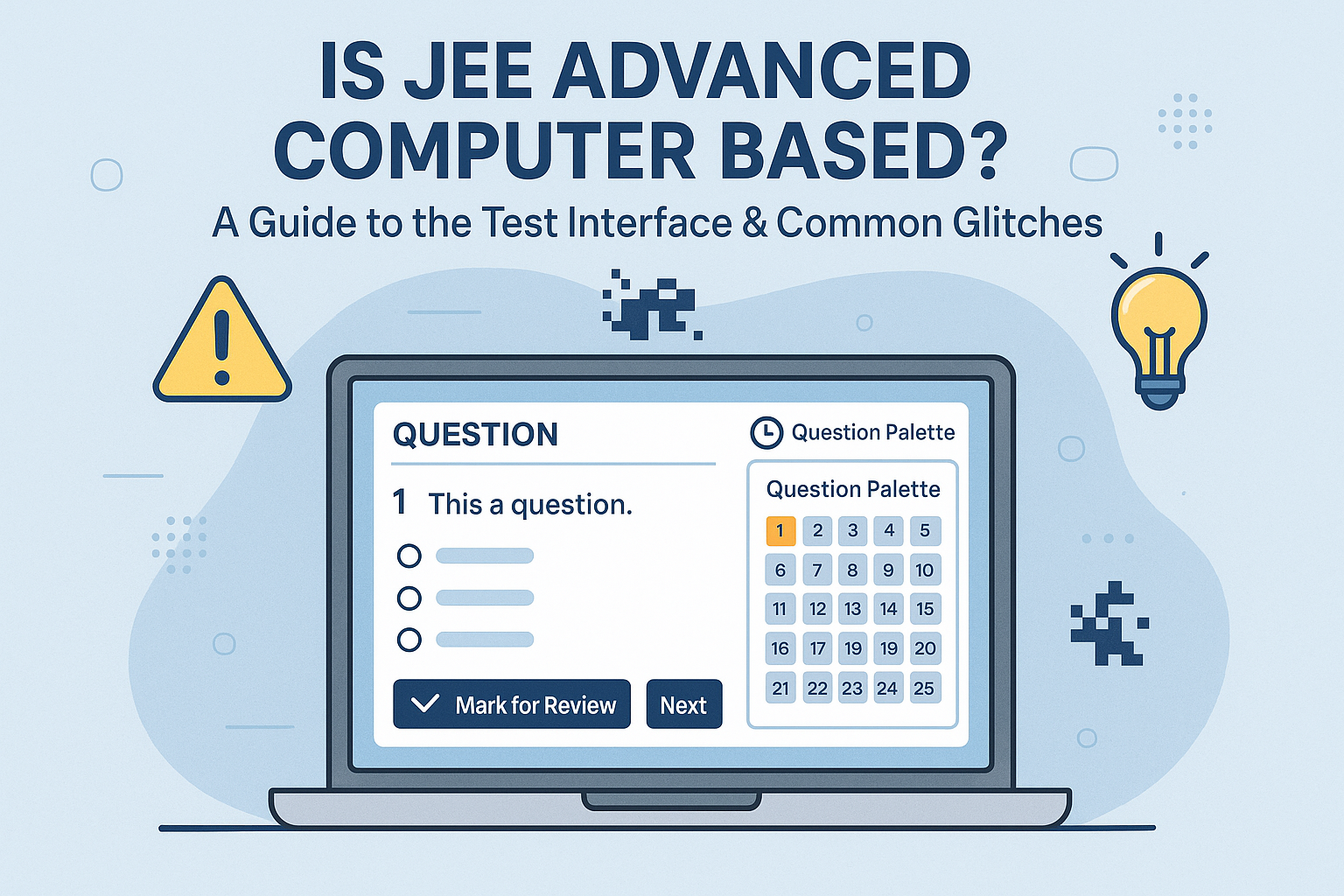
JEE Advanced, one of India’s most challenging entrance exams, has evolved significantly over the years. Among the biggest changes is the shift from paper-based exams to a completely computer-based test (CBT). For many aspirants, this raises questions and concerns: How does the computer-based format affect performance? What tools and features are available on the test interface? And what should students do if the system malfunctions? Understanding these aspects is as crucial as mastering concepts in Physics, Chemistry, and Mathematics.
The Transition to Computer-Based Testing
Historically, JEE Advanced was conducted on paper, allowing students to write answers manually. This format provided familiarity but limited certain conveniences such as automatic answer checking, instant marking for review, and advanced navigation between questions. Recognizing the potential of technology, the exam authorities shifted to a computer-based interface several years ago, aiming to streamline operations, reduce human error, and enhance fairness.
For aspirants, the computer-based format introduces a new layer of strategy. While the syllabus and question difficulty remain consistent, test-takers must now adapt to navigating the digital interface efficiently. Unlike a paper exam, where one can flip pages or scribble quick notes, CBT requires precise interactions with the system, understanding of tools provided, and disciplined time management.
Understanding the JEE Advanced Test Interface
The computer interface in JEE Advanced is designed to replicate the flexibility of paper-based exams while adding digital conveniences. It includes several essential features that every aspirant must familiarize themselves with before exam day.
Question Palette
The question palette is a core component of the CBT. It displays all questions in a single view, typically numbered, allowing students to quickly identify which questions are attempted, marked for review, or left unanswered. By glancing at the palette, a candidate can gauge their progress, plan question order strategically, and avoid missing any question inadvertently.
The palette also provides instant feedback on answered questions. For example, a green marker may indicate completed questions, a yellow marker could signify questions marked for review, and grey represents unattempted questions. This visual system helps manage time effectively, ensuring that no high-scoring question is left unattended due to oversight.
Navigation Tools
Unlike paper-based exams, CBT offers advanced navigation features. Candidates can jump between questions freely without restrictions. For instance, if a student is unsure about a numerical question, they can mark it for review, attempt easier questions, and return later. This flexibility can significantly improve time management and reduce stress during the exam.
Additionally, the interface often allows sorting questions by section or difficulty. Many students prefer attempting easy questions first to secure marks before tackling moderate and difficult ones. The navigation tools support such strategies seamlessly.
Marking for Review
A vital feature of CBT is the “Mark for Review” option. This allows students to flag questions that require revisiting, either because they are uncertain of the answer or need more time for calculation. Effective use of this feature can prevent hasty guesses on tough questions while optimizing time spent on more straightforward ones.
A common mistake among aspirants is marking too many questions for review without prioritizing. To maximize efficiency, students should use this feature selectively, marking only those questions where additional calculation or conceptual clarity is needed.
Common Glitches and How to Handle Them
While computer-based testing offers convenience, it also introduces potential technical challenges. Being prepared for these can prevent panic during the exam.
System Freezes or Hang-Ups
Occasionally, the exam interface may freeze due to connectivity issues or software glitches. In such cases, candidates should remain calm. Most exam centres have technical support staff trained to resolve these issues quickly. Students must notify invigilators immediately rather than attempting to restart the system themselves, as this could cause unnecessary delays or complications.
Question Navigation Errors
Some students experience difficulties in navigating between questions, especially when switching sections or returning to marked questions. Practicing mock tests on the official interface helps build familiarity with navigation mechanics, reducing time lost during the actual exam.
Misclicks or Wrong Submissions
In a CBT, selecting an option is a click away from confirming an answer. Misclicks can lead to unintended submissions. Aspirants must double-check selections before moving on. Many interfaces offer a summary screen at the end of each section, allowing candidates to review all attempted answers before final submission.
Importance of Practicing on Computers
Adapting to a computer-based exam is not merely about technical understanding as it affects overall performance. Several studies show that students who practice extensively on computers are more confident, make fewer mistakes, and manage time better than those relying solely on paper simulations.
Mock Tests
Mock tests designed specifically for the JEE Advanced CBT provide an opportunity to simulate the exam environment. Practicing these tests helps aspirants familiarize themselves with the question palette, marking features, and timing constraints. Mock tests also expose candidates to the pace required to complete each section efficiently, helping them develop a personalized strategy for question selection. Explore subject-wise resources at AllRounder.ai.
Time Management
Time management in a CBT differs subtly from paper exams. In a traditional setup, flipping between pages is instantaneous. In a digital environment, navigation takes additional seconds, and switching between questions repeatedly can cumulatively consume significant time. Practicing on computers helps candidates develop efficient movement between questions, optimize review periods, and allocate time wisely for complex numerical or comprehension-based problems.
Minimizing Technical Anxiety
The fear of technical glitches can distract candidates and affect accuracy. Regular practice on the computer interface reduces this anxiety. Familiarity with online tools, scrolling, highlighting options, and marking questions for review ensures that students remain focused on problem-solving rather than interface mechanics during the exam.
Strategic Tips for a Computer-Based JEE Advanced
Beyond technical preparation, CBT introduces strategic advantages that can be leveraged for higher scores.
- Plan Your Question Sequence: Unlike paper exams, where you may physically rearrange sheets, the CBT allows instant access to any question. Begin with high-confidence questions to secure marks early, then move to moderate and difficult ones.
- Use the Review Feature Wisely: Mark only genuinely uncertain questions for review. Excessive marking can lead to confusion and wasted time.
- Track Progress Visually: Monitor the question palette continuously. It provides a real-time snapshot of your status, helping you avoid skipped questions.
- Prioritize Accuracy Over Speed: The interface encourages fast navigation, but careless clicks can be costly. Ensure each answer is deliberate, especially in negative-marked sections.
- Simulate Exam Conditions: Use mock tests to replicate timing, environment, and stress. This not only builds familiarity but also improves decision-making under pressure. Check CBSE Courses, ICSE Courses, and IB Courses for structured preparation.
Final Thoughts
The computer-based nature of JEE Advanced represents both a challenge and an opportunity. While the interface introduces new dynamics, such as digital navigation and risk of technical glitches, it also provides tools that can enhance efficiency, accuracy, and strategic decision-making. By practicing extensively on computers, mastering navigation and review features, and preparing for potential technical issues, aspirants can maximize their performance.
In conclusion, JEE Advanced is not just a test of knowledge; it is a test of adaptability, strategy, and composure. The shift to a computer-based format emphasizes these skills. Understanding the interface, leveraging the tools available, and integrating computer-based mock practices into preparation ensures that technical concerns never overshadow conceptual mastery. Candidates who approach the exam with confidence, both in their subject knowledge and their digital competence, are better positioned to excel and achieve top ranks. Explore more exam tips and learning tools at AllRounder.ai.


