Examples of Predefined Functional Interfaces
Enroll to start learning
You’ve not yet enrolled in this course. Please enroll for free to listen to audio lessons, classroom podcasts and take practice test.
Interactive Audio Lesson
Listen to a student-teacher conversation explaining the topic in a relatable way.
Introduction to Functional Interfaces
🔒 Unlock Audio Lesson
Sign up and enroll to listen to this audio lesson

Today, we'll start by discussing what a functional interface is. Can anyone tell me what they think a functional interface might be?

Is it just an interface with one method?

Exactly, Student_1! A functional interface is defined to have just one abstract method, although it can have multiple default or static methods. Why do you think this is important?

It helps when using lambda expressions, right?

That's correct! The simplicity of having one method aligns perfectly with how lambdas are designed to work. Remember the acronym 'S.I.M.P.L.E.' for functional interfaces: S for Single method, I for Interface, M for Method reference, P for Parameters, L for Lambda, and E for Easy to use.

So, we can use these functional interfaces with lambda expressions?

Exactly! Let's move on and explore some examples of predefined functional interfaces.
Examples of Predefined Functional Interfaces
🔒 Unlock Audio Lesson
Sign up and enroll to listen to this audio lesson

Let’s look at some examples. The first one is the `Runnable` interface. Can someone explain how `Runnable` is typically used?

It’s usually used to create a thread, right?

Correct, Student_4! `Runnable` has a single method `run()`, and you can create a thread by passing a `Runnable` instance to a `Thread` object. What about `Callable`? How does it differ from `Runnable`?

Could it return a value?

Yes! The `Callable` interface is similar to `Runnable` but can return a result and also throw checked exceptions. Now, moving on to `Comparator`, does anyone know its purpose?

It’s used for comparing two objects.

Exactly! `Comparator` allows you to define custom ordering for objects of a particular class. Finally, we have `ActionListener`. What do we typically use it for?

It's used in GUI applications for event handling!

Perfect! Remember, using these predefined interfaces can simplify your code. Let's summarize: `Runnable` and `Callable` for threading, `Comparator` for sorting, and `ActionListener` for events.
Introduction & Overview
Read summaries of the section's main ideas at different levels of detail.
Quick Overview
Standard
Predefined functional interfaces in Java provide ready-to-use templates for common functional programming tasks. This section covers interfaces like Runnable, Callable, Comparator, and ActionListener, highlighting their structure and intended use cases.
Detailed
Detailed Summary
In Java, predefined functional interfaces streamline the process of implementing common functional programming patterns. These interfaces, included in the java.util.function package, each contain a single abstract method, making them compatible with lambda expressions and method references. Some notable predefined functional interfaces include:
- Runnable: Represents a task that can be run asynchronously without any input or output.
- Callable: Similar to Runnable but can return a value and throw exceptions.
- Comparator: Allows defining custom ordering for objects.
- ActionListener: Used for handling action events in GUI applications, such as button clicks.
Using these interfaces allows developers to write concise and readable code, maximizing the benefits of Java's functional programming features. Understanding these interfaces is essential for creating efficient and maintainable applications.
Youtube Videos
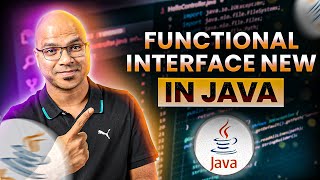

Audio Book
Dive deep into the subject with an immersive audiobook experience.
Introduction to Functional Interfaces
Chapter 1 of 2
🔒 Unlock Audio Chapter
Sign up and enroll to access the full audio experience
Chapter Content
A functional interface is an interface with only one abstract method. It can have multiple default or static methods.
Detailed Explanation
Functional interfaces are a key concept in functional programming in Java. An interface in Java can have multiple methods, but a functional interface contains exactly one abstract method. This makes it compatible with lambda expressions, which are used to provide implementations for functional interfaces. Additionally, functional interfaces can also include default methods (methods with a body) and static methods, which allows for some flexibility while mainlining a single abstract method requirement.
Examples & Analogies
Think of a functional interface as a special type of remote control for a TV. The remote has a single button that allows you to perform a complex operation (like turning on the TV) through a simple action (pressing that button). While the remote can have other buttons (like volume control), the main function of turning on the TV is what defines its primary purpose.
Common Examples of Predefined Functional Interfaces
Chapter 2 of 2
🔒 Unlock Audio Chapter
Sign up and enroll to access the full audio experience
Chapter Content
• Runnable
• Callable
• Comparator
• ActionListener
Detailed Explanation
Java provides several built-in predefined functional interfaces that developers can use without the need to create their own. Some of these include:
- Runnable: Represents a task that can be executed. It has a single abstract method called run().
- Callable: Similar to Runnable, but it can return a result and can throw checked exceptions. The method to implement is call().
- Comparator: Used to define a custom sorting order for objects. It has an abstract method compare().
- ActionListener: Used for handling user actions like button clicks in GUI applications. It contains the method actionPerformed(). These interfaces can greatly simplify event handling and multi-threading operations in Java.
Examples & Analogies
Consider the Runnable interface like a chef in a kitchen. The chef has the ability to prepare various dishes (tasks) but follows a main recipe (the run method) to get food on the table. Similarly, when you tell the chef (Runnable) to 'run', they perform the task of cooking without worrying about the details of the ingredients or the cooking methods defined elsewhere.
Key Concepts
-
Functional Interface: An interface containing exactly one abstract method used for functional programming.
-
Runnable: A predefined interface for executing tasks asynchronously.
-
Callable: Similar to Runnable but can return a value.
-
Comparator: An interface for implementing custom sorting logic.
-
ActionListener: An interface for handling actions like button presses in GUIs.
Examples & Applications
Using Runnable for threading: Runnable myTask = () -> System.out.println("Running task"); new Thread(myTask).start();
Using Callable: Callable<Integer> task = () -> { return 5; };
Using Comparator: Comparator<String> compStr = (s1, s2) -> s1.compareTo(s2);
Using ActionListener: button.addActionListener(e -> System.out.println("Button clicked!"));
Memory Aids
Interactive tools to help you remember key concepts
Rhymes
Runnable runs, Callable comes with returns, Comparator compares, Listener learns from the clicks and spares.
Stories
Once upon a time, there were four friends: Run, Call, Compare, and Action. Run loved to race, Call had treasures to share, Compare was fair, and Action listened to all the buzz.
Memory Tools
Remember 'RCCAP': R for Runnable, C for Callable, C for Comparator, A for ActionListener, P for Parameters.
Acronyms
Functional Interfaces
R-C-C-A - Run
Call
Compare
Action.
Flash Cards
Glossary
- Functional Interface
An interface with exactly one abstract method, which can be used with lambda expressions.
- Runnable
A predefined functional interface that represents a task that can be run asynchronously.
- Callable
A functional interface similar to
Runnable, which can return a value and throw exceptions.
- Comparator
A functional interface used for comparing two objects.
- ActionListener
A functional interface for handling action events in GUI applications.
Reference links
Supplementary resources to enhance your learning experience.
