SPLINE COMMAND
Enroll to start learning
You’ve not yet enrolled in this course. Please enroll for free to listen to audio lessons, classroom podcasts and take practice test.
Interactive Audio Lesson
Listen to a student-teacher conversation explaining the topic in a relatable way.
Introduction to Spline Command
🔒 Unlock Audio Lesson
Sign up and enroll to listen to this audio lesson

Today, we're going to explore the Spline command, which allows us to draw smooth curves by specifying fit points. Can anyone tell me why smooth curves might be important in design?

They make designs look more natural and appealing!

Exactly! Aesthetic appeal is crucial in design. Now, let’s discuss how to use the command effectively. Who remembers the basic command format?

Isn't it just typing SPLINE or 'spl'?

Yes! You type SPLINE or spl and then specify the fit points. Remember the acronym 'FAST' — it stands for **Fit points Assignment Spline Tool**. This can help us recall what the Spline command does! Let’s move on to practical applications.
Using the Spline Command
🔒 Unlock Audio Lesson
Sign up and enroll to listen to this audio lesson

Now that we know how to access the Spline command, let’s talk about how to specify the points. When using the command, do we just click randomly around the drawing?

No, we should choose strategic points that represent the desired curve!

Correct! Choosing the right points will result in a smoother spline. Who can remind me how we finalize the spline after entering our points?

We can press ‘Enter’ to finish the command!

Yes! Remember the memory cue **PEACE** for **Points Entered Are Completed Edges**. This helps to remember the completion step. Let’s look at an example now.
Practical Examples and Applications
🔒 Unlock Audio Lesson
Sign up and enroll to listen to this audio lesson

Let’s explore some practical scenarios where the Spline command can be beneficial. Can anyone think of a situation in fashion design?

In creating patterns for clothing, we would want smooth lines and curves!

Exactly! Spline can help designers create those intricate curves. What about in landscape architecture?

It can help define the shape of pathways or water features!

Spot on! The application of splines is extensive. Remember the phrase **'Smoothly defined, functionally designed'** to reinforce why we need them.
Introduction & Overview
Read summaries of the section's main ideas at different levels of detail.
Quick Overview
Standard
This section discusses the Spline command, identifying its usage in drawing smooth curves and its applicability in various design scenarios. It emphasizes the command's syntax and provides insights into integrating it with other drawing commands.
Detailed
SPLINE COMMAND
The Spline command is a significant tool in computer-aided design (CAD) for creating smooth curves that pass through specified fit points. This command is especially useful in scenarios where aesthetically pleasing designs are necessary or when precise geometric shapes are required. The primary command is denoted as SPLINE or spl. Users can invoke the command and specify multiple points through which the spline will pass. Understanding how to effectively use the Spline command enhances the designer's ability to achieve complex shapes and contours needed in engineering and architectural drawings.
Youtube Videos




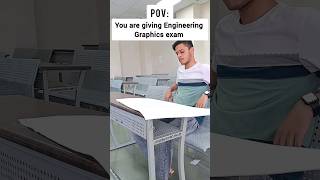
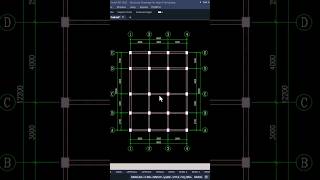
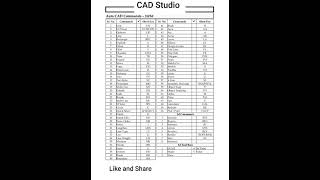

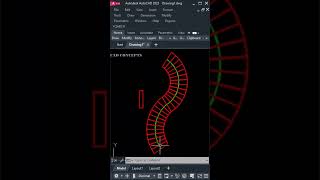

Audio Book
Dive deep into the subject with an immersive audiobook experience.
Overview of SPLINE Command
Chapter 1 of 3
🔒 Unlock Audio Chapter
Sign up and enroll to access the full audio experience
Chapter Content
G. SPLINE COMMAND: It is used to draw smooth curves that pass through the fit points.
COMMAND: SPLINE or spl.
Detailed Explanation
The SPLINE command is a tool used in computer-aided design (CAD) software for creating smooth, flowing curves. Unlike straight lines or arcs, splines can create complex shapes that flow through specified points. Users can invoke the SPLINE command by typing either 'SPLINE' or 'spl' in the command line.
Examples & Analogies
Think of a spline curve like drawing a ribbon. If you pinch the ribbon at certain points (the fit points), the ribbon will bend and curve smoothly between those points. This is similar to how a spline connects specified points on your design.
Using the SPLINE Command
Chapter 2 of 3
🔒 Unlock Audio Chapter
Sign up and enroll to access the full audio experience
Chapter Content
COMMAND EXAMPLE: To draw a spline, invoke the command and then specify the points through which you want the curve to pass.
Detailed Explanation
To use the SPLINE command, follow these steps: a) Enter the command in your CAD software. b) Click on the first point where you want the curve to begin. c) Continue clicking on additional points to define the shape of the spline. d) After placing all the points, finish the command by pressing 'Enter'. The software will then create a smooth curve that connects all the points you've selected.
Examples & Analogies
Imagine you're connecting a series of dots on a piece of paper with a soft pencil. As you go from one dot to the next, your pencil glide smoothly, creating a fluid line. This is very similar to how the SPLINE command connects and creates the curve in CAD.
Applications of SPLINE Curves
Chapter 3 of 3
🔒 Unlock Audio Chapter
Sign up and enroll to access the full audio experience
Chapter Content
Splines are commonly used in various fields, including architecture, automotive design, and animation to create smooth shapes and transitions.
Detailed Explanation
Applications of spline curves extend across multiple industries. In architecture, they can define building layouts or roofing designs with organic shapes. In automotive design, splines help create streamlined vehicle designs that enhance aerodynamics. Additionally, in animation and graphics, splines are used to define the paths that objects follow, allowing for smoother movement and transitions.
Examples & Analogies
Just like sculpting a piece of clay, where you can shape it into smooth curves and flowing forms, the use of splines in design software allows designers to carve out unique and functional shapes in their digital models.
Key Concepts
-
Spline Command: A command used to create smooth curves in CAD.
-
Fit Points: Points through which the spline passes, defining its shape.
-
Command Syntax: Understanding the syntax of commands helps prevent errors.
Examples & Applications
Creating a smooth transition in a road design using splines.
Defining the outline of a lake in landscape architecture with a spline.
Memory Aids
Interactive tools to help you remember key concepts
Rhymes
To draw a curve so smooth and fine, use the spline and it will align.
Stories
Imagine an artist needing a perfect curve for a drawing, they call on the spline — their magic tool, guiding their hand smoothly between points.
Memory Tools
Remember SPLINE = Smoothly Paced Lines In Natural Essence.
Acronyms
Use the acronym **FAST** for **F**it points **A**ssigned in a **S**pline **T**ool.
Flash Cards
Glossary
- Spline
A smooth curve defined by fit points used in CAD applications.
- FIT Points
Specific points that the spline will pass through.
- Command
A directive issued to software to execute a specific function.
Reference links
Supplementary resources to enhance your learning experience.
