Tools for Evaluation
Enroll to start learning
You’ve not yet enrolled in this course. Please enroll for free to listen to audio lessons, classroom podcasts and take practice test.
Interactive Audio Lesson
Listen to a student-teacher conversation explaining the topic in a relatable way.
Introduction to Evaluation Tools
🔒 Unlock Audio Lesson
Sign up and enroll to listen to this audio lesson

Today, we are going to explore various tools for evaluating AI models. Why do you think using tools is important for evaluation?

I think tools can help automate the evaluation process and make it more efficient.

That’s correct! Tools help reduce the manual effort and minimize errors during evaluation. Let's discuss the first tool: Scikit-learn. Can anyone tell me what they know about it?

Isn’t it a Python library that provides functions for machine learning?

Exactly! Scikit-learn provides built-in functions for various metrics. This allows us to easily calculate model accuracy, precision, recall, and F1 scores. Let's remember 'Scikit-learn = Simple Evaluation' as a way to recall its usefulness.

What kind of projects is Scikit-learn good for?

It's great for classification, regression, and clustering problems. Now, how about we move on to the next tool, TensorFlow/Keras?
TensorFlow and Keras
🔒 Unlock Audio Lesson
Sign up and enroll to listen to this audio lesson

TensorFlow and Keras allow evaluation metrics to be computed during model training. Why do you think this real-time evaluation is beneficial?

It helps in adjusting the model on the fly, right? So we can improve performance without waiting until the end.

Correct! This dynamic feedback loop is invaluable for optimizing models quickly. Remember 'Keras = Keep Evaluating Rapidly as a Snippet' to recall its advantage in real-time monitoring.

Does that mean I can see how my model is doing while I’m still training it?

Absolutely! It helps in detecting issues like overfitting early in the training process. Now, let’s look at how we can visualize results with platforms like Google Colab and Jupyter!
Exploring Google Colab and Jupyter
🔒 Unlock Audio Lesson
Sign up and enroll to listen to this audio lesson

Google Colab and Jupyter provide interactive environments for running code. What do you think are the advantages of using these platforms?

You can visualize the results easily, right? It's more user-friendly.

Exactly! Visualization is key for understanding results and sharing insights with others. A good way to remember this is 'Jupyter = Just Uplift Your Practical Evaluation Results!' Keeping evaluations transparent is part of model development.

Are these tools free to use?

Yes, both Google Colab and Jupyter are free, which makes them accessible to anyone looking to work on AI projects. Let’s recap: we have Scikit-learn for simple evaluations, TensorFlow/Keras for seamless training metrics, and Colab/Jupyter for interactive visualizations.
Introduction & Overview
Read summaries of the section's main ideas at different levels of detail.
Quick Overview
Standard
In this section, we delve into the specific tools that facilitate the evaluation of AI models. Scikit-learn is featured for its pre-built functions, TensorFlow/Keras for integration during training, and Google Colab/Jupyter for running evaluations and visualizing results.
Detailed
Tools for Evaluation
In the realm of Artificial Intelligence (AI) model evaluation, various tools play a pivotal role in streamlining the process. This section focuses on three key tools: Scikit-learn, TensorFlow/Keras, and Google Colab/Jupyter.
- Scikit-learn: A powerful Python library that comes equipped with built-in functions for calculating evaluation metrics such as accuracy, precision, recall, and F1 score. It simplifies the implementation of these metrics, making it easier for developers to assess model performance without significant overhead.
- TensorFlow/Keras: These frameworks are integral during model training, offering not only model building capabilities but also immediate access to evaluation metrics while models are being trained. This feature allows for real-time tracking of model performance, enabling fine-tuning as needed.
- Google Colab / Jupyter: Both of these platforms provide environments for executing Python code and visualizing outputs. They allow developers and researchers to run extensive evaluations, visualize results via graphs or plots, and share notebooks with collaborators. This enhances collaboration and accessibility across the board.
Understanding which tools to leverage is fundamental for AI practitioners, as the choice of tool can significantly impact the efficiency and clarity of model evaluation.
Youtube Videos
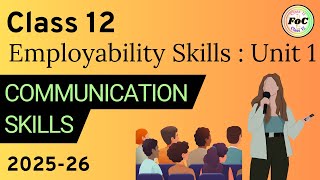
Audio Book
Dive deep into the subject with an immersive audiobook experience.
Scikit-learn
Chapter 1 of 3
🔒 Unlock Audio Chapter
Sign up and enroll to access the full audio experience
Chapter Content
• Scikit-learn (Python): Has built-in functions for all metrics.
Detailed Explanation
Scikit-learn is a popular machine learning library in Python. It provides a wide range of tools for model development, including built-in functions to compute various performance metrics like accuracy, precision, recall, and F1 score. This means that after training a model, you can easily evaluate its performance with just a few lines of code, which saves time and ensures accuracy in your assessment.
Examples & Analogies
Think of Scikit-learn like a Swiss Army knife for machine learning. Just as a Swiss Army knife has different tools for different tasks, Scikit-learn offers various functions to streamline the process of evaluating and analyzing models, making your work more efficient.
TensorFlow/Keras
Chapter 2 of 3
🔒 Unlock Audio Chapter
Sign up and enroll to access the full audio experience
Chapter Content
• TensorFlow/Keras: Offer evaluation metrics during model training.
Detailed Explanation
TensorFlow and Keras are deep learning frameworks that facilitate the training of neural networks. During the training process, they can automatically calculate evaluation metrics to monitor how well the model is performing periodically. This is particularly useful because you can adjust your training parameters on the fly if a model isn't performing as expected, ensuring that you achieve the best possible outcome.
Examples & Analogies
Imagine you're training for a marathon. If you have a coach (like TensorFlow/Keras), they can provide you with real-time feedback on your performance during training runs, allowing you to make adjustments instead of waiting until the race day to discover your weaknesses.
Google Colab / Jupyter
Chapter 3 of 3
🔒 Unlock Audio Chapter
Sign up and enroll to access the full audio experience
Chapter Content
• Google Colab / Jupyter: Platforms to run evaluations and visualize results.
Detailed Explanation
Google Colab and Jupyter Notebook are interactive coding environments that allow you to write and execute code in real time. These platforms support the visualization of results, enabling you to create graphs and charts to analyze model performance easily. Visualization helps you to interpret the results better and communicate findings effectively, which is crucial for understanding how your models can handle various scenarios.
Examples & Analogies
Think of Google Colab and Jupyter as your workshop for building models. Just as an artist may use a studio to paint and display their works, these platforms provide an environment where you can experiment with your AI models, observe their output, and refine your techniques, all while documenting your process.
Key Concepts
-
Scikit-learn: A library for efficient machine learning tools.
-
TensorFlow/Keras: Frameworks that provide capabilities for model training and evaluation.
-
Google Colab/Jupyter: Platforms for executing code and visualizing results.
Examples & Applications
Using Scikit-learn, one can easily calculate the accuracy of a classification model with a single function call.
In TensorFlow/Keras, while training a neural network, one can monitor the validation accuracy in real-time.
Google Colab allows users to share interactive notebooks with colleagues, showcasing both code and evaluation results.
Memory Aids
Interactive tools to help you remember key concepts
Rhymes
Scikit-learn helps you discern, with each metric, your model will learn.
Stories
Imagine a data scientist using Scikit-learn to find and improve his model's accuracy while sipping coffee, enjoying the magic of automation.
Memory Tools
Remember 'SGT' - Scikit-learn, Google Colab, TensorFlow - the three evaluation tools to help you succeed.
Acronyms
GCK - Google Colab for Knowledge in evaluation.
Flash Cards
Glossary
- Scikitlearn
A Python library providing simple and efficient tools for data mining and data analysis.
- TensorFlow
An open-source library for dataflow programming commonly used in machine learning.
- Keras
An API for building and training deep learning models, integrated with TensorFlow.
- Google Colab
A cloud-based Jupyter notebook service that allows for code execution in Python with access to GPUs.
- Jupyter
An open-source web application allowing the creation and sharing of documents that contain live code, equations, visualizations, and narrative text.
Reference links
Supplementary resources to enhance your learning experience.
