Solid Modelling Techniques
Enroll to start learning
You’ve not yet enrolled in this course. Please enroll for free to listen to audio lessons, classroom podcasts and take practice test.
Interactive Audio Lesson
Listen to a student-teacher conversation explaining the topic in a relatable way.
Understanding Sweep Representations
🔒 Unlock Audio Lesson
Sign up and enroll to listen to this audio lesson

Today, we'll explore sweep representations in solid modeling. Can one of you tell me what a linear sweep is?

Is it when we take a 2D shape and move it straight to form a 3D object?

Exactly, a linear sweep is when we translate a 2D profile along a straight path. This creates shapes like rods and pipes. What about a curved sweep?

That's when the shape follows a curved line, right? Like bending a pipe?

Correct! A curved sweep allows movement along splines or polylines. Now, can anyone tell me what a rotational sweep entails?

It’s when you spin the shape around an axis to create something like a vase?

Great observation! Now, remember the acronym LCR for Linear, Curved, and Rotational sweeps to recall these types easily.

Got it! LCR for the three types of sweeps.

In summary, sweep representations are crucial for creating various 3D shapes efficiently!
Boolean Operations in Solid Modeling
🔒 Unlock Audio Lesson
Sign up and enroll to listen to this audio lesson

Now that we've covered sweeps, let’s dive into Boolean operations. Who can describe what a union operation does?

It combines two solids into one, right?

Correct! And what about the intersection operation?

It keeps only the overlapping part of the two solids.

Exactly! That’s a great point. And the difference operation?

It subtracts one solid from another.

Right again! These operations allow us to build complex shapes efficiently. Remember the acronym UID for Union, Intersection, and Difference to help you recall this section!

UID for the Boolean operations!

Perfect! To sum it up, Boolean operations play a vital role in creating and modifying solid models.
Exploring Other Solid Modeling Techniques
🔒 Unlock Audio Lesson
Sign up and enroll to listen to this audio lesson

Now, let’s talk about other solid modeling techniques such as blending and filleting. Can anyone tell me what they think blending means?

I think it’s about making the edges smooth or rounded?

Absolutely! Blending helps in smoothing transitions between surfaces. How about tweaking or deformation?

Would that be shaping parts of the solid to refine its details?

Exactly! Tweaking allows for detailed refinements. Now, can someone mention what shelling is for?

That’s how you create hollow models, right?

Exactly! And don't forget about drafting and chamfering for slanted faces and beveled edges. Remember the acronym BCT for Blending, Chamfering, and Tweaking to recall these techniques!

BCT for the techniques!

Great! To summarize, these complementary techniques expand our solid modeling capabilities significantly.
Introduction & Overview
Read summaries of the section's main ideas at different levels of detail.
Quick Overview
Standard
Solid modeling is essential for creating complex shapes in engineering and design, employing techniques like sweeping and Boolean operations to manipulate basic geometric shapes. Understanding these methods allows for better modeling of objects crucial in various industries, including medical and mechanical applications.
Detailed
Detailed Summary
Solid modeling is a fundamental aspect of Computer-Aided Design (CAD) that involves creating and manipulating 3D representations of objects. This section focuses on key solid modeling techniques, which can be classified primarily into:
1. Solid Modelling Techniques
a) Sweep Representations
- Linear Sweep: Involves moving a 2D profile along a straight path to create a 3D solid, commonly used for extruding shapes like rods and pipes.
- Curved Sweep: This technique allows the 2D cross-section to follow a curved path, useful for crafting elements like bent pipes.
- Rotational Sweep: A profile is revolved around an axis, facilitating the creation of objects like vases and bottles.
- Ruled Volumes: Involves connecting points along multiple guide curves, allowing for flexible shape creation.
b) Boolean Operations (CSG)
Complex solids can be built from simple 3D primitives using Boolean operations like:
- Union: Merging two or more solids.
- Intersection: Retaining only the overlapping volume.
- Difference: Subtracting one solid from another.
CSG supports a hierarchical structure that simplifies editing and managing complex shapes.
c) Other Solid Modelling Techniques
Additional methods include:
- Blending and Filleting: Creating smooth transitions between surfaces.
- Tweaking/Deformation: Adjusting parts of the solid for more intricate designs.
- Shelling, Drafting, and Chamfering: Techniques for hollowing out models, adding slants, or creating beveled edges.
- Hybrid Approaches: Combining different techniques for more complex forms.
These techniques ensure versatility and precision in modeling, essential for modern engineering and design applications.
Youtube Videos

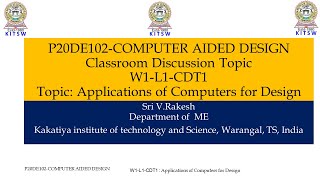
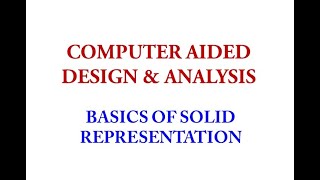
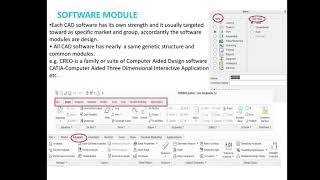
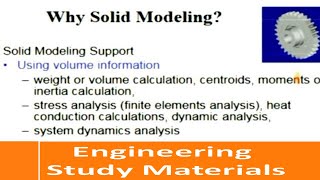

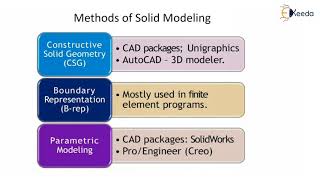

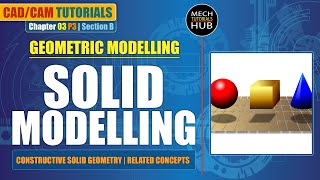

Audio Book
Dive deep into the subject with an immersive audiobook experience.
Sweep Representations
Chapter 1 of 3
🔒 Unlock Audio Chapter
Sign up and enroll to access the full audio experience
Chapter Content
a) Sweep Representations (Linear and Curved Sweeps)
Linear Sweep (Translational Sweep): A 2D profile (such as a circle or square) is moved along a straight path to create a 3D solid. Commonly used to create extrusions like rods, pipes, or beams.
Curved Sweep (Sweep Along Path): The 2D cross-section follows a curved trajectory, producing objects like pipes bent along arbitrary axes or complex rails. The path can be defined by curves like splines or polylines.
Rotational Sweep: A profile revolves around an axis (surface of revolution), resulting in solids such as bottles, vases, or turned shafts.
Detailed Explanation
In solid modelling, a sweep representation involves taking a 2D shape and extending it into the third dimension to create solid objects. There are three main types of sweeps:
- Linear Sweep: Here, you take a flat object (like a circle or rectangle) and slide it in a straight line. This movement forms continuous shapes like long pipes or rods.
- Curved Sweep: In contrast, this type allows the 2D shape to follow a curved path. This is useful for designing objects that are not straight, like certain types of handrails or flexible tubing, which can be traced using mathematical curves.
- Rotational Sweep: This occurs when the shape spins around a central axis, generating shapes akin to a vase or bottle. The flat profile rotates in a circular motion to create symmetry and volume.
Each sweep method helps designers create a variety of forms and shapes essential in engineering and manufacturing.
Examples & Analogies
Think about using a cookie cutter. If you press it straight down onto dough, you're using a linear sweep. If you take a piece of dough and shape it into a tube, you're effectively using a curved sweep. Lastly, when you spin dough on a wheel to make it round, that's analogous to a rotational sweep. Each method enables bakers (and designers!) to create different shapes with their materials.
Boolean Operations
Chapter 2 of 3
🔒 Unlock Audio Chapter
Sign up and enroll to access the full audio experience
Chapter Content
b) Boolean Operations – Constructive Solid Geometry, CSG
Complex solids are built by combining simple 3D primitives (cube, cylinder, sphere, cone, etc.) using Boolean operations:
- Union: Combines two or more solids into one.
- Intersection: Retains only the overlapping (common) volume of the solids.
- Difference: Subtracts one solid from another.
CSG allows hierarchical and procedural construction, making it easy to modify and manage complex assemblies by editing the operation tree. Each node represents either a primitive or a Boolean operation.
Detailed Explanation
Boolean operations are essential for creating complex 3D shapes from basic ones. You start with simple shapes like cubes or spheres and manipulate them using three primary operations:
- Union combines these shapes into a single solid, like merging two balls of play-dough.
- Intersection finds the volume where two shapes overlap, which is useful for understanding what part of two shapes share space, like if you place two circles on top of each other and want just the part where both exist.
- Difference subtracts one shape from another, akin to removing a portion of dough from a larger piece.
These operations form a tree structure, where each branch is an operation, making it easier to edit later as your design evolves without starting over from scratch.
Examples & Analogies
Imagine building a sandcastle: first, you pile sand into different shapes (primitives). If you want a tower (union), you might stack them together. If you want to see just where two towers touch (intersection), you look only at that area. If you want to carve a doorway (difference), you remove sand from part of the tower. This process illustrates how Boolean operations work in creating and refining designs.
Other Solid Modelling Techniques
Chapter 3 of 3
🔒 Unlock Audio Chapter
Sign up and enroll to access the full audio experience
Chapter Content
c) Other Solid Modelling Techniques
Blending and Filleting: Addition of smooth transitions or rounded edges between surfaces.
Tweaking/Deformation: Local motion of faces or features for detailed shape refinement.
Shelling, Drafting, Chamfering: Creating hollow models, slanted faces, and beveled edges.
Hybrid Approaches: Combining sweeping, Boolean, and freeform edits to achieve complex geometries.
Detailed Explanation
In addition to sweeps and Boolean operations, there are several other methods to refine and detail 3D models:
- Blending and Filleting involve creating smooth transitions between surfaces or rounding sharp edges, which makes objects more realistic and visually appealing.
- Tweaking/Deformation allows for modifying parts of solid shapes individually, enabling designers to make specific alterations such as bending or twisting a section of an object.
- Shelling is the process of hollowing out a solid shape, drafting refers to adjusting angles for better manufacturing, and chamfering involves slanting edges to reduce sharpness.
- Finally, Hybrid Approaches mix different techniques—like using both sweeping and Boolean operations—to create intricate designs that meet complicated functional or aesthetic needs.
Examples & Analogies
Picture sculpting a statue. You might start with a block of stone (sweeping), then carve out parts to form a body (Boolean operations). To smooth the transition between the head and body (blending), tweak features for facial expressions (deformation), hollow out the interior for lighter weight (shelling), or create comfortable edges (chamfering). All these techniques together make the final sculpture a masterpiece.
Key Concepts
-
Sweep Representations: Techniques like linear, curved, and rotational sweeps used to create 3D shapes.
-
Boolean Operations: Methods to combine or modify solids using union, intersection, and difference.
-
Blending and Filleting: Techniques to enhance the aesthetics and functionality of solid models.
-
Shelling and Tweaking: Techniques for hollowing models and refining shapes.
Examples & Applications
Creating a pipe using a linear sweep method from a circular profile.
Forming a vase shape through a rotational sweep of a 2D outline.
Constructing a complex shape by utilizing Boolean operations such as union and difference.
Memory Aids
Interactive tools to help you remember key concepts
Rhymes
Sweep, sweep, from line to curve, 3D shapes it does preserve.
Stories
Imagine a factory where a circle rolls down a line to become a pipe, then curls into a curve, creating a nice lamp.
Memory Tools
Remember LCR for Linear, Curved, and Rotational sweeps.
Acronyms
Use UID for Union, Intersection, and Difference operations.
Flash Cards
Glossary
- Solid Modelling
The process of creating a 3D representation of an object using various techniques.
- Linear Sweep
A method of creating a 3D solid by moving a 2D profile along a straight path.
- Curved Sweep
A technique where a 2D profile follows a curved path to form a solid shape.
- Rotational Sweep
Creating a solid by revolving a profile around an axis.
- Boolean Operations
Operations that combine or modify solid shapes, including union, intersection, and difference.
- Blending
The process of smoothing transitions between surfaces in a solid model.
- Filleting
A technique used to round off sharp edges in a solid model.
- Shelling
Creating hollow spaces in a solid object.
Reference links
Supplementary resources to enhance your learning experience.
