What is an Array?
Enroll to start learning
You’ve not yet enrolled in this course. Please enroll for free to listen to audio lessons, classroom podcasts and take practice test.
Interactive Audio Lesson
Listen to a student-teacher conversation explaining the topic in a relatable way.
Introduction to Arrays
🔒 Unlock Audio Lesson
Sign up and enroll to listen to this audio lesson

Today, we are going to explore what an array is. An array is essentially a collection of similar data types stored in contiguous memory locations. Isn’t that fascinating?

What do you mean by similar data types?

Great question! Similar data types refer to the fact that all elements in an array are of the same kind, such as all integers or all characters. This allows for efficient and organized storage.

So, can we use arrays to store different types of data together?

No, arrays are designed for similar data types to ensure consistency. Think of it like an egg carton containing only eggs, instead of mixing eggs with fruits!

That makes sense! So, how do arrays help in storing data?

Arrays allow you to store multiple values under one variable name! For example, instead of having separate variables for each number, you could create an array to hold all those numbers together.

And they are stored in contiguous memory locations, right?

Exactly! This organization in memory also allows for faster access. Let's remember this with the acronym 'SAME' for Simultaneous Array Memory Efficiency!

So, to summarize, an array organizes similar data types efficiently in memory which simplifies our code management. Any further questions?
Benefits of Arrays
🔒 Unlock Audio Lesson
Sign up and enroll to listen to this audio lesson

Arrays offer several advantages. Can anyone think of a benefit?

Maybe it simplifies code?

Absolutely! By using arrays, you can manipulate a whole set of related data with a single variable, which leads to clearer and more manageable code. Anyone else?

What about memory usage?

Good point! Arrays use contiguous memory locations which can improve performance when accessing large datasets.

And we can use loops to work through each element?

Exactly! Loops let us iterate through an entire array easily and efficiently. Memorize: Arrays and loops form a dynamic duo for data handling!

Are there any limitations though?

Yes, there are a few. Arrays have a fixed size; once declared, they can’t grow or shrink. And they can only hold elements of the same data type. Let's summarize the key points we discussed today!
Practical Example
🔒 Unlock Audio Lesson
Sign up and enroll to listen to this audio lesson

Let's dive into how we declare and initialize an array. For instance, to declare an integer array, we would write: 'int[] numbers;'. Does anyone want to suggest how we initialize it?

We could do 'numbers = new int[5]'; that allocates it for five integers!

Spot on! Alternatively, we can declare and initialize in one line: 'int[] numbers = new int[5];'. Remember, this allocates space for five integer values!

So, if I want to assign a value, how would I do that?

Great follow-up! You would access an array element using its index, starting from 0. For example: 'numbers[0] = 10;'. Can anyone tell me what value would go in 'numbers[2]' if we set up a few values beforehand?

If the third value was 30, then 'numbers[2]' would be 30!

Exactly! Now let's conclude our session by reviewing how we declare, initialize, and access array values.
Introduction & Overview
Read summaries of the section's main ideas at different levels of detail.
Quick Overview
Standard
Arrays enable the storage of multiple values of the same data type in a contiguous memory space, significantly simplifying data management in programming. This section explores the definition of arrays, their organization, and core functionalities.
Detailed
What is an Array?
An array is a data structure that holds a collection of similar data types, situated in contiguous memory locations, making it efficient for data manipulation and storage. Arrays enable programmers to group multiple values under a single variable name, thereby improving code clarity and efficiency. This foundational concept in programming is vital for managing and manipulating large datasets, implementing algorithms, and optimally organizing data. The flexibility and structure provided by arrays are not only fundamental but also extend to advanced data handling mechanisms.
Youtube Videos





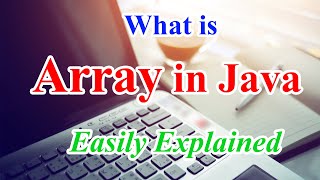




Audio Book
Dive deep into the subject with an immersive audiobook experience.
Definition of an Array
Chapter 1 of 2
🔒 Unlock Audio Chapter
Sign up and enroll to access the full audio experience
Chapter Content
● An array is a collection of similar data types stored in contiguous memory locations.
Detailed Explanation
An array is a special variable that can hold multiple values at once. Each value in an array is of the same data type—such as all integers or all strings—and they are stored next to each other in memory. This means that they are organized in a sequential manner which allows for quick access to these values during program execution.
Examples & Analogies
Think of an array like a row of lockers in a school. Each locker represents a single data value, and they all belong to the same 'locker type' (e.g., they are all meant for storing books). Just like lockers occupy a long, straight section of a hallway, elements in an array are stored next to each other in memory.
Storing Multiple Values
Chapter 2 of 2
🔒 Unlock Audio Chapter
Sign up and enroll to access the full audio experience
Chapter Content
● Arrays allow storing multiple values under a single variable name.
Detailed Explanation
Instead of having separate variables for each value you want to store, an array enables you to gather all those values under one name. For example, instead of using num1, num2, num3, etc., you can simply use one array named numbers to hold all the values you need. This makes your code cleaner and easier to manage.
Examples & Analogies
Imagine you have a toolbox. Instead of having individual tools scattered around, you keep all similar tools (like screwdrivers) together in one box labeled 'Screwdrivers'. This is similar to how an array groups multiple values, allowing for easier handling and access.
Key Concepts
-
Array: A data structure that holds multiple values of the same data type.
-
Indexing: Accessing elements using their numerical position in an array, starting from 0.
-
Declaration and Initialization: The process of creating and setting up an array for usage.
Examples & Applications
Declaring an integer array: int[] numbers; Initializing it with five elements: numbers = new int[5];
Accessing the first element of the array: numbers[0] = 10; Accessing the third element: int x = numbers[2];
Memory Aids
Interactive tools to help you remember key concepts
Rhymes
Arrays so neat, with values in seat, all packed in tight, they make storing a delight!
Stories
Imagine a row of lockers in a school. Each locker holds the same type of items, just like an array holds similar data types—keeping everything organized and easy to find.
Memory Tools
Remember 'CLEAN' - Contiguous Locations for Efficient Arrays in Numbering.
Acronyms
SAME - Storing Arrays for Memory Efficiency.
Flash Cards
Glossary
- Array
A collection of similar data types stored in contiguous memory locations.
- Index
A numerical identifier for elements in an array, starting from 0.
- Declaration
The statement of creating an array without allocating memory.
- Initialization
The process of allocating memory for an array and setting its initial values.
Reference links
Supplementary resources to enhance your learning experience.
