Cloud Computing
Enroll to start learning
You’ve not yet enrolled in this course. Please enroll for free to listen to audio lessons, classroom podcasts and take practice test.
Interactive Audio Lesson
Listen to a student-teacher conversation explaining the topic in a relatable way.
Introduction to Cloud Computing
🔒 Unlock Audio Lesson
Sign up and enroll to listen to this audio lesson

Today, we are diving into the concept of cloud computing. Can anyone tell me what they think cloud computing is?

Is it like storing data on the internet instead of on our computers?

Exactly! Cloud computing refers to the delivery of various computing services over the internet. This includes storage, processing, and databases. Do you know some examples of cloud services?

I think AWS is one, right?

Yes! AWS, Microsoft Azure, and Google Cloud are popular platforms. Remember the acronym 'CAS' for cloud computing services: 'C' for Compute resources, 'A' for Applications, and 'S' for Storage. Can anyone give me an application of cloud computing?

Like Facebook or Google Drive?

Great examples! Both utilize cloud resources for data storage and sharing. So, how does cloud computing benefit businesses?

It reduces costs and helps with scalability!

Exactly right! Reducing capital expenses and allowing companies to scale services on demand is a key advantage. In summary, cloud computing provides flexible, cost-effective, and scalable solutions for users and businesses alike.
Applications of Cloud Computing
🔒 Unlock Audio Lesson
Sign up and enroll to listen to this audio lesson

Now that we understand what cloud computing is, let's discuss its applications. What are some common uses for cloud computing?

It can be used for data storage and sharing.

Correct! Data storage is a primary application. Cloud platforms allow users to store large amounts of data conveniently. What else?

Hosting websites?

Yes! Hosting applications and websites on cloud services allows for more reliability and uptime. Does anyone know about serverless computing?

Isn't that where you don't manage the servers yourself?

Exactly! Serverless computing lets developers focus on writing code without worrying about managing the server infrastructure. To remember these applications, think 'SHSD' - Storage, Hosting, Serverless, and Data management. Recap: What are some applications we discussed?

Data storage, hosting applications, and serverless computing!

Well done! Cloud computing's potential is vast and continues to evolve.
Benefits of Cloud Computing
🔒 Unlock Audio Lesson
Sign up and enroll to listen to this audio lesson

Let's talk about the benefits of cloud computing. Why do you think businesses adopt cloud technologies?

To save money and resources.

Exactly! By using cloud services, companies can avoid the costs of physical infrastructure. What else?

I think it makes it easier to scale their resources.

Correct! Cloud computing offers scalability, allowing businesses to expand or reduce resources as needed. For memory aid, you can use the word 'CARS' – Cost-effective, Accessible, Reliable, and Scalable. Can anyone summarize the benefits we've discussed?

It saves money, provides scalability, and is reliable!

Exactly! With these benefits, cloud computing is revolutionizing how organizations operate.
Introduction & Overview
Read summaries of the section's main ideas at different levels of detail.
Quick Overview
Standard
Cloud computing is a model that provides on-demand access to a variety of computing resources over the internet, enabling scalability and reducing costs. Its applications range from data storage to hosting services and virtual machines, making it essential for modern businesses.
Detailed
Cloud Computing
Cloud computing represents a significant shift in how computing resources are utilized and accessed. Instead of relying on local machines, users can leverage remote servers via the internet to access a plethora of computing resources, including storage, processing power, and database services. This model not only reduces the costs associated with physical hardware and maintenance but also enhances the scalability and flexibility of IT resources. Examples of platforms offering these services include Amazon Web Services (AWS), Microsoft Azure, and Google Cloud. The applications of cloud computing are vast, including data storage and sharing, the hosting of applications and services, and the implementation of virtual machines and serverless computing, showcasing its relevance in today’s digital landscape.
Youtube Videos
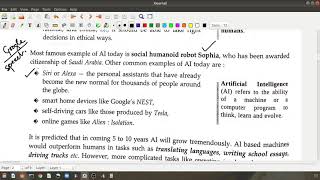
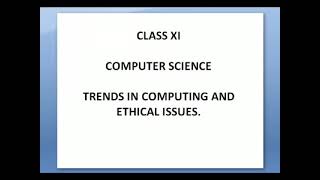
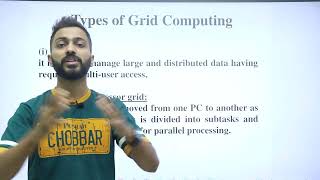

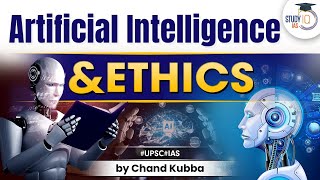
Audio Book
Dive deep into the subject with an immersive audiobook experience.
Definition of Cloud Computing
Chapter 1 of 2
🔒 Unlock Audio Chapter
Sign up and enroll to access the full audio experience
Chapter Content
Cloud computing allows individuals and businesses to use computing resources (e.g., servers, storage, databases, networking) over the internet instead of on local machines. This shift reduces costs, increases scalability, and provides on-demand access to resources.
Detailed Explanation
Cloud computing is a technology that enables users to access and store data and applications on the internet rather than on local devices. This means users can use computing resources like servers and storage through the internet whenever they need them. The advantages include cost savings since organizations can avoid investing in expensive hardware, increased scalability which means they can easily adjust resources based on needs, and the convenience of on-demand access, allowing users to access resources from anywhere at any time.
Examples & Analogies
Think of cloud computing like using a streaming service for music. Instead of buying CDs and storing them on your shelves, you subscribe to a music streaming service that allows you to listen to any song at any time through the internet. You don't need to worry about managing physical copies; you just need an internet connection.
Applications of Cloud Computing
Chapter 2 of 2
🔒 Unlock Audio Chapter
Sign up and enroll to access the full audio experience
Chapter Content
Applications:
○ Amazon Web Services (AWS), Microsoft Azure, Google Cloud
○ Data storage and sharing
○ Hosting applications and services
○ Virtual machines and serverless computing
Detailed Explanation
Cloud computing has various applications that demonstrate its flexibility and utility. Major platforms like Amazon Web Services (AWS), Microsoft Azure, and Google Cloud provide a wide range of services including data storage where users can safely keep their files, hosting applications that can be accessed from different devices, and utilizing virtual machines that replicate physical computers without needing hardware. Serverless computing is also part of this, allowing developers to build and run applications without managing the server infrastructure, making development faster and easier.
Examples & Analogies
Imagine a restaurant that uses cloud-based services for its operations. It can store its inventory data in the cloud, allowing employees to check stock levels, manage orders, and share information with suppliers from any device, anywhere in the world. This means the restaurant doesn't have to maintain an expensive on-site database server and can focus on delivering good food and service instead.
Key Concepts
-
Cloud Services: Various computing resources accessed via the internet.
-
Scalability: The ability to easily scale resources up or down based on demand.
-
Serverless Computing: A model allowing developers to focus on code writing without managing server infrastructure.
Examples & Applications
Using Google Drive to store and share files online.
Hosting a business website on AWS to ensure uptime and reliability.
Memory Aids
Interactive tools to help you remember key concepts
Rhymes
If you want to save a ton, cloud services are just so fun! Store, share, and never fear, on the cloud, your data's near!
Stories
Once upon a time, there were businesses struggling with too much hardware. One day, they found cloud computing – now they could access what they needed without the weight of servers. And they lived scalable ever after!
Memory Tools
To remember cloud benefits, think 'CARS': Cost-effective, Accessible, Reliable, Scalable.
Acronyms
CAS – Cloud Services
Compute resources
Applications
Storage.
Flash Cards
Glossary
- Cloud Computing
The delivery of computing services over the internet, allowing users to access resources such as storage, processing, and applications online.
- Amazon Web Services (AWS)
A comprehensive cloud services platform offering computing power, storage options, and networking capabilities, among other services.
- Serverless Computing
A cloud computing model where the cloud provider manages the infrastructure, allowing developers to focus solely on writing code.
- Scalability
The ability of a system to increase or decrease resources as needed to accommodate demand.
Reference links
Supplementary resources to enhance your learning experience.
