Best Practices for Ethical Computing
Enroll to start learning
You’ve not yet enrolled in this course. Please enroll for free to listen to audio lessons, classroom podcasts and take practice test.
Interactive Audio Lesson
Listen to a student-teacher conversation explaining the topic in a relatable way.
Use of Strong Passwords
🔒 Unlock Audio Lesson
Sign up and enroll to listen to this audio lesson

Today, we’ll discuss one of the first best practices for ethical computing: using strong passwords. Can anyone tell me why strong passwords are important?

They help protect our accounts from being hacked!

Exactly! Strong passwords are harder for hackers to guess. Remember the acronym 'SIMPLE' to create strong passwords: 'S' for 'symbol', 'I' for 'numbers', 'M' for 'mixed case', 'P' for 'passphrase', 'L' for 'length', and 'E' for 'easy to remember.'

Can you give us an example?

Sure! Instead of 'password123', try a phrase like 'CatsLoveToPlay@Night!' It's both strong and memorable. Always be cautious when choosing passwords that can easily be guessed.

What if I forget it?

That's a great question! You can use password managers. They store your passwords securely and can even generate strong ones for you. Can anyone summarize why we should use strong passwords?

To protect our accounts from unauthorized access and keep our information safe!
Protecting Confidential Information
🔒 Unlock Audio Lesson
Sign up and enroll to listen to this audio lesson

Next, let’s talk about protecting confidential information. Why is it critical to be careful when sharing sensitive details online?

Because it can lead to identity theft!

Yes! When we carelessly share information, we open ourselves up to risks. Remember the term 'CYA' - 'Cover Your Assets.' Always think about what you are sharing and who can see it.

Are there rules for what to share on social media?

Absolutely! Share only what you would want to be public. Avoid sharing personal details like your address or phone number publicly. What other strategies can you think of?

Maybe using privacy settings?

Exactly! Utilize privacy settings and review them regularly to control who can see your information. Summarizing, always be cautious about the information you share online!
Citing Sources
🔒 Unlock Audio Lesson
Sign up and enroll to listen to this audio lesson

Now, let's discuss citing sources when using digital content. Why do you think citing sources is important?

To give credit to the authors!

Correct! Citing sources shows respect for other people's work. It helps you avoid plagiarism, which can have serious consequences. Does anyone know what plagiarism means?

It's when you copy someone else's work and don't credit them.

Exactly! Always use proper citation formats like APA or MLA when referencing work. Can you all think of why it’s beneficial beyond legal reasons?

It helps build our credibility too!

Exactly! By citing sources, you strengthen your argument and demonstrate your research effort. Always remember to give credit when it’s due!
Avoiding Pirated Software
🔒 Unlock Audio Lesson
Sign up and enroll to listen to this audio lesson

Let’s talk about avoiding pirated software. Who can explain what that means?

Using software without paying for it or without permission from the creator!

That's right! Using pirated software is illegal and unethical. It undermines the hard work of developers. What could be the consequences?

It can lead to legal trouble and viruses!

Exactly! Paid software often comes with support and updates that keep your computer safe. So, what can we do instead?

Use open-source software or free trials!

Correct! Always opt for legal alternatives. Remember, respect intellectual property rights is crucial in ethical computing.
Respectful Online Behavior
🔒 Unlock Audio Lesson
Sign up and enroll to listen to this audio lesson

Finally, let's discuss being mindful of our online behavior. Why is this important?

It helps us create a respectful online community!

Exactly! Respectful behavior prevents cyberbullying and harassment. Can anyone give examples of what respectful online behavior looks like?

Avoiding arguments and treating everyone politely.

Yes! Let’s remember the phrase 'Be kind online.' It can guide us in our interactions. Why do you think kindness is especially important in digital spaces?

Because we can’t see people's reactions, and it’s easy to hurt someone without meaning to.

Exactly! Always strive to be an ambassador of kindness in your digital interactions. Summarizing: Be respectful, be mindful, and be kind!
Introduction & Overview
Read summaries of the section's main ideas at different levels of detail.
Quick Overview
Standard
In this section, key best practices for ethical computing are discussed, including the use of strong passwords, proper citation of sources, avoidance of pirated software, and mindfulness in online interactions. These practices aim to cultivate a safe and respectful digital environment.
Detailed
Best Practices for Ethical Computing
This section describes several best practices that individuals should adopt to engage in ethical computing. Emphasizing the responsibility that comes with digital technology use, it advocates for measures that enhance security, respect intellectual property, and promote respectful interactions online. The key practices include:
- Use Strong Passwords: Ensure that personal accounts are safeguarded by creating complex passwords, minimizing the risk of unauthorized access.
- Protect Confidential Information: Be cautious when sharing sensitive information online, preventing exposure to potential misuses or breaches.
- Properly Cite Sources: Acknowledge the original creators of digital content when used, fostering respect for intellectual property rights and avoiding plagiarism.
- Avoid Piracy: Utilize only licensed software, which not only complies with legal standards but also supports software developers.
- Mindful Online Behavior: Interact respectfully with others in digital spaces, which includes refraining from actions that may harm or offend others.
By implementing these practices, individuals contribute to a culture of ethical computing that prioritizes accountability and respect in the digital world.
Youtube Videos

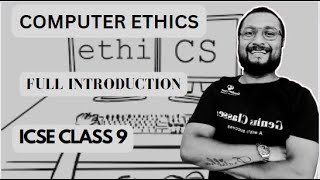


Audio Book
Dive deep into the subject with an immersive audiobook experience.
Using Strong Passwords
Chapter 1 of 5
🔒 Unlock Audio Chapter
Sign up and enroll to access the full audio experience
Chapter Content
● Use strong passwords and protect login details
Detailed Explanation
Using strong passwords is essential for protecting online accounts. A strong password typically contains a mix of letters (both uppercase and lowercase), numbers, and symbols and is at least eight characters long. This complexity makes it harder for someone to guess or crack your password. Additionally, it's vital to avoid sharing these passwords to maintain security.
Examples & Analogies
Think of a password like a key to your house. If the key is complex with unique features, it's harder for a thief to duplicate it. If you give that key to everyone, they can easily enter your home anytime, just like sharing passwords can lead to unauthorized access to your accounts.
Handling Confidential Information
Chapter 2 of 5
🔒 Unlock Audio Chapter
Sign up and enroll to access the full audio experience
Chapter Content
● Do not share confidential information carelessly
Detailed Explanation
Confidential information refers to sensitive data that should only be shared with the right people for the right reasons. It's crucial to be mindful of where you share this information, whether online or in person. Avoid posting personal details on public forums or sharing sensitive documents through unsecured channels.
Examples & Analogies
Imagine you have a diary filled with secrets and private thoughts. You wouldn’t want just anyone to read it, nor would you leave it open on a park bench. Similarly, confidential information should be kept secure and only shared with trusted individuals.
Citing Sources Properly
Chapter 3 of 5
🔒 Unlock Audio Chapter
Sign up and enroll to access the full audio experience
Chapter Content
● Cite sources properly when using digital content
Detailed Explanation
Citing sources means giving credit to the original creators of the content or ideas you use in your work. Proper citation not only shows respect for the original authors but also helps you avoid plagiarism. When you use information from websites, books, or articles, make sure you follow the required citation format, which can vary depending on the style guide (like APA or MLA).
Examples & Analogies
Think of citation like thanking someone for a gift. If a friend gives you a book, and you use its ideas to write a paper without mentioning your friend, it’s like taking credit for their generosity. By citing their work, you acknowledge their contribution and maintain honesty in your own work.
Avoiding Pirated Software
Chapter 4 of 5
🔒 Unlock Audio Chapter
Sign up and enroll to access the full audio experience
Chapter Content
● Avoid downloading or using pirated software
Detailed Explanation
Using pirated software is illegal and unethical. Pirated software refers to copies of software that are downloaded from the internet without permission from the copyright owner. It poses several risks, including legal repercussions, potential security vulnerabilities, and lack of support or updates. It’s always better to use legitimate software or find free alternatives that are legally available.
Examples & Analogies
Consider piracy like stealing a movie from a theater. Just as it’s unfair to the creators and harms their income, using pirated software undermines the efforts of software developers and can lead to unsafe experiences for the user.
Being Mindful Online
Chapter 5 of 5
🔒 Unlock Audio Chapter
Sign up and enroll to access the full audio experience
Chapter Content
● Be mindful of online behavior and respect others
Detailed Explanation
Our online behavior impacts not just ourselves but others as well. Being mindful means thinking about how your actions and comments might affect other people. This includes not only what you say but also how you interact with others, ensuring that you treat everyone with respect, kindness, and tolerance. Engaging thoughtfully helps create a positive online environment.
Examples & Analogies
Imagine a classroom setting where everyone is free to express their views. If some students are rude or dismissive, others may feel uncomfortable speaking. The same applies online—if we treat others respectfully, it encourages open dialogue and positive interaction, creating a better digital space for everyone.
Key Concepts
-
Use Strong Passwords: Create complex passwords to secure accounts.
-
Protect Confidential Information: Share sensitive data cautiously.
-
Cite Sources: Acknowledge original authors to avoid plagiarism.
-
Avoid Pirated Software: Use software legally to support developers.
-
Mindful Online Behavior: Engage respectfully with others to prevent negative interactions.
Examples & Applications
Using a password manager like LastPass to keep track of strong passwords.
Citing sources in APA format for a research paper to respect copyright.
Participating in forums without engaging in personal attacks.
Memory Aids
Interactive tools to help you remember key concepts
Rhymes
For a password that's tough and bright, mix letters, numbers, and symbols right!
Stories
Once there was a student, Alex, who was careless with passwords. One day, a hacker entered his account because of a weak password. He learned the importance of creating strong passwords for safety!
Memory Tools
Remember 'CYA' – Cover Your Assets when sharing information to keep it safe and secure!
Acronyms
Use 'CITE' – Crediting, Integrity, Transparency, and Ethics when referencing others' work to avoid plagiarism.
Flash Cards
Glossary
- Strong Password
A complex combination of characters, numbers, and symbols used to protect personal digital accounts.
- Confidential Information
Sensitive data that should be kept private to protect personal privacy and security.
- Plagiarism
The act of using someone else’s work without giving proper credit.
- Pirated Software
Software that is used without authorization, bypassing the legal purchase process.
- Respectful Online Behavior
Conducting oneself in a manner that acknowledges the feelings and rights of others on digital platforms.
Reference links
Supplementary resources to enhance your learning experience.
