Integrating SciLab/MATLAB with Python for Scientific Computing
Enroll to start learning
You’ve not yet enrolled in this course. Please enroll for free to listen to audio lessons, classroom podcasts and take practice test.
Interactive Audio Lesson
Listen to a student-teacher conversation explaining the topic in a relatable way.
Need for Integration
🔒 Unlock Audio Lesson
Sign up and enroll to listen to this audio lesson

Today, we will discuss why integrating Python with SciLab and MATLAB is crucial. Can anyone tell me what advantages Python brings to scientific computing?

Python has lots of libraries for data analysis and visualization!

Exactly! Libraries like NumPy, SciPy, and Matplotlib enhance Python significantly. What are some specific advantages of using these libraries?

They help with complex math and making plots, right?

Yes! Plus, we can interface legacy MATLAB or SciLab code with modern Python workflows to maintain productivity. How does this benefit us?

We can keep using the powerful computations from MATLAB while using Python's flexibility.

Good point! Let's remember this principle: 'Power with Flexibility', or PWF. It emphasizes utilizing strong tools while allowing flexibility in coding.

In summary, integrating these platforms allows for advanced data analysis and enhanced productivity.
Basics of Python-MATLAB Integration
🔒 Unlock Audio Lesson
Sign up and enroll to listen to this audio lesson

Next, let's talk about the MATLAB Engine API for Python. Who knows how to install it?

You need to navigate to the MATLAB engine folder and run a setup command?

Correct! After installing the engine, what can we do next?

We can import the engine and start a MATLAB session!

Yes! Importing and starting MATLAB allows us to call MATLAB functions directly from Python. Can anyone give an example?

We can find the square root of a number by calling 'eng.sqrt'.

Great! Remember: 'Import, Start, Calculate' – that's our mnemonic for integrating MATLAB with Python.

To summarize, installation and usage are straightforward, enabling robust calculations with Python and MATLAB.
Integrating SciLab with Python
🔒 Unlock Audio Lesson
Sign up and enroll to listen to this audio lesson

Now, let’s shift our focus to SciLab integration. Does anyone know how we can run SciLab scripts from Python?

You can use the subprocess to call SciLab commands.

Exactly! For instance, we can call 'scilab-cli' to run our scripts. What are some ways we can exchange data between Python and SciLab?

We can use files like CSVs to share data!

Right! Always remember: 'File Sharing Simplifies' – that’s a mnemonic to remember data exchange methods.

To recap, using subprocess commands and file transfers ensures efficiency when integrating SciLab with Python.
Visualization and Plotting
🔒 Unlock Audio Lesson
Sign up and enroll to listen to this audio lesson

Finally, let's discuss visualization. How can we generate MATLAB plots within Python?

We use the MATLAB engine to plot data like in MATLAB!

Exactly! And how can we retrieve this data and visualize it using Python’s Matplotlib?

We can call MATLAB functions to get the data and then use Matplotlib to create graphs.

Well done! Remember: 'Retrieve and Visualize', the RV mnemonic for this process.

In conclusion, integrating visualization techniques improves our analysis by combining strengths from both platforms.
Introduction & Overview
Read summaries of the section's main ideas at different levels of detail.
Quick Overview
Standard
The integration of Python with SciLab and MATLAB allows users to harness the strengths of these platforms while leveraging Python's extensive libraries and ease of use, boosting productivity and extending capabilities in scientific computing.
Detailed
In this section, we explore how Python can seamlessly integrate with SciLab and MATLAB, two powerful tools for numerical computation. Python, known for its readability and extensive libraries, becomes a powerful controller for computational engines like MATLAB and SciLab. The integration tasks encompass installing MATLAB's Engine API, calling MATLAB functions, executing MATLAB scripts, and connecting to SciLab through subprocesses. We delve into the mechanisms for data exchange, which include file-based communication and API interaction. Furthermore, we'll discuss visualization techniques for presenting data generated with these tools in Python's rich plotting environment. Lastly, the advantages and challenges of this integration aim to inform best practices for effective scientific analysis.
Youtube Videos









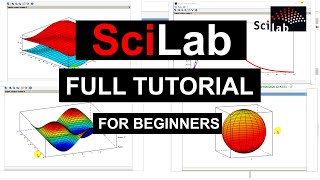
Audio Book
Dive deep into the subject with an immersive audiobook experience.
Introduction to Integration
Chapter 1 of 10
🔒 Unlock Audio Chapter
Sign up and enroll to access the full audio experience
Chapter Content
Python has rapidly emerged as one of the most powerful and versatile programming languages in the field of scientific computing due to its readability, rich ecosystem of libraries (NumPy, SciPy, Matplotlib, Pandas), and ability to integrate with other platforms. SciLab and MATLAB, on the other hand, are specialized tools for numerical computation and simulation. This chapter explores the integration of Python with SciLab and MATLAB, empowering users to leverage the computational strengths of these platforms while maintaining the flexibility of Python scripting.
Detailed Explanation
In the introduction, we learn why combining Python with SciLab and MATLAB is beneficial for scientific computing. Python is praised for its easy-to-read code and extensive libraries that allow for complex calculations and data manipulation. SciLab and MATLAB are powerful tools specifically designed for numerical analysis. The integration means that users can perform heavy computations using the strengths of SciLab and MATLAB, while still enjoying the flexible scripting capabilities of Python.
Examples & Analogies
Imagine trying to bake a cake using the best tools available. Python is like a versatile chef who knows various recipes (libraries), while SciLab and MATLAB are high-end kitchen appliances that make technical tasks easier. By working together, the chef can create a delicious cake much faster and more efficiently.
Need for Integration
Chapter 2 of 10
🔒 Unlock Audio Chapter
Sign up and enroll to access the full audio experience
Chapter Content
• Increasing reliance on multi-language platforms in scientific computing.
• Access to advanced plotting, data analysis, and machine learning libraries in Python (e.g., matplotlib, pandas, scikit-learn).
• Interfacing legacy MATLAB or SciLab code with modern Python-based workflows.
• Enhancing productivity by using Python as a controller and MATLAB/SciLab as computational engines.
Detailed Explanation
This section outlines several reasons why integrating SciLab/MATLAB with Python is essential. First, many projects today require using multiple programming languages, which allows for leveraging the best features from each. Python offers specialized libraries for data visualization and machine learning that are highly sought after. Also, there is often a need to use existing code written in MATLAB or SciLab, particularly in academic and research contexts. Lastly, Python can act as a higher-level controller, orchestrating tasks while MATLAB and SciLab carry out the computation.
Examples & Analogies
Think of a successful project team. Each member has unique skills: one excels in analysis, another in design, and another in presentation. By having them collaborate, they create a stronger overall presentation than any individual could achieve alone. In this case, Python utilizes its strengths alongside SciLab/MATLAB's computational capabilities.
MATLAB Engine API for Python
Chapter 3 of 10
🔒 Unlock Audio Chapter
Sign up and enroll to access the full audio experience
Chapter Content
• MATLAB provides an official Python API that allows Python scripts to start and interact with a MATLAB session.
• Installation:
• cd "matlabroot/extern/engines/python"
• python setup.py install
• Basic usage in Python:
• import matlab.engine
• eng = matlab.engine.start_matlab()
• result = eng.sqrt(16.0)
• print(result)
Detailed Explanation
This chunk explains how to use the MATLAB Engine API, which enables Python scripts to control MATLAB. First, you'll need to install the API by navigating to the engine's directory and installing it with a command. Once installed, you can import the MATLAB engine into your Python code, start a MATLAB session, perform operations like calculating the square root, and then use the results in your Python program.
Examples & Analogies
Imagine you're a conductor of an orchestra. With the MATLAB Engine API, you can direct the orchestra (MATLAB) to play specific notes (perform calculations) while you manage the overall performance (the Python script), allowing for a harmonious output.
Calling MATLAB Functions from Python
Chapter 4 of 10
🔒 Unlock Audio Chapter
Sign up and enroll to access the full audio experience
Chapter Content
• Data types must be converted between Python and MATLAB.
• MATLAB engine supports:
– Basic numeric types
– Arrays (matlab.double, matlab.int32, etc.)
– Strings and cell arrays
• Example:
• a = matlab.double([[1, 2, 3], [4, 5, 6]])
• b = eng.sum(a, 1)
Detailed Explanation
When using MATLAB from Python, it's important to convert data types accordingly. MATLAB supports various data types that need to match up with Python data types. For instance, you can convert a Python list into a MATLAB double array before sending it to MATLAB for processing. The simple example shows how to create an array in MATLAB format in Python and then call a sum function to compute its total.
Examples & Analogies
Consider if you are sending a package overseas. You need to ensure that the address on the package matches the format used in the destination country. Similarly, when calling a MATLAB function from Python, the data type needs to be formatted to be understood by MATLAB.
Executing MATLAB Scripts in Python
Chapter 5 of 10
🔒 Unlock Audio Chapter
Sign up and enroll to access the full audio experience
Chapter Content
• MATLAB .m scripts can be executed using:
• eng.run('myscript.m', nargout=0)
• Parameters can be passed via workspace:
• eng.workspace['x'] = 42
• eng.eval('y = x + 10;', nargout=0)
• result = eng.workspace['y']
Detailed Explanation
This portion explains how to run an entire MATLAB script (.m file) from Python. You can call the script using the run command. Additionally, you can pass parameters to the MATLAB workspace, allowing you to set variable values before the script executes. After running computations, you can retrieve the results back into Python.
Examples & Analogies
Think about a delivery service. You hand over your package (inputs) to a service that processes them and later returns them to you. In this scenario, Python acts as the delivery service, managing the input and output between the two platforms.
Integrating SciLab with Python
Chapter 6 of 10
🔒 Unlock Audio Chapter
Sign up and enroll to access the full audio experience
Chapter Content
• Use the PyScilab package or call SciLab via subprocess interface.
• SciLab does not offer as seamless an engine API as MATLAB, but integration is still achievable.
Detailed Explanation
This section covers how to integrate SciLab with Python using the PyScilab package or the subprocess interface. While SciLab lacks an official engine API like MATLAB's, you can still run SciLab scripts through Python, allowing for versatile integration, but the process is not as streamlined.
Examples & Analogies
Imagine trying to use different brands of kitchen appliances that don't fit together perfectly. You may still find a way to make them work together by adapting your method. That’s similar to how Python can still interact with SciLab, though the integration may require a bit more effort.
Using subprocess to Call SciLab from Python
Chapter 7 of 10
🔒 Unlock Audio Chapter
Sign up and enroll to access the full audio experience
Chapter Content
• Run SciLab scripts through command line:
• import subprocess
• subprocess.run(["scilab-cli", "-f", "myscript.sce"])
• Data exchange can be handled using files (CSV, TXT) or command-line arguments.
Detailed Explanation
Here, we discuss how to call SciLab scripts directly from Python using the subprocess module. You can run scripts as command-line instructions, enabling communication between Python and SciLab. Additionally, data can be exchanged through files (like CSV or TXT files) or command-line arguments, which allows for flexible data handling.
Examples & Analogies
Think of it like using a walkie-talkie to communicate with a team member who is physically distant. You can send messages (data) back and forth even without being in the same room, just like Python sending commands to SciLab this way.
Data Exchange between Python and MATLAB/SciLab
Chapter 8 of 10
🔒 Unlock Audio Chapter
Sign up and enroll to access the full audio experience
Chapter Content
• Use .mat files to share data:
– Python: scipy.io.savemat, loadmat
– MATLAB: save, load
• For SciLab, use .csv or .txt files.
Detailed Explanation
This section highlights the methods of exchanging data between Python and MATLAB/SciLab. For MATLAB, you can save and load data using .mat files through corresponding commands in both languages. SciLab, being less integrated, primarily uses .csv or .txt files for data sharing. This allows users to transfer data back and forth efficiently.
Examples & Analogies
It's similar to sharing a photo album with a friend. You can send your friend a digital file, and they can easily save it on their device. In this scenario, .mat files are like digital albums for MATLAB, while .csv or .txt files serve the same purpose for SciLab.
Visualization and Plotting
Chapter 9 of 10
🔒 Unlock Audio Chapter
Sign up and enroll to access the full audio experience
Chapter Content
• MATLAB plots can be generated from Python calls:
• eng.plot(matlab.double([1, 2, 3]), matlab.double([4, 5, 6]), nargout=0)
• eng.grid(nargout=0)
• Data generated in MATLAB/SciLab can be retrieved and plotted using matplotlib.
Detailed Explanation
This part explains how to create MATLAB plots directly from Python. By using the MATLAB engine, you can call MATLAB's plotting functions and display data visually. Moreover, once the data is generated in MATLAB or SciLab, it can be easily transferred back to Python and plotted using matplotlib, thus leveraging the visualization capabilities of both platforms.
Examples & Analogies
Imagine being a visual artist who uses different tools for various effects. You might use one paintbrush to create textures and then switch to another for outlining. Similarly, this section shows how to use Python and MATLAB/SciLab together for superior data visualization.
Advantages and Challenges of Integration
Chapter 10 of 10
🔒 Unlock Audio Chapter
Sign up and enroll to access the full audio experience
Chapter Content
• Advantages of integration include flexibility and power of Python + domain-specific MATLAB/SciLab functions.
• Access to large ecosystem and reuse of existing codebase.
• Challenges consist of data type conversion overhead, performance issues with large datasets, version compatibility between MATLAB/Python, and less native support in SciLab (compared to MATLAB).
Detailed Explanation
This chunk discusses both the benefits and obstacles of integrating Python with MATLAB/SciLab. On the one hand, users get greater flexibility and can take advantage of existing MATLAB/SciLab functions while using Python's vast library ecosystem. On the other hand, issues like data type conversion and performance may arise when handling large datasets. Compatibility between various software versions can also affect integration smoothness.
Examples & Analogies
It’s like driving a hybrid car. You enjoy the benefits of both gas and electric power, allowing for efficiency. However, you must sometimes navigate the complexities of both systems to ensure everything runs smoothly together.
Key Concepts
-
Integration of Python with SciLab/MATLAB: Enhances scientific computing capabilities by combining strengths.
-
MATLAB Engine API: Provides an interface for Python to control MATLAB functions.
-
Data Exchange Methods: Includes file-based communication and API interactions for data sharing.
-
Visualization Techniques: Allows plotting MATLAB/SciLab results using Python libraries.
Examples & Applications
Using MATLAB Engine API to calculate the square root: eng.sqrt(16.0)
Executing a SciLab script through subprocess: subprocess.run(['scilab-cli', '-f', 'myscript.sce'])
Memory Aids
Interactive tools to help you remember key concepts
Rhymes
Integrate know-how, make code flow, Python and MATLAB together will grow.
Stories
Imagine Python as a guide who leads MATLAB and SciLab on an adventure, using their powers to analyze data treasures.
Memory Tools
PWF: Power With Flexibility - remember how MATLAB provides power while Python delivers flexibility.
Acronyms
RV
Retrieve and Visualize – a reminder for fetching MATLAB results and plotting them in Python.
Flash Cards
Glossary
- Python
A powerful, high-level programming language known for its readability and extensive libraries.
- MATLAB
A proprietary programming platform designed for numerical computing.
- SciLab
An open-source software for engineering and scientific applications.
- MATLAB Engine API
An interface that allows communication between MATLAB and Python scripts.
- Subprocess
A method to spawn new processes, connecting to their input/output/error pipes.
- Data Exchange
The transfer of data between different software environments.
Reference links
Supplementary resources to enhance your learning experience.
