Virtuoso
Interactive Audio Lesson
Listen to a student-teacher conversation explaining the topic in a relatable way.
Overview of Virtuoso
🔒 Unlock Audio Lesson
Sign up and enroll to listen to this audio lesson

Welcome, class! Today, we are going to explore Cadence Virtuoso, a powerful tool in electronic design automation. Can anyone tell me what makes a tool like Virtuoso essential in IC design?

I think it's important because it helps design circuits, right?

Exactly! Virtuoso is pivotal in creating custom IC designs, especially for complex areas like analog and RF circuits. It aids in schematic capture, layout design, and circuit simulation. Let's break these down!

What is schematic capture?

Good question! Schematic capture is the process of creating a graphic representation of the electrical circuits. Remember, we can use the acronym 'SCA' to recall the important functions of Virtuoso: Schematic Capture, Circuit Simulation, and Layout Design.

Why is simulation so important?

Simulation allows designers to validate circuit behavior before they fabricate the chips, identifying potential issues early on. This can save time and costs significantly!

So, it helps prevent mistakes before the actual production?

Correct! This is why tools like Virtuoso are so valuable in modern IC design. To recap, Virtuoso excels in schematic capture, circuit simulation, and layout design for efficient IC development.
Applications and Benefits of Virtuoso
🔒 Unlock Audio Lesson
Sign up and enroll to listen to this audio lesson

Now that we understand what Virtuoso does, let’s delve deeper into where it’s applied. What type of circuits do you think would benefit the most from using Virtuoso?

Maybe complex analog circuits?

Right again! Virtuoso is particularly adept at handling analog, mixed-signal, and RF designs, making it invaluable where precision and reliability are critical. Can anyone elaborate on what mixed-signal design means?

It's when you integrate both analog and digital components, right?

Spot on! This integration is crucial in many modern devices. The benefits of using Virtuoso extend beyond just design; it improves workflow efficiency, reduces time-to-market, and enhances the manufacturability of circuits.

Does it work with any specific design requirements?

Absolutely! Virtuoso accommodates strict performance, power, and area specifications, which are vital for today's high-performance electronics. In summary, its applications in complex designs, coupled with efficiency and accuracy, reaffirm its place in EDA.
Features of Virtuoso
🔒 Unlock Audio Lesson
Sign up and enroll to listen to this audio lesson

Let’s now focus on the standout features of Virtuoso. What do you think are some key capabilities that distinguish it from other EDA tools?

I think the simulation feature is really important.

Simulation is indeed a crucial feature. Virtuoso provides advanced simulation tools that help in analyzing circuit performance deeply. Another significant aspect is the integrated layout editing. How do you think that might help designers?

It probably makes moving components around easier during design?

Exactly! Integrated layout editing allows for more flexibility and faster iterations in design. Virtuoso also supports efficient design rules-checking, which ensures quality control in the final layout.

How does that part work?

It checks that the physical design meets the necessary manufacturing rules, helping avoid costly errors. To summarize, Virtuoso’s key features that set it apart include advanced simulation, flexible layout editing, and robust design rule checking.
Introduction & Overview
Read summaries of the section's main ideas at different levels of detail.
Quick Overview
Standard
Cadence Virtuoso is a leading software tool widely employed in the realm of electronic design automation for custom integrated circuit (IC) design. Its extensive capabilities facilitate schematic capture, layout design, and simulation, enabling designers to create intricate analog, mixed-signal, and RF circuits efficiently.
Detailed
Virtuoso - A Premier EDA Tool for Custom IC Design
Cadence Virtuoso is recognized as a premier Electronic Design Automation (EDA) tool, primarily used for the design of custom integrated circuits, particularly in areas such as analog, mixed-signal, and radio frequency (RF) design. The tool offers a comprehensive environment that streamlines several critical processes in chip design, including:
- Schematic Capture: Virtuoso enables engineers to create detailed circuit schematics, allowing for precise representation of electronic components and interconnections.
- Layout Design: The tool facilitates the design of the physical layout of the circuit on silicon, ensuring optimal placement of components for performance and manufacturability.
- Simulation: Integrated simulation capabilities allow designers to verify circuit behavior before fabrication, which helps in detecting and correcting design flaws beforehand.
The significance of Virtuoso lies in its ability to handle complex design requirements and workflow automation, ultimately aiding in efficient chip design processes that meet the stringent specifications of modern electronic devices.
Youtube Videos
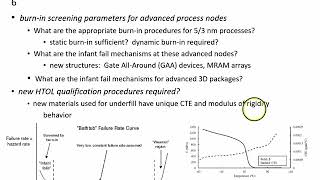


Audio Book
Dive deep into the subject with an immersive audiobook experience.
Overview of Cadence Virtuoso
Chapter 1 of 2
🔒 Unlock Audio Chapter
Sign up and enroll to access the full audio experience
Chapter Content
Cadence Virtuoso is a premier tool for custom IC design, particularly in analog, mixed-signal, and RF design. It provides a comprehensive environment for schematic capture, layout, and simulation.
Detailed Explanation
Cadence Virtuoso is an advanced software tool widely used by engineers and designers in the field of integrated circuit (IC) design. It is specifically tailored for custom designs, particularly those that involve analog circuits (which process continuous signals), mixed-signal circuits (which have both analog and digital components), and radio-frequency (RF) circuitry. This tool serves as an all-in-one platform where engineers can create and manage circuit designs through schematic capture—which involves drawing the circuit layout—, perform layout (the physical arrangement of components), and conduct simulations to test circuit performance under various conditions.
Examples & Analogies
Think of Cadence Virtuoso as a specialized toolkit for crafting intricate jewelry. Just as a jeweler uses specialized tools to design, shape, and test each piece of jewelry before it is finalized, engineers use Virtuoso to meticulously design and test their electronic circuits before fabricating them. This ensures that the final products not only look good on paper but also function flawlessly in the real world.
Functionality of Virtuoso
Chapter 2 of 2
🔒 Unlock Audio Chapter
Sign up and enroll to access the full audio experience
Chapter Content
The tool provides a comprehensive environment for schematic capture, layout, and simulation.
Detailed Explanation
In Virtuoso, schematic capture allows designers to draw circuit diagrams that represent their intended designs. This is essential because it serves as the blueprint for building the electronic circuit. Once the schematic is completed, the layout process takes place; this involves placing the physical components of the circuit, such as transistors and resistors, on a silicon chip. Finally, simulations enable designers to test how the circuit will perform in different scenarios, allowing them to identify and fix problems before manufacturing the actual prototypes.
Examples & Analogies
Consider building a model airplane. First, you sketch out your design on paper (schematic capture), next, you cut and arrange the materials to form the airplane (layout), and finally, you may have a small fan to mimic flight conditions and see how it performs in the air (simulation). If it doesn’t fly as expected, you can tweak the design accordingly without the need to create a whole new airplane from scratch.
Key Concepts
-
Cadence Virtuoso: A top tool for custom IC design focusing on schematic capture, layout design, and simulation.
-
Analog Design: Involves continuous signal processing, key in many electronic devices today.
-
Mixed-Signal Design: Integrates both analog and digital circuits for versatile applications.
Examples & Applications
The use of Virtuoso in designing RF receivers which require precise tuning and optimal layout.
Creating mixed-signal devices such as an analog-to-digital converter using Virtuoso to ensure both analog input and digital output functionalities.
Memory Aids
Interactive tools to help you remember key concepts
Rhymes
Designs so bright, Virtuoso's the light, With capture and layout, everything feels right.
Stories
Imagine a team of engineers designing a new smartphone. They use Virtuoso to sketch their ideas, layout all parts neatly, like organizing books on a shelf, ensuring everything fits perfectly before production.
Memory Tools
To remember Virtuoso’s key functions, think: 'SLC-S' - Schematic capture, Layout design, Circuit simulation, and Simulation.
Acronyms
Use 'ICAS' to remember Virtuoso's key features
I-Integration
C-Capture
A-Analysis
S-Simulation.
Flash Cards
Glossary
- Schematic Capture
The process of creating a graphical representation of electrical circuits.
- Layout Design
The physical arrangement of components and interconnects on a semiconductor chip.
- Simulation
The process of verifying circuit behavior by modeling its operation prior to fabrication.
- Analog Design
Designs that deal with continuous signals, which vary over time.
- MixedSignal Design
Designs that integrate both analog and digital circuits within the same device.
Reference links
Supplementary resources to enhance your learning experience.
