forEach, removeIf, replaceAll
Enroll to start learning
You’ve not yet enrolled in this course. Please enroll for free to listen to audio lessons, classroom podcasts and take practice test.
Interactive Audio Lesson
Listen to a student-teacher conversation explaining the topic in a relatable way.
forEach method
🔒 Unlock Audio Lesson
Sign up and enroll to listen to this audio lesson

Today, we're diving into the 'forEach' method. Can anyone tell me what 'forEach' does in the Java Collections Framework?

Isn't it used to iterate over each item in a collection?

Exactly! The 'forEach' method allows us to apply an operation on every item in the collection without using traditional loops. Who can provide an example?

You can use 'forEach' to print each item in a list. Like this: myList.forEach(System.out::println).

Great job! This method helps reduce boilerplate code and enhances readability. Remember, the syntax is concise, and it promotes a functional style of programming.
removeIf method
🔒 Unlock Audio Lesson
Sign up and enroll to listen to this audio lesson

Now let's explore the 'removeIf' method. What is its purpose?

'removeIf' removes elements that meet a specified condition from a collection.

Correct! For example, you could remove all names starting with 'A'. Can anyone write how we would use this?

Sure! It would look like this: myList.removeIf(name -> name.startsWith("A"));

Excellent! This method is particularly useful because it allows you to write cleaner code compared to manually iterating and removing items.
replaceAll method
🔒 Unlock Audio Lesson
Sign up and enroll to listen to this audio lesson

Lastly, let's look at the 'replaceAll' method. What do you think it does?

'replaceAll' replaces the current elements in a list with the results of applying a specified function.

Exactly right! For example, if we want to convert all strings in a list to uppercase, how would that look?

We would write myList.replaceAll(String::toUpperCase);

Perfect! Remember, 'replaceAll' is a powerful tool for in-place modifications, thereby improving efficiency.
Combining Methods
🔒 Unlock Audio Lesson
Sign up and enroll to listen to this audio lesson

Now that we understand each method individually, how can we combine them for a practical example?

We could first remove certain entries and then replace what’s left.

Exactly! For example, we can remove names that start with 'A', then convert the remaining names to uppercase.

So we could do: myList.removeIf(name -> name.startsWith("A")); followed by myList.replaceAll(String::toUpperCase);

Fantastic! This combination shows the power and flexibility of these methods, enhancing our ability to manipulate data efficiently.
Recap and Key Takeaways
🔒 Unlock Audio Lesson
Sign up and enroll to listen to this audio lesson

To wrap up, what are the three methods we discussed today?

'forEach', 'removeIf', and 'replaceAll'!

Correct! Each of these enhances code readability and reduces boilerplates. Great work today!
Introduction & Overview
Read summaries of the section's main ideas at different levels of detail.
Quick Overview
Standard
In this section, we delve into Java's advanced collection manipulation methods including forEach, removeIf, and replaceAll. These methods aim to improve code readability, reduce boilerplate, and enable functional-style programming for collections.
Detailed
forEach, removeIf, replaceAll
The methods forEach, removeIf, and replaceAll are part of the Java Collections Framework, specifically enriching operations on lists. They enhance readability by providing a cleaner syntax and reducing the amount of boilerplate code necessary to perform common actions on collections.
- forEach: This method takes a Consumer as an argument and applies it to each element in the collection, enabling concise iteration and operations without the need for verbose traditional loops.
- removeIf: This method allows for condition-based removal of elements. It takes a predicate as an argument and removes all elements that match the condition, streamlining the removal process and enhancing maintainability.
- replaceAll: This method applies a UnaryOperator to each element in the list, replacing the current elements with the results of the computation, which helps in modifying the elements in-place efficiently.
These methods signify a shift towards more functional styles of programming in Java and enrich the developer's toolkit for operating with collections.
Youtube Videos
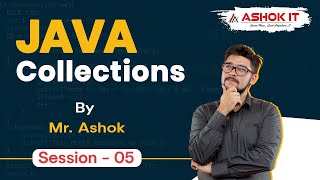
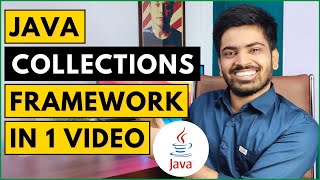

Audio Book
Dive deep into the subject with an immersive audiobook experience.
forEach Method
Chapter 1 of 3
🔒 Unlock Audio Chapter
Sign up and enroll to access the full audio experience
Chapter Content
myList.forEach(System.out::println);
Detailed Explanation
The forEach method is used to iterate through each element in a collection. In this example, myList.forEach(System.out::println); prints each element of myList to the console. This method enhances readability as it allows you to perform actions on each item without needing to write boilerplate code for the loop.
Examples & Analogies
Think of the forEach method as a teacher going through a class roster and calling each student's name out loud. Instead of reading through a long list sequentially, the teacher simply announces each name, which is more efficient and clear.
removeIf Method
Chapter 2 of 3
🔒 Unlock Audio Chapter
Sign up and enroll to access the full audio experience
Chapter Content
myList.removeIf(name -> name.startsWith("A"));
Detailed Explanation
The removeIf method allows you to remove elements from a collection based on a certain condition. Here, myList.removeIf(name -> name.startsWith("A")); removes all names that start with the letter 'A'. This method is concise and eliminates the need for manual iteration to check and remove items.
Examples & Analogies
Imagine you have a basket of fruits, and you want to get rid of any apples. Instead of picking out each apple one by one, you could simply declare all apples to be removed in one go, allowing you to focus on keeping only your other favorite fruits.
replaceAll Method
Chapter 3 of 3
🔒 Unlock Audio Chapter
Sign up and enroll to access the full audio experience
Chapter Content
myList.replaceAll(String::toUpperCase);
Detailed Explanation
The replaceAll method modifies every element in a collection according to a specified function. In this case, myList.replaceAll(String::toUpperCase); converts all the strings in myList to uppercase. This method is beneficial for applying a consistent transformation to all elements in a clean, readable manner.
Examples & Analogies
Consider replacing the labels on jars in a pantry. If you want all labels to be uniform and capitalized, you don’t need to relabel each jar manually. Instead, you can take all jars to a labeling station, where they get transformed to a consistent format in one go.
Key Concepts
-
forEach: A method used for iterating over collections, enhancing readability.
-
removeIf: A method to conditionally remove elements from collections.
-
replaceAll: A method for applying a function to all elements in the list.
Examples & Applications
Using forEach to print all names in a list: myList.forEach(System.out::println);
Using removeIf to delete names starting with 'A': myList.removeIf(name -> name.startsWith("A"));
Utilizing replaceAll to convert all items to uppercase: myList.replaceAll(String::toUpperCase);
Memory Aids
Interactive tools to help you remember key concepts
Rhymes
To each, we say 'forEach!', like rounds in a game, it helps us all, making coding less lame!
Stories
Imagine a gardener who removes weeds—'A' weeds—and gives new growth every season: that’s removeIf to a tee.
Memory Tools
F-R-R: ForEach, removeIf, replaceAll - these methods will have your code standing tall!
Acronyms
FRR
Functional methods in Java for readability and modification.
Flash Cards
Glossary
- forEach
A method that performs an action for each element of the collection.
- removeIf
A method that removes all elements of the collection that satisfy a given predicate.
- replaceAll
A method that replaces each element of the list with the result of applying a specified function.
- Consumer
A functional interface representing an operation that takes a single input argument and returns no result.
- Predicate
A functional interface that represents a condition that evaluates to a boolean.
- UnaryOperator
A functional interface that takes a single argument and returns a result of the same type.
Reference links
Supplementary resources to enhance your learning experience.
