Summary
Enroll to start learning
You’ve not yet enrolled in this course. Please enroll for free to listen to audio lessons, classroom podcasts and take practice test.
Interactive Audio Lesson
Listen to a student-teacher conversation explaining the topic in a relatable way.
Introduction to Java I/O
🔒 Unlock Audio Lesson
Sign up and enroll to listen to this audio lesson

Today, we will start with Java I/O. Can anyone tell me what I/O stands for?

Input and Output!

Excellent! Java I/O utilizes streams for transferring data. There are two main types: byte streams for binary data, like images, and character streams for text data. Can anyone give me an example of a byte-based class?

FileInputStream?

Correct! And what about character streams?

FileReader?

Great job! Remember, we think of streams as a flow of data. Here's a mnemonic: 'Stream is like a river, data flows with quivers!'

That's helpful!

To summarize: Java I/O is stream-based, utilizes byte and character streams, and is foundational for data handling in Java.
Exploring New I/O
🔒 Unlock Audio Lesson
Sign up and enroll to listen to this audio lesson

Now, let's move on to NIO. Who can tell me one major advantage that NIO has over Java I/O?

Is it non-blocking I/O?

Yes! NIO allows for non-blocking operations. This means threads can work on other tasks instead of waiting for an I/O operation to complete. Can anyone explain how NIO handles data?

Using buffers and channels?

Exactly! Buffers store the data, and channels connect I/O devices with these buffers. Let's remember this: 'Bouncing Buffers, Connecting Channels.' What are some specific classes in NIO?

ByteBuffer and FileChannel!

Perfect! To summarize, NIO improves performance, supports non-blocking I/O, and uses buffers and channels for efficient data handling.
Comparing Java I/O and NIO
🔒 Unlock Audio Lesson
Sign up and enroll to listen to this audio lesson

Let's compare the two: Java I/O and NIO. What’s one key difference between them?

Java I/O is stream-based, while NIO uses buffers and channels!

Excellent observation! Remember, Java I/O is suitable for basic tasks while NIO shines in performance-critical applications. Here’s an acronym to help you remember: 'SBC – Streams for Basic, Channels for NIO'. What's one advantage of NIO when dealing with large files?

NIO can handle large files more efficiently with memory-mapped buffers!

Yes! Great job. So, to recap: Java I/O is stream-based and for basic operations, while NIO is buffer and channel-based, providing better performance, especially for big data.
Introduction & Overview
Read summaries of the section's main ideas at different levels of detail.
Quick Overview
Standard
Java I/O has served as the foundational method for handling input and output in Java applications, using stream-based operations. NIO, introduced in Java 1.4, evolves this model by implementing non-blocking I/O and efficient data handling through buffers and channels, making it the preferred choice for modern, high-performance applications.
Detailed
Detailed Summary
In this section, we explored the evolution of Java's Input/Output capabilities through two main APIs: Java I/O (java.io) and New I/O (NIO - java.nio). Java I/O, which has existed since Java's inception, is inherently stream-based and primarily designed for traditional file and data handling using both byte and character streams. On the other hand, NIO, introduced in Java 1.4, represents a paradigm shift with its use of buffers and channels, enabling non-blocking operations and enhanced scalability. Through this improvement, NIO supports advanced file manipulation and efficient network programming. The discussion concluded by emphasizing how NIO's design provides superior performance for tasks requiring significant data handling, making it the better choice for modern Java applications.
Youtube Videos

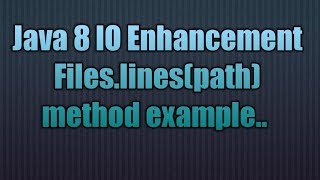

Audio Book
Dive deep into the subject with an immersive audiobook experience.
Overview of Java I/O and NIO
Chapter 1 of 4
🔒 Unlock Audio Chapter
Sign up and enroll to access the full audio experience
Chapter Content
Java I/O (java.io) has been a core part of the Java language for handling file and stream-based data operations, providing flexibility with byte and character streams.
Detailed Explanation
Java I/O is a foundational component for performing input and output operations in Java, primarily dealing with reading and writing data through streams. There are two main kinds of streams: byte streams for binary data and character streams for text data. This flexibility allows developers to work with various data types in their applications.
Examples & Analogies
Think of Java I/O like a library: byte streams are like books on topics such as art and science (binary data), while character streams are like novels and newspapers (text data). Both types of materials are available when you need to gather information for your project.
The Improvement with NIO
Chapter 2 of 4
🔒 Unlock Audio Chapter
Sign up and enroll to access the full audio experience
Chapter Content
However, as modern applications require better performance and scalability, NIO (New I/O) offers significant improvements with its non-blocking I/O model, selector-based concurrency, and memory-mapped file handling.
Detailed Explanation
NIO was introduced to address the limitations of traditional Java I/O, especially for applications dealing with large datasets or multiple I/O operations simultaneously. NIO's non-blocking model allows a single thread to manage multiple channels, meaning it doesn't have to wait for one operation to finish before starting another. This greatly enhances performance, especially in networking and large file management.
Examples & Analogies
Imagine a busy restaurant: the traditional way (Java I/O) is like having one waiter serve one table at a time. The new approach (NIO) allows a waiter to take orders from multiple tables without having to wait for each table to finish before serving the next. This keeps the restaurant running smoothly and efficiently.
Suitability for High-Performance Applications
Chapter 3 of 4
🔒 Unlock Audio Chapter
Sign up and enroll to access the full audio experience
Chapter Content
NIO is more efficient for tasks like network programming and managing large files, making it the better choice for high-performance applications.
Detailed Explanation
NIO is specifically designed to handle high-throughput applications, such as those found in web servers and real-time data processing systems. By allowing multiple I/O operations to progress simultaneously and providing features like memory-mapped file handling, NIO reduces latency and improves overall system responsiveness.
Examples & Analogies
Consider a highway with multiple lanes (NIO) compared to a single-lane road (Java I/O). On the highway, many cars (I/O operations) can travel at the same time without waiting for each other, resulting in faster traffic flow. In contrast, on a single-lane road, each car must take turns, leading to delays.
Summary of Key Differences
Chapter 4 of 4
🔒 Unlock Audio Chapter
Sign up and enroll to access the full audio experience
Chapter Content
In this chapter, we have covered the fundamental differences, advantages, and practical use cases for both Java I/O and NIO.
Detailed Explanation
The chapter highlighted the significant differences between Java I/O and NIO, particularly in their underlying models, performance capabilities, and concurrency support. Java I/O is block-oriented and easier for simple file manipulations, while NIO is designed for performance and is better suited for complex applications requiring high efficiency.
Examples & Analogies
If Java I/O is like using basic tools for small home repairs, NIO is akin to having a power tool that can tackle larger projects more efficiently. Knowing which tool to use for your needs can make all the difference in getting the job done effectively.
Key Concepts
-
Stream-based I/O: Traditional I/O in Java using streams for basic input and output operations.
-
NIO: A modern approach to I/O in Java using buffers and channels for efficient data handling.
-
Non-blocking I/O: An NIO feature allowing operations without blocking the thread execution.
-
Buffers: Data containers in NIO for storing information during I/O operations.
-
Channels: Communication links for transferring data between I/O devices and buffers.
Examples & Applications
Reading a file using FileInputStream in Java I/O.
Using ByteBuffer to read data from a file in NIO.
Memory Aids
Interactive tools to help you remember key concepts
Rhymes
NIO's here, we're in the clear, data flows with no fear!
Stories
Imagine a busy highway where data travels without stoplights; that's NIO providing smooth rides!
Memory Tools
Remember 'B/C' for Buffers and Channels in NIO that help speed up I/O tasks.
Acronyms
Think 'SBC' for 'Stream for Basic, Channel for NIO' to differentiate between Java I/O and NIO.
Flash Cards
Glossary
- Java I/O
The standard Java API used for input and output operation with streams.
- NIO
Short for New Input/Output, it is an API introduced in Java 1.4 for more efficient I/O operations.
- Streams
Sequences of data flow from input sources to output destinations.
- Buffers
Containers in NIO for holding data that can be read from or written to channels.
- Channels
Endpoints in NIO that facilitate communication between I/O devices and buffers.
Reference links
Supplementary resources to enhance your learning experience.
