Software Quality and Maintenance
Enroll to start learning
You’ve not yet enrolled in this course. Please enroll for free to listen to audio lessons, classroom podcasts and take practice test.
Interactive Audio Lesson
Listen to a student-teacher conversation explaining the topic in a relatable way.
Maintainability
🔒 Unlock Audio Lesson
Sign up and enroll to listen to this audio lesson

Today we're exploring maintainability. It refers to how easily we can update or modify software after its initial launch.

Why is maintainability so important?

Great question! If software is hard to maintain, it can lead to increased costs and delays when trying to implement new features or fix issues.

So, what makes code maintainable?

Maintainable code often has clear structure, is well-documented, and utilizes modular designs. To help remember this, think of the acronym 'CUDO': Clear, Understandable, Documented, and Organized.

Can you give an example of poor maintainability?

Certainly! If we have a huge codebase without comments or organization, adding a simple feature could take ages—like trying to find your way in a messy library.

In summary, maintainability is key to allowing for future updates and improvements, ensuring software can evolve with user needs.
Security
🔒 Unlock Audio Lesson
Sign up and enroll to listen to this audio lesson

Let's shift gears and talk about security. Why do you think security is essential for software?

To protect user data and prevent breaches, right?

Exactly! Software needs to be secure even after deployment. This means regular updates to patch vulnerabilities.

How do we ensure security post-launch?

Good question! Implementing best practices like regular security audits, prompt patch management, and integrating security testing as part of updates are crucial. Remember the acronym ASAP: Assess, Secure, Adapt, Patch.

What happens if we neglect security?

Neglecting security can lead to data breaches, loss of user trust, and financial repercussions. Never underestimate the cost of poor security measures.

In summary, ensuring software security is an ongoing commitment that cannot be ignored.
Performance
🔒 Unlock Audio Lesson
Sign up and enroll to listen to this audio lesson

Next, let’s talk about performance. What do we mean by performance in software?

I think it relates to how fast and efficiently the software runs?

Absolutely! Good performance means efficient resource utilization and a smooth user experience. Who can tell me why performance is critical?

If the software is slow, users might abandon it altogether!

Exactly. To remember performance metrics, think of the acronym 'FAST': Fast, Agile, Scalable, Tailored. These attributes describe high-performing software.

What can we do to improve performance?

We can optimize code, reduce unnecessary processes, and leverage efficient algorithms. Performance tuning should be part of regular maintenance.

In summary, monitoring and enhancing software performance ensures a better user experience and higher retention rates.
User Experience
🔒 Unlock Audio Lesson
Sign up and enroll to listen to this audio lesson

Lastly, let’s dive into user experience or UX. Why is UX crucial for software success?

If users don’t like how it looks or works, they won't use it!

Correct! A positive UX can enhance user satisfaction and loyalty. What do you think are key aspects of UX?

Things like accessibility, design, and responsiveness?

Spot on! To remember, think of the acronym 'APPLE': Accessible, Pleasant, Performance-centered, Logic-consistent, Engaging. They encapsulate key elements of UX.

How can we improve UX after launch?

Continuous user feedback, A/B testing, and iterative updates are essential. Always keep refining based on user input.

In summary, prioritizing user experience contributes significantly to software success and user retention.
Introduction & Overview
Read summaries of the section's main ideas at different levels of detail.
Quick Overview
Standard
The success of software does not end with deployment; it heavily relies on maintainability, security, performance, and user experience, which all play vital roles in ensuring software remains effective and relevant over time.
Detailed
Software Quality and Maintenance
In today's software-driven world, the significance of software quality and maintenance cannot be overstated. This section delves into crucial factors that determine the longevity and effectiveness of software post-deployment.
Key Points:
- Maintainability: It centers on how easily software can be updated or scaled according to changing requirements. Effective maintainability assures that support and enhancements can be applied over time, minimizing operational disruptions.
- Security: This aspect is paramount to protect software from vulnerabilities and threats. As cyber threats evolve, continuous security assessments and improvements are vital.
- Performance: Software must efficiently use resources—like processing power and memory— to ensure smooth operation and user satisfaction. Performance tuning and optimization become key areas of focus during maintenance.
- User Experience (UX): This encompasses accessibility, responsiveness, and overall satisfaction with the software. Regular updates to enhance UX keep users engaged and encourage widespread adoption.
Ultimately, a proactive approach to software quality and maintenance fosters reliable, effective, and user-friendly software that supports its intended purposes over its lifecycle.
Youtube Videos








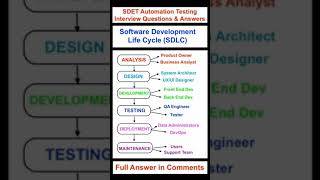
Audio Book
Dive deep into the subject with an immersive audiobook experience.
Maintainability
Chapter 1 of 4
🔒 Unlock Audio Chapter
Sign up and enroll to access the full audio experience
Chapter Content
• Maintainability: Code that’s easy to update or scale
Detailed Explanation
Maintainability refers to how easily software can be updated or modified to accommodate new requirements or fix issues. Code that is clean, well-organized, and follows established coding standards is generally more maintainable. This means that when a developer needs to add features, fix bugs, or improve performance, they can do so without extensive effort or confusion.
Examples & Analogies
Think of maintainability like the upkeep of a house. If the house was built with quality materials and a good design, it's easier to make renovations or repairs. Conversely, a poorly constructed house would lead to headaches whenever changes are needed.
Security
Chapter 2 of 4
🔒 Unlock Audio Chapter
Sign up and enroll to access the full audio experience
Chapter Content
• Security: Protection from vulnerabilities and threats
Detailed Explanation
Security in software refers to measures taken to protect the software from malicious attacks or vulnerabilities. This includes practices like regular updates to address newly discovered security flaws, implementing strong encryption for data transmission, and evaluating the software regularly for vulnerabilities. It's essential for maintaining user trust and safeguarding sensitive information.
Examples & Analogies
Imagine security as installing good locks and security systems in your home. Just like a secure home protects its inhabitants and belongings from intruders, secure software protects users' data and prevents unauthorized access.
Performance
Chapter 3 of 4
🔒 Unlock Audio Chapter
Sign up and enroll to access the full audio experience
Chapter Content
• Performance: Efficient use of resources
Detailed Explanation
Performance in software means how efficiently the software uses system resources, such as CPU, memory, and disk space. Well-performing software responds quickly to user inputs, processes data without delays, and utilizes resources in a cost-effective manner. Performance can be impacted by various factors, including code complexity and server load.
Examples & Analogies
Consider performance as the fuel efficiency of a car. A car that consumes less fuel while traveling the same distance is more efficient. Similarly, software that achieves tasks quickly while using fewer resources is considered high-performing.
User Experience
Chapter 4 of 4
🔒 Unlock Audio Chapter
Sign up and enroll to access the full audio experience
Chapter Content
• User Experience: Accessibility and responsiveness
Detailed Explanation
User Experience (UX) involves how end-users interact with the software. It focuses on making software intuitive, accessible, and responsive. A good UX ensures that users find software easy to navigate, visually appealing, and efficient for their tasks. Optimizing UX is crucial for user satisfaction and can significantly influence the software's adoption and usage.
Examples & Analogies
Think of user experience as the layout and decor of a restaurant. A well-designed restaurant that is clean, welcoming, and easy to navigate invites more customers. Similarly, software with a great user experience retains users and encourages them to engage more deeply with the application.
Key Concepts
-
Maintainability: The ability of software to be easily updated and modified.
-
Security: Methods and measures to safeguard software from threats and vulnerabilities.
-
Performance: The efficiency with which software operates and utilizes resources.
-
User Experience: The overall satisfaction and usability for the user when interacting with software.
Examples & Applications
An e-commerce platform maintains its software by regularly updating features based on customer feedback and seasonal trends.
A bank's online banking service implements stringent security measures to protect customer information and transactions.
Memory Aids
Interactive tools to help you remember key concepts
Rhymes
Code that's clear and neat, is easy to meet, for updates can't compete, with a maintainable feat!
Stories
Imagine a busy library where every book is in the wrong place - finding the right one is a nightmare. That's like unmaintainable code, where updates take forever.
Memory Tools
Remember the acronym 'FAST' for performance: Fast, Agile, Scalable, Tailored.
Acronyms
For maintaining quality, think 'MPSU'
Maintainability
Performance
Security
User experience.
Flash Cards
Glossary
- Maintainability
The ease with which software can be modified, including fixing bugs or adding features.
- Security
Measures taken to protect software from unauthorized access and vulnerabilities.
- Performance
The efficiency of software in utilizing resources to deliver tasks in a timely manner.
- User Experience (UX)
The overall experience of a person using a software product, particularly in terms of how easy or pleasing it is to use.
Reference links
Supplementary resources to enhance your learning experience.
