Designing Virtual Private Clouds (VPCs)
Enroll to start learning
You’ve not yet enrolled in this course. Please enroll for free to listen to audio lessons, classroom podcasts and take practice test.
Interactive Audio Lesson
Listen to a student-teacher conversation explaining the topic in a relatable way.
Understanding VPCs
🔒 Unlock Audio Lesson
Sign up and enroll to listen to this audio lesson

Today, we're going to explore what a Virtual Private Cloud (VPC) is. A VPC allows us to create our own isolated virtual network in AWS, just like setting up our own network in a data center. What do you think the advantages of using a VPC would be?

Is it more secure to have our own VPC compared to just using the shared cloud environment?

Great point! Having your own VPC does enhance security by allowing you to control data access more precisely. You can configure IP address ranges and set up layers of security. Can anyone remember what we can configure within a VPC?

We can create subnets and set up route tables!

Exactly! Subnets help us divide our VPC, and route tables define how traffic is directed within that network—something we'll go deeper into shortly. Let’s summarize VPCs: they enhance security and provide a customizable networking solution in AWS.
Core Components of VPC
🔒 Unlock Audio Lesson
Sign up and enroll to listen to this audio lesson

Now, let’s discuss the core components of a VPC. Can anyone name some of these components?

Subnets, route tables, and gateways!

Correct! Let's break those down a bit. Subnets help organize our instances, with public subnets allowing internet access and private subnets keeping resources safe. What’s the role of an Internet Gateway?

It connects the VPC to the internet!

Right! And what about the NAT Gateway? Can anyone explain its purpose?

It allows private subnets to access the internet without exposing them.

Exactly! The NAT Gateway maintains security while allowing necessary outgoing traffic. So, the core components make our VPC both functional and secure. That’s essential for managing resources effectively.
Creating a VPC
🔒 Unlock Audio Lesson
Sign up and enroll to listen to this audio lesson

Let's move on to how we create a VPC. The first step is to navigate to the VPC Dashboard. Can anyone guess what the next steps might be?

We need to create the VPC and define the IP range?

Correct! After specifying an IP range, we create our subnets. What are the two types of subnets we generally set up?

Public and private subnets!

Exactly! Next, we attach an Internet Gateway. Why is that important?

To allow resources in the VPC to communicate with the internet.

Exactly right! Finally, we set up NAT Gateways to ensure private subnets can reach the internet for updates. Recap: we’ve covered how to create a VPC and its vital components!
Best Practices for VPC Design
🔒 Unlock Audio Lesson
Sign up and enroll to listen to this audio lesson

Let’s conclude by discussing some best practices when designing a VPC. Can someone start with one of them?

Multi-AZ deployment is one, so resources can failover among multiple Availability Zones!

Great! What about isolating different environments?

Yes, we should use different subnets for development, testing, and production!

Exactly! And why is minimal exposure important?

To reduce the risk of attacks by limiting internet access only where needed!

Fantastic! Best practices guide us to create a more secure and efficient architecture within AWS. Let’s wrap up today’s lesson!
Introduction & Overview
Read summaries of the section's main ideas at different levels of detail.
Quick Overview
Standard
In this section, readers will learn about Virtual Private Clouds (VPCs) in AWS, including their features, core components such as subnets and route tables, steps for creation, and best practices for effective design. Understanding these elements is crucial for setting up secure cloud environments.
Detailed
Designing Virtual Private Clouds (VPCs)
A Virtual Private Cloud (VPC) is a customizable virtual network within AWS that simulates a traditional data center environment with the added benefits of scaling and flexibility.
Core Components of a VPC
- Subnets: These divide a VPC into smaller networks for better organization. Public subnets have access to the internet, while private subnets do not.
- Route Tables: Important for defining how traffic circulates within the VPC.
- Internet Gateway (IGW): This component allows resources within the VPC to communicate with the internet.
- NAT Gateway: Provides public internet access for private subnets without exposing their instances directly to the internet.
- VPC Peering: This connects two VPCs for private routing of traffic between them.
Steps to Create a VPC
- Navigate to the VPC Dashboard.
- Click 'Create VPC' and specify your IP range, such as
10.0.0.0/16. - Create both public and private subnets to optimize resource allocation.
- Attach an Internet Gateway and link it to your route table for external access.
- Establish NAT Gateways to enable outbound access for private subnets.
Best Practices
- Multi-AZ Deployment: This means spreading resources across multiple Availability Zones for resilience.
- Isolate Environments: It's best to separate your development, testing, and production environments using distinct subnets.
- Minimal Exposure: Grant internet access sparingly and only where absolutely necessary.
This foundational knowledge about VPCs is critical as it provides the groundwork for a secure AWS infrastructure setup.
Youtube Videos
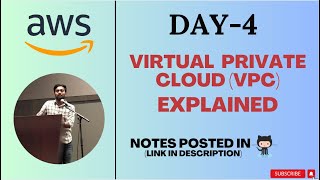
Audio Book
Dive deep into the subject with an immersive audiobook experience.
What is a VPC?
Chapter 1 of 4
🔒 Unlock Audio Chapter
Sign up and enroll to access the full audio experience
Chapter Content
A Virtual Private Cloud (VPC) is a customizable virtual network in AWS. It mimics a traditional network you might operate in your own data center, with the benefits of the scalable AWS infrastructure.
You can configure:
- IP address ranges
- Create subnets
- Set up route tables
- Connect with gateways
Detailed Explanation
A Virtual Private Cloud (VPC) acts like a personal section of AWS's cloud, where you have control over the environment. Think of it as having your own slice of the cloud where you can define how the network operates, similar to how you would in a physical data center. You can specify the IP address ranges, create subdivisions called subnets for organizing resources, set up route tables to control traffic, and connect to various gateways for communication both within and outside of the network.
Examples & Analogies
Imagine a secure office building where you can control who enters and how each room is set up. Each floor represents a subnet where different activities occur—like accounting and sales—while the entrance to the building serves as the gateway controlling who can enter.
Core Components of a VPC
Chapter 2 of 4
🔒 Unlock Audio Chapter
Sign up and enroll to access the full audio experience
Chapter Content
● Subnets: Divide your VPC into smaller networks. Public subnets have internet access, private subnets don’t.
● Route Tables: Define how traffic is routed within the VPC.
● Internet Gateway (IGW): Allows communication between resources in the VPC and the internet.
● NAT Gateway: Permits outbound internet access for private subnets without exposing instances to the internet.
● VPC Peering: Connects two VPCs to route traffic privately between them.
Detailed Explanation
The core components of a VPC are essential for how the network operates. Subnets are used to split your VPC into smaller sections; public subnets allow direct internet access, while private subnets keep resources hidden from the outside world. Route tables manage the paths that data takes within the VPC. An Internet Gateway (IGW) connects the VPC to the internet, allowing resources in public subnets to communicate externally. A NAT Gateway facilitates outbound traffic for private subnets while keeping instances secure from direct internet access. Finally, VPC peering enables two VPCs to connect, making it possible for them to communicate directly without going through external networks.
Examples & Analogies
Think of VPC components like the layout of a city. Subnets are like neighborhoods—some are busy with shops (public) while others are quiet and residential (private). Roads (route tables) connect these neighborhoods, highways (Internet Gateways) allow traffic to flow in and out, and bridges (NAT Gateways) enable some neighborhoods to share resources without exposure. VPC peering can be thought of as establishing a connection between two separate towns for easy trade.
Steps to Create a VPC
Chapter 3 of 4
🔒 Unlock Audio Chapter
Sign up and enroll to access the full audio experience
Chapter Content
- Navigate to the VPC Dashboard.
- Click "Create VPC" and specify your IP range (e.g., 10.0.0.0/16).
- Create public and private subnets.
- Attach an Internet Gateway and associate it with your route table.
- Set up NAT Gateways for private subnet access.
Detailed Explanation
Creating a VPC involves several steps in the AWS Management Console. Begin by accessing the VPC Dashboard, which is the interface for managing your cloud network. The first action is to create a new VPC by specifying an IP range that determines the addressable space within your VPC. Next, you set up public and private subnets to organize your resources based on their visibility and accessibility to the internet. After subnets are created, you must attach an Internet Gateway, which enables the public subnets to connect to the internet. Lastly, to provide internet access to instances in the private subnets without directly exposing them to the internet, you set up NAT Gateways.
Examples & Analogies
Imagine you're building a subdivision (VPC) in a large area (AWS). First, you establish your property lines (IP range). Then, you decide where the public parks (public subnets) and private homes (private subnets) will go. You build a main road (Internet Gateway) for easy access to the outside world and create a one-way street (NAT Gateway) that allows some cars from the homes to exit to the larger roads without being directly seen.
Best Practices
Chapter 4 of 4
🔒 Unlock Audio Chapter
Sign up and enroll to access the full audio experience
Chapter Content
● Multi-AZ Deployment: Spread resources across Availability Zones.
● Isolate Environments: Use separate subnets for dev, test, and prod.
● Minimal Exposure: Only allow internet access where absolutely necessary.
Detailed Explanation
Following best practices when designing a VPC can enhance both security and reliability. Multi-AZ deployment spreads your resources across multiple Availability Zones, ensuring that if one area faces issues, others can continue functioning, thereby improving uptime. Isolating environments (development, testing, production) using separate subnets is crucial for maintaining security and control; changes in dev or test don't affect production. Finally, minimizing exposure by allowing internet access only when required enhances security by reducing potential attack surfaces.
Examples & Analogies
Consider best practices like a safety plan for a multi-story building. Multi-AZ Deployment ensures that if a fire breaks out on one floor, occupants on another can get to safety. Using separate subnets is like having different floors for various purposes—offices, meeting rooms, and storage—making sure that one floor's activities don't impact another. Lastly, controlled access points (minimal exposure) are akin to requiring passkeys for certain entrances, keeping sensitive areas secure.
Key Concepts
-
VPC: A virtual network within AWS that allows customization and isolation.
-
Subnets: Fundamental division of a VPC into public and private zones.
-
Route Tables: Regulate the flow of traffic within a VPC.
-
Internet Gateway: Essential for enabling external communication.
-
NAT Gateway: Keeps private subnets secure while allowing external updates.
Examples & Applications
Creating a VPC with a public and private subnet for a web application and its database.
Utilizing VPC Peering to connect multiple VPCs in different AWS regions for a cross-application service.
Memory Aids
Interactive tools to help you remember key concepts
Rhymes
To create a VPC that's neat, keep subnets organized, that’s a treat!
Stories
Imagine building a fortress (your VPC) with two gates (internet and NAT) to control who comes in and out safely.
Memory Tools
Remember to create a VPC with 'SIR' - Subnets, IGW, and Route tables.
Acronyms
VPC can stand for 'Virtual Protected Cloud'.
Flash Cards
Glossary
- Virtual Private Cloud (VPC)
A customizable virtual network within AWS that mimics a traditional network environment.
- Subnet
A smaller network within a VPC, which can be public or private.
- Route Table
A set of rules that defines how network traffic is directed within a VPC.
- Internet Gateway (IGW)
A gateway that allows communication between VPC resources and the internet.
- NAT Gateway
Allows outbound internet access for resources in a private subnet without exposing them.
- VPC Peering
The connection between two VPCs for private traffic routing.
Reference links
Supplementary resources to enhance your learning experience.
