Pipelining
Enroll to start learning
You’ve not yet enrolled in this course. Please enroll for free to listen to audio lessons, classroom podcasts and take practice test.
Interactive Audio Lesson
Listen to a student-teacher conversation explaining the topic in a relatable way.
Introduction to Pipelining
🔒 Unlock Audio Lesson
Sign up and enroll to listen to this audio lesson

Today we will discuss pipelining. Has anyone heard of pipelining in the context of circuits?

I've heard it's used to improve speed.

Exactly! Pipelining splits long paths in circuits into shorter ones. Can anyone tell me why this is important?

It reduces the overall delay, right?

Correct! When we shorten critical paths, we can increase the maximum frequency at which the circuit operates.

But, does that mean we won’t face any drawbacks?

Great point! While pipelining improves speed, it can also increase the circuit's area and power consumption. Let's keep this in mind as we explore how pipelining works.

Remember, we can think of pipelining as a way to increase processing speed at the cost of increased resources. This is often summarized with the acronym S.A.P.: Speed, Area, Power. Now, what would be a real-world application where this trade-off matters?

In mobile devices where power consumption matters a lot!

Exactly! As we continue, keep thinking about that balance.
The Mechanics of Pipelining
🔒 Unlock Audio Lesson
Sign up and enroll to listen to this audio lesson

Let’s get into how we actually implement pipelining. What do we use for splitting these paths?

We would add flip-flops, right?

Correct! Flip-flops are essential. They act as stage boundaries. Can someone explain how adding these help us?

They allow the circuit to handle multiple operations simultaneously!

Exactly! By breaking tasks into stages, we can load balance operations. This concept is similar to an assembly line in factories. Can anyone think of a downside to adding extra flip-flops?

More flip-flops mean more area and power consumption.

Absolutely! That's why designers need to carefully assess their use of pipelining. Just a little reminder: think of S.A.P. as you make design decisions!
Trade-offs in Pipelining
🔒 Unlock Audio Lesson
Sign up and enroll to listen to this audio lesson

Now that we’ve covered the basics, what do you think are the most significant trade-offs when using pipelining?

The trade-off between speed and area!

Good! Can you expand on that?

If we add more flip-flops to increase speed, we take up more space on the chip.

And don’t forget power! More flip-flops usually mean more energy consumption.

Exactly. This means we have to balance our needs. In which scenarios might we prioritize speed over area?

High-performance applications, like gaming or data processing!

Correct! The key takeaway here is finding that sweet spot in design. Well done, everyone!
Introduction & Overview
Read summaries of the section's main ideas at different levels of detail.
Quick Overview
Standard
In this section, we explore pipelining as a critical technique for timing optimization in logic synthesis. By dividing long signal paths into shorter segments and inserting flip-flops, circuits can achieve higher operational speeds. However, this comes with trade-offs in terms of increased area and power consumption, necessitating careful consideration during design.
Detailed
Pipelining in Logic Synthesis
Pipelining is a timing optimization technique utilized in logic synthesis to enhance circuit performance. The core idea behind pipelining is to split long paths of logic into shorter segments by inserting flip-flops at various intervals. This process effectively reduces the overall delay of the critical path—the longest path that defines the maximum frequency at which a circuit can operate.
Key Benefits and Drawbacks
While pipelining allows for higher clock frequencies by minimizing the delay associated with long paths, it also increases the area and power consumption of the design due to the incorporation of additional flip-flops. Therefore, the designer must carefully evaluate the trade-offs between speed, area, and power when implementing pipelining in circuit design.
In summary, pipelining is a powerful technique in VLSI design that enhances circuit efficiency and performance but requires thoughtful implementation to balance the various aspects of a circuit's operational specifications.
Youtube Videos



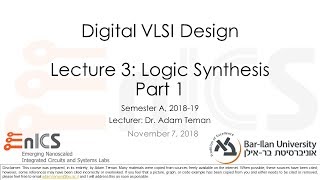
Audio Book
Dive deep into the subject with an immersive audiobook experience.
Introduction to Pipelining
Chapter 1 of 1
🔒 Unlock Audio Chapter
Sign up and enroll to access the full audio experience
Chapter Content
Pipelining splits long paths into shorter stages by adding flip-flops, thus reducing the overall delay and allowing higher clock frequencies. However, this increases the area and power consumption, so a trade-off must be considered.
Detailed Explanation
Pipelining is a technique used in digital circuit design to improve performance by breaking a lengthy process into smaller, sequential stages. Each stage allows a portion of the computation to be performed, using an added flip-flop to hold the interim results. This organization allows more operations to be completed in a given time frame, effectively enabling the circuit to operate at higher clock frequencies. However, the addition of flip-flops increases the number of components, consequently leading to larger physical area usage and potentially higher power consumption. Therefore, designers must weigh the need for speed against the additional resources it will take.
Examples & Analogies
Think of pipelining like an assembly line in a factory where products move through several stations. Instead of one worker doing the entire job of assembly before moving to the next product, each worker focuses on one specific task. For instance, in a car manufacturing plant, one worker installs engines, another fits wheels, and another applies the paint. This arrangement speeds up production overall, as multiple cars can be at different stages of completion at the same time. Similarly, in digital circuits, pipelining enables faster processing through parallel task execution, while acknowledging the extra space and resources involved.
Key Concepts
-
Pipelining: A method for improving the performance of logic circuits by dividing pathways into stages using flip-flops.
-
Trade-offs: Balancing speed, area, and power consumption when implementing pipelining.
-
Critical Path: The longest path in the circuit determining the maximum frequency of operation.
Examples & Applications
In modern CPUs, pipelining is used to increase instruction throughput by executing multiple instructions simultaneously across different stages.
In image processing applications, pipelining allows for real-time processing by breaking down tasks into smaller chunks handled in parallel.
Memory Aids
Interactive tools to help you remember key concepts
Rhymes
Pipelining sets the pace, breaking paths in a race.
Memory Tools
When thinking of pipelining, remember 'F.A.R.' for Flip-flops, Area, and Resources!
Acronyms
Use 'S.A.P.' to remember Speed, Area, Power trade-offs in pipelining.
Flash Cards
Glossary
- Pipelining
A technique that improves circuit performance by dividing long paths into shorter segments with flip-flops to reduce overall delay.
- FlipFlop
A circuit element that stores a single bit of data, commonly used in timing applications within by implementing stages in pipelined designs.
- Critical Path
The longest delay path through a circuit that determines the maximum frequency for operations.
Reference links
Supplementary resources to enhance your learning experience.
