Write-back
Interactive Audio Lesson
Listen to a student-teacher conversation explaining the topic in a relatable way.
Introduction to Write-back
🔒 Unlock Audio Lesson
Sign up and enroll to listen to this audio lesson

Today, we're diving into the Write-back stage of our instruction cycle. Can someone remind me what happens just before we get to this stage?

The instruction is executed, right? We perform operations or access memory.

Exactly! After execution, we reach the Write-back stage where those results are saved. It ensures that our calculations are not lost. Why do you think this could be critical?

Because if we don't save the results, we won't have the correct data for the next operation.

That's a great point! This assures data integrity in our computing processes. Let’s remember: 'No save, no case!'
Micro-Operations Sequence
🔒 Unlock Audio Lesson
Sign up and enroll to listen to this audio lesson

Let's talk about the sequence of micro-operations. Can anyone outline the steps we follow, including where Write-back fits in?

Sure! The first step is Fetch, followed by Decode, then Execute, and finally Write-back.

Correct! Remember the acronym *F-D-E-W* to keep them in order. Can someone tell me how Write-back influences the performance?

If Write-back is slow, it could delay the next instruction, causing stalls in the processor.

Spot on! Optimizing Write-back is vital for maintaining the processor’s efficiency.
Importance of Write-back
🔒 Unlock Audio Lesson
Sign up and enroll to listen to this audio lesson

Now, why do you think Write-back might be considered essential in regard to system integrity and performance?

It's important because without it, we can't trust that our calculations are stored properly.

And, if the processor gets data that isn't what it expected, it could run into serious errors.

Exactly! Keeping the data consistent throughout the process is crucial for the CPU’s reliable operation. Remember, how well we manage data logging directly affects overall efficiency.
Introduction & Overview
Read summaries of the section's main ideas at different levels of detail.
Quick Overview
Standard
The Write-back stage of micro-operations involves saving results from the execution phase back to a designated location, such as a register or memory. It is essential as it completes the process initiated during the instruction fetch and execution stages, ensuring that the operations are correctly reflected in the system's state.
Detailed
Write-back in the Micro-Operations Cycle
The Write-back stage is an integral part of the instruction execution cycle in computer architecture. After the execution of an instruction, which may involve arithmetic operations on data through the Arithmetic Logic Unit (ALU) or memory access, the subsequent step is to ensure that the results of these operations are stored appropriately. This section focuses on the significance of the Write-back operation, its placement in the sequence of micro-operations, and its implications on the overall efficiency and correctness of program execution.
Key Points:
- Significance: The Write-back stage saves the computed results back into the registers or memory, which makes it a crucial step in confirming that the changes made during instruction execution are preserved for future operations.
- Interplay with Other Stages: The Write-back comes after the Execution phase and is pivotal in the instruction cycle, ensuring continuity and proper state management within the CPU.
- Impact on Performance: Effectiveness in the Write-back process greatly affects CPU performance, especially in ensuring that the correct data is available for subsequent computations. Efficient handling can reduce stalls in the pipeline processing.
- Micro-Operations Sequence: The general sequence of micro-operations where Write-back occurs is:
- Fetch
- Decode
- Execute
- Write-back
Overall, the Write-back stage is essential for data integrity and maintaining smooth functional behavior within the processor architecture.
Youtube Videos

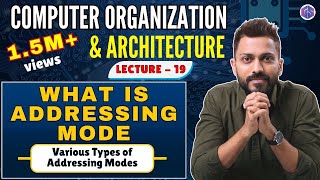
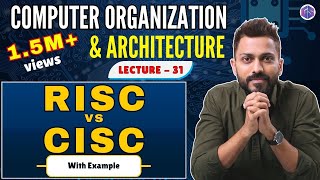


Audio Book
Dive deep into the subject with an immersive audiobook experience.
Overview of Write-back
Chapter 1 of 2
🔒 Unlock Audio Chapter
Sign up and enroll to access the full audio experience
Chapter Content
4.8 Write-back
- Save result to destination register/memory
Detailed Explanation
The write-back stage is a key part of the instruction execution process in a CPU. It occurs after the execution phase where the actual operation (like addition or subtraction) is performed. In this stage, the result of that operation is written back to the specified destination, which could either be a CPU register or a memory location. This is the final step in executing an instruction before the next instruction is fetched.
Examples & Analogies
Imagine you have a recipe for cooking. After preparing your dish (execution), you would pour or place the dish into a serving bowl (write-back) to present it, making it ready for someone to enjoy. Just like you wouldn't serve a dish that hasn't been plated, the CPU doesn't complete an instruction until it has stored the result properly.
Importance of Write-back
Chapter 2 of 2
🔒 Unlock Audio Chapter
Sign up and enroll to access the full audio experience
Chapter Content
The write-back is crucial for ensuring that all computations are correctly reflected in the program’s state.
Detailed Explanation
The write-back stage is crucial for the processor’s operation because it ensures that the outcome of an instruction is stored accurately. Without this step, changes made during the execution phase would be lost, and subsequent instructions might operate on outdated or incorrect data. Therefore, it is essential for maintaining the integrity and correctness of a program's execution.
Examples & Analogies
Think of write-back like filing a completed report in your office. Once you've finished writing your report, if you don’t file it away properly, you won't be able to refer to it later. Similarly, write-back makes sure that the results of calculations are stored properly for future instructions to use.
Key Concepts
-
Write-back: The stage where results are stored back to registers or memory, crucial for data integrity.
-
Micro-operations Sequence: The order in which instructions are executed; includes Fetch, Decode, Execute, and Write-back.
Examples & Applications
After executing an ADD instruction, the result needs to be stored back into a register; this is handled in the Write-back.
In a load instruction, after fetching the data from memory, the result is written back to the register designated in the instruction.
Memory Aids
Interactive tools to help you remember key concepts
Rhymes
After we compute, to finish the act, we save our results, that's the Write-back!
Stories
Imagine a chef finishing a complex dish. After cooking, they must plate the meal; this is similar to how the CPU saves its results in the Write-back stage.
Memory Tools
Use the acronym F-D-E-W to recall the order of operations: Fetch, Decode, Execute, Write-back.
Acronyms
Remember the phrase
'Save Every Result' (SER) to emphasize the importance of the Write-back step.
Flash Cards
Glossary
- Writeback
The final stage in the micro-operation cycle where execution results are saved to the destination register or memory.
Reference links
Supplementary resources to enhance your learning experience.
