Containers and Orchestration
Enroll to start learning
You’ve not yet enrolled in this course. Please enroll for free to listen to audio lessons, classroom podcasts and take practice test.
Interactive Audio Lesson
Listen to a student-teacher conversation explaining the topic in a relatable way.
Introduction to Containers
🔒 Unlock Audio Lesson
Sign up and enroll to listen to this audio lesson

Let's start with containers. Who can tell me what a container is?

Is it like a box that holds everything you need for your model?

Great analogy! A container indeed packages everything needed for an application to run, including the model itself, libraries, and dependencies. What tool do we often use to create these containers?

Docker!

Exactly! Docker is the most popular tool for creating containers. Remember this acronym: D.O.C.K.E.R. - Deploying Our Code Keeps Everything Reliable. This highlights how containers maintain consistency across environments.
Orchestration with Kubernetes
🔒 Unlock Audio Lesson
Sign up and enroll to listen to this audio lesson

Next, let’s discuss orchestration tools. Why do you think they are important in deploying machine learning models?

To manage all the containers seamlessly?

Exactly! Orchestration tools like Kubernetes make it possible to manage many containers efficiently. Anyone heard of how Kubernetes automates deployment?

It can scale up or down the number of containers based on demand?

Correct! This capability helps maintain performance and resource utilization. Let’s create a memory aid: K.U.B.E. - Kubernetes Unifies Best Environments. This signifies its power in managing different environments.
Using Kubeflow
🔒 Unlock Audio Lesson
Sign up and enroll to listen to this audio lesson

Now let's talk about Kubeflow. Does anyone know what makes it unique?

It’s designed specifically for machine learning!

Right! Kubeflow helps manage the entire machine learning pipeline effectively on Kubernetes. Why is this integration important?

Because it allows for better workflow organization for ML projects.

Exactly! It streamlines processes from training to serving models. Here’s a mnemonic: K.U.B.E.F.L.O.W. - Kubernetes Using Best Efficient Frameworks for Learning Operations Workflow, to remember its purpose in enhancing ML operations.
Introduction & Overview
Read summaries of the section's main ideas at different levels of detail.
Quick Overview
Standard
In this section, we explore how containers, such as Docker, help package machine learning models and their dependencies, allowing for consistent deployment across environments. Additionally, orchestration tools like Kubernetes streamline the management and scaling of these containers in production settings, ensuring robustness and efficiency.
Detailed
Containers and Orchestration
Containers are crucial in the deployment of machine learning models. They enable developers to package models along with all necessary dependencies, ensuring that the application remains consistent regardless of the deployment environment. This packaging is made possible using tools like Docker, which encapsulates the model code, libraries, and environment configurations.
Once the models are packaged into containers, orchestration tools come into play. For instance, Kubernetes is a leading orchestration platform that automates the deployment, scaling, and management of containerized applications in a production environment. Through Kubernetes, users can manage the lifecycle of the containers, scaling them up or down based on demand and automating important tasks like updates and rollbacks.
Another key orchestration platform is Kubeflow, which is specifically designed for machine learning workflows on Kubernetes. It helps streamline the entire machine learning pipeline, from model training to serving predictions. These tools ensure that machine learning applications can be scaled appropriately, remain resilient, and can adapt to changing workloads, ultimately driving efficiency in model deployment.
Youtube Videos
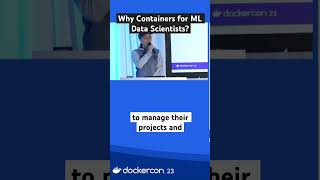

Audio Book
Dive deep into the subject with an immersive audiobook experience.
Overview of Containers
Chapter 1 of 3
🔒 Unlock Audio Chapter
Sign up and enroll to access the full audio experience
Chapter Content
• Docker: Package model, code, and dependencies into isolated containers
Detailed Explanation
Docker is a tool that allows developers to package an application and its dependencies into a standardized unit called a container. This makes it easier to deploy and run applications consistently across different environments. For instance, if a model was built on a specific version of Python and required certain libraries, Docker helps encapsulate all that in a single container regardless of where it's deployed.
Examples & Analogies
Think of Docker like a shipping container for software. Just as a shipping container holds all the items needed for transport and ensures they reach their destination in good condition regardless of the surrounding conditions, Docker ensures your application runs the same way no matter where it is deployed.
Kubernetes Overview
Chapter 2 of 3
🔒 Unlock Audio Chapter
Sign up and enroll to access the full audio experience
Chapter Content
• Kubernetes: Manage and scale containers in production
Detailed Explanation
Kubernetes, often abbreviated as K8s, is an orchestration tool that automates the deployment, scaling, and management of containerized applications. It helps manage clusters of containers, making it easier to balance loads, handle container failures, and scale applications up or down depending on usage. By using Kubernetes, teams can efficiently manage their containerized applications in a cloud environment.
Examples & Analogies
Imagine Kubernetes as a conductor of an orchestra. While each musician (container) plays their own part, the conductor ensures that everyone works together harmoniously and adapts to changes in tempo or volume (workload) to create a beautiful performance (application).
Kubeflow for ML Workflows
Chapter 3 of 3
🔒 Unlock Audio Chapter
Sign up and enroll to access the full audio experience
Chapter Content
• Kubeflow: Kubernetes-native ML platform for end-to-end workflows
Detailed Explanation
Kubeflow is a machine learning toolkit built on Kubernetes. It allows data scientists and ML engineers to run their entire machine learning workflow —from data processing and model training to deployment and management—in an efficient and scalable manner. Kubeflow leverages the orchestration abilities of Kubernetes while providing tools specifically designed for machine learning tasks.
Examples & Analogies
Think of Kubeflow as a specialized restaurant that prepares dishes (machine learning models) using the best kitchen setup (Kubernetes). Each chef (component) works in their own section but collaborates seamlessly to create a complete dining experience (ML workflow) for customers (end users).
Key Concepts
-
Containers: Essential for packaging machine learning models and their dependencies.
-
Docker: The leading tool for creating, deploying, and managing containers.
-
Kubernetes: An orchestration tool that automates the deployment, scaling, and management of containerized applications.
-
Kubeflow: A specialized tool designed for managing machine learning workflows on Kubernetes.
Examples & Applications
Using Docker, a data scientist packages a trained model into a container along with its dependencies, ensuring it runs consistently across different environments.
A company implements Kubernetes to automatically scale their prediction service based on user demand, reducing costs and optimizing resource allocation.
Memory Aids
Interactive tools to help you remember key concepts
Rhymes
In Docker, we trust, our code’s in a box,
Stories
Imagine a shipping yard where each model is a container. Docker is the ship that carries it, while Kubernetes is the harbor, ensuring ships come in and out smoothly, managing the flow.
Memory Tools
D.O.C.K.E.R. - Deploying Our Code Keeps Everything Reliable.
Acronyms
K.U.B.E. - Kubernetes Unifies Best Environments.
Flash Cards
Glossary
- Container
A lightweight, standalone, executable package that includes everything needed to run a piece of software, including the model, code, libraries, and dependencies.
- Docker
An open-source platform used to develop, ship, and run applications inside containers.
- Kubernetes
An open-source orchestration system for automating the deployment, scaling, and management of containerized applications.
- Kubeflow
A machine learning toolkit for Kubernetes that helps users define, manage, and deploy machine learning workflows.
Reference links
Supplementary resources to enhance your learning experience.
