Content-Based Filtering
Enroll to start learning
You’ve not yet enrolled in this course. Please enroll for free to listen to audio lessons, classroom podcasts and take practice test.
Interactive Audio Lesson
Listen to a student-teacher conversation explaining the topic in a relatable way.
Introduction to Content-Based Filtering
🔒 Unlock Audio Lesson
Sign up and enroll to listen to this audio lesson

Today we'll discuss content-based filtering, a crucial method in recommender systems. This technique recommends items based on features of items you have liked before. Can anyone tell me an example of this?

If I liked action movies, it would suggest other action films.

Exactly! It analyzes the attributes of the movies you've enjoyed. Remember the acronym RECIPE: Recommending Existing Content for Individualized Preferences Efficiently.

What kind of features do these systems look at?

Great question! Features can include genre, director, or even keywords. This helps tailor the suggestions to fit your taste.
How Content-Based Filtering Works
🔒 Unlock Audio Lesson
Sign up and enroll to listen to this audio lesson

Now, let's dive deeper into how content-based filtering works. It builds a user profile based on your historical interactions with items. How do we think this profile gets updated?

It must update after each interaction, right?

Precisely! Each time you rate or select an item, it gathers more data to refine your profile. This leads to better recommendations over time.

Can we rely solely on content-based filtering?

Good point! While it’s effective, it can be limited by the features available, which is why hybrid systems are often seen in practice.
Strengths and Limitations of Content-Based Filtering
🔒 Unlock Audio Lesson
Sign up and enroll to listen to this audio lesson

Let's discuss the strengths and limitations of content-based filtering. Can anyone mention a strength?

It can provide very personalized suggestions since it focuses on individual preferences.

Correct! Now, what about a limitation?

It might only suggest similar items, which can get boring over time.

Very true! If a user only sees a narrow range of items, engagement may decline. This is one reason hybrid methods are valuable—any thoughts on that?

Hybrid methods can combine different approaches to overcome those limitations!
Real-World Applications of Content-Based Filtering
🔒 Unlock Audio Lesson
Sign up and enroll to listen to this audio lesson

Finally, let's talk about real-world applications of content-based filtering. Netflix is a prominent example, using it for movie recommendations. What other platforms use this method?

Spotify uses it too for recommending music based on what you've listened to before.

Exactly! Both platforms analyze various features of the content to tailor their suggestions. This is significant for user retention as it encourages continuous engagement.
Introduction & Overview
Read summaries of the section's main ideas at different levels of detail.
Quick Overview
Standard
This section discusses content-based filtering, a type of recommender system that suggests new items based on the attributes of items a user has previously liked. It analyzes item-level features such as genre or keywords, making it efficient for personalization.
Detailed
Content-Based Filtering
Content-based filtering is a fundamental approach within recommender systems that focuses on recommending items that are similar to what a user has liked in the past. This method relies heavily on the features of the items themselves, such as keywords, genres, or characteristics.
Key Characteristics:
- Personalization: Each user's preferences are analyzed based on their previous interactions with items.
- Item Features: Recommendations stem from the attributes of items that the user has already expressed a preference for. For instance, if a user enjoys a romantic movie, the system will likely recommend other romantic films.
- User Profile: As users interact with more items, their profile becomes more refined, allowing for more accurate recommendations.
Importance
In a landscape where users are bombarded with choices, content-based filtering enhances the user experience by providing tailored recommendations based on individual tastes, thereby increasing user engagement and satisfaction.
Youtube Videos
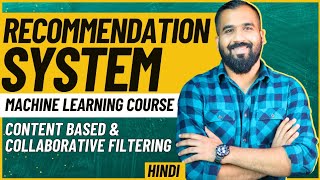

Audio Book
Dive deep into the subject with an immersive audiobook experience.
Overview of Content-Based Filtering
Chapter 1 of 2
🔒 Unlock Audio Chapter
Sign up and enroll to access the full audio experience
Chapter Content
• Recommends items similar to those the user liked in the past.
• Relies on item features (e.g., genre, author, keywords).
Detailed Explanation
Content-based filtering is a method used in recommendation systems to suggest items to users based on the characteristics and features of items that they have shown a preference for in the past. Essentially, if a user has liked a specific item, the system will search for and recommend other items that share similar attributes. For instance, if a user enjoyed a particular thriller movie, the system might suggest other thrillers, based on elements like genre, plot, or main actors.
Examples & Analogies
Imagine you love romantic comedies, such as 'When Harry Met Sally.' A content-based filtering system would recommend other romantic comedies that have similar themes or styles, like 'Notting Hill' or '10 Things I Hate About You.' This works similarly to how a friend might suggest movies you’d enjoy based on what you've liked before.
How Features Influence Recommendations
Chapter 2 of 2
🔒 Unlock Audio Chapter
Sign up and enroll to access the full audio experience
Chapter Content
Example: If a user liked a romantic movie, similar romantic films are recommended.
Detailed Explanation
In content-based filtering, the specifics of the items play a crucial role in determining what is recommended. When a user enjoys a romantic movie, the system identifies the key features of that movie—such as the genre ('romantic'), the director, actors, and plot keywords. It then looks for other movies with similar features and recommends those to the user. The success of this method heavily relies on a well-defined set of features that describe each item accurately.
Examples & Analogies
Think of it like choosing a dish at a restaurant: if you enjoy dishes that are spicy (like a hot curry), you are likely to enjoy other spicy dishes. The characteristics of your preferred dish (spiciness, cuisine type) directly influence the recommendations you receive from your friends or the menu options you try next.
Key Concepts
-
Content-Based Filtering: A method recommending items similar to ones a user has liked based on item features.
-
User Profile: A collection of user preferences aggregated from past interactions with items.
-
Item Features: Attributes used to describe items for the purpose of making recommendations.
-
Hybrid Systems: A combination of content-based and collaborative approaches for better recommendations.
Examples & Applications
A user enjoys Sci-Fi movies; the system recommends other Sci-Fi content using genre as a feature.
A music app recommends songs based on the previous listening history of a user.
Memory Aids
Interactive tools to help you remember key concepts
Rhymes
Content filters aim to please, recommending what brings you ease.
Stories
Imagine a librarian who stocks books only based on your favorites. After you read a mystery, they suggest more mysteries, perfect for your taste.
Memory Tools
Remember CAFE: Content Attributes Foster Engagement. Features are what keep users engaged.
Acronyms
RECIPE
Recommending Existing Content for Individual Preferences Efficiently.
Flash Cards
Glossary
- ContentBased Filtering
A recommendation method that suggests items similar to those the user has liked based on item features.
- User Profile
A representation of a user's preferences and interests based on their past interactions with items.
- Item Features
The attributes or characteristics of items that can be analyzed to generate recommendations.
- Hybrid Systems
Recommender systems that combine multiple techniques, such as content-based filtering and collaborative filtering, for improved performance.
Reference links
Supplementary resources to enhance your learning experience.
