Introduction to Trees
Interactive Audio Lesson
Listen to a student-teacher conversation explaining the topic in a relatable way.
What is a Tree?
🔒 Unlock Audio Lesson
Sign up and enroll to listen to this audio lesson

Today we are starting with trees, which are non-linear hierarchical data structures. Can anyone tell me what a tree structure looks like?

I think it has nodes and connections, like branches to leaves.

That's correct! The nodes are connected by edges, and we start with a special node called the root. The root is at the top of the tree.

Are there any other important terms to know?

Absolutely! There's also the concept of a leaf, which is a node without children. Can anyone give me an example of a leaf node?

Would a leaf be like the last node in a branch?

Exactly! A leaf node is like the endpoint. Remember, every connection between nodes is called an edge, which helps us visualize the structure.
Understanding Tree Relationships
🔒 Unlock Audio Lesson
Sign up and enroll to listen to this audio lesson

Now let's talk about the parent/child relationships in trees. Who can explain what this means?

I think the parent is a node that has children connected to it.

That's right! And each node can be a parent to multiple child nodes. Does anyone know what a subtree is?

Is it part of the tree that includes a node and its descendants?

Exactly! A subtree consists of a node and all its children. Now, let’s discuss the height of a tree. Who can tell me what height means?

Is it the longest path from the root to a leaf?

Yes! The height is determined by that longest path. Great job, everyone! Remember these concepts, as they form the basis for understanding more complex tree structures.
Recap of Tree Concepts
🔒 Unlock Audio Lesson
Sign up and enroll to listen to this audio lesson

Before we conclude, let’s summarize what we learned about trees. What is a tree structure?

A tree is a hierarchical structure made of nodes connected by edges.

Correct! And what are the key terms we should remember?

Root, leaf, parent/child, subtree, and height.

Well done! Each of these terms plays a critical role in understanding how trees operate. Can anyone share a real-world example where you might use a tree structure?

Data organization, like in file systems or databases!

Exactly! Trees help us manage that data effectively. Great work today, everyone!
Introduction & Overview
Read summaries of the section's main ideas at different levels of detail.
Quick Overview
Standard
In this section, we explore trees as non-linear data structures, focusing on their fundamental components such as root, leaf, parent/child relationships, subtrees, and height, laying the groundwork for more advanced tree concepts.
Detailed
Introduction to Trees
A tree is a non-linear hierarchical data structure composed of nodes that are connected by edges. It begins with a special node known as the root, which can have zero or more child nodes. The structure of a tree is defined by its various components, primarily the relationships between these nodes.
Key Terminology:
- Root: The topmost node in the tree; it serves as the starting point of the structure.
- Leaf: A node with no children; it can be thought of as an endpoint in the tree.
- Parent/Child: Represents the relationship where one node (the parent) connects downwards to nodes (the children).
- Subtree: Any node within a tree along with its descendants forms a subtree.
- Height: The longest path from the root node to any of the leaf nodes, indicative of the tree's depth.
Understanding these basic components is essential as trees serve as foundational structures for more complex data management in computer science, leading us into various types of trees and their applications.
Youtube Videos

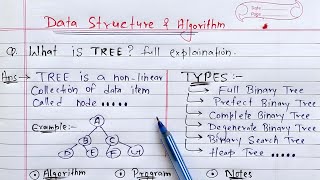

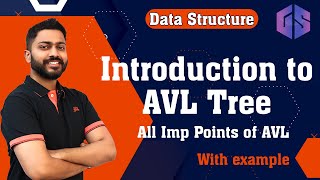
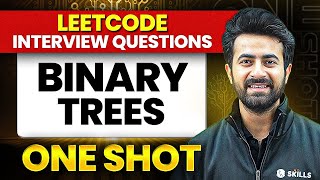


Audio Book
Dive deep into the subject with an immersive audiobook experience.
What is a Tree?
Chapter 1 of 2
🔒 Unlock Audio Chapter
Sign up and enroll to access the full audio experience
Chapter Content
● A tree is a non-linear hierarchical data structure composed of nodes connected by edges.
● It starts with a special node called the root, and each node may have child nodes.
Detailed Explanation
A tree is a unique type of data structure used in computer science. Unlike linear data structures such as arrays or linked lists, a tree organizes data in a hierarchical manner. The topmost node in this structure is known as the 'root'. Every node in the tree can connect to other nodes, referred to as 'child nodes'. This branching structure allows for a better organization of data, particularly when it comes to storing hierarchical information such as folders in a file system or classifying items in a database.
Examples & Analogies
Think of a family tree. The oldest ancestor at the top is like the root, and each descendant branches off as a child node. Just like a family tree, where each person may have children, a tree structure allows data to be organized in a way that is easy to navigate, find, and understand.
Key Terminology
Chapter 2 of 2
🔒 Unlock Audio Chapter
Sign up and enroll to access the full audio experience
Chapter Content
Key Terminology:
● Root: Topmost node.
● Leaf: Node with no children.
● Parent/Child: Relationship between nodes.
● Subtree: Any child node and its descendants.
● Height: Longest path from root to a leaf.
Detailed Explanation
Understanding trees requires familiarity with specific terminology. The 'root' is the topmost node of the tree, similar to the trunk of a tree in nature. Beneath the root, there are 'child nodes', which can have their own children, forming a structure that resembles branches of the tree. A 'leaf' is a node that does not have any children, representing the end of a path in the tree. The 'parent/child' terminology describes the relationship between nodes: a parent node has one or more child nodes. A 'subtree' is any node and its descendants, allowing us to focus on just part of the tree. Finally, the 'height' of the tree is a measure of the longest path from the root to the furthest leaf, which describes how deep the tree goes.
Examples & Analogies
Consider a corporate hierarchy where the CEO is at the top (the root), department heads are the children, and employees under them are further down the tree. The lowest level of employees, who don't supervise anyone else, are the leaves, while the department heads are the parents of their respective employees. A subtree in this context could be the entire staff under a specific department head, and the height would indicate how many levels of management exist below the CEO.
Key Concepts
-
Trees: A hierarchical data structure comprising nodes and edges.
-
Root: The highest node in a tree.
-
Leaf: A terminal node without children.
-
Parent/Child Relationship: A connection between one node and its descendants.
-
Subtree: A portion of the tree consisting of a node and its descendants.
-
Height: The longest distance from the root to a leaf node.
Examples & Applications
Example 1: In a family tree, the highest ancestor is the root, each generation branches out with children as nodes, and the youngest members are leaves.
Example 2: In a file system, the root directory contains folders (children), and folders may also contain subfolders or files (further children).
Memory Aids
Interactive tools to help you remember key concepts
Rhymes
In a tree, from root to leave, each step you take is a path you weave.
Stories
Imagine a family tree where the eldest is the root and branches grow, each child the leaves. The tallest tree reaches high—it's the height we see.
Memory Tools
RPLSH - Remember Parent/Child, Leaf, Subtree, Height.
Acronyms
ROOT - Related Nodes Overall Tree.
Flash Cards
Glossary
- Root
The topmost node in a tree structure.
- Leaf
A node that has no children.
- Parent/Child
A relationship where one node (parent) connects to one or more nodes (children).
- Subtree
Any node and all its descendants within a tree.
- Height
The longest path from the root node to a leaf node in a tree.
Reference links
Supplementary resources to enhance your learning experience.
