Arrays
Interactive Audio Lesson
Listen to a student-teacher conversation explaining the topic in a relatable way.
Definition of Arrays
🔒 Unlock Audio Lesson
Sign up and enroll to listen to this audio lesson

Good morning, everyone! Today we are diving into the world of arrays. Can anyone tell me what an array is?

Isn't it a type of data structure that stores elements?

That's correct! Arrays are a fixed-size, contiguous block of memory that stores elements of the same data type. Each element is accessed via an index, starting from 0. This allows for quick access to any element. Remember: "Accessing is easy, with index so breezy!" Can anyone explain what a contiguous block means?

Does it mean the elements are stored next to each other in memory?

Exactly, well done! Contiguity means that the memory locations are adjacent, which allows for efficient indexing.
Operations on Arrays
🔒 Unlock Audio Lesson
Sign up and enroll to listen to this audio lesson

Now that we understand what arrays are, let's explore the operations we can perform on them. Can someone name an operation we can do with arrays?

We can access elements using an index!

Correct! Accessing an element with an index is O(1), which is very fast. Other operations include insertion and deletion. Who can tell me how insertion works?

We have to shift elements to make room for the new one, right?

That's right! And this can take O(n) time because in the worst case you might have to shift all elements. Keep this in mind as we discuss advantages and disadvantages next!
Advantages and Disadvantages of Arrays
🔒 Unlock Audio Lesson
Sign up and enroll to listen to this audio lesson

Let's talk about the advantages of arrays. Who can share one advantage with me?

Fast access to elements?

Right! Fast random access is a major benefit. What about disadvantages?

The fixed size can be a problem.

Exactly. If you underestimate the size, you can run out of space for elements. And what else?

Insertion and deletion are not efficient.

Correct! Remember to weigh these pros and cons when choosing to use arrays in your programming.
Introduction & Overview
Read summaries of the section's main ideas at different levels of detail.
Quick Overview
Standard
Arrays are fixed-size, contiguous blocks of memory that store elements of the same data type. This section explores their operations, including access, insertion, and deletion, as well as their advantages like fast access and disadvantages such as fixed size and inefficient insertion/deletion.
Detailed
Arrays
Definition
Arrays are defined as a fixed-size, contiguous block of memory used to store elements of the same data type. Each element within an array can be accessed using an index, where the first element is accessed with the index 0.
Operations
There are several key operations that can be performed on arrays:
1. Accessing an element: This is done using the index, as in A[i] where A is the array and i is the index.
2. Insertion of an element: To insert an element into the array, existing elements may need to be shifted to make space, which can be an O(n) operation in terms of time complexity.
3. Deletion of an element: Similar to insertion, deleting an element also requires shifting other elements to fill the gap, resulting in O(n) efficiency.
Advantages
- Fast random access: The primary advantage of arrays is that accessing any element takes constant time O(1), which is very efficient.
- Simple implementation: Arrays are straightforward to implement and use in programming.
Disadvantages
- Fixed size: Once an array is created, its size cannot be altered, leading to potential waste of space if the size is too large or restrictions if it's too small.
- Inefficient insertion and deletion: Both operations are time-consuming with a complexity of O(n) due to the need for shifting elements.
Understanding arrays is fundamental for working with other data structures and algorithms as they provide a basis for dynamic and efficient data handling.
Youtube Videos
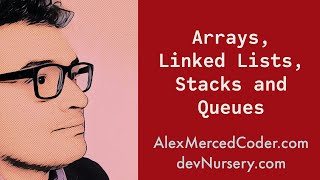



Audio Book
Dive deep into the subject with an immersive audiobook experience.
Definition of Arrays
Chapter 1 of 5
🔒 Unlock Audio Chapter
Sign up and enroll to access the full audio experience
Chapter Content
A fixed-size, contiguous block of memory used to store elements of the same data type.
Detailed Explanation
An array is a collection of items stored at contiguous memory locations. The main feature of an array is that it is fixed in size after creation, meaning you must specify how many elements it can hold when you create it. Additionally, all elements stored in an array are of the same type, which allows for efficient processing. For example, if you create an array to store integer values, every position in that array can only hold integers.
Examples & Analogies
Think of an array like a row of lockers in a school. Each locker is labeled with a number (the index), and you can only store one type of item (like books) in each locker. Once the row of lockers is set up with a specific number of lockers, you cannot add more lockers without reorganizing the entire row.
Accessing Elements
Chapter 2 of 5
🔒 Unlock Audio Chapter
Sign up and enroll to access the full audio experience
Chapter Content
Elements are accessed using indices, starting from 0.
Detailed Explanation
In order to retrieve or modify an item in an array, you use its index, which represents its position within the array. Importantly, indexing in arrays typically starts at 0. For example, in an array named 'myArray' containing five elements, the first element can be accessed using 'myArray[0]', the second with 'myArray[1]', and so on up to 'myArray[4]'. This is known as zero-based indexing and is standard in many programming languages.
Examples & Analogies
Imagine you are looking for a specific book in a library. If the books are arranged on a shelf and each book is numbered starting from 0, the first book would be number 0, the second book number 1, and so forth. To find a particular book, you'd reference its number.
Array Operations
Chapter 3 of 5
🔒 Unlock Audio Chapter
Sign up and enroll to access the full audio experience
Chapter Content
Operations:
● Access: A[i]
● Insertion: Shift elements to make space
● Deletion: Shift elements to fill gap
Detailed Explanation
Operating on arrays involves three primary actions: accessing, inserting, and deleting elements. You can access an element directly using its index (e.g., A[i] where 'i' is the index). Insertion is more complicated because arrays have a fixed size; to insert a new element, you must make space by shifting subsequent elements one position over to the right. Deletion similarly requires shifting elements to fill the gap left by the removed item, which can be inefficient.
Examples & Analogies
Consider a row of chairs in a movie theater. If someone leaves a chair in the middle, everyone sitting in chairs to the right of that chair has to move one seat down to fill in the gap. This shifting is akin to how insertions and deletions work in an array.
Advantages of Arrays
Chapter 4 of 5
🔒 Unlock Audio Chapter
Sign up and enroll to access the full audio experience
Chapter Content
Advantages:
● Fast random access: O(1)
● Simple to implement
Detailed Explanation
One of the biggest advantages of using arrays is their ability to allow fast random access to elements. You can retrieve any element in constant time (O(1)), regardless of its position, because you can directly calculate its memory address using the base address and index. Additionally, arrays are straightforward to implement, especially in languages that support them natively.
Examples & Analogies
Think of arrays like a phone book where you can quickly find a person's phone number using their name. Instead of searching through all contacts, you can directly jump to a specific section, making the search very quick.
Disadvantages of Arrays
Chapter 5 of 5
🔒 Unlock Audio Chapter
Sign up and enroll to access the full audio experience
Chapter Content
Disadvantages:
● Fixed size
● Inefficient insertion/deletion (O(n))
Detailed Explanation
Despite their advantages, arrays have significant drawbacks, most notably their fixed size. This means once an array is created, its size cannot dynamically change to accommodate additional elements. Furthermore, both insertion and deletion operations require linear time (O(n)) since elements may need to be shifted to maintain order, making them inefficient in scenarios requiring frequent modifications.
Examples & Analogies
If you think about an egg carton, once it's full (fixed size), you cannot simply add more eggs without removing some first. Similarly, if you need to remove an egg and replace it, you have to shuffle the remaining eggs, which can be time-consuming.
Key Concepts
-
Fixed Size: Arrays have a predetermined size that cannot change once created.
-
Random Access: Arrays allow direct access to any element in constant time.
-
Insertion and Deletion Complexity: These operations require shifting elements, leading to O(n) time complexity.
Examples & Applications
Example of accessing an element: If A = [2, 4, 6], A[1] returns 4.
Example of insertion: If A = [1, 3, 5] and we want to insert 4 at index 1, we shift the elements to result in A = [1, 4, 3, 5].
Memory Aids
Interactive tools to help you remember key concepts
Rhymes
In a line and side by side, arrays let you quickly glide!
Stories
Imagine a long road paved with one type of brick (the same data type) that leads to many houses (elements) each numbered starting from zero!
Memory Tools
A.R.R.A.Y: Access, Random, Room, Allocation, Yet fixed size.
Acronyms
FACL
Fixed size
Access O(1)
Complexity O(n) for others
Lists same type.
Flash Cards
Glossary
- Array
A fixed-size, contiguous block of memory used to store elements of the same type.
- Index
A position within an array, starting from 0, used to access elements.
- Contiguous Memory
A storage allocation where elements are stored in adjacent memory locations.
- Time Complexity
A computational complexity that describes the amount of time an algorithm takes to complete as a function of the length of the input.
- Insertion/Deletion
Operations that modify an array by adding or removing elements.
Reference links
Supplementary resources to enhance your learning experience.
