Design Steps Using the Window Method
Interactive Audio Lesson
Listen to a student-teacher conversation explaining the topic in a relatable way.
Desired Frequency Response
🔒 Unlock Audio Lesson
Sign up and enroll to listen to this audio lesson

Today we'll begin our discussion on FIR filter design by looking at the first step: specifying the desired frequency response. This includes identifying what type of filter we need, such as low-pass or high-pass filters. Remember, the type of filter will determine how we shape our frequency response.

What exactly is a frequency response, and why is it so important?

Great question, Student_1! The frequency response describes how the filter will behave across different frequencies. It's vital as it helps us understand which frequencies we want to allow through or attenuate. Think of it like creating a passageway that only certain frequencies can pass through based on their 'size'!

How do we determine the cutoff frequencies?

The cutoff frequencies are usually defined by the specifications we have for the filter. For example, when designing a low-pass filter, the cutoff frequency is the frequency above which you want to attenuate signals. Remember the acronym 'CUT' - Cutoff Under Transmit - to recall the focusing frequency in low-pass filtering!

Can you give us an example of what a transition band is?

Absolutely, Student_3! The transition band is the range of frequencies where the filter transitions from passing to attenuating frequencies. For instance, if a low-pass filter allows through frequencies up to 1 kHz, the transition band might be from 0.8 kHz to 1.2 kHz. It's a 'soft' transition rather than an abrupt cutoff.

In summary, defining the type of filter and its cutoff properties lays the foundation for our design process. Next, we'll dive deeper into how to compute the ideal impulse response.
Computing Ideal Impulse Response
🔒 Unlock Audio Lesson
Sign up and enroll to listen to this audio lesson

Now that we've specified our desired frequency response, our next step is to compute the ideal impulse response, especially for a low-pass filter.

How do we compute this ideal impulse response?

Excellent question, Student_2. The ideal impulse response for a low-pass filter is a sinc function. This function comes from the inverse Fourier transform of the desired frequency response. Can anyone recall what the sinc function looks like?

Isn't it something like sin(x)/x?

Exactly! The mathematical expression is h_ideal(n) = sin(2πf_c(n - (N-1)/2)) / π(n - (N-1)/2), where f_c is our cutoff frequency. The sinc function extends infinitely, which is why we'll need to truncate it with a window function in the next step.

Why can't we just use the sinc function directly without truncating it?

Great follow-up, Student_4! The sinc function isn't realizable in practice because of its infinite length. Truncating it allows us to manage the size while also reducing unwanted ripples in our filter response.

To summarize, computing the ideal impulse response involves using the sinc function, which sets us up for the next step of selecting the window function that we'll use to truncate this response.
Selecting and Applying the Window Function
🔒 Unlock Audio Lesson
Sign up and enroll to listen to this audio lesson

The next significant step in FIR filter design is selecting the appropriate window function. There are several types available, including the rectangular, Hamming, and Blackman windows.

What factors should we consider when selecting a window function?

Great inquiry, Student_3! When choosing a window function, you need to weigh the trade-offs between the width of the main lobe—how quickly the filter moves from pass-band to stop-band—and the level of side-lobe attenuation, which represents the ripples in the stop-band response.

Could you give a brief comparison of the different window functions?

Certainly! The rectangular window is the simplest but has high side lobes. The Hamming and Hanning windows have better side-lobe attenuation but at the cost of a wider main lobe. The Blackman window provides even more side-lobe reduction but results in a slower transition. Remember: 'More Smooth, More Slow' can help you recall this trade-off!

How do we apply the window to the ideal impulse response?

After selecting the window function, the application is straightforward. We multiply the ideal impulse response by the chosen window function. This operation reduces the side-lobes and finalizes the impulse response of our FIR filter.

In summary, choosing and applying the window function is key to managing our filter's performance characteristics.
Checking Frequency Response
🔒 Unlock Audio Lesson
Sign up and enroll to listen to this audio lesson

Finally, after designing our FIR filter, we must check its frequency response to ensure it meets our design specifications. This is done using the Discrete Fourier Transform, or DFT.

What should we look for when checking the frequency response?

When analyzing the frequency response, you’ll want to confirm that the cutoff frequency aligns with our specifications and that the transition band is performing as expected. If side lobes are too high, we may need to revisit our window choice!

Is there any specific method or tool we can use to perform the DFT?

Yes, there are various software tools available that can compute the DFT or FFT, providing visual feedback on the frequency response. Remember to check that the output matches our desired characteristics!

To conclude, verifying the frequency response is vital to ensure our designed filter is successful. Each step in this process builds on the previous one for effective FIR filter design.
Introduction & Overview
Read summaries of the section's main ideas at different levels of detail.
Quick Overview
Standard
The design steps for FIR filters using the window method include specifying the desired frequency response, computing the ideal impulse response, selecting a window function, applying the window to the impulse response, and verifying the frequency response. Each step is critical for achieving the desired filter performance.
Detailed
Design Steps Using the Window Method
The design of FIR filters utilizing the window method is a systematic process that involves several key steps:
- Specify the Desired Frequency Response: The first step is to define the type of filter required, such as low-pass, high-pass, or band-pass. This includes determining the cutoff frequencies and the transition band for filters needing these parameters.
- Compute the Ideal Impulse Response: The ideal impulse response can often be computed using the sinc function for low-pass filters, which emerges from the inverse Fourier Transform of the desired frequency response.
- Select the Window Function: A window function must be chosen based on the desired trade-off between the main-lobe width and side-lobe attenuation. The choice of the window affects the performance of the FIR filter.
- Apply the Window to the Ideal Impulse Response: The final step involves multiplying the ideal impulse response by the selected window function to yield the coefficients of the FIR filter.
- Check Frequency Response: Finally, the frequency response of the designed FIR filter must be computed using techniques such as the Discrete Fourier Transform (DFT) or Fast Fourier Transform (FFT) to ensure that the filter meets the initial design specifications.
Each of these steps is crucial in ensuring the effective design and performance of FIR filters using the window method.
Youtube Videos

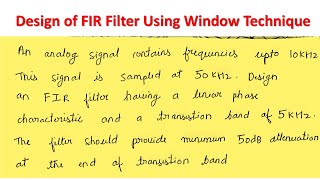
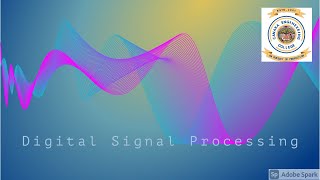


Audio Book
Dive deep into the subject with an immersive audiobook experience.
Step 1: Specify the Desired Frequency Response
Chapter 1 of 5
🔒 Unlock Audio Chapter
Sign up and enroll to access the full audio experience
Chapter Content
- Specify the Desired Frequency Response:
- Define the type of filter you need (low-pass, high-pass, etc.).
- Determine the cutoff frequencies and the transition band (for band-pass or high-pass filters).
Detailed Explanation
In the first step of designing an FIR filter using the window method, you start by identifying the specific type of filter you need based on the frequencies you wish to preserve or block. For instance, a low-pass filter allows low frequencies to pass through while attenuating (reducing) high frequencies. Additionally, if you are creating a band-pass or high-pass filter, you need to define the cutoff frequencies, which are the specific points that will separate the frequencies you want to pass from those you want to attenuate. The transition band refers to the range of frequencies that transition between these two states (pass and stop).
Examples & Analogies
Think of this like a bouncer at a club who decides who gets in. If you’re designing a low-pass filter, you could think of it as letting in only people with IDs that indicate they are younger than a certain age while checking those above that age to deny entry. The cutoff age represents the upper limit of what is allowed inside the club.
Step 2: Compute the Ideal Impulse Response
Chapter 2 of 5
🔒 Unlock Audio Chapter
Sign up and enroll to access the full audio experience
Chapter Content
- Compute the Ideal Impulse Response:
- For a low-pass filter, compute the ideal impulse response hideal(n)h_{ ext{ideal}}(n), typically a sinc function.
Detailed Explanation
The second step involves calculating the ideal impulse response for your filter, which is a mathematical function representing how the filter would respond to an input. For a low-pass filter, this impulse response is often defined mathematically by the sinc function. The sinc function is derived from the ideal frequency response and is characterized by a specific shape that allows it to pass low frequencies efficiently. This impulse response has infinite length theoretically, so it isn't realizable in practice, necessitating the next step.
Examples & Analogies
Imagine you are preparing a recipe that requires precise amounts of ingredients to create an ideal dish. The ideal impulse response is like knowing the exact recipe before you start cooking—this 'recipe' (the sinc function) helps set the foundation for how your filter will behave.
Step 3: Select the Window Function
Chapter 3 of 5
🔒 Unlock Audio Chapter
Sign up and enroll to access the full audio experience
Chapter Content
- Select the Window Function:
- Choose a window function based on the desired trade-off between main-lobe width and side-lobe attenuation.
Detailed Explanation
In this step, you choose a window function to apply to the ideal impulse response you computed in the previous step. The window function modifies this response to create a filter that can be practically implemented. The choice of window function is critical because it influences two key aspects: the main-lobe width (which affects how sharply your filter transitions between pass and stop bands) and side-lobe levels (which represent ripples in the stop band). Different window functions, like Hamming or Blackman, offer different trade-offs between these two factors.
Examples & Analogies
Think of selecting a window function like choosing the right tool for a carpentry project. If you need to make clean cuts (a narrow transition), you’d use a handsaw. But if you’re okay with some rough edges (broader transition), you could use a jigsaw. Each tool has strengths and weaknesses, just like window functions in filter design.
Step 4: Apply the Window to the Ideal Impulse Response
Chapter 4 of 5
🔒 Unlock Audio Chapter
Sign up and enroll to access the full audio experience
Chapter Content
- Apply the Window to the Ideal Impulse Response:
- Multiply the ideal impulse response by the chosen window function to obtain the final filter coefficients.
Detailed Explanation
Once you've selected a window function, the next step is to use it to adjust the ideal impulse response. This is done through multiplication: you take the ideal impulse response and multiply it by the window function. The result is the final impulse response of your FIR filter, which will be used to derive the filter coefficients necessary for implementation. This operation effectively 'shapes' the ideal response to reduce side lobes while maintaining the desired characteristics of the filter.
Examples & Analogies
Using the carpentry analogy, this step is like applying varnish to your woodwork. Just as varnish smooths out any rough edges and enhances the wood's appearance, the window function shapes the filter, making it suitable for real-world applications.
Step 5: Check Frequency Response
Chapter 5 of 5
🔒 Unlock Audio Chapter
Sign up and enroll to access the full audio experience
Chapter Content
- Check Frequency Response:
- Compute the frequency response of the resulting FIR filter using the Discrete Fourier Transform (DFT) or Fast Fourier Transform (FFT) to verify that the filter meets the design specifications.
Detailed Explanation
In the final design step, you need to confirm that your FIR filter behaves as expected. This is done by computing the frequency response using tools like the Discrete Fourier Transform (DFT) or Fast Fourier Transform (FFT). The frequency response illustrates how the filter attenuates or allows different frequencies to pass. By analyzing this response, you can determine if the filter meets the specifications you outlined at the beginning, ensuring it performs correctly in practical applications.
Examples & Analogies
Think of this as testing a new recipe before serving it at a dinner party. You taste the dish (the filter) to ensure it has the right flavor balance (frequency response) and meets your expectations before sharing it with guests. If it doesn’t taste right, you can adjust the ingredients (coefficients) and try again.
Key Concepts
-
Desired Frequency Response: Defines the filter characteristics.
-
Ideal Impulse Response: Calculated using the sinc function for low-pass filters.
-
Window Function: The method used to truncate the impulse response, affecting filter performance.
-
Frequency Response Check: Necessary to validate that the designed filter meets specifications.
Examples & Applications
Designing a low-pass filter with a cutoff frequency of 0.2.
Applying a Hamming window to the ideal impulse response for better side-lobe attenuation.
Memory Aids
Interactive tools to help you remember key concepts
Rhymes
When designing filters, heed this song, choose your windows and cutoffs strong!
Stories
In the land of Filters, a wise designer faced a decision. To build the perfect filter, he needed to choose his window wisely, knowing it would define how much sunlight—frequencies—would pass through.
Memory Tools
To recall the steps, use 'S-WA-F-C': Specify desired, Window function, Apply window, Frequency check.
Acronyms
Remember 'F-C-W-R'
Filter type
Cutoff frequency
Window function
Response check.
Flash Cards
Glossary
- Window Method
A technique used to design FIR filters by truncating an ideal filter impulse response with a window function.
- Impulse Response
The output of a filter when an impulse signal is applied, significant for defining filter behavior.
- Sinc Function
A mathematical function implementing the ideal impulse response for a low-pass filter, given by sin(x)/x.
- Cutoff Frequency
The frequency at which the filter begins to significantly attenuate the input signal.
- Window Function
A mathematical function used to truncate the ideal impulse response to minimize side lobes.
- Side Lobes
Additional frequency response components resulting from the truncation of the ideal impulse response.
Reference links
Supplementary resources to enhance your learning experience.
