Memory Devices
Enroll to start learning
You’ve not yet enrolled in this course. Please enroll for free to listen to audio lessons, classroom podcasts and take practice test.
Interactive Audio Lesson
Listen to a student-teacher conversation explaining the topic in a relatable way.
Introduction to Memory Devices
🔒 Unlock Audio Lesson
Sign up and enroll to listen to this audio lesson

Today, we're diving into the fascinating world of memory devices that utilize MOSFET technology. Can anyone tell me why MOSFETs are commonly used in memory devices?

I think it’s because they can switch quickly and use less power.

Exactly! MOSFETs are known for their high-speed switching and low power consumption, making them ideal for memory applications. Now let's discuss the types of memory devices that are commonly used.

What kinds of memory devices are we talking about?

We typically refer to DRAM, SRAM, and Flash memory. Each has its own unique characteristics and applications. Who can summarize the main difference between DRAM and SRAM?

DRAM needs to be refreshed constantly, while SRAM does not.

Correct! And that leads us to their respective advantages in different applications.
Detailed Examination of DRAM
🔒 Unlock Audio Lesson
Sign up and enroll to listen to this audio lesson

Let’s explore DRAM in more detail. Can anyone explain how DRAM stores data?

It uses a MOSFET and a capacitor for each bit.

Great! Each bit is stored in a very small capacitor that charges to represent a binary '1' or '0'. But what challenge does this present?

It loses its charge over time and needs to be refreshed.

Yes! This refreshing requirement limits DRAM’s speed compared to SRAM, but it allows for higher storage density at lower costs.

So, that’s why DRAM is used for main memory in computers.

Exactly! Now let’s look at SRAM.
Understanding SRAM
🔒 Unlock Audio Lesson
Sign up and enroll to listen to this audio lesson

What do you all know about SRAM?

It’s faster and doesn't need refreshing like DRAM?

Right! SRAM uses more transistors per memory cell, but this results in faster speed and stability. Where do you think you might find SRAM used in devices?

In CPU caches.

Spot on! SRAM is perfect for cache memory due to its speed. Now, let’s wrap up by discussing Flash memory.
Exploring Flash Memory
🔒 Unlock Audio Lesson
Sign up and enroll to listen to this audio lesson

Flash memory is interesting because it’s non-volatile. Can someone explain what that means?

It retains data even when the power is turned off.

Exactly! Flash memory uses specially designed MOSFETs, which make it integral to USB drives and SSDs. Why is this beneficial?

Because it allows for data storage without a power source!

Yes! This makes it incredibly useful for portable devices. Now, let’s summarize what we’ve learned about the different types of memory.
Summary of Memory Devices
🔒 Unlock Audio Lesson
Sign up and enroll to listen to this audio lesson

Let’s recap the key points. Can anyone summarize the differences between DRAM, SRAM, and Flash memory?

DRAM needs refreshing, SRAM is faster and stable, and Flash is non-volatile.

Correct! Understanding these differences is vital for realizing their applications in computing systems. Well done everyone!
Introduction & Overview
Read summaries of the section's main ideas at different levels of detail.
Quick Overview
Standard
In digital applications, memory devices such as DRAM, SRAM, and Flash memories rely on MOSFETs for their functionality, providing efficient data storage, rapid access speeds, and low power consumption, which enhances overall system performance.
Detailed
Memory Devices
Memory devices are essential components in digital electronics, predominantly utilizing MOSFETs (Metal-Oxide-Semiconductor Field Effect Transistors) to facilitate data storage and access. Key memory types such as DRAM (Dynamic Random Access Memory), SRAM (Static Random Access Memory), and Flash memory are all foundational in computing systems, and they leverage the unique properties of MOSFETs, like high speed and low power consumption, to optimize performance and efficiency.
- DRAM: Utilizes a single transistor (MOSFET) and a capacitor per bit of data, allowing for higher density storage, but it requires constant refreshing due to charge leakage.
- SRAM: Uses multiple transistors (usually six) for each memory cell, offering faster access times and more stability as it does not require refreshing, making it suitable for cache memory.
- Flash Memory: Non-volatile memory that retains data without power, using floating-gate MOSFETs. It is key in USB drives, SSDs, and memory cards.
The significance of these devices lies in their ability to enhance processing capabilities in various applications such as smartphones, computers, and embedded systems, ensuring fast data retrieval and storage capabilities that are fundamental in today's digital environment.
Youtube Videos
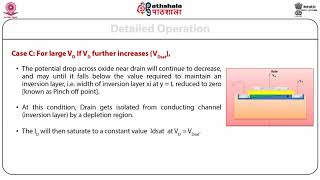
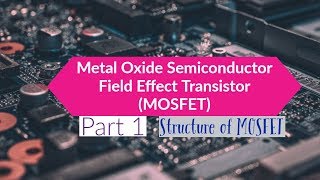
Audio Book
Dive deep into the subject with an immersive audiobook experience.
Introduction to Memory Devices
Chapter 1 of 3
🔒 Unlock Audio Chapter
Sign up and enroll to access the full audio experience
Chapter Content
● DRAM, SRAM, Flash memories use MOSFETs for data storage and access.
Detailed Explanation
Memory devices are critical components in computing that store information. DRAM (Dynamic Random Access Memory), SRAM (Static Random Access Memory), and Flash memory are different types of memory. Each of these uses MOSFETs to control how data is stored and accessed. For example, in DRAM, MOSFETs help refresh and retain data efficiently.
Examples & Analogies
Think of memory devices like a library. Just as a librarian uses cataloging systems (like MOSFETs) to organize and retrieve books (data), MOSFETs help organize and access information stored in various memory types.
Types of Memory Devices
Chapter 2 of 3
🔒 Unlock Audio Chapter
Sign up and enroll to access the full audio experience
Chapter Content
● DRAM, SRAM, Flash memories use MOSFETs for data storage and access.
Detailed Explanation
DRAM stores each bit of data in a separate capacitor within an integrated circuit, but it requires regular refreshing to maintain the data. SRAM stores data using a configuration of MOSFETs and does not need to be refreshed, making it faster. Flash memory, which is non-volatile, retains data even when the power is off, thanks to the way MOSFETs trap electrons.
Examples & Analogies
Imagine a notebook where you write down important information. DRAM is like a notebook that must be constantly updated to keep the information accurate, while SRAM is like a dry-erase board that can be easily changed without needing to refresh it. Flash memory is like a diary that keeps all your secrets safe even when it's put away in a drawer.
Role of MOSFETs in Memory Access
Chapter 3 of 3
🔒 Unlock Audio Chapter
Sign up and enroll to access the full audio experience
Chapter Content
● DRAM, SRAM, Flash memories use MOSFETs for data storage and access.
Detailed Explanation
MOSFETs act as electronic switches to control the flow of data in memory devices. In DRAM, they help read and write data to the capacitors effectively. In SRAM, they manage the flow of electrical signals that represent data bits. In Flash, MOSFETs are used for programming and erasing processes, enabling data manipulation.
Examples & Analogies
Consider a traffic light system. MOSFETs in memory act like the traffic lights, directing cars (data) to specific lanes (memory cells) so they can pass through efficiently without congestion. Just as a well-timed traffic light enables smooth traffic flow, efficient MOSFET operation allows quick data access.
Key Concepts
-
DRAM: A memory type that requires regular refreshing to retain data.
-
SRAM: A type of memory that is faster than DRAM as it does not require refreshing.
-
Flash Memory: A non-volatile memory technology that retains data without power.
Examples & Applications
A smartphone using DRAM for application processing.
A computer utilizing SRAM for cache memory to speed up data access.
A USB drive that uses Flash memory to store data securely.
Memory Aids
Interactive tools to help you remember key concepts
Rhymes
DRAM needs to refresh, to keep its data fresh, while SRAM sticks around, needing no power bound.
Stories
Imagine a library where each book represents data. DRAM needs a librarian to keep checking on the books to ensure they're there, while SRAM keeps its books securely stacked, and Flash secures the library even after closing time.
Memory Tools
Remember 'DRAM Refreshes, SRAM Stays, Flash Saves' to memorize the key characteristics.
Acronyms
Use 'DSF' to represent 'DRAM (needs Refresh), SRAM (fast, no refresh), Flash (saves data without power)'.
Flash Cards
Glossary
- DRAM
Dynamic Random Access Memory, a type of memory that requires constant refreshing to maintain data.
- SRAM
Static Random Access Memory, a type of memory that does not require refreshing and provides faster access times.
- Flash Memory
Non-volatile memory that retains data without a power source, commonly used in USB drives and SSDs.
Reference links
Supplementary resources to enhance your learning experience.
