Pipelining
Interactive Audio Lesson
Listen to a student-teacher conversation explaining the topic in a relatable way.
Introduction to Pipelining
🔒 Unlock Audio Lesson
Sign up and enroll to listen to this audio lesson

Today, we're going to explore the concept of pipelining. Can anyone tell me what they think pipelining might refer to in digital systems?

Is it about processing tasks faster?

Exactly! Pipelining allows us to divide tasks into smaller steps and execute them in parallel. Think of it like an assembly line in a factory where different workers handle different stages simultaneously.

So, each stage works on different data at the same time?

Correct, that's a key benefit! By allowing simultaneous processing, we enhance overall speed and throughput. Remember this: 'more hands make lighter work.'

Could this technique be applied in microprocessors?

Absolutely! Microprocessors utilize pipelining extensively to execute instructions more efficiently, combining tasks like fetching, decoding, and executing in a seamless flow.

Interesting! What happens if one stage takes longer than the others?

Great question! This can cause what’s known as a 'pipeline stall.' It's a challenge we need to manage to maintain efficient processing.

Let's summarize: Pipelining allows simultaneous processing of multiple stages, improving speed and throughput, particularly in microprocessors.
Examples of Pipelining in Microprocessors
🔒 Unlock Audio Lesson
Sign up and enroll to listen to this audio lesson

Now, let’s take a closer look at how pipelining works in microprocessors. Can anyone give me an example of operations that might be pipelined?

How about arithmetic operations like addition or subtraction?

Great! In a pipelined processor, while one instruction is being executed, another can be fetched, and yet another can be decoded.

So, it’s like getting multiple steps done at once?

Exactly! This method significantly boosts performance. A good mnemonic to remember the stages is 'FDEE'—Fetch, Decode, Execute, and then the results.

How many stages can there be?

It can vary! Some modern processors have up to 20 stages to maximize instruction throughput.

What’s the trade-off of having more stages?

Great inquiry! More stages may lead to greater complexity and potential pipeline hazards, but they can increase performance if managed carefully.

To wrap up, we've explored how pipelining allows multiple instructions to be processed at various stages in a microprocessor, using methods like 'FDEE' to keep track of the flow.
Challenges with Pipelining
🔒 Unlock Audio Lesson
Sign up and enroll to listen to this audio lesson

Let’s discuss the challenges associated with pipelining. Can anyone think of a potential issue?

What about delays if one stage is slower?

Exactly! This is known as a pipeline stall. We need to implement techniques such as forwarding or hazard detection to mitigate this.

What types of hazards are we talking about?

Good question! There are three main types: structural hazards, data hazards, and control hazards. Each presents unique challenges.

Can you give an example of a data hazard?

Sure! If one instruction depends on the result of a previous instruction, it can stall the pipeline. So, we often implement techniques like data forwarding to resolve these issues swiftly.

This sounds complex!

It can be! But overcoming these challenges is essential for achieving high performance in modern processors. Remember: planning for hazards ensures smoother processing.

In summary, we've examined pipeline stalls, hazards, and solutions to maintain high throughput while leveraging the power of pipelining in digital systems.
Introduction & Overview
Read summaries of the section's main ideas at different levels of detail.
Quick Overview
Standard
Pipelining involves breaking down tasks into smaller, parallel stages to improve processing speed and increase overall system performance. This technique is widely used in microprocessors and communication systems, allowing them to operate more efficiently.
Detailed
Pipelining is a powerful design technique used in digital systems, where tasks are divided into smaller, simultaneous stages, effectively allowing different parts of the process to execute on the same clock cycle. This method enhances the throughput of systems, particularly in microprocessors, where numerous instruction stages (fetch, decode, execute) can occur in parallel. By implementing pipelining, systems capitalize on their resources, minimize idle time, and exponentially increase processing speed. The significance of pipelining extends to various digital applications, as it forms a foundational concept that drives efficiency and performance in contemporary system design.
Youtube Videos
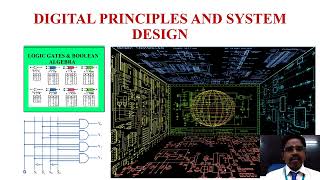
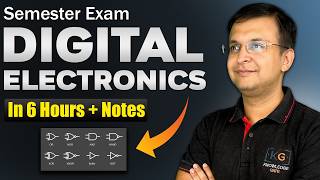
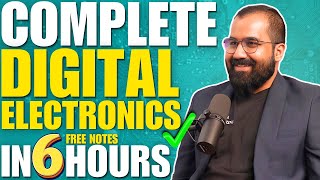
Audio Book
Dive deep into the subject with an immersive audiobook experience.
Introduction to Pipelining
Chapter 1 of 3
🔒 Unlock Audio Chapter
Sign up and enroll to access the full audio experience
Chapter Content
Pipelining is a technique where different stages of a process are performed simultaneously. It helps increase throughput and system speed by breaking tasks into smaller, parallel stages.
Detailed Explanation
Pipelining is a method used in computing and digital system design where the overall process is divided into distinct stages. Each stage completes a part of the task and then passes its output to the next stage. This allows multiple stages to be active at the same time, enhancing the overall throughput of the system. Instead of waiting for one task to finish before starting another, multiple tasks are worked on concurrently.
Examples & Analogies
Imagine an assembly line in a factory. Instead of one worker completing an entire product before passing it on, each worker performs a specific task as the product moves down the line. By the time the first worker finishes, the second worker may be starting their task, and an item is being produced continuously, thus speeding up the overall process.
Benefits of Pipelining
Chapter 2 of 3
🔒 Unlock Audio Chapter
Sign up and enroll to access the full audio experience
Chapter Content
Pipelining is used extensively in processors and communication systems.
Detailed Explanation
One of the major benefits of pipelining is the increase in system speed and efficiency. In processors, this technique allows for higher instruction throughput because multiple instructions can be processed simultaneously. Each stage in the pipeline takes a part of the instruction execution, which reduces the total time needed to execute a sequence of commands. This is particularly useful in high-performance computing, where speed is critical.
Examples & Analogies
Consider a restaurant kitchen where different chefs are responsible for various parts of meal preparation. While one chef is preparing an appetizer, another can be cooking the main course, and yet another might be making the dessert. Each chef contributes to the overall dining experience without waiting for any one dish to be entirely finished before beginning another. This approach dramatically speeds up service.
Example of Pipelining in Microprocessors
Chapter 3 of 3
🔒 Unlock Audio Chapter
Sign up and enroll to access the full audio experience
Chapter Content
Example: Pipelined data processing in microprocessors.
Detailed Explanation
Microprocessors often implement pipelining to handle multiple instructions efficiently. For example, in a simple four-stage pipeline, the stages might include fetching the instruction, decoding it, executing it, and writing back the result. Each clock cycle allows a different instruction to be processed at a different stage, which maximizes resource utilization and minimizes the idle time of each stage.
Examples & Analogies
Think of pipelining in microprocessors like a relay race. Each runner represents a stage in processing. Once the first runner (the instruction fetch stage) completes their leg of the race, they pass the baton (the instruction) to the next runner (the decode stage) while they prep for the next round. The race continues without any runner waiting to finish before the next one starts, making the team faster on the track.
Key Concepts
-
Pipelining: A method that divides processes into stages executed in parallel to enhance throughput.
-
Throughput: The amount of processing done in a given time period, a critical parameter for measuring performance.
-
Pipeline Stalls: Delays experienced when one stage must wait for another to complete.
-
Hazards: Problems that can disrupt the pipelining process, including data, structural, and control hazards.
-
Data Forwarding: A technique used to minimize the impact of data hazards in a pipelined processor.
Examples & Applications
Example of pipelining in microprocessors where operations like fetch, decode, and execute can occur in overlapping cycles.
Use of pipelining in communication systems to allow simultaneous data processing.
Memory Aids
Interactive tools to help you remember key concepts
Rhymes
In a line, tasks unwind, with stages set in time. Pipelining makes it clear, speed is what we steer!
Stories
Imagine an assembly line where each worker handles their task simultaneously—this is just like pipelining in computing, where every stage plays its part swiftly.
Memory Tools
'FDEE' helps you remember: Fetch, Decode, Execute, and then return results through the pipeline.
Acronyms
THRIVE
Throughput
Hazards
Resource management
Instruction overlap
Velocity
Efficiency.
Flash Cards
Glossary
- Pipelining
A technique used to divide tasks into smaller stages that can be executed simultaneously to improve processing speed.
- Throughput
The rate at which a system can process tasks or data.
- Pipeline Stall
A delay that occurs in pipelining when one stage cannot continue because it is waiting on data from another stage.
- Hazard
Situations in pipelining that may cause incorrect execution of instructions due to dependencies or resource conflicts.
- Data Forwarding
A technique used to resolve data hazards by providing data from one stage to another without going through the register.
Reference links
Supplementary resources to enhance your learning experience.
