Memory Hierarchy
Interactive Audio Lesson
Listen to a student-teacher conversation explaining the topic in a relatable way.
Understanding On-Chip Memory
🔒 Unlock Audio Lesson
Sign up and enroll to listen to this audio lesson

Let's start discussing on-chip memory. Who can tell me what on-chip memory is used for in FPGAs?

I think it's for storing data? But isn't it only for critical data?

Exactly, on-chip memory is used for frequently accessed or speed-critical data. We mainly use two types: Block RAM and distributed RAM. Can anyone give me examples of how these are utilized?

Is BRAM used for FIFO buffers?

And distributed RAM might be used for smaller look-up tables, right?

Great answers! Remember, BRAM allows for dual-port access, meaning it can read and write simultaneously.

Does that mean it's faster for processing?

Exactly! Faster access is crucial in applications like real-time data streaming. Let's summarize: on-chip memory is essential for low-latency tasks.
Exploring External Memory
🔒 Unlock Audio Lesson
Sign up and enroll to listen to this audio lesson

Now let’s shift focus to external memory. Who can explain what external memory is and its role?

I think it's like a backup storage, used when there's not enough on-chip memory?

Good point! External memory is definitely used for larger datasets that exceed what’s available on-chip. What types of external memory can you name?

There's DDR RAM for larger data storage and Flash for non-volatile storage.

Is SRAM also a type of external memory?

Yes! SRAM is used when quick access is necessary. It’s all about balancing speed and capacity.

So, external memory is slower but essential for larger applications?

Absolutely! Summarizing, efficient memory systems combine both on-chip and external memory to enhance performance.
Significance of Memory Hierarchy
🔒 Unlock Audio Lesson
Sign up and enroll to listen to this audio lesson

Let’s discuss the idea of a memory hierarchy in FPGA design. Why is it important?

To optimize the system's performance by choosing the right type of memory for tasks?

Correct! The hierarchy dictates that on-chip memory is used for speed-critical data while external memory handles larger datasets. What’s a practical example of this?

Like in video processing where speed is key but a lot of data is generated?

Exactly. We’ll see that balancing these resources can significantly enhance system efficiency. Let’s wrap up: designing an effective memory hierarchy is crucial for optimization.
Introduction & Overview
Read summaries of the section's main ideas at different levels of detail.
Quick Overview
Standard
The section outlines how effective memory utilization in FPGAs depends on understanding the memory hierarchy, which distinguishes between on-chip memory, suited for frequently accessed data, and external memory, used for larger datasets. The careful design of memory architecture leads to efficient system performance.
Detailed
Memory Hierarchy
In FPGA-based systems, effective memory utilization is paramount for optimizing performance. The memory hierarchy distinguishes between two major types of memory: on-chip memory, encompassing Block RAM (BRAM) and distributed RAM, and external memory, which includes various types like DDR and Flash Memory.
On-Chip Memory
On-chip memory is designed for speed-critical applications. It provides quick access to frequently used data, allowing for efficient processing without the delay often associated with external memory access. Examples of on-chip memory usage include:
- BRAM: Used for high-speed data buffering and as FIFO buffers in streaming applications.
- Distributed RAM: Ideal for smaller data, commonly utilized in look-up tables or small cache systems.
External Memory
In contrast, external memory is leveraged for bulk storage where data volumes exceed on-chip capacities or for data that is not frequently accessed. Examples include:
- DDR Memory: Particularly suited for large sets of data such as in image processing systems.
- Flash Memory: Used for persistent data that must be retained without power.
The interplay between these two types of memory helps ensure that FPGA systems maintain optimal access speeds while efficiently utilizing available resources.
Youtube Videos
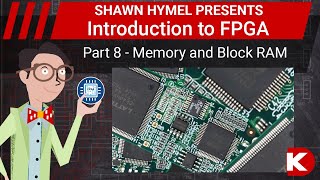


Audio Book
Dive deep into the subject with an immersive audiobook experience.
Introduction to Memory Hierarchy
Chapter 1 of 4
🔒 Unlock Audio Chapter
Sign up and enroll to access the full audio experience
Chapter Content
Effective memory utilization in FPGA-based systems requires an understanding of the memory hierarchy. This includes utilizing on-chip memory (BRAM and distributed RAM) for speed-critical data and leveraging external memory for bulk storage.
Detailed Explanation
Understanding memory hierarchy is crucial when designing FPGA systems. The memory hierarchy consists of different types of memory organized in a way to optimize access speed and efficiency. On-chip memory includes Block RAM (BRAM) and distributed RAM, which are used for data that needs to be accessed quickly due to their proximity to the processing logic. In contrast, external memory is used for larger datasets that may not fit in the on-chip memory. By strategically using both types of memory, designers can enhance the performance of their FPGA applications.
Examples & Analogies
Think of memory hierarchy like a library. On-chip memory is similar to a personal bookshelf where you keep your most-read books for quick and easy access. External memory is like the rest of the library that houses less frequently accessed books. When you need a book quickly, you go to your shelf; for less urgent information, you might take a longer trip to the library. This dual-system allows you to be efficient with your time and resources.
Purpose of On-Chip Memory
Chapter 2 of 4
🔒 Unlock Audio Chapter
Sign up and enroll to access the full audio experience
Chapter Content
On-Chip Memory: Used for frequently accessed data and data that must be processed quickly.
Detailed Explanation
On-chip memory is crucial for speed-sensitive applications. This type of memory allows for rapid access to data because it is physically located within the FPGA chip. For processes where timing is critical, such as real-time data processing or high-speed algorithms, using on-chip memory minimizes the delay caused by accessing data stored elsewhere. It's essential to identify which data needs to be accessed frequently to ensure optimal performance.
Examples & Analogies
Consider on-chip memory like keeping essential tools in a toolbox right next to your workspace instead of storing them in a shed far away. When you're working on a quick project, having tools nearby saves you time and effort, just like having frequently accessed data in on-chip memory ensures swift processing.
Role of External Memory
Chapter 3 of 4
🔒 Unlock Audio Chapter
Sign up and enroll to access the full audio experience
Chapter Content
External Memory: Used for less frequently accessed data or larger datasets that cannot fit in on-chip memory.
Detailed Explanation
External memory is designed for storage needs that exceed the capacity of on-chip memory. While external memory is slower to access compared to on-chip options, it allows for much larger datasets to be handled, which is essential in many FPGA applications. This is particularly important in fields like video processing or data analysis where large amounts of data need to be processed but do not require constant access. Thus, external memory serves as an important complement to on-chip solutions.
Examples & Analogies
Imagine you have a large collection of seasonal clothing. You wouldn't keep all of it in your current closet (on-chip memory) if it's not all needed at once; instead, you store the off-season clothes in a storage unit (external memory). When the season changes, you can access these clothes, but they aren't underfoot when you need quick access to your current wardrobe.
Importance of Memory Hierarchy Design
Chapter 4 of 4
🔒 Unlock Audio Chapter
Sign up and enroll to access the full audio experience
Chapter Content
Designing an effective memory hierarchy helps ensure that your FPGA system performs efficiently while minimizing access time and resource usage.
Detailed Explanation
Creating an efficient memory hierarchy is vital for maximizing performance in FPGA systems. By understanding when to use on-chip versus external memory, designers can greatly reduce the time it takes for data to be accessed and processed. A well-planned hierarchy will minimize bottlenecks that could slow down the system and ensure that resources are used optimally, leading to improved overall system efficiency.
Examples & Analogies
Think of creating a well-organized filing system in an office. If all documents are filed randomly, finding needed papers can take forever, slowing down productivity. However, a categorized system allows for quick access to urgent documents (on-chip), while non-urgent papers are safely stored but still accessible (external memory). This organization ensures that work flows smoothly and efficiently.
Key Concepts
-
On-Chip Memory: Used for speed-critical data to improve performance.
-
External Memory: Used for larger datasets that cannot be accommodated by on-chip memory.
-
Memory Hierarchy: Essential for optimizing access times and resource utilization in FPGA systems.
Examples & Applications
Using BRAM to implement FIFO buffers in a streaming data application.
Leveraging DDR memory for large-scale video processing tasks in FPGAs.
Memory Aids
Interactive tools to help you remember key concepts
Rhymes
On-chip is quick, while external is grand, for data needs, you must understand.
Stories
Imagine a busy restaurant kitchen. The on-chip memory is like the chef's cutting board, always within reach for quick items, while the external memory is the pantry, holding larger supplies that are accessed less frequently.
Memory Tools
For memory decisions, remember: 'On-chip for speed, External for size – choose wisely to optimize!'
Acronyms
HERO
Hierarchy of External and RAM-On-chip for selection.
Flash Cards
Glossary
- OnChip Memory
Memory located directly on the FPGA that allows for faster access and processing of frequently used data.
- External Memory
Memory located outside the FPGA, primarily used for larger datasets not accommodated by on-chip memory.
- Block RAM (BRAM)
A high-speed on-chip memory resource in FPGAs that allows simultaneous read and write operations.
- Distributed RAM
A type of memory that utilizes FPGA's logic resources to create small, fast-access memory areas, suitable for lower capacity needs.
- DDR (Double Data Rate) Memory
A type of external memory optimized for high-speed data access, typically used in applications with large data requirements.
- Flash Memory
Non-volatile external memory used for data that must be retained without power.
Reference links
Supplementary resources to enhance your learning experience.
