Designing the System Architecture
Interactive Audio Lesson
Listen to a student-teacher conversation explaining the topic in a relatable way.
High-Level System Architecture Design
🔒 Unlock Audio Lesson
Sign up and enroll to listen to this audio lesson

Today, we start by understanding high-level system architecture design. What do you suppose is meant by a high-level architecture?

I think it refers to the general outline of the system without going into the details?

Exactly! It’s about defining major components and their interactions. For memory aids, think of it like creating a blueprint for a building, showing where each room goes without detailing the furniture. Who can tell me what a system block diagram is?

Isn't it a diagram that shows how components are connected?

Correct! And we will also define interfaces and protocols, which are like roads connecting different areas of the building. Let’s move on to how we partition the system.
Partitioning the System into Subsystems
🔒 Unlock Audio Lesson
Sign up and enroll to listen to this audio lesson

Next, we partition our system into subsystems. Why would we do that?

To make it easier to manage and develop each part independently?

Exactly! Smaller modules can be tested and debugged on their own. What types of subsystems can we design?

Hardware and software subsystems?

Right again! Hardware subsystems are for high-speed tasks, whereas software is more flexible. Think about how that applies to real-world tasks. Can anyone give an example?

A video processing task could use hardware for fast processing and software for the user interface.
Communication Between Subsystems
🔒 Unlock Audio Lesson
Sign up and enroll to listen to this audio lesson

Now that we have our subsystems defined, how do we ensure they communicate effectively?

We need to select appropriate interfaces, right?

Correct! Communication can happen on-chip and off-chip. What do you think is the difference?

On-chip is communication within the FPGA fabric, while off-chip connects to external devices.

Exactly! For instance, we might use AXI for on-chip communication and protocols like UART for off-chip. Good job, everyone!
Introduction & Overview
Read summaries of the section's main ideas at different levels of detail.
Quick Overview
Standard
The section discusses creating a high-level system architecture that defines major components and their interactions, partitioning the system into subsystems, and establishing communication between these subsystems to ensure a cohesive system design.
Detailed
Designing the System Architecture
In this section, we focus on the fundamental steps in designing a system architecture as part of the larger process of system-level design. The initial phase is to create a high-level architecture that outlines the primary components and their interactions. Understanding the functions, interfaces, and the flow of data between components is crucial in this stage.
Key Steps in Designing System Architecture:
1. High-Level System Architecture Design
- System Block Diagram: A visual representation showing the major components of the system and how they interconnect.
- Interfaces and Protocols: Defining methods for data exchange between components, such as buses and communication protocols (e.g., SPI, I2C, PCIe).
2. Partitioning the System into Subsystems
After initial design, the system is broken into manageable subsystems, each responsible for a specific function:
- Hardware Subsystems: Ideal for functions that require high-speed processing, like signal processing.
- Software Subsystems: Suitable for control and tasks benefiting from programmatic flexibility.
3. Communication Between Subsystems
Once the subsystems are defined, establishing effective communication methods is vital:
- On-Chip Communication: Subsystems within the FPGA can leverage high-speed buses (e.g., AXI).
- Off-Chip Communication: For interactions with external devices, protocols like UART, SPI, I2C, or PCIe are used.
Understanding these components is essential for building a cohesive and efficient system architecture that meets functional and performance requirements.
Youtube Videos
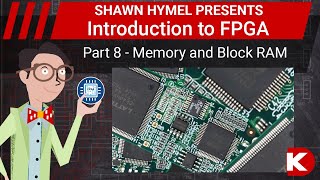


Audio Book
Dive deep into the subject with an immersive audiobook experience.
High-Level System Architecture Design
Chapter 1 of 3
🔒 Unlock Audio Chapter
Sign up and enroll to access the full audio experience
Chapter Content
The first step in system-level design is creating a high-level architecture. This involves defining the major components of the system and their interactions. At this stage, the focus is on specifying the functions, interfaces, and data flow between modules, rather than on low-level implementation.
- System Block Diagram: A block diagram that shows the system’s major components and how they are connected.
- Interfaces and Protocols: Defining how data will be exchanged between components, including memory, buses, I/O interfaces, and communication protocols (e.g., SPI, I2C, PCIe).
Detailed Explanation
The first step in designing a system architecture is outlining a high-level architecture. This means you need to identify the primary components of the system you're creating and understand how these components will work together. A high-level architecture focuses less on how each component will be built and more on what each component does and how it interacts with the others. To visualize this, a system block diagram is used, which provides a simplistic view showing all the main parts of the system and their connections. Additionally, interfaces and protocols determine the methods of communication between these components, ensuring data can be effectively shared and understood across the system.
Examples & Analogies
Think of designing a city layout. The high-level architecture is similar to creating a map that shows where major buildings (hospitals, schools, parks) will be located and how they are connected by roads (the interfaces). Just as in a city, where you need to define how ambulances (data) will reach hospitals (components) efficiently, in system design, you establish clear communication methods for data to flow smoothly between components.
Partitioning the System into Subsystems
Chapter 2 of 3
🔒 Unlock Audio Chapter
Sign up and enroll to access the full audio experience
Chapter Content
After defining the high-level architecture, the system must be partitioned into smaller subsystems. Each subsystem should handle a specific function, such as data processing, communication, or control. These subsystems can be either hardware (implemented in the FPGA fabric) or software (executed on embedded processors).
- Hardware Subsystems: For tasks that require high-speed processing or parallelism (e.g., signal processing, encryption).
- Software Subsystems: For control functions, user interfaces, and tasks that benefit from software flexibility.
Detailed Explanation
Once you have a high-level architecture, the next step is to break the system down into smaller subsystems. Each of these subsystems is targeted for a specific function, making it easier to manage. For example, some subsystems can be hardware-based, which are ideal for tasks demanding quick processing and speed, like signal processing or cryptographic functions. Others might be software-based to handle control tasks and user interactions—areas where flexibility is crucial. Splitting into subsystems allows for independent development, testing, and debugging, which simplifies the overall design process.
Examples & Analogies
Imagine a restaurant kitchen where various chefs specialize in different dishes (subsystems). One chef focuses solely on preparing appetizers (hardware subsystem), another handles the main courses (another hardware subsystem), and a pastry chef works on desserts (software subsystem). By dividing the workload among experts, the restaurant operates more efficiently, mirroring how breaking a system into specialized subsystems improves its overall functionality and manageability.
Communication Between Subsystems
Chapter 3 of 3
🔒 Unlock Audio Chapter
Sign up and enroll to access the full audio experience
Chapter Content
Once subsystems are defined, the next step is to establish communication between them. This involves selecting the appropriate interfaces, such as buses or dedicated communication lines, and ensuring data consistency and synchronization across subsystems.
- On-Chip Communication: Inside the FPGA, subsystems may communicate through direct connections or buses (e.g., AXI, AMBA).
- Off-Chip Communication: For external devices, subsystems may use protocols such as UART, SPI, I2C, or high-speed interfaces like PCIe or Ethernet.
Detailed Explanation
After identifying the subsystems of your design, it's essential to set up communication channels so that they can share data effectively. This means deciding which interfaces to use for data transfer—these could be internal connections on the same chip (on-chip communication) using buses like AXI or AMBA. Alternatively, for communication with outside elements like sensors or peripherals, different external protocols are employed, such as UART or I2C. Ensuring that data is consistent and that each subsystem is synchronized is critical for the success of the entire system.
Examples & Analogies
Think about a team of people working on a project. Each team member has their specific role (subsystems), but they need to communicate effectively to complete the project. They might use a group chat app (interface) to share updates or a video conference tool for meetings (communication protocol). Just like on a project team where keeping everyone updated ensures smooth collaboration, in system architecture, well-defined communication channels keep subsystems working together seamlessly.
Key Concepts
-
High-Level Architecture: Outlines major components and flows.
-
Subsystem Partitioning: Divides the system into manageable parts.
-
Communication Protocol: Determines how subsystems interact and exchange data.
Examples & Applications
Creating a system block diagram for a communication system that includes input, processing, and output components.
Designing a video processing system with separate hardware modules for image capture, processing, and output transmission.
Memory Aids
Interactive tools to help you remember key concepts
Rhymes
To design a system right, break it down in sight, each part will contribute, making the whole complete!
Stories
Imagine a busy airport: each department (security, check-in, boarding) works separately but needs to communicate effectively for flights to run smoothly.
Memory Tools
MCC - Major Components & Communication is key for successful architecture!
Acronyms
SPIC - Subsystems Partitioned Into Communication for effective architecture.
Flash Cards
Glossary
- HighLevel Architecture
A conceptual outline of a system defining its major components and interactions.
- System Block Diagram
A visual representation showing how different components of a system are connected.
- Subsytem
A smaller, manageable segment of a system, designed to perform a specific function.
- Interface
A point of interaction between components, allowing data exchange.
- Communication Protocol
Rules that define how data is transmitted and received between components.
Reference links
Supplementary resources to enhance your learning experience.
