Embedded Systems in Consumer Electronics
Interactive Audio Lesson
Listen to a student-teacher conversation explaining the topic in a relatable way.
Power Efficiency in Embedded Systems
🔒 Unlock Audio Lesson
Sign up and enroll to listen to this audio lesson

Let's talk about power efficiency. Why is it critical in consumer electronics?

Because many of these devices run on batteries!

Exactly! Devices like smartphones require low power consumption to extend battery life. Can anyone suggest some ways to achieve this?

Using sleep modes or optimizing how the processor works?

Yes! Techniques like dynamic voltage scaling and power gating help reduce consumption. Remember this acronym: *Sustainable Power Techniques (SPT)* for your exams.

What happens if power isn't managed well?

Great question! Poor power management leads to reduced battery life, which affects user satisfaction. In summary, focusing on power efficiency is vital for product success.
User Interface Design
🔒 Unlock Audio Lesson
Sign up and enroll to listen to this audio lesson

Now, let's shift our focus to user interfaces. What makes a user interface effective?

It should be intuitive and easy to use!

Exactly! Devices must provide immediate feedback and be accessible. Think about smartphones—how do their interfaces support this?

Touchscreens and voice commands make them very user-friendly.

Right! Features such as gestures and voice recognition are key here. Remember, good user interface design enhances the overall consumer experience!
Connectivity in Consumer Electronics
🔒 Unlock Audio Lesson
Sign up and enroll to listen to this audio lesson

Connectivity is essential in today's embedded systems. Can anyone explain why?

Devices need to communicate with each other and the internet for services.

Exactly! Wireless technologies like Wi-Fi and Bluetooth enable this interaction. Can anyone think of a device that utilizes these features?

Smart thermostats connect to smartphones through Wi-Fi!

Correct! This interconnectivity allows for enhanced user control and data access. Always consider connectivity when designing embedded systems.
Example of a Smart Thermostat
🔒 Unlock Audio Lesson
Sign up and enroll to listen to this audio lesson

Let's look at a practical example—smart thermostats. What features make them a good application of embedded systems?

They measure temperature and adjust settings based on user preferences using sensors!

Great point! They also connect to mobile apps, allowing for remote control. What does this suggest about their design requirements?

They need to be energy-efficient for battery life, and the interface should be user-friendly!

Exactly! By understanding these concepts, you're better equipped to design effective consumer electronics.
Introduction & Overview
Read summaries of the section's main ideas at different levels of detail.
Quick Overview
Standard
In consumer electronics, embedded systems play a vital role by ensuring devices like smartphones and smart TVs operate efficiently. Key considerations include power efficiency, user experience through intuitive interfaces, and connectivity for communication and service integration.
Detailed
Embedded Systems in Consumer Electronics
Embedded systems are crucial components in consumer electronics like smartphones, smart TVs, and home appliances. These systems must be designed for high reliability and low power usage due to their often battery-operated nature. Understanding the key requirements leads to better design choices:
- Power Efficiency: Many consumer devices are either portable or battery-operated, making power optimization a priority to enhance battery life.
- User Interface: The user experience is significantly impacted by the design of the interface, which needs to be responsive and intuitive, often utilizing touchscreens and sensory outputs like audio and video.
- Connectivity: As consumer electronics often communicate with cloud services or other devices, robust wireless communication capabilities like Wi-Fi and Bluetooth are critical.
The smart thermostat example illustrates these points: it uses sensors to gauge temperature and communicates with mobile devices for control, showcasing the integration of embedded systems in everyday electronics.
Youtube Videos



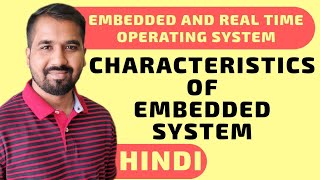

Audio Book
Dive deep into the subject with an immersive audiobook experience.
Overview of Embedded Systems in Consumer Electronics
Chapter 1 of 5
🔒 Unlock Audio Chapter
Sign up and enroll to access the full audio experience
Chapter Content
Consumer electronics like smartphones, smart TVs, and home appliances require embedded systems that are reliable, low-power, and capable of handling complex tasks like multimedia processing, connectivity, and user interface management.
Detailed Explanation
Embedded systems are crucial in the realm of consumer electronics. They provide the necessary intelligence to everyday devices such as smartphones and smart TVs. These systems must operate reliably, meaning they need to function correctly without failure over time. Low power consumption is also essential, especially for battery-powered devices like smartphones and wearables, as it extends battery life. Moreover, these systems must support complex tasks, which may include processing multimedia content (like videos), maintaining connectivity with other devices, and managing user interfaces that allow users to interact intuitively with the devices.
Examples & Analogies
Think about your smartphone. It’s not just a phone; it’s a mini-computer that can run applications, communicate over the internet, stream videos, and interact with other devices. Behind all this functionality is an embedded system that manages everything, from the touchscreen interface to the wireless connections.
Importance of Power Efficiency
Chapter 2 of 5
🔒 Unlock Audio Chapter
Sign up and enroll to access the full audio experience
Chapter Content
● Power Efficiency: Since many consumer electronics are battery-operated (e.g., smartphones, wearables), optimizing for low power consumption is critical.
Detailed Explanation
Power efficiency is a vital aspect of embedded systems in consumer electronics. Many of these devices are used on the go and rely on battery power. If a device consumes too much energy, the battery will drain quickly, requiring frequent recharging. Designers must prioritize low power consumption by optimizing both hardware and software aspects of the embedded systems. This can involve using low-power components or efficient software coding practices to ensure that the device can run longer between charges.
Examples & Analogies
Imagine your smartphone battery lasts a day on a single charge, but if you run energy-intensive apps, it might only last half a day. Engineers use techniques to ensure that common tasks like checking notifications or making calls require minimal power, extending the phone's usability.
User Interface Design
Chapter 3 of 5
🔒 Unlock Audio Chapter
Sign up and enroll to access the full audio experience
Chapter Content
● User Interface: Systems must provide intuitive and responsive user interfaces, often involving touchscreens, sensors, and audio/video output.
Detailed Explanation
The user interface (UI) is a critical component of embedded systems in consumer electronics as it determines how users interact with their devices. A well-designed UI is intuitive, meaning it is easy to understand and use without extensive instructions. This can involve touchscreens that respond quickly to user inputs, sensors that detect gestures or proximity, and the use of audio and visual feedback to enhance user experience. The overarching goal is to make the interaction seamless and enjoyable.
Examples & Analogies
Think of using a smart TV remote. If the buttons are easy to identify and the response is quick when you press them, you’ll easily navigate through menus without frustration. An intuitive UI turns a complex set of features into something that feels simple and accessible.
Connectivity Features
Chapter 4 of 5
🔒 Unlock Audio Chapter
Sign up and enroll to access the full audio experience
Chapter Content
● Connectivity: Many devices require wireless communication (e.g., Wi-Fi, Bluetooth) for cloud services or inter-device communication.
Detailed Explanation
Connectivity is another fundamental requirement for embedded systems in consumer electronics. Many devices need to connect to the internet or communicate with other devices to function correctly. This could include accessing cloud services for software updates, syncing data, or interacting with other smart devices within a home network. Common wireless technologies used in these applications include Wi-Fi for high-speed internet access and Bluetooth for short-range device communication.
Examples & Analogies
Consider a smart thermostat that allows you to adjust the temperature remotely via a smartphone app. The thermostat connects to your home Wi-Fi network to enable this remote access, showcasing the importance of connectivity in modern consumer electronics.
Example: Smart Thermostat
Chapter 5 of 5
🔒 Unlock Audio Chapter
Sign up and enroll to access the full audio experience
Chapter Content
Example: Smart Thermostat
● Sensors measure temperature, and the actuator (fan, heater) adjusts the room's climate.
● Communication with mobile devices via Wi-Fi for remote control.
Detailed Explanation
A smart thermostat is a great example of an embedded system in consumer electronics. It incorporates sensors that detect the current temperature in the room. Based on this temperature, it uses actuators to control heating or cooling systems, adjusting the climate to the user's preferences. Additionally, it connects to mobile devices via Wi-Fi, allowing users to monitor and adjust settings remotely from anywhere, enhancing convenience.
Examples & Analogies
If you're out of town and realize your home is too hot or cold, you can simply use your smartphone to change the thermostat settings from miles away. This convenience is made possible by the embedded systems working seamlessly with connectivity and responsive controls.
Key Concepts
-
Power Efficiency: Essential for battery-operated devices to extend battery life.
-
User Interface: Critical for user interaction, influencing the usability of the device.
-
Connectivity: Key for device communication, enhancing functionality and user experience.
Examples & Applications
Smart thermostats that use sensors to monitor and adjust temperature automatically.
Smartphones that integrate various functionalities such as internet browsing, multimedia streaming, and application monitoring.
Memory Aids
Interactive tools to help you remember key concepts
Rhymes
For devices that last, speed is a blast, with power-consuming results that are vast.
Stories
Imagine a smart thermostat that senses the temperature; it connects to your phone, making sure your home is always comfortable.
Memory Tools
P.U.C.E - Power Efficiency, User Interface, Connectivity, Essential functions for embedded devices.
Acronyms
C-U-P - Connectivity, Usability, Power - key considerations in embedded system designs.
Flash Cards
Glossary
- Embedded Systems
Designed computer systems with dedicated functions within a larger mechanical or electrical system.
- Power Efficiency
The ability of a device to perform its functions while consuming minimal energy.
- User Interface
The means by which the user interacts with a device, including touchscreens, buttons, etc.
- Connectivity
The ability of devices to communicate with other devices or networks, often wirelessly.
Reference links
Supplementary resources to enhance your learning experience.
