Authentication and Security
Enroll to start learning
You’ve not yet enrolled in this course. Please enroll for free to listen to audio lessons, classroom podcasts and take practice test.
Interactive Audio Lesson
Listen to a student-teacher conversation explaining the topic in a relatable way.
Authentication vs. Authorization
🔒 Unlock Audio Lesson
Sign up and enroll to listen to this audio lesson

Today, we start by discussing authentication and authorization. Who can tell me the difference between the two?

I think authentication is about confirming who someone is, like checking a password.

Exactly, great explanation! Authentication is indeed about verifying identity. Now, what about authorization?

Isn't that about controlling access to resources, like who can see or edit something?

That's correct! So, remember: **Authentication** identifies, while **Authorization** gives permissions. A good way to remember this is 'A for Access' and 'A for Authenticate.'

Could you give an example of each?

Sure! An example of authentication is logging in with a username and password, and an example of authorization is a user having admin rights to modify data. Imagine you have a key to the door; that's authentication; but only a few get the keys to the vault inside— that’s authorization.

To summarize, remember: Authenticate to Verify and Authorize to Allow.
Authentication Methods
🔒 Unlock Audio Lesson
Sign up and enroll to listen to this audio lesson

Next, let's discuss some popular authentication methods. Can anyone explain OAuth 2.0?

Isn't that what allows you to log in using your Google or Facebook account on other sites?

Exactly right! OAuth 2.0 enables third-party apps to access data without sharing passwords. It’s essential for secure integrations. What about JWTs?

I believe JWTs are used in APIs. They help maintain sessions without needing cookies, right?

Correct! JWTs are a compact method of transmitting information and verifying user sessions. Now, why is Multi-Factor Authentication important?

It adds another layer of security to protect accounts from unauthorized access.

Right! It often requires something you know, like a password, and something you have, like an SMS code. So remember: **MFA** makes accounts safer and is crucial for sensitive applications.

In summary, OAuth for secure access, JWT for sessions, and MFA for enhanced security.
Encryption Techniques
🔒 Unlock Audio Lesson
Sign up and enroll to listen to this audio lesson

Now, let’s delve into encryption. Why is encrypting communication vital for web applications?

It protects data from being intercepted during transmission, right?

Exactly! TLS ensures that the communication between a client and a server remains secure. Can someone explain how hashing works?

Hashing is a one-way encryption method, right? Like turning a password into a hash that can’t be reversed.

Perfect! Each password is hashed, and this makes storing passwords more secure. Using algorithms like bcrypt or Argon2 helps prevent attacks.

So, hashing seems to be crucial to store secure password data?

Yes! It’s fundamental to protect user information. In summary, **TLS encrypts**, while **Hashing secures passwords**.
Introduction & Overview
Read summaries of the section's main ideas at different levels of detail.
Quick Overview
Standard
The section covers the distinction between authentication and authorization, various authentication methods, encryption techniques, and the importance of securing web applications to ensure user safety.
Detailed
Authentication and Security
Security is a critical aspect of web development, particularly in back-end systems where sensitive data is processed. This section outlines the concepts of authentication and authorization, distinguishing the two: authentication verifies user identities (e.g., through username and password), while authorization determines user access to resources based on permissions.
Authentication Methods
Several authentication methods are discussed, including OAuth 2.0, which allows third-party applications access to user data without sharing login credentials; JWT (JSON Web Tokens), a compact and secure way to transmit information; and Multi-Factor Authentication (MFA), which adds an extra layer of security.
Encryption Techniques
To safeguard communications, TLS (Transport Layer Security) ensures encrypted transmissions between clients and servers, and hashing techniques, such as bcrypt and Argon2, are used for securely storing passwords.
Overall, mastering these authentication and security concepts is vital for back-end developers to protect user data and maintain application integrity.
Youtube Videos
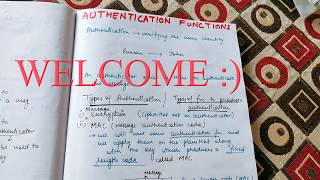

Audio Book
Dive deep into the subject with an immersive audiobook experience.
Authentication vs. Authorization
Chapter 1 of 3
🔒 Unlock Audio Chapter
Sign up and enroll to access the full audio experience
Chapter Content
• Authentication: Verifying the identity of a user (e.g., username/password).
• Authorization: Granting access to resources based on the user's role or permissions.
Detailed Explanation
Authentication and authorization are two crucial concepts in web security. Authentication is the process of verifying who a user is, typically through mechanisms like usernames and passwords. For example, when you log into a website, you input your username and password, and the system checks to ensure those credentials are valid before granting you access.
On the other hand, authorization determines what a user can do within the application after they are authenticated. For instance, a regular user may have access to view certain pages, while an administrator might have permission to add or delete users. In other words, authentication answers the question "Who are you?" while authorization answers "What can you do?"
Examples & Analogies
Think of a nightclub as an analogy for understanding these concepts. The bouncer at the door checks your ID to see if you are on the guest list, verifying your identity (authentication). Once inside, different areas may be restricted. VIP sections are accessible only to certain users, depending on their status or membership level (authorization).
Authentication Methods
Chapter 2 of 3
🔒 Unlock Audio Chapter
Sign up and enroll to access the full audio experience
Chapter Content
• OAuth 2.0: A protocol for authorization, enabling third-party apps to access user data without sharing login credentials.
• JWT (JSON Web Tokens): A compact and secure method for transmitting information between parties. JWTs are often used in modern REST APIs to maintain a session state.
• Multi-Factor Authentication (MFA): Adding an extra layer of security to user accounts by requiring two or more forms of identity verification (e.g., password + SMS code).
Detailed Explanation
Authentication methods enhance user security in various ways. OAuth 2.0 is widely used by applications to grant access tokens, allowing third-party applications to access user's data without sharing passwords. For instance, when you use your Google account to log into a different service, OAuth allows you to authorize that service without giving away your password.
JSON Web Tokens (JWT) are another modern method, used to securely transmit information and maintain user sessions across websites. They contain encoded information that can verify a user’s identity without needing to store session information on the server.
Multi-Factor Authentication (MFA) increases security by requiring multiple forms of verification. Even if a user’s password is compromised, MFA ensures that a second verification step must be completed, helping prevent unauthorized access.
Examples & Analogies
Consider your online banking. When you log in, you might enter your username and password (authentication) but then also receive a text message with a code that you must enter to access your account (MFA). If you were to use a service that allows you to log in using your Google account, that’s similar to OAuth, as you don’t have to share your bank’s password with the external service.
Encryption
Chapter 3 of 3
🔒 Unlock Audio Chapter
Sign up and enroll to access the full audio experience
Chapter Content
• TLS (Transport Layer Security): Ensures that communication between the client and server is encrypted and secure.
• Hashing: Storing passwords securely by using one-way encryption algorithms like bcrypt or Argon2.
Detailed Explanation
Encryption is essential for protecting sensitive information during communication. TLS (Transport Layer Security) encrypts the data exchanged between users and web servers, preventing eavesdroppers from reading the information. This is why you see 'HTTPS' in a website's address, indicating a secure connection.
Hashing, on the other hand, is used to securely store passwords. Instead of storing a user’s password directly, websites store a hashed version. Hashing is a one-way process—once a password is hashed, it cannot be reversed to reveal the original password. Algorithms like bcrypt and Argon2 are designed specifically for secure password storage, making it difficult for attackers to retrieve user passwords even if they gain access to the database.
Examples & Analogies
Imagine sending secret messages in a locked box that only the recipient can open—this represents how TLS secures data exchanges. Hashing is like transforming a recipe into a code that only you can decipher; although the code itself is visible, it doesn’t reveal the original recipe.
Key Concepts
-
Authentication: The process of verifying user identity.
-
Authorization: Determining what resources a user can access.
-
OAuth 2.0: A secure protocol for third-party application authorization.
-
JWT: A compact and secure way to transmit information.
-
MFA: A security measure requiring multiple forms of verification.
-
TLS: A protocol ensuring secure communication.
-
Hashing: A one-way encryption method for secure password storage.
Examples & Applications
OAuth 2.0 allows users to log into a website using their Google account without sharing their credentials.
JWT is commonly used in REST APIs to maintain session state without relying on cookies.
Memory Aids
Interactive tools to help you remember key concepts
Rhymes
Auth for identify, Authz for what you can try.
Stories
Imagine a library where you need to show ID (authentication) to enter, but only a few can access rare books (authorization).
Memory Tools
Remember: Anchored to Access - Authentication and Authorization.
Acronyms
MFA
**M**ultiple **F**actors for **A**ccess.
Flash Cards
Glossary
- Authentication
The process of verifying the identity of a user.
- Authorization
The process of determining what resources a user can access.
- OAuth 2.0
A protocol for authorization, allowing third-party apps to access user data securely.
- JWT (JSON Web Tokens)
A compact method for secure transmission of information between parties.
- MultiFactor Authentication (MFA)
A security measure requiring two or more verification methods.
- TLS (Transport Layer Security)
A cryptographic protocol ensuring secure communication over a computer network.
- Hashing
A one-way encryption method used to securely store passwords.
Reference links
Supplementary resources to enhance your learning experience.
