Step 1: Setting Up Serverless Backend
Enroll to start learning
You’ve not yet enrolled in this course. Please enroll for free to listen to audio lessons, classroom podcasts and take practice test.
Interactive Audio Lesson
Listen to a student-teacher conversation explaining the topic in a relatable way.
Creating a Serverless Function
🔒 Unlock Audio Lesson
Sign up and enroll to listen to this audio lesson

Let's begin by talking about what a serverless function is. Think of it as a small piece of code that runs on demand, like magic! You write it to perform a specific job.

How do we actually create one of these functions?

Great question, Student_1! You would use a platform like AWS Lambda or Google Cloud Functions to write your serverless function. For example, if you're processing user data from a contact form submission, you would write code that defines what happens when data is received.

What's an event that would trigger the function?

An event can be anything from an HTTP request to a file upload. Remember, your function only runs when it's triggered by an event.

Isn’t that efficient?

Absolutely! This leads us to the beauty of serverless architecture – efficiency and responsiveness.

To recap, we create a function by writing a specific set of tasks to be executed on demand, triggered by an event!
Setting Triggers for Functions
🔒 Unlock Audio Lesson
Sign up and enroll to listen to this audio lesson

Now that we know how to create a serverless function, let’s talk about setting triggers! What do you think our function needs in order to execute?

It needs a cause, right? Like an event?

Exactly, Student_4! Triggers are the events that inspire our function to run. For instance, an HTTP request can act as a trigger when users submit a form.

Can we use other types of triggers?

Yes! A function could also be triggered by file uploads to services like S3 or scheduled events. Remember, the more varied the triggers, the more functionalities you can offer!

So, in summary, setting up triggers allows your function to execute automatically based on specific events!
Deployment and Monitoring
🔒 Unlock Audio Lesson
Sign up and enroll to listen to this audio lesson

Finally, after creating your function and setting triggers, it's time to deploy it. Who can tell me why deployment is essential?

So that it can be used and accessed by others?

Exactly! Once deployed, users can interact with your function in real-time. But what about after deployment? How do we ensure it’s working properly?

Do we get some feedback or notifications?

Correct! Most platforms offer logging and monitoring tools. You can see how your function is performing and make adjustments as needed.

That sounds really helpful!

It is! To summarize, we deploy the function for access and use monitoring tools to ensure it works effectively!
Introduction & Overview
Read summaries of the section's main ideas at different levels of detail.
Quick Overview
Standard
In this section, we discuss how to establish a serverless backend by creating a serverless function, setting triggers, and deploying and monitoring the function, focusing on AWS Lambda or Google Cloud Functions as examples.
Detailed
Detailed Summary
Setting up a serverless backend is an essential step in leveraging modern cloud technologies for application development. This section provides a comprehensive framework to establish a serverless backend using services like AWS Lambda or Google Cloud Functions.
Key Steps in Setting Up a Serverless Backend
- Create a Serverless Function: Initially, developers need to create a serverless function that handles specific tasks, such as processing user data from a contact form submission.
- Set Triggers: After the function is created, it is crucial to set up triggers that will invoke this function based on certain events, such as an HTTP request going through an API Gateway or a file being uploaded to storage services like AWS S3.
- Deploy and Monitor: Finally, deployment of the function takes place on the chosen serverless platform. Post-deployment, monitoring tools provided by these platforms should be utilized to keep track of the function's performance and make necessary adjustments.
Significance
By abstracting server management, serverless architectures enable developers to focus more on application logic and less on infrastructure management, leading to quicker time-to-market and enhanced scalability.
Youtube Videos
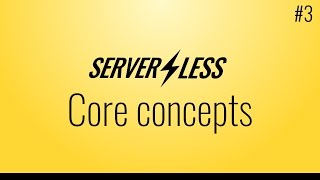

Audio Book
Dive deep into the subject with an immersive audiobook experience.
Creating a Serverless Function
Chapter 1 of 3
🔒 Unlock Audio Chapter
Sign up and enroll to access the full audio experience
Chapter Content
- Create a Serverless Function: Use AWS Lambda or Google Cloud Functions to write a function that processes user data (e.g., a contact form submission).
Detailed Explanation
In this step, you will create a serverless function using either AWS Lambda or Google Cloud Functions. A serverless function is a piece of code that runs in response to specific events. For instance, if you're building a contact form for a website, the function will handle the data submitted by users when they fill out that form. This means that the code you write will execute only when the form is submitted, making it efficient and cost-effective as you don't have to maintain a constantly running server.
Examples & Analogies
Think of a serverless function like a vending machine. You only pay for the drink when you actually get it. Similarly, the serverless function runs and consumes resources only when acieved, for example when the contact form is submitted, and not when it's waiting.
Setting Triggers for the Function
Chapter 2 of 3
🔒 Unlock Audio Chapter
Sign up and enroll to access the full audio experience
Chapter Content
- Set Triggers: Set triggers for the function, such as an HTTP request (API Gateway) or a file upload to S3.
Detailed Explanation
Triggers in serverless architecture are events that cause your function to execute. For example, if you've set up an API Gateway, your serverless function can be triggered when it receives an HTTP request. Alternatively, if you are storing files in Amazon S3, you can set a trigger that activates your function every time a file is uploaded. This allows your function to react dynamically to user actions, such as handling a form submission when data is sent.
Examples & Analogies
Imagine a light switch in a room. The switch (the trigger) turns the light (your function) on or off. When someone flips the switch (sends an HTTP request), the light turns on (the function executes) and performs its task.
Deploying and Monitoring the Function
Chapter 3 of 3
🔒 Unlock Audio Chapter
Sign up and enroll to access the full audio experience
Chapter Content
- Deploy and Monitor: Deploy the function to your serverless platform and monitor its performance using built-in logging and monitoring tools.
Detailed Explanation
After creating and setting triggers for your serverless function, the next step is deployment. This means that you are putting the function into a production environment where it can be accessed by users. Once deployed, you can use various logging and monitoring tools provided by the serverless platform (like AWS CloudWatch for AWS Lambda) to track the function’s performance, look for errors, and see how often it is being triggered. Monitoring is crucial for ensuring that the function operates efficiently and helps you troubleshoot any issues that may arise.
Examples & Analogies
Think of deploying your function like opening a new restaurant. After you open, you want to monitor customer feedback and service efficiency. Are customers happy? Is the food served on time? Similarly, monitoring your function helps you ensure it's performing well and meeting users’ needs.
Key Concepts
-
Serverless Function: A code execution unit that operates on demand without direct server control.
-
Triggers: Events that start the execution of functions.
-
Deployment: The act of making your serverless function accessible for users.
-
Monitoring: Using tools to track performance and execution of the function.
Examples & Applications
Creating a function to process incoming data from an online registration form.
Using AWS Lambda to send email notifications upon file uploads to S3.
Memory Aids
Interactive tools to help you remember key concepts
Rhymes
Function and trigger, a magical pair, when an event happens, the function will care!
Stories
Imagine a postman delivering packages (the trigger) to a mailbox (the serverless function), making sure each delivery happens only when a letter arrives!
Memory Tools
Remember DMT for deployment - Deploy, Monitor, Test.
Acronyms
T.E.R.M
Triggers
Execution
Results
Monitoring - Key elements for serverless!
Flash Cards
Glossary
- Serverless Function
A cloud-based execution unit that runs code in response to events without requiring server management by the developer.
- Trigger
An event that initiates the execution of a serverless function, such as an API call, file upload, or scheduled event.
- Deployment
The process of making a serverless function available for execution in a cloud environment.
- Monitoring Tools
Tools provided by cloud platforms that track the performance and execution logs of functions.
Reference links
Supplementary resources to enhance your learning experience.
