Common Design Trade-Offs in Hardware Engineering
Interactive Audio Lesson
Listen to a student-teacher conversation explaining the topic in a relatable way.
Performance vs. Power
🔒 Unlock Audio Lesson
Sign up and enroll to listen to this audio lesson

Let's start with the first trade-off: performance versus power. Can anyone tell me what happens when we increase a processor's speed?

I think it uses more power.

Exactly! Using high-speed processors can significantly increase power consumption. This relationship often leads to the need for strategies like dynamic voltage scaling to manage power while achieving desired performance levels.

So there’s a trade-off, right? If we want faster processors, we have to deal with higher energy costs?

Precisely! This highlights that efficiency in hardware design requires a nuanced understanding of how enhanced performance impacts power usage.

What about when designing for power efficiency? Are there best practices for that?

Good question! Techniques such as implementing sleep modes and optimizing workload distribution across processors can contribute greatly to power savings.

How do we quantify these aspects?

By using performance metrics, such as performance per watt, we can directly assess system efficiency.

To sum up, understanding the balance between performance and power is critical for effective design.
Cost vs. Quality
🔒 Unlock Audio Lesson
Sign up and enroll to listen to this audio lesson

Moving on to the next trade-off: cost versus quality. How can lower-cost components affect our designs?

They might fail more often, reducing the system's reliability.

Correct! While it’s tempting to cut costs, particularly with lower-quality inexpensive components, this impacts long-term reliability and could lead to higher operational costs.

So, it’s a balance of initial costs versus potential future expenses?

Exactly! Consider not only the upfront purchase price but also maintenance, warranty, and lifecycle costs when evaluating components.

That sounds complicated! How do we frame these discussions?

Utilizing cost-benefit analysis helps quantify trade-offs, making it easier to justify decisions to stakeholders.

So it’s really about smart investments for efficiency?

Exactly! Always aim for the best overall value rather than just the lowest costs.

In summary, evaluating the balance between cost and quality is essential in hardware design.
Size vs. Expandability
🔒 Unlock Audio Lesson
Sign up and enroll to listen to this audio lesson

Let's talk about size versus expandability. Why might smaller designs limit system expansion?

If it's compact, there might not be space for upgrades later.

Right! Smaller form factors can restrict the integration of additional features or hardware that may be needed as technology evolves.

Is it about striking a balance?

Absolutely! One must consider future scaling needs at the design phase.

How do we address this in design reviews?

Include forecasts for future needs and modular designs as part of initial discussions to plan for potential expansions.

That makes sense! I guess planning ahead is crucial.

You got it! In summary, when considering size, always think about how it affects future upgrading possibilities.
Analog vs. Digital
🔒 Unlock Audio Lesson
Sign up and enroll to listen to this audio lesson

What are the main differences between analog and digital systems?

Analog can offer more accuracy, whereas digital is more flexible.

Exactly! Analog systems excel in precise data representation, but digital systems provide scalability and adaptability.

So, the choice depends on the application requirements?

Correct! Applications that demand fine precision might benefit from analog, while those requiring modifying logic can favor digital implementations.

What about their reliability in different environments?

Great question! Digital systems generally handle noise better than analog systems. Evaluating the environment for the application is crucial for making the best choice.

What’s an example of when you’d choose one over the other?

In audio processing, analog may preserve the warmth of sound, while in a computer, digital representations allow for complex processing. Summarily, it’s about choosing the right tool for the task!
Integration vs. Modularity
🔒 Unlock Audio Lesson
Sign up and enroll to listen to this audio lesson

Now let's discuss integration versus modularity. Why would a designer choose an SoC over modular components?

Incorporating more functionality into a single chip saves space.

Right! System on Chips (SoCs) offer compactness and can improve efficiency. But what’s one downside?

They might be harder to repair because everything is integrated.

Exactly! Repairs and upgrades can be problematic in SoC designs compared to modular setups, which allow individual components to be replaced or upgraded.

So, choosing between them really comes down to the intended use?

Yes! Defining how the hardware will be utilized in the future informs whether integration or modularity is preferable.

Is there a balance to be achieved?

Definitely! A hybrid approach, where certain elements are integrated for efficiency while leaving room for modular customization, can be very effective.

In summary, understanding the pros and cons of integration versus modularity shapes the design process.
Introduction & Overview
Read summaries of the section's main ideas at different levels of detail.
Quick Overview
Standard
In hardware engineering, designers face various trade-offs that impact performance, power consumption, cost, size, and reliability. The section emphasizes the importance of understanding these trade-offs and making informed decisions to optimize hardware system design effectively.
Detailed
Common Design Trade-Offs in Hardware Engineering
In hardware engineering, designers must often make crucial trade-offs that impact several competing requirements. These trade-offs include:
- Performance vs. Power: High-speed processors tend to consume more energy, leading to challenges in balancing performance needs with power constraints.
- Cost vs. Quality: While cheaper components can reduce costs, they may compromise system reliability, creating a need to weigh financial considerations against quality outcomes.
- Size vs. Expandability: Smaller designs often limit future upgradability and expansion, so understanding the long-term implications of size is critical.
- Analog vs. Digital: Analog systems offer greater accuracy, while digital systems provide more flexibility, thus designers must consider the specific requirements of their application.
- Integration vs. Modularity: System on Chips (SoCs) are integrated for efficiency but might complicate maintenance, whereas modular systems allow for easier updates and repairs.
This section underscores the significance of recognizing these trade-offs in the design process, enhancing the effectiveness and efficiency of hardware systems.
Youtube Videos


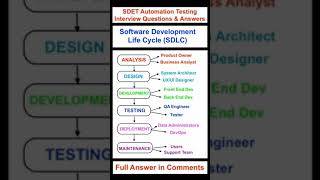
Audio Book
Dive deep into the subject with an immersive audiobook experience.
Performance vs. Power
Chapter 1 of 5
🔒 Unlock Audio Chapter
Sign up and enroll to access the full audio experience
Chapter Content
High-speed processors consume more energy.
Detailed Explanation
In hardware design, there's often a need to balance performance requirements with power consumption. A high-speed processor, for example, performs tasks more quickly but at the cost of using more energy. This can be critical in battery-powered devices where power resources are limited. Therefore, engineers must consider whether the added performance is worth the increased energy use.
Examples & Analogies
Think of it like a sports car vs. a sedan. A sports car can go much faster (better performance) but requires more fuel, while a sedan can be more fuel-efficient (lower power consumption) but doesn't accelerate as quickly.
Cost vs. Quality
Chapter 2 of 5
🔒 Unlock Audio Chapter
Sign up and enroll to access the full audio experience
Chapter Content
Cheaper components may have lower reliability.
Detailed Explanation
When designing hardware, there's a trade-off between cost and quality. Opting for cheaper components can lower the overall cost of the device. However, these lower-cost components may not be as reliable or durable. This trade-off is crucial because choosing inexpensive parts can save money upfront but may lead to failures and higher maintenance costs in the long run.
Examples & Analogies
Imagine buying a cheap smartphone. It might save you money now, but if it breaks easily or doesn’t work well, you’ll end up spending more on repairs or replacements than if you had invested in a higher-quality device.
Size vs. Expandability
Chapter 3 of 5
🔒 Unlock Audio Chapter
Sign up and enroll to access the full audio experience
Chapter Content
Smaller form factors limit future add-ons.
Detailed Explanation
In hardware engineering, smaller designs are often preferred for portability, but this size reduction can limit the ability to add new features or components later. A compact device might fit in your pocket but might not allow for future upgrades or expansions, which can be a drawback for users who want flexibility and customization.
Examples & Analogies
Consider a small apartment versus a spacious house. A small apartment is easier to maintain and can be more affordable, but if you need extra rooms for a growing family or hobbies, you might find it lacking in space.
Analog vs. Digital
Chapter 4 of 5
🔒 Unlock Audio Chapter
Sign up and enroll to access the full audio experience
Chapter Content
Analog offers accuracy; digital provides flexibility.
Detailed Explanation
The choice between analog and digital systems presents another trade-off. Analog systems can offer more accurate representations of real-world data, such as temperature or sound. However, digital systems tend to offer more flexibility in processing and handling those signals. Engineers must decide which advantage is more valuable based on the application and requirements.
Examples & Analogies
Think of listening to music. An analog record can provide rich, deep sound (accuracy), while digital music files can be easily manipulated and shared (flexibility). Depending on your needs—quality of sound versus ease of access—you might choose one over the other.
Integration vs. Modularity
Chapter 5 of 5
🔒 Unlock Audio Chapter
Sign up and enroll to access the full audio experience
Chapter Content
SoCs save space, but modular systems are easier to maintain.
Detailed Explanation
Integrated circuits, such as System on Chips (SoCs), combine multiple functions into a single component, saving space and often reducing costs. However, these integrated systems can be difficult to repair or upgrade because everything is packed together. Conversely, a modular approach allows components to be replaced or upgraded independently, but it might take up more physical space.
Examples & Analogies
Think of a Swiss Army knife versus a toolbox. The Swiss Army knife is compact and versatile but less easy to repair. In contrast, a toolbox with individual tools takes up more space but allows you to replace or upgrade tools as needed.
Key Concepts
-
Performance vs. Power: Higher performance usually requires more power consumption, necessitating careful design considerations.
-
Cost vs. Quality: Cheaper components can lead to lower quality and reliability, affecting long-term cost efficiency.
-
Size vs. Expandability: Smaller designs may restrict future system upgrades and expansions.
-
Analog vs. Digital: Analog systems excel in accuracy, whereas digital systems offer flexibility and scalability.
-
Integration vs. Modularity: Integrated systems save space but can be difficult to maintain; modular systems are easier to upgrade.
Examples & Applications
A high-speed video processing system may require a substantial power supply to meet performance demands, illustrating the performance vs. power trade-off.
In designing a consumer product, choosing a lower-cost plastic for the casing might reduce overall product reliability, highlighting the cost vs. quality consideration.
Memory Aids
Interactive tools to help you remember key concepts
Rhymes
Costs can be low, but don’t let them show, reliability will falter, and users will know.
Stories
Imagine designing a new smartphone. You choose a sleek, compact design but realize later that the small size limits the ability to add new features in the future, illustrating the size vs. expandability trade-off.
Memory Tools
To remember the key trade-offs: 'P-C-S: Power, Cost, Size' for Performance vs. Power, Cost vs. Quality, Size vs. Expandability.
Acronyms
“ICE” for Integration vs. Modularity, where 'I' means Integrated, 'C' means Compact, and 'E' means Expandable.
Flash Cards
Glossary
- Performance
The capability of a hardware system to execute tasks efficiently within given constraints.
- Power Consumption
The amount of energy used by a hardware component during operation.
- Cost
The financial value needed to acquire parts or materials for hardware development.
- Size
The physical dimensions of a hardware component or system.
- Expandability
The ability to add features or capabilities to an existing system.
- Analog Systems
Hardware systems that process information as continuous signals.
- Digital Systems
Hardware systems that process discrete values, typically using binary data.
- Integration
The design approach where multiple components function as a single unit.
- Modularity
The design approach that allows components to be separated and independently replaced.
Reference links
Supplementary resources to enhance your learning experience.
