Requirement Gathering Techniques
Interactive Audio Lesson
Listen to a student-teacher conversation explaining the topic in a relatable way.
Interviews in Requirement Gathering
🔒 Unlock Audio Lesson
Sign up and enroll to listen to this audio lesson

Let's start with one of the most common techniques: interviews. Interviews involve direct discussions with stakeholders to gain insights into their needs.

How do we ensure that we're asking the right questions during interviews?

Great question, Student_1! It's essential to prepare open-ended questions that encourage detailed responses. Remember the acronym 'WOOF'—What, Objectives, Outcomes, and Feedback. This helps us guide the conversation effectively.

Can you give an example of a good interview question?

Certainly! Instead of asking 'Do you like this feature?', a better question would be 'What challenges do you face with this feature?' This approach elicits more meaningful information.

What if the stakeholder is unhappy with the current system?

In such cases, use probing questions to explore pain points. It’s crucial to understand their frustrations to design a better system. To wrap up, interviews can reveal deep insights if done correctly.
Use Cases and Scenarios
🔒 Unlock Audio Lesson
Sign up and enroll to listen to this audio lesson

Now let's talk about use cases and scenarios. These are powerful tools to illustrate how users will interact with the system.

What exactly is a use case?

A use case describes a specific situation where a user interacts with a system to achieve a goal. Think of it as a story that outlines the steps involved. The mnemonic 'ACTS'—Actors, Condition, Task, Success—can help us remember what to include.

And how do we use this in practice?

You write out scenarios detailing each step the user takes, which helps identify both functional and non-functional requirements. For example, 'A user uses a temperature sensor to monitor conditions in a greenhouse.'

What if the scenario involves multiple users?

That's a great point, Student_2! We can create multiple use cases for different actors, ensuring we capture all perspectives. In summary, use cases are vital in clarifying complex requirements.
Prototyping and Benchmarking
🔒 Unlock Audio Lesson
Sign up and enroll to listen to this audio lesson

Let’s explore prototyping and benchmarking. Prototyping involves creating early models of the system to clarify requirements and solicit feedback.

What kinds of prototypes should we create?

You can create low-fidelity prototypes, like sketches or wireframes, for conceptual feedback, or high-fidelity prototypes for functional testing. These help in visualizing user interactions.

How does benchmarking fit into this?

Benchmarking involves comparing your system with existing ones in the market. This helps set performance standards and gather useful features that competitors offer. The acronym 'CAP'—Comparison, Analysis, and Presentation—can guide this process.

Why is both prototyping and benchmarking important?

They are essential because they provide practical validation of ideas and help identify technological gaps or standard features. Together, they enhance the effectiveness of requirement gathering.
Introduction & Overview
Read summaries of the section's main ideas at different levels of detail.
Quick Overview
Standard
This section describes various techniques for gathering requirements in hardware system design, including interviews, use cases, surveys, observation, prototyping, and benchmarking, highlighting their significance in ensuring that stakeholder needs are accurately captured.
Detailed
Requirement Gathering Techniques
In hardware system design, effective requirement gathering is crucial for translating stakeholder needs into actionable specifications. This section outlines various techniques used to collect requirements:
Techniques:
- Interviews: Engaging stakeholders in direct discussions to elicit detailed insights about their needs and expectations.
- Use Cases/Scenarios: Describing situations in which the system will be used to understand functional requirements.
- Surveys/Questionnaires: Utilizing structured tools to gather wide-ranging feedback from users systematically.
- Observation: Watching users interact with existing systems to identify potential improvements and requirements unmet by current technologies.
- Prototyping: Building mock-ups of the system to visualize and clarify necessary features and address uncertainties.
- Benchmarking: Analyzing competitor systems or industry standards to inform design choices and align expectations.
These techniques not only aid in documenting requirements comprehensively but also help in aligning the project with stakeholder objectives, ultimately leading to a more successful hardware system development.
Youtube Videos

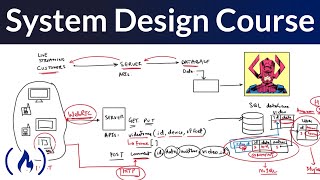
Audio Book
Dive deep into the subject with an immersive audiobook experience.
Interviews
Chapter 1 of 6
🔒 Unlock Audio Chapter
Sign up and enroll to access the full audio experience
Chapter Content
Interviews: Direct discussion with stakeholders.
Detailed Explanation
Interviews involve having face-to-face or virtual discussions with stakeholders to gather their insights and requirements. This technique allows for a deep dive into the stakeholders' needs, preferences, and concerns because the interviewer can ask follow-up questions to clarify responses. It's an effective way to uncover specific requirements that might not emerge through other methods.
Examples & Analogies
Imagine you are planning a vacation. If you directly ask each friend about their favorite activities, you can better understand what everyone wants to do. This direct interaction helps you tailor the itinerary to satisfy the entire group, just like interviews customize requirements for a project.
Use Cases/Scenarios
Chapter 2 of 6
🔒 Unlock Audio Chapter
Sign up and enroll to access the full audio experience
Chapter Content
Use Cases/Scenarios: Describe how the system will be used.
Detailed Explanation
Use cases or scenarios outline specific interactions between the user and the system, illustrating how the system will function in real-world situations. This technique helps identify functional requirements by providing context for how users will interact with the system, ensuring that the design meets practical needs.
Examples & Analogies
Consider a smartphone app for ordering food. A use case might describe a user opening the app, selecting menu items, and completing the order. This scenario highlights essential features the app must have, similar to how a rehearsal can showcase what a play must convey to its audience.
Surveys/Questionnaires
Chapter 3 of 6
🔒 Unlock Audio Chapter
Sign up and enroll to access the full audio experience
Chapter Content
Surveys/Questionnaire: Collect broad input systematically.
Detailed Explanation
Surveys or questionnaires are used to gather information from a larger group of stakeholders. This method enables systematic collection of data, making it possible to quantify opinions or preferences. This statistically significant data can reveal trends and prioritize features based on widespread stakeholder needs.
Examples & Analogies
Think about how restaurants might use surveys to ask customers about their dining experience. The feedback collected allows the restaurant to identify which menu items are popular and which areas might need improvement, similarly to how surveys help stakeholders prioritize system features.
Observation
Chapter 4 of 6
🔒 Unlock Audio Chapter
Sign up and enroll to access the full audio experience
Chapter Content
Observation: Watch existing systems or user behavior.
Detailed Explanation
Observation involves directly watching how users interact with existing systems or how they perform specific tasks. This technique can reveal pain points or inefficiencies that stakeholders may not articulate during interviews or surveys. It provides insights into user behavior and helps inform design decisions based on real usage patterns.
Examples & Analogies
Consider how an employee might study office workflows by silently observing coworkers. By seeing how people navigate their tasks, they might discover bottlenecks or unspoken challenges, which is similar to how observing users can highlight areas needing improvement in a system.
Prototyping
Chapter 5 of 6
🔒 Unlock Audio Chapter
Sign up and enroll to access the full audio experience
Chapter Content
Prototyping: Build mock-ups to clarify uncertain needs.
Detailed Explanation
Prototyping involves creating preliminary versions of a system or its components to clarify requirements and gather early feedback. This hands-on approach allows stakeholders to visualize their concepts and make adjustments before full-scale development. Prototyping is particularly useful for gathering feedback on design and usability.
Examples & Analogies
Think of an architect creating a 3D model of a building. Before construction begins, stakeholders can walk through the model, pointing out any changes or concerns. This is analogous to using prototypes in software development, where seeing a model can lead to better final results.
Benchmarking
Chapter 6 of 6
🔒 Unlock Audio Chapter
Sign up and enroll to access the full audio experience
Chapter Content
Benchmarking: Analyze competitor systems for reference.
Detailed Explanation
Benchmarking involves comparing the proposed system against competitor products or industry standards. This technique identifies gaps in features, performance, and quality, helping to set realistic goals for the new system. By understanding what competitors offer, teams can prioritize necessary enhancements and innovations.
Examples & Analogies
Consider how a car manufacturer might compare its new model against rivals. By looking at fuel efficiency, safety features, and pricing, they can ensure that their vehicle is competitive in the market. Similarly, benchmarking helps identify essential requirements for new systems.
Key Concepts
-
Interviews: Direct discussions with stakeholders to understand their needs.
-
Use Cases: Situations detailing interactions between users and the system.
-
Surveys: Tools for systematically gathering broad user input.
-
Observation: Watching users to identify needs and performance gaps.
-
Prototyping: Early models to visualize system requirements.
-
Benchmarking: Comparing with competitors to inform design standards.
Examples & Applications
An interview with a user about their experiences with a temperature sensor can yield insights into desired features.
A use case showing a farmer utilizing an automated irrigation system can clarify functional requirements.
Creating a prototype of an app to collect user feedback on design before full development.
Benchmarking against a leading competitor's product to determine essential features and performance benchmarks.
Memory Aids
Interactive tools to help you remember key concepts
Rhymes
Interviews and Use Cases, help clarify our bases, gathering requirements is the name of the game, to avoid every blame!
Stories
Picture Sarah, a product manager, who began her project with interviews. She learned about user pain points and created use cases to shape her design, later using prototypes to see how well her ideas worked.
Memory Tools
Remember the acronym 'IOUPB' for requirement techniques: Interviews, Observation, Use Cases, Prototyping, Benchmarking.
Acronyms
Use 'SPIRAL' to remember our steps
Surveys
Prototypes
Interviews
Reviews
Analysis
Learning.
Flash Cards
Glossary
- Interviews
Direct discussions with stakeholders to elicit detailed insights about their needs and expectations.
- Use Cases
Descriptions of how the system will be used to understand functional requirements.
- Surveys
Structured tools to collect broad input from potential or current users systematically.
- Observation
Watching users interact with existing systems to identify potential requirements or improvements.
- Prototyping
Creating mock-ups of the system to clarify uncertain needs and gather user feedback.
- Benchmarking
Analyzing competitor systems to set performance standards and feature expectations.
Reference links
Supplementary resources to enhance your learning experience.
