Tools for System-Level Analysis
Interactive Audio Lesson
Listen to a student-teacher conversation explaining the topic in a relatable way.
Introduction to Block Diagrams
🔒 Unlock Audio Lesson
Sign up and enroll to listen to this audio lesson

Let's start with block diagrams. Can anyone tell me what a block diagram is?

Is it a way to show different parts of a system?

Exactly! Block diagrams are visual representations that depict subsystems and their interactions through data or power flow. They help simplify complex systems. Remember, the acronym 'BLOK' can help you—Block, Link, Operate, and Know how everything connects. Can someone give an example of when we might use a block diagram in hardware design?

We could use it when designing a new circuit board?

Yes! That's a great application. Block diagrams help us ensure all components are accounted for and interacting correctly.
Exploring FMEA
🔒 Unlock Audio Lesson
Sign up and enroll to listen to this audio lesson

Now, let’s talk about FMEA. What do you think this process is about?

It sounds like figuring out what could go wrong in a system?

Exactly! FMEA helps us identify potential failure points and their effects on the system. A helpful way to remember its stages is 'FIND'—Focus on Failures, Identify Causes, Name Effects, and Develop Strategies. Why is it vital to perform FMEA early in the design process?

So that we can fix the issues before they lead to real problems?

Correct! Early identification leads to cost savings and improved reliability.
Understanding RCA
🔒 Unlock Audio Lesson
Sign up and enroll to listen to this audio lesson

Next, we have Root Cause Analysis, or RCA. Who can tell me its main goal?

To find out why a problem happened?

Exactly! RCA digs deep to find the root cause of an issue in the system. We can remember this with 'ROOT'—Recognize, Observe, Understand, and Trace back causes. Can someone think of a scenario where RCA would be beneficial?

When a device keeps failing during tests?

Right! By using RCA, we can find out whether the failure is due to a design error, a component issue, or something else.
The Role of Simulation Models
🔒 Unlock Audio Lesson
Sign up and enroll to listen to this audio lesson

Let’s now discuss simulation models. What do you think they are used for?

Do they help us understand how something will behave in real life?

Exactly! Simulation models allow us to replicate and analyze behaviors of systems under various scenarios. A mnemonic to remember their benefits is 'SIM'—Simulate, Interpret, and Modify designs. Why would using simulations be beneficial before building a physical model?

So we can save time and resources by catching problems early?

Correct! It prevents costly mistakes and allows for more efficient design processes.
Ishikawa Diagrams and Their Uses
🔒 Unlock Audio Lesson
Sign up and enroll to listen to this audio lesson

Finally, let’s learn about Ishikawa diagrams. What do you know about these?

They help you find causes of problems, right?

Exactly! Often called 'fishbone diagrams', they allow us to visualize everything contributing to a defect. Remember the word 'CAUSE'—Categorize, Analyze, Understand, Synthesize, and Examine. How would this tool be helpful in a project?

It shows all possible reasons for issues and helps prioritize them!

Great insight! By seeing all potential causes, teams can tackle the most impactful ones first.
Introduction & Overview
Read summaries of the section's main ideas at different levels of detail.
Quick Overview
Standard
The section highlights several critical tools for analyzing hardware systems at a system-level, including Block Diagrams, Failure Mode and Effects Analysis (FMEA), Root Cause Analysis (RCA), Simulation Models, and Ishikawa Diagrams. Each tool plays a distinct role in identifying issues, predicting failure points, and modeling system behaviors.
Detailed
Tools for System-Level Analysis
In hardware engineering, particularly from a systems thinking perspective, it is essential to utilize specific tools that facilitate the analysis and understanding of complex hardware systems. This section explores five primary tools:
- Block Diagrams: These are graphical representations that help visualize the subsystems within a larger system and the flow of data or power between them. Block diagrams simplify the understanding of system interactions and dependencies.
- Failure Mode and Effects Analysis (FMEA): FMEA is a systematic method for evaluating potential failure points within a system. By analyzing each component's failure impacts, engineers can proactively address vulnerabilities before they manifest in the physical system.
- Root Cause Analysis (RCA): RCA focuses on identifying the fundamental causes of issues or failures within the system by investigating the relationships and feedback among system components. This tool is crucial for developing effective solutions and preventing recurrences of problems.
- Simulation Models: These are used to replicate the behavior of physical, electrical, or thermal systems under various scenarios. Simulation helps in predicting system performance and assessing the potential impact of changes in design or operation.
- Ishikawa (Fishbone) Diagrams: Also known as cause-and-effect diagrams, these assist in identifying multiple potential causes of a defect or problem. They facilitate a more thorough investigation and enhance a system-level understanding of issues.
Each of these tools plays a vital role in enhancing system reliability, optimizing performance, and ensuring thorough analysis throughout the hardware development process.
Youtube Videos
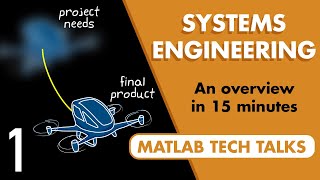
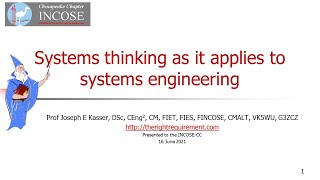
Audio Book
Dive deep into the subject with an immersive audiobook experience.
Block Diagrams
Chapter 1 of 5
🔒 Unlock Audio Chapter
Sign up and enroll to access the full audio experience
Chapter Content
Block Diagrams: Visualize subsystems and data/power flow
Detailed Explanation
Block diagrams are visual tools that represent components of a system and show how they connect and interact. In systems-level analysis, they help engineers see the big picture by illustrating how subsystems communicate with each other through data and power. This representation can assist in identifying potential bottlenecks or inefficiencies in the system.
Examples & Analogies
Think of a block diagram like a city map. Just as a map shows roads and how they connect different neighborhoods, a block diagram shows how different parts of a system, like sensors and processors, connect and communicate. It helps you understand the routes of traffic (data and power flow) and identify where there might be congestion or delays.
Failure Mode and Effects Analysis (FMEA)
Chapter 2 of 5
🔒 Unlock Audio Chapter
Sign up and enroll to access the full audio experience
Chapter Content
Failure Mode and Effects Analysis Predict failure points (FMEA)
Detailed Explanation
FMEA is a systematic method for evaluating processes to identify where and how they might fail and assessing the relative impact of those failures. By predicting potential failure points, engineers can implement measures to mitigate risks before they result in actual problems, thus enhancing the system's reliability.
Examples & Analogies
Imagine you are planning a big event like a wedding. FMEA is like creating a checklist of everything that could go wrong (like bad weather, a caterer not showing up, etc.) and planning how to address those issues in advance, ensuring your event goes smoothly despite any hiccups.
Root Cause Analysis (RCA)
Chapter 3 of 5
🔒 Unlock Audio Chapter
Sign up and enroll to access the full audio experience
Chapter Content
Root Cause Analysis (RCA) Investigate interrelated causes
Detailed Explanation
RCA is a method used to identify the fundamental reasons for faults or problems. In system-level analysis, it involves identifying not just the superficial issues but digging deeper to understand the underlying causes. This approach helps engineers address the root of the problem, preventing it from recurring rather than just treating the symptoms.
Examples & Analogies
Consider an analogy where you find a leak in your ceiling. Instead of just fixing the visible damage, RCA would lead you to check the roof for holes or plumbing issues that caused the leak in the first place, ensuring that once the leak is fixed, it won’t return.
Simulation Models
Chapter 4 of 5
🔒 Unlock Audio Chapter
Sign up and enroll to access the full audio experience
Chapter Content
Simulation Models Model physical, electrical, or thermal behaviors
Detailed Explanation
Simulation models are digital representations of physical systems that allow engineers to test their behavior under various conditions without building physical prototypes. This tool is crucial for understanding how different parts of a system interact, especially under stress or abnormal conditions, providing insight into potential failures before they occur.
Examples & Analogies
Picture using a flight simulator for pilot training. It offers a safe way to practice navigating an airplane without the risks associated with flying an actual plane. Similarly, simulation models let engineers test systems' responses to different scenarios, reducing risks in real-world applications.
Ishikawa (Fishbone) Diagrams
Chapter 5 of 5
🔒 Unlock Audio Chapter
Sign up and enroll to access the full audio experience
Chapter Content
Ishikawa (Fishbone) Diagrams Identify system-level causes for defects
Detailed Explanation
Ishikawa diagrams, also known as fishbone diagrams, are tools used to identify and display the various causes of a specific problem. By categorizing potential causes into major areas, engineers can systematically analyze the system's weaknesses or areas of failure, leading to more effective solutions.
Examples & Analogies
Think of a fishbone diagram like troubleshooting a car problem. If your car won’t start, you’d look at various factors like fuel, battery, and ignition system. Each 'bone' of the fish represents a category in which potential issues may lie, helping you organize your investigation effectively.
Key Concepts
-
Block Diagrams: Visual representations that help in understanding subsystem interactions.
-
FMEA: A key analysis method to find and rectify potential system failure points.
-
RCA: A method to trace back and identify root causes of issues.
-
Simulation Models: Tools to predict real-world behaviors of systems.
-
Ishikawa Diagrams: Visual tools to categorize and analyze causes of defects.
Examples & Applications
Example of a block diagram used in the layout of a printed circuit board, showing the relationship between the power supply, processors, and sensors.
Using FMEA to evaluate potential failures in a new electronic device, predicting impacts, and prioritizing design adjustments.
Applying RCA after a system failure in a production line to trace back to a missed quality check.
Memory Aids
Interactive tools to help you remember key concepts
Rhymes
When Block Diagrams weave a flow, all systems start to glow.
Stories
Imagine a team forgot to check for defects in their device. They use FMEA to dodge problems before they arise, spotting faults like a wise sage.
Memory Tools
Remember 'FIND' for FMEA. Focus, Identify, Name, Develop solutions.
Acronyms
Use 'ROOT' for RCA
Recognize
Observe
Understand
Trace.
Flash Cards
Glossary
- Block Diagrams
Visual representations that depict subsystems and their interactions within a larger system.
- Failure Mode and Effects Analysis (FMEA)
A systematic method for evaluating potential failure points in a system and understanding their impacts.
- Root Cause Analysis (RCA)
A method used to identify the fundamental causes of issues in a system.
- Simulation Models
Tools that replicate physical, electrical, or thermal behaviors in systems to predict performance.
- Ishikawa (Fishbone) Diagrams
Cause-and-effect diagrams that help identify potential causes of defects within a system.
Reference links
Supplementary resources to enhance your learning experience.
