Professional Courses
Industry-relevant training in Business, Technology, and Design
Categories
Interactive Games
Fun games to boost memory, math, typing, and English skills
Typing
Memory
Math
English Adventures
Knowledge
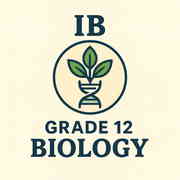
IB 12 Biology
Mastering exam techniques involves understanding command terms, effectively structuring answers, and managing time during examinations. Familiarity with past questions by topic allows for targeted practice, which enhances problem-solving skills and exam performance. Implementing these strategies can significantly improve students' results.
13 Chapters
30 hr
We're sorry, but this course is currently unavailable. It may have expired, be pending
approval, or still be processing
your enrollment. Please check back later or contact your instructor or support for
assistance.
Course Chapters
Chapter 1
Cell Theory
Chapter 2
Molecular Biology
Chapter 3
Genetics
Chapter 4
Ecology
Chapter 5
Evolution and Biodiversity
Chapter 6
Human Physiology
Chapter 7
Nucleic Acids and Protein Synthesis (HL)
Chapter 8
Metabolism, Cell Respiration, and Photosynthesis
Chapter 9
Plant Biology
Chapter 10
Genetics and Evolution
Chapter 11
Animal Physiology
Chapter 12
Scientific Investigation Skills
Chapter 13
