Professional Courses
Industry-relevant training in Business, Technology, and Design
Categories
Interactive Games
Fun games to boost memory, math, typing, and English skills
Typing
Memory
Math
English Adventures
Knowledge
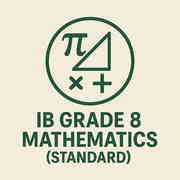
IB 8 Mathematics (Standard)
Mathematics serves as a vital tool in addressing complex real-world problems through inquiry and application of learned concepts. The unit emphasizes synthesizing knowledge from various mathematical domains, focusing on problem-solving strategies, and communicating solutions effectively. Key themes include engaging with multi-step challenges, modeling real-world scenarios, and justifying mathematical reasoning.
7 Chapters
50 hr
We're sorry, but this course is currently unavailable. It may have expired, be pending
approval, or still be processing
your enrollment. Please check back later or contact your instructor or support for
assistance.
Course Chapters
Chapter 1
Unit 1: Number Sense & Operations: Foundations for Fluency
Chapter 2
Unit 2: Algebraic Foundations: Unveiling Patterns & Relationships
Chapter 3
Unit 3: Geometry of Shapes & Space: Exploring Form and Measurement
Chapter 4
Unit 4: Transformations, Congruence & Similarity: Shaping and Reshaping Space
Chapter 5
Unit 5: Data Handling & Analysis: Making Sense of Information
Chapter 6
Unit 6: Probability & Chance: Quantifying Uncertainty
Chapter 7
