Types of Functions
Enroll to start learning
You’ve not yet enrolled in this course. Please enroll for free to listen to audio lessons, classroom podcasts and take practice test.
Interactive Audio Lesson
Listen to a student-teacher conversation explaining the topic in a relatable way.
Library Functions
🔒 Unlock Audio Lesson
Sign up and enroll to listen to this audio lesson

Today, we'll learn about library functions. Can anyone tell me what a library function is?

Are they built-in functions that we can use directly?

Exactly! Library functions are predefined and provided by the programming language. For example, in Java, we have `Math.sqrt()`, which calculates the square root.

What are some other examples?

Great question! Other examples include `System.out.println()` for printing to the console. Remember the acronym 'BLAST': Built-in Library And System Functions for easy recall!

So, we don't need to write the code for these functions ourselves?

Correct! That's the beauty of library functions; they save you time and provide reliable operations.

Can I see a list of more library functions?

Absolutely! Check out online documentation for your programming language to discover more library functions. Let's summarize key points: Library functions are predefined, they enhance efficiency, and save time in coding.
User-defined Functions
🔒 Unlock Audio Lesson
Sign up and enroll to listen to this audio lesson

Now let's discuss user-defined functions. What do you think these are?

I think they are functions that we create ourselves.

Yes! User-defined functions are created by programmers to perform specific tasks. Can anyone give me a quick example?

Like function 'greet()' that says Hello?

Exactly! Here's a simple version: `void greet() { System.out.println("Hello!"); }`. Would anyone like to modify it?

Maybe we can add a name input, so it greets the user by name?

Fantastic idea! You could define it as `void greet(String name) { System.out.println("Hello, " + name + "!"); }`. Always remember the mnemonic 'U Can Do': Understanding Custom Functions' ability to streamline coding.

How do we call this function?

We would call it using the syntax: `greet("Alice");`. To recap, user-defined functions allow custom operations and improve modularity in code.
Benefits of Functions
🔒 Unlock Audio Lesson
Sign up and enroll to listen to this audio lesson

We've covered library and user-defined functions. Why do you think we use functions in programming?

To make code easier to read?

Yes! Functions increase modularity and code clarity. They can also enhance reusability.

Does that make debugging easier too?

Exactly! When you isolate functionality in a function, it's easier to test. Remember, 'DRM': Debugging, Reusability, Modularity!

So, functions are key in organizing our code?

Absolutely! Functions allow us to compartmentalize our code effectively.

What's the most important takeaway?

Functions make programming manageable, and understanding their types will help you structure your code better.
Introduction & Overview
Read summaries of the section's main ideas at different levels of detail.
Quick Overview
Standard
Functions in programming can be categorized into two main types: library functions, which are predefined and provided by the programming language, and user-defined functions, which programmers create to perform specific tasks. Understanding these types is essential for efficient coding and program structure.
Detailed
Detailed Summary
In programming, functions are specialized blocks of code that facilitate modularity and reusability. This section categorizes functions into two main types:
-
Library Functions: These are predefined functions provided by programming languages, which allow programmers to leverage built-in capabilities without needing to code them from scratch. Examples included are
Math.sqrt()for square root operations,System.out.println()for outputting text to the console in Java, andInteger.parseInt()for converting strings to integers. Using library functions can save time and enhance code efficiency. - User-defined Functions: These are created by the programmer to carry out specific tasks or operations tailored to the needs of the application. For instance, a simple user-defined function in Java might look like:
By understanding and implementing these two types of functions, programmers can improve code structure and maintainability, making it easier to develop and debug complex applications.
Youtube Videos

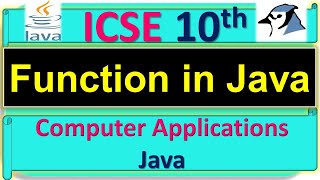




Audio Book
Dive deep into the subject with an immersive audiobook experience.
Library Functions
Chapter 1 of 2
🔒 Unlock Audio Chapter
Sign up and enroll to access the full audio experience
Chapter Content
Library Functions
- Predefined functions provided by programming languages.
- Examples in Java: Math.sqrt(), System.out.println(), Integer.parseInt().
Detailed Explanation
Library functions are functions that are already defined in programming languages, meaning programmers do not have to create them from scratch. These functions provide commonly used operations, helping to ease the coding process. In Java, for instance, functions like Math.sqrt() can be used to calculate the square root of a number, System.out.println() can be utilized to print outputs to the console, and Integer.parseInt() converts a string to an integer.
Examples & Analogies
Think of library functions like a toolbox that comes with ready-made tools for different tasks. Instead of creating your own hammer or screwdriver from raw materials, you simply pick one from your toolbox. This saves time and effort, just like using library functions saves programmers the hassle of rewriting frequently used code.
User-defined Functions
Chapter 2 of 2
🔒 Unlock Audio Chapter
Sign up and enroll to access the full audio experience
Chapter Content
User-defined Functions
- Created by the programmer to perform custom operations.
void greet() {
System.out.println("Hello!");
}
Detailed Explanation
User-defined functions are functions that programmers create themselves based on specific requirements. These functions can perform tasks that are not covered by library functions. For example, the 'greet' function shown here simply prints out a greeting message when called. The programmer defines how the function works, including what it does and the exact steps it follows.
Examples & Analogies
Imagine you are hosting a party and decide to create your own special recipe for a unique cocktail. You blend your favorite flavors and design the process to make it just the way you want. Similarly, user-defined functions allow programmers to customize their code, crafting functions that meet their own specific needs rather than relying solely on tools provided by others.
Key Concepts
-
Library Functions: Predefined functions provided by programming languages.
-
User-defined Functions: Functions created by programmers for specific tasks.
-
Modularity: The structural organization of code into manageable parts.
-
Reusability: The ability to utilize existing functions in new contexts.
-
Debugging: The process of locating and fixing errors in code.
Examples & Applications
Library function example: Math.sqrt(16) returns 4.
User-defined function example: void greet() { System.out.println("Hello!"); }
Calling the function: greet(); outputs 'Hello!'.
Memory Aids
Interactive tools to help you remember key concepts
Rhymes
Functions are great, they make coding no foe, with library help and user skill, watch your projects glow!
Stories
Once upon a time in CodeLand, there lived two powerful wizards: the Predefined Library and the Creative User. Library helped all the other coders by providing spells ready-made while User crafted unique spells for special tasks. Together, they made coding magical!
Memory Tools
Think of the phrase 'USE': User-defined Functions for Specific tasks, and Library functions are Predefined in the system.
Acronyms
Remember 'MDR'
Modularity
Debugging
and Reusability as the main benefits of using functions.
Flash Cards
Glossary
- Library Functions
Predefined functions provided by programming languages to perform specific tasks.
- Userdefined Functions
Functions created by programmers to execute custom operations.
- Modularity
The degree to which a system's components may be separated and recombined.
- Reusability
The ability to use existing functionality in new programming contexts.
- Debugging
The process of identifying and removing errors from computer software or hardware.
Reference links
Supplementary resources to enhance your learning experience.
