Example 2: Searching Algorithms
Enroll to start learning
You’ve not yet enrolled in this course. Please enroll for free to listen to audio lessons, classroom podcasts and take practice test.
Interactive Audio Lesson
Listen to a student-teacher conversation explaining the topic in a relatable way.
Introduction to Searching Algorithms
🔒 Unlock Audio Lesson
Sign up and enroll to listen to this audio lesson

Today, we will discuss searching algorithms. Can anyone tell me why searching algorithms are important in programming?

They help us find data quickly without looking through everything.

Exactly! Searching algorithms make data retrieval efficient. We'll focus on two key types: Linear Search and Binary Search.

What's the difference between them?

Good question! Linear Search checks each item one by one, while Binary Search splits the data in half. Let’s explore each one.
Linear Search Explained
🔒 Unlock Audio Lesson
Sign up and enroll to listen to this audio lesson

Let's start with Linear Search. It compares each element in the list to the target one by one. Can anyone summarize the steps for me?

Start from the first element, compare with the target, and return the index if found.

Correct! And if it doesn't find the target, what does it return?

It returns -1.

Exactly! Let's look at the time complexity of Linear Search. What’s its time complexity?

That's O(n), right?

Yes, because it may check every element in the worst case. Great job!
Binary Search Explained
🔒 Unlock Audio Lesson
Sign up and enroll to listen to this audio lesson

Now, let's move to Binary Search. Remember, this technique requires a sorted list. What’s the first thing it does?

It looks for the middle element.

Right! If the middle element matches the target, it returns the index. If not, it checks if the target is smaller or larger, and searches accordingly. What’s the time complexity of Binary Search?

O(log n) because it halves the list.

Correct! Binary Search is much faster than Linear Search for large datasets.
Comparison and Practical Applications
🔒 Unlock Audio Lesson
Sign up and enroll to listen to this audio lesson

To conclude, how would you compare Linear and Binary Search in terms of efficiency?

Linear Search is easier but slower for big data sets.

Binary Search is way faster if the data is sorted.

Exactly! When should we use Linear Search, then?

When the data size is small or not sorted.

Great points! Both searching methods have their uses, and it's crucial to choose wisely based on the situation.
Introduction & Overview
Read summaries of the section's main ideas at different levels of detail.
Quick Overview
Standard
Searching algorithms are crucial in determining the presence of an element within a list. This section elaborates on two key searching algorithms: linear search, which checks each element sequentially, and binary search, which efficiently narrows down the search space for sorted lists, illustrating their implementation and time complexity.
Detailed
Searching Algorithms
Searching algorithms are essential tools in computer science and software development, allowing us to locate specific elements in data structures efficiently.
Linear Search
Linear Search is a straightforward approach where each element in the list is compared with the target value sequentially until a match is found or the entire list has been searched.
Steps:
- Start from the first element of the list.
- Compare each element with the target value.
- Return the index if a match is found; otherwise, return -1.
Example:
Time Complexity: O(n)
Binary Search
In contrast, Binary Search is a more efficient algorithm that requires the list to be sorted. It reduces the search interval by half in each step, allowing faster results compared to linear search, especially for larger datasets.
Steps:
- Find the middle element of the list.
- If the middle element is equal to the target value, return its index.
- If the target value is smaller, repeat the search in the left half; otherwise, search in the right half.
Example:
Time Complexity: O(log n)
Understanding these algorithms is critical in software development, as they significantly impact the efficiency of searching processes, especially with larger data sets.
Youtube Videos
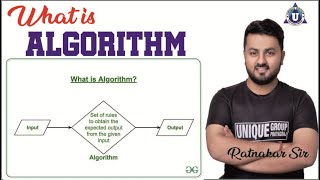
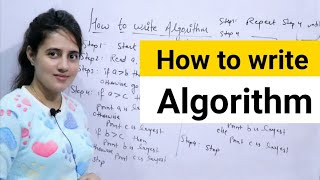



Audio Book
Dive deep into the subject with an immersive audiobook experience.
Overview of Searching Algorithms
Chapter 1 of 3
🔒 Unlock Audio Chapter
Sign up and enroll to access the full audio experience
Chapter Content
Searching algorithms help in finding an element in a list. Let’s look at Linear Search and Binary Search.
Detailed Explanation
Searching algorithms are fundamental in computer science and programming because they provide methods for locating elements in data structures like arrays or lists. They can be broadly categorized, and in this section, we focus on two specific types: linear search and binary search. Understanding these algorithms is essential for optimizing data retrieval, which is a common task in software development.
Examples & Analogies
Imagine you are looking for a specific book in a library. If the books are scattered randomly on the shelves, you would likely check each one until you find the one you want—this represents a linear search. However, if the books were sorted alphabetically, you could quickly narrow down your search to specific sections—this is similar to how a binary search operates.
Linear Search Algorithm
Chapter 2 of 3
🔒 Unlock Audio Chapter
Sign up and enroll to access the full audio experience
Chapter Content
Linear Search checks each element of the list sequentially to find the target value.
Steps:
1. Start from the first element of the list.
2. Compare each element with the target value.
3. Return the index if a match is found; otherwise, return -1.
Example:
public class LinearSearch {
public static int linearSearch(int[] arr, int target) {
for (int i = 0; i < arr.length; i++) {
if (arr[i] == target) {
return i; // Target found
}
}
return -1; // Target not found
}
public static void main(String[] args) {
int[] arr = {10, 20, 30, 40, 50};
int target = 30;
int index = linearSearch(arr, target);
System.out.println("Element found at index: " + index); // Output: Element found at index: 2
}
}
Time Complexity: O(n)
Detailed Explanation
The linear search algorithm performs a straightforward task of checking each element in a list one by one until it finds the target value. The algorithm begins from the first element and iterates through the entire list, comparing each element to the target. If it finds a match, it returns the index of that element; if it finishes checking all elements and does not find a match, it returns -1 to indicate that the target was not found. The time complexity of linear search is O(n), reflecting that in the worst case, it may need to check every element.
Examples & Analogies
Think about looking for a specific name in a phonebook. You would start at the first name and go down the list, one by one, until you find the name you're looking for or reach the end of the book. This is what linear search does; it’s a very manual approach, but it guarantees that you will find the target if it's present.
Binary Search Algorithm
Chapter 3 of 3
🔒 Unlock Audio Chapter
Sign up and enroll to access the full audio experience
Chapter Content
Binary Search is a more efficient searching algorithm that works on sorted arrays. It repeatedly divides the search interval in half.
Steps:
1. Find the middle element of the list.
2. If the middle element is equal to the target value, return its index.
3. If the target value is smaller, repeat the search in the left half; otherwise, search in the right half.
Example:
public class BinarySearch {
public static int binarySearch(int[] arr, int target) {
int left = 0;
int right = arr.length - 1;
while (left <= right) {
int mid = left + (right - left) / 2;
if (arr[mid] == target) {
return mid; // Target found
}
if (arr[mid] < target) {
left = mid + 1; // Search in right half
} else {
right = mid - 1; // Search in left half
}
}
return -1; // Target not found
}
public static void main(String[] args) {
int[] arr = {10, 20, 30, 40, 50};
int target = 30;
int index = binarySearch(arr, target);
System.out.println("Element found at index: " + index); // Output: Element found at index: 2
}
}
Time Complexity: O(log n)
Detailed Explanation
Binary search is an efficient searching algorithm that operates on sorted arrays. The process begins by identifying the middle element of the array. If this middle element is equal to the target value, the search is complete. If the target value is smaller than the middle element, the search continues in the left half of the array; if it's larger, the search shifts to the right half. This method effectively reduces the search space by half each time, leading to a time complexity of O(log n), which is much faster than linear search for large datasets.
Examples & Analogies
Consider using a dictionary to find the definition of a word. Instead of flipping through the pages from the very start to find the word, you first open to the center of the dictionary and check if the word comes before or after that point. You then discard half of the pages and repeat the process until you find the word or determine it’s not there. This method of narrowing down is analogous to how binary search functions.
Key Concepts
-
Linear Search: A basic searching technique that checks each element one at a time.
-
Binary Search: An efficient searching method that splits the search interval in half for sorted datasets.
-
Time Complexity: Measuring algorithm efficiency, especially crucial for large datasets.
Examples & Applications
Example of Linear Search in Java where an array is searched to find a specific number.
Example of Binary Search in Java demonstrating how to divide the list to efficiently find a target.
Memory Aids
Interactive tools to help you remember key concepts
Rhymes
Searching high and low, linear's the way to go, but if your list is sorted, binary's the way to flow.
Stories
Imagine searching for a book in a library. In a chaotic shelf (Linear Search), you would check each title. If the shelves were ordered (Binary Search), you could quickly guess where the book belongs and find it faster.
Memory Tools
For Linear Search, remember 'Every Item Counts' and for Binary Search, 'Divide and Conquer'.
Acronyms
Use the acronym 'LEAD' for Linear search
Look
Examine And Discover.
Flash Cards
Glossary
- Linear Search
A searching algorithm that checks each element of a list sequentially to find a target value.
- Binary Search
A searching algorithm that repeatedly divides a sorted list in half to locate a target value efficiently.
- Time Complexity
A theoretical measure of how the runtime of an algorithm grows as the size of the input increases.
Reference links
Supplementary resources to enhance your learning experience.
