Numbers
Enroll to start learning
You’ve not yet enrolled in this course. Please enroll for free to listen to audio lessons, classroom podcasts and take practice test.
Interactive Audio Lesson
Listen to a student-teacher conversation explaining the topic in a relatable way.
Introduction to Number Systems
🔒 Unlock Audio Lesson
Sign up and enroll to listen to this audio lesson

Welcome everyone! Today, we'll dive into the world of numbers. Can anyone tell me what numbers represent in computing?

They represent quantities, right?

Exactly! Numbers are fundamental in computing to represent quantities, values, or positions. Now, can you name some of the number systems used in computing?

I think there's binary, decimal, octal, and hexadecimal.

Correct! Each system has its own base. The decimal system is base 10, binary is base 2, octal is base 8, and hexadecimal is base 16. Let's remember these with the acronym 'DOBH' - Decimal, Octal, Binary, Hexadecimal.

That’s a helpful way to remember them.

So, why do we use different number systems?

Good question! Each system serves specific purposes in computing. The binary system is critical for computer operations, while hexadecimal simplifies binary representation. Let's summarize: numbers represent values in computing through various systems like DOBH.
Binary Number System
🔒 Unlock Audio Lesson
Sign up and enroll to listen to this audio lesson

Now let's focus on the Binary Number System. Can anyone explain what binary is?

I think it uses only 0s and 1s?

That's right! Each digit is called a bit. Computers use binary because their transistors can be either on or off, corresponding to 1 and 0 respectively. Can anyone share why binary is so important in computing?

It's the basis of computer logic and processing!

Exactly! Let's move to conversions. How do we convert binary to decimal?

By expanding it using powers of 2.

Correct! For example, to convert the binary number 1101 to decimal, we calculate 1×2³ + 1×2² + 0×2¹ + 1×2⁰, which equals 13. Can someone help summarize the conversion rule?

We expand using powers of 2 and sum them up!

Well done! Let's remember the conversion method for binary to decimal as 'Power and Sum'.
Octal and Hexadecimal Number Systems
🔒 Unlock Audio Lesson
Sign up and enroll to listen to this audio lesson

Next, let’s discuss the Octal Number System. What can you tell me about it?

It uses eight digits, from 0 to 7.

Exactly! Each octal digit represents three binary digits. Now, how do we convert octal to decimal?

We expand using powers of 8.

Right! For example, to convert 345 in octal to decimal, we use 3×8² + 4×8¹ + 5×8⁰, which equals 229. Let’s summarize this method as 'Octal Power Up' – remember to raise to powers of 8!

That’s catchy!

Now on to the Hexadecimal System. What makes it unique?

It has 16 symbols, including letters like A, B, C, D, E, F.

Exactly! Hexadecimal simplifies binary with each digit representing four bits. How do we convert hex to decimal?

We expand using powers of 16.

Exactly! And when you convert, remember ‘Hex is Sixteen’ for the powers!
Arithmetic Operations on Binary
🔒 Unlock Audio Lesson
Sign up and enroll to listen to this audio lesson

Now, let's talk about arithmetic operations in binary. How does binary addition work?

It seems similar to decimal! What are the rules?

Good observation! The rules are: 0 + 0 = 0, 0 + 1 = 1, 1 + 0 = 1, and 1 + 1 = 10. Can you all see the carry here just like in decimal?

Yeah! What about subtraction?

Great question! Subtraction involves borrowing, similar to decimal subtraction. If we ever have 0 - 1, we borrow from the next bit. Can anyone give a quick example?

If we had 10 - 1, we’d borrow from the next column.

Exactly right! Let's wrap up by remembering that binary arithmetic is closely related to decimal arithmetic but follows its unique rules.
Applications of Number Systems
🔒 Unlock Audio Lesson
Sign up and enroll to listen to this audio lesson

Finally, let's explore the applications of these number systems in computing. Why do we use binary for data storage?

Because computers store everything in binary!

Right! And what about hexadecimal?

It's used for memory addresses and debugging.

Exactly! To remember this, let's use 'Hex Helps in Hexadecimal'. Can someone list a practical application of octal?

Maybe it's used in some programming languages for easy writing of binary?

Great point! These number systems are crucial for various fields like programming, networking, and cryptography. Remember, understanding them is vital for anyone working in computing!
Introduction & Overview
Read summaries of the section's main ideas at different levels of detail.
Quick Overview
Standard
The section introduces numbers as essential components of computing, explaining various number systems such as decimal, binary, octal, and hexadecimal. It covers how these systems represent values, conversion processes between them, and arithmetic operations involved in binary and their applications in programming and data storage.
Detailed
Detailed Summary
This section explores the fundamental role of numbers in computing, starting with an introduction to what numbers are and how they represent quantities, values, or positions in various contexts. It categorizes different number systems:
- Decimal Number System (Base 10): The system most familiar to people in daily life.
- Binary Number System (Base 2): The cornerstone of computing where only two symbols (0 and 1) are used, reflections of the on/off states in computer circuitry.
- Octal Number System (Base 8): Uses digits from 0 to 7, acts as a shorthand for binary by grouping every three bits.
- Hexadecimal Number System (Base 16): Utilizes digits 0-9 and letters A-F, compressing binary representation further by representing four bits per hexadecimal digit.
The section also details the conversion methods between these systems, including specific examples to illustrate binary to decimal and vice versa, as well as conversions between octal and decimal, and hexadecimal and decimal.
Finally, it touches on binary arithmetic operations and discusses the application of these number systems in computing, including memory representation and programming, emphasizing the importance of understanding these systems in various computer science fields.
Youtube Videos
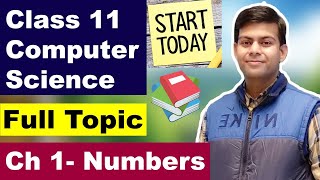
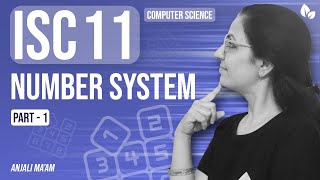

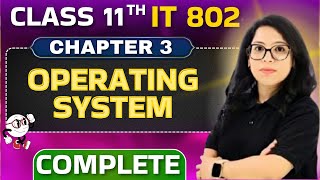


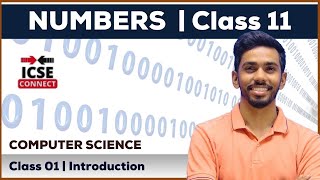
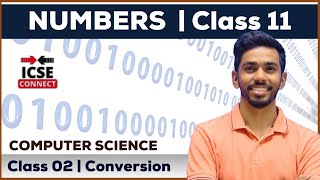
Audio Book
Dive deep into the subject with an immersive audiobook experience.
Introduction to Numbers
Chapter 1 of 5
🔒 Unlock Audio Chapter
Sign up and enroll to access the full audio experience
Chapter Content
What are Numbers?
Numbers are fundamental to computing and are used to represent quantities, values, or positions. In computer applications, numbers play a critical role in performing mathematical operations, storing data, and driving logical decisions in programs.
Detailed Explanation
Numbers are the building blocks of computing. They represent various values and are essential for a computer to perform tasks. When we input data into a computer, whether it's counting items, performing calculations, or determining the position of objects in a program, numbers are involved in these processes. Without numbers, computers would not be able to execute programs, process information, or make decisions.
Examples & Analogies
Think of numbers in computing like ingredients in a recipe. Just as a recipe needs ingredients to create a dish, computers need numbers to perform functions and operations to provide outputs.
Number Systems in Computing
Chapter 2 of 5
🔒 Unlock Audio Chapter
Sign up and enroll to access the full audio experience
Chapter Content
Number Systems in Computing
In computing, numbers are represented in different number systems. The most common ones are:
- Decimal Number System (Base 10): The standard number system used in everyday life, consisting of 10 digits: 0, 1, 2, 3, 4, 5, 6, 7, 8, 9.
- Binary Number System (Base 2): The fundamental number system in computing, where only two digits (0 and 1) are used.
- Octal Number System (Base 8): Uses digits 0 to 7 and is often used in computing to simplify binary representation.
- Hexadecimal Number System (Base 16): Uses 16 digits (0-9 and A-F) and is widely used in programming and memory addressing.
Detailed Explanation
In computing, different number systems are used based on the requirements and efficiency of data processing. The decimal system is the one most people use daily, but computers primarily work with binary, which consists only of zeros and ones. The octal system condenses binary numbers for easier reading, while hexadecimal allows concise representation of binary numbers using a base-16 system, making it convenient for programmers working with large amounts of data.
Examples & Analogies
You can think of different number systems like languages. In your daily life, you speak a language (decimal), but a computer speaks its unique language (binary). Just as various languages are adapted for different purposes, different number systems serve specific needs in the computing world.
Binary Number System
Chapter 3 of 5
🔒 Unlock Audio Chapter
Sign up and enroll to access the full audio experience
Chapter Content
What is Binary?
The Binary Number System is the base-2 number system that represents numeric values using two symbols: 0 and 1. Each digit in a binary number is called a bit.
Computers use binary because their internal circuitry (transistors and logic gates) can be in one of two states: on (1) or off (0).
Detailed Explanation
The binary system only uses the digits 0 and 1, which corresponds to the two states of a computer's hardware. Each bit represents a simple state of being either off or on. This simplicity allows computers to perform complex calculations and operations efficiently, as they can easily transcribe and manipulate data in these two states.
Examples & Analogies
You can imagine a light switch in your house. The 'off' position represents 0, and the 'on' position represents 1. Just as you can combine multiple switches to control lighting in a room, a computer combines many bits to process and store information.
Converting Binary to Decimal
Chapter 4 of 5
🔒 Unlock Audio Chapter
Sign up and enroll to access the full audio experience
Chapter Content
Converting Binary to Decimal
Binary numbers can be converted to decimal by expanding the binary number using powers of 2:
Example: Convert the binary number 1101 to decimal.
\[ 1101_2 = 1\times 2^3 + 1\times 2^2 + 0\times 2^1 + 1\times 2^0 = 8+4+0+1=13_{10} \]
Detailed Explanation
To convert from binary to decimal, you multiply each bit by its corresponding power of 2 and then sum the results. Starting from the right, the first bit is multiplied by 2 raised to the power of 0, the second bit by 2 raised to the power of 1, and so forth. By calculating this for each bit and adding the results, you can easily find the decimal equivalent.
Examples & Analogies
Imagine you’re counting points in a game where each position has a different score depending on how far you are from the starting point. Here, each bit in binary corresponds to an increasing score based on its position, similar to how your score increases more the further you score from the origin.
Converting Decimal to Binary
Chapter 5 of 5
🔒 Unlock Audio Chapter
Sign up and enroll to access the full audio experience
Chapter Content
Converting Decimal to Binary
Decimal numbers can be converted to binary using successive division by 2, noting the remainders.
Example: Convert decimal number 13 to binary.
\[ 13\div2=6 \text{ remainder } 1\newline 6\div2=3 \text{ remainder } 0\newline 3\div2=1 \text{ remainder } 1\newline 1\div2=0 \text{ remainder } 1 \]
Reading the remainders from bottom to top gives 1101_2.
Detailed Explanation
To convert a decimal number to binary, divide the number by 2 repeatedly, keeping track of the remainders at each step. The result is read from the last remainder obtained to the first, yielding the binary representation. This method leverages the binary system's base-2, ensuring that each number is represented accurately.
Examples & Analogies
Consider baking a cake where you trim layers off to get to the final shape. Each division represents trimming, and you note what you have removed (the remainders). When you put together the layers from bottom to top after removing them, you get the final cake shape — just like reading remainders gives you the final binary representation.
Key Concepts
-
Binary Number System: A critical system in computing based on 2 symbols: 0 and 1.
-
Octal Number System: A base-8 system that condenses binary representation.
-
Hexadecimal Number System: Utilizes a single digit to represent four binary bits, commonly used in programming.
-
Conversions: Methods to translate numbers between systems.
-
Arithmetic Operations: Basic mathematical operations performed in binary.
Examples & Applications
Converting binary 1101 to decimal gives 13.
Converting octal 345 to decimal gives 229.
Hexadecimal F3 converts to decimal 243.
Memory Aids
Interactive tools to help you remember key concepts
Rhymes
In binary it's two, just 0 and 1, adding them up is all in good fun.
Stories
Once in a digital land, the numbers lived as bits. Binary ruled with just a zero and one, making computations quick.
Memory Tools
To remember conversions, think 'Powers and Sums' for binary and 'Octal Power Up' for octal.
Acronyms
To remember the number systems, think 'DOBH' - Decimal, Octal, Binary, Hexadecimal.
Flash Cards
Glossary
- Binary
A base-2 number system using only two symbols, 0 and 1.
- Octal
A base-8 number system that uses eight digits: 0 to 7.
- Decimal
The base-10 number system used in everyday life.
- Hexadecimal
A base-16 number system that uses digits 0-9 and letters A-F.
- Bit
The smallest unit of data in computing, representing a binary value (0 or 1).
- Power of Two
A mathematical expression representing the exponentiation of the number two.
Reference links
Supplementary resources to enhance your learning experience.
