Primitive Values, Wrapper Classes, Types, and Casting
Enroll to start learning
You’ve not yet enrolled in this course. Please enroll for free to listen to audio lessons, classroom podcasts and take practice test.
Interactive Audio Lesson
Listen to a student-teacher conversation explaining the topic in a relatable way.
Introduction to Primitive Values
🔒 Unlock Audio Lesson
Sign up and enroll to listen to this audio lesson

Today we will begin by discussing primitive data types in Java. Can anyone tell me what a primitive data type is?

Isn't it a basic data type that represents single values?

Exactly! Primitive data types are built into the language and are not objects. Java has eight primitive types: byte, short, int, long, float, double, char, and boolean. Let's start with the first one - byte.

What are the ranges of these types?

Great question! For instance, byte ranges from -128 to 127. Remember, the smaller the data type, the less memory it consumes. Let's move on to the next type.

What about 'boolean'? How does it work?

The boolean type represents true or false values and has a size of just 1 bit. This is very useful for control flow in programs.

To summarize, primitive data types are essential for defining variables directly and improving memory efficiency.
Wrapper Classes Explained
🔒 Unlock Audio Lesson
Sign up and enroll to listen to this audio lesson

Now, let’s explore wrapper classes. Can anyone explain what a wrapper class is?

Is it a class that allows primitives to be treated as objects?

That's correct! Each primitive type has a corresponding wrapper class, like Integer for int and Double for double. This is very handy when working with collections.

Why do we need wrapper classes?

Wrapper classes allow primitives to be inserted into collections, such as ArrayLists, which only accept objects. They also provide utility methods—like `parseInt()` for converting a String into an int.

Can you give an example of how to use a wrapper class?

Sure! For example, to convert an int to an Integer object, you can use `Integer.valueOf(num)`. Always remember, wrapper classes bridge the gap between primitives and objects!
Type Conversion and Casting
🔒 Unlock Audio Lesson
Sign up and enroll to listen to this audio lesson

Next, let's discuss type conversion. Can anyone tell me about implicit type conversion?

Isn't it when Java automatically converts smaller types to larger ones?

Exactly! This process, called widening, happens without loss of data. For example, an `int` can be converted to a `double` automatically.

What about the reverse? How does explicit type conversion work?

Great question! Explicit type conversion, or narrowing, must be manually handled using casting. For instance, to convert a double to an int, you'd use `(int) num`. This may lead to data loss when converting from larger to smaller types.

What happens during casting? Can you show an example?

Yes! If you cast `double num = 9.99; int intNum = (int) num;`, the output will show `intNum` as 9, cutting off the decimal part.
AutoBoxing and UnBoxing
🔒 Unlock Audio Lesson
Sign up and enroll to listen to this audio lesson

Finally, let's talk about AutoBoxing and UnBoxing. Who can explain what AutoBoxing is?

It's when a primitive type is automatically converted into its wrapper class.

That's right! This occurs when a primitive is passed to a method that requires an object. And what about UnBoxing?

UnBoxing is the reverse, right? It converts a wrapper back to a primitive?

Exactly! Both concepts simplify code and enhance usability in object-oriented practices. Remember, AutoBoxing adds convenience, preventing repetitive manual conversions!

Can you give an AutoBoxing example?

Certainly! If you have `int num = 100; Integer numWrapper = num;`, the `int` is automatically converted to an `Integer`. This makes coding easier!
Review and Importance of Type Conversion
🔒 Unlock Audio Lesson
Sign up and enroll to listen to this audio lesson

Let's review what we've learned today. Why are primitive data types essential?

Because they are the building blocks for data management in Java.

Correct! And what role do wrapper classes play?

They allow primitives to be treated like objects, enhancing functionality.

Excellent! Key takeaways are that conversion between types is crucial and simplifies our programming. Understanding all this allows us to manage different data types effectively. Keep practicing, and remember these connections!
Introduction & Overview
Read summaries of the section's main ideas at different levels of detail.
Quick Overview
Standard
In this section, we explore Java's eight primitive data types and their wrapper classes, discussing the advantages of using wrappers, the distinction between primitive and reference types, and type conversion methods including implicit and explicit casting. The importance of AutoBoxing and UnBoxing is also covered.
Detailed
Detailed Summary
This section provides a comprehensive overview of primitive data types in Java, emphasizing their roles in data storage and manipulation. Primitive data types are fundamental types built directly into the Java language, including eight main types: byte, short, int, long, float, double, char, and boolean.
We also discuss wrapper classes, which are crucial for converting primitive data into object types, facilitating collections and providing a variety of utility methods for data handling. Each primitive data type has a respective class such as Integer for int and Double for double.
Furthermore, we delve into the key differences between primitive and reference types—primarily noting that primitives store simple, fixed size values directly, while reference types are pointers to objects in memory.
Type conversion, both implicit (widening) and explicit (narrowing), is made clear through examples, showcasing how Java manages different data types automatically or via casting. Moreover, AutoBoxing and UnBoxing provide convenient automation for switching between primitive types and their wrappers. This section culminates with a recap of how understanding these concepts aids in efficient Java programming.
Youtube Videos

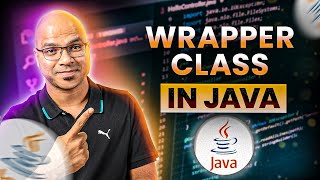
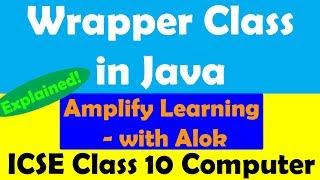
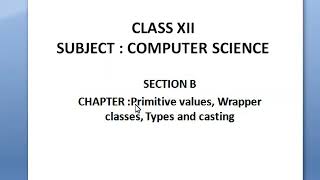


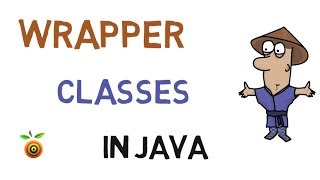



Audio Book
Dive deep into the subject with an immersive audiobook experience.
Introduction to Primitive Values
Chapter 1 of 6
🔒 Unlock Audio Chapter
Sign up and enroll to access the full audio experience
Chapter Content
6.1 Introduction to Primitive Values
- What are Primitive Data Types?
- Primitive data types are the basic data types in Java that represent single values. These types are built into the language and are not objects. They are the most basic units for storing data in memory and are used to define variables directly.
- Java Primitive Data Types:
- Java provides eight built-in primitive data types:
- byte: 8-bit signed integer (range: -128 to 127)
- short: 16-bit signed integer (range: -32,768 to 32,767)
- int: 32-bit signed integer (range: -2^31 to 2^31-1)
- long: 64-bit signed integer (range: -2^63 to 2^63-1)
- float: 32-bit floating-point number (single precision)
- double: 64-bit floating-point number (double precision)
- char: 16-bit Unicode character (range: 0 to 65,535)
- boolean: Represents true or false values (1-bit size).
Detailed Explanation
Primitive data types are the foundational building blocks of data manipulation in Java. They represent simple values directly and are not objects, making them lightweight and efficient for memory management. Java has eight primitive data types, each with a specific size and range, which determines the kind of data they can hold. For instance, the byte type is used for small integers, while double is used for precise decimal values.
Examples & Analogies
Think of primitive data types as different kinds of containers. A byte is like a small jar, perfect for holding just a few spoons of sugar, which in this case, equates to small integer values. On the other hand, a double is like a large bucket that can hold bigger quantities, such as liquid, representing more complex or larger numerical data.
Wrapper Classes
Chapter 2 of 6
🔒 Unlock Audio Chapter
Sign up and enroll to access the full audio experience
Chapter Content
6.2 Wrapper Classes
- What are Wrapper Classes?
- In Java, every primitive data type has a corresponding wrapper class. A wrapper class allows primitive data to be treated as an object. These classes are part of the java.lang package and provide methods for converting between primitive values and objects.
- Wrapper Classes for Primitive Types:
- Byte for byte
- Short for short
- Integer for int
- Long for long
- Float for float
- Double for double
- Character for char
- Boolean for boolean.
- Why Use Wrapper Classes?
- Wrapper classes are used when we need to store primitive types in collections (like ArrayList) since collections only work with objects. These classes also provide utility methods, such as:
parseInt(),parseDouble(): Convert a String to a primitive type.toString(): Convert a primitive value to its String representation.valueOf(): Convert a primitive value to its wrapper class object.
Detailed Explanation
Wrapper classes in Java are essential for manipulating primitive types as objects. Each primitive type, like int or char, has a wrapper class such as Integer or Character. This allows primitive values to be utilized in situations where objects are required, such as in collections. Wrapper classes also come with useful methods to convert between types and string representations, enhancing flexibility when working with data.
Examples & Analogies
Consider primitive values as raw materials, like metal or wood, which can be used directly for simple tasks. Wrapper classes are like finished products, such as furniture or tools, which can be used in more complex applications or tasks. Just as a wooden chair (wrapper class) can be utilized in ways that raw wood (primitive type) cannot, wrapper classes allow for more functionality and utility.
Types of Data in Java
Chapter 3 of 6
🔒 Unlock Audio Chapter
Sign up and enroll to access the full audio experience
Chapter Content
6.3 Types of Data in Java
- Primitive Types:
- Primitive types are predefined by the language and are not objects. They store simple values and are faster to use because they require less memory.
- Reference Types:
-
Reference types are types that refer to objects. They store memory addresses that point to the actual data in memory. Arrays and objects (instances of classes) are reference types in Java.
- Example:
String str = "Hello, World!";// String is a reference type. int[] numbers = {1, 2, 3};// Array is a reference type.
- Example:
- Difference Between Primitive and Reference Types:
- Primitive types are stored directly in memory, while reference types store a reference (memory address) to the object they refer to.
- Primitive types have fixed sizes, whereas reference types can be of variable size depending on the object being referenced.
Detailed Explanation
Java distinguishes between primitive types and reference types. Primitive types are simple, fixed-size values directly stored in memory, offering speed and efficiency. In contrast, reference types hold memory addresses pointing to objects, which means they can vary in size and can represent more complex data structures. It’s crucial to understand this distinction as it affects how data is stored, accessed, and manipulated within a Java program.
Examples & Analogies
Imagine primitive types as individual boxes containing specific items - like a box for screws or a box for nails. Each box has a defined size and only holds what is inside it. On the other hand, reference types are like filing cabinets that hold multiple boxes of various sizes, where each cabinet holds addresses to their specific storage, leading to much more complex organization.
Type Conversion and Casting
Chapter 4 of 6
🔒 Unlock Audio Chapter
Sign up and enroll to access the full audio experience
Chapter Content
6.4 Type Conversion and Casting
- What is Type Conversion?
-
Type conversion is the process of converting one data type to another. There are two main types of type conversion in Java:
- Implicit (Automatic) Type Conversion: Java automatically converts smaller data types to larger ones when there’s no loss of data.
- Explicit (Manual) Type Conversion (Casting): This occurs when you need to convert from a larger data type to a smaller one or when converting between incompatible data types. This type of conversion requires casting.
- Implicit Type Conversion (Widening):
- Java automatically converts a smaller type into a larger type when necessary.
- Example:
inttofloatorchartoint.
public class TypeConversion {
public static void main(String[] args) {
int num = 50;
double result = num; // Implicit conversion from int to double
System.out.println("Result: " + result); // Output: Result: 50.0
}
}
- Explicit Type Conversion (Casting) (Narrowing):
- When converting from a larger type to a smaller type, you need to manually cast the data using the cast operator (type).
- Example:
doubletoint,longtoint.
public class TypeCasting {
public static void main(String[] args) {
double num = 9.99;
int intNum = (int) num; // Explicit casting from double to int
System.out.println("Integer value: " + intNum); // Output: Integer value: 9
}
}
Detailed Explanation
Type conversion in Java is crucial for working with different data formats. Implicit conversion occurs automatically, typically when there’s no threat of data loss — for instance, converting an int to a double. However, explicit conversion, or casting, requires that the programmer specifies the conversion process when data could be lost, like converting a double to an int which truncates the decimal points. Understanding these conversions is vital for controlling data handling within your code.
Examples & Analogies
Consider implicit type conversion as pouring water from a small cup (like int) into a larger pitcher (like double) — it fits perfectly without spilling. In contrast, think of explicit type conversion as trying to pour the contents of a large pitcher into a small cup; you need to be careful to not overflow. Just as you’d pour slowly to manage the amount, casting in programming makes sure we handle data accurately.
AutoBoxing and UnBoxing
Chapter 5 of 6
🔒 Unlock Audio Chapter
Sign up and enroll to access the full audio experience
Chapter Content
6.5 AutoBoxing and UnBoxing
- AutoBoxing:
- AutoBoxing is the automatic conversion of a primitive type to its corresponding wrapper class object. This happens automatically when a primitive is passed as an argument to a method that expects an object.
- Example: Converting a primitive
intto anIntegerobject automatically.
public class AutoBoxingExample {
public static void main(String[] args) {
int num = 100;
Integer numWrapper = num; // AutoBoxing: int to Integer
System.out.println("Integer value: " + numWrapper); // Output: Integer value: 100
}
}
- UnBoxing:
- UnBoxing is the reverse process of AutoBoxing, where a wrapper class object is automatically converted back to its corresponding primitive type.
- Example: Converting an
Integerobject back to a primitiveint.
public class UnBoxingExample {
public static void main(String[] args) {
Integer numWrapper = Integer.valueOf(200);
int num = numWrapper; // UnBoxing: Integer to int
System.out.println("Primitive int value: " + num); // Output: Primitive int value: 200
}
}
Detailed Explanation
AutoBoxing and UnBoxing are features in Java that simplify working with primitive types and their wrapper classes. AutoBoxing automatically converts a primitive into an object, making it easier to handle cases where objects are required, such as in collections. Conversely, UnBoxing seamlessly converts the object back to its primitive type, allowing for normal operations without additional code complexity. These features offer great convenience for developers.
Examples & Analogies
Think of AutoBoxing as having a magic suitcase that automatically turns your t-shirt (primitive int) into a stylish outfit (Integer object) every time you pack it for vacation. UnBoxing is like unpacking that stylish outfit back into its original, comfortable t-shirt when you need to relax. This allows you to switch between casual and formal with ease, just like converting between primitive types and wrapper classes seamlessly.
Conclusion
Chapter 6 of 6
🔒 Unlock Audio Chapter
Sign up and enroll to access the full audio experience
Chapter Content
6.6 Conclusion
- Summary of Key Points:
- Primitive data types in Java represent simple values and are the most basic types of data used in the language.
- Wrapper classes allow primitive types to be treated as objects, enabling the use of objects in collections and providing utility methods.
- Type conversion helps in converting one type of data into another, either implicitly or explicitly through casting.
- AutoBoxing and UnBoxing provide a convenient way of converting between primitive types and their corresponding wrapper class objects automatically.
- The Importance of Type Conversion in Java:
- Type conversion is essential in Java as it allows you to work with different data types efficiently and effectively. Understanding both implicit and explicit conversions, as well as AutoBoxing and UnBoxing, is crucial for writing robust Java programs.
Detailed Explanation
In conclusion, this section highlighted the fundamental concepts of primitive values, wrapper classes, and data types in Java. We learned that primitive types are basic data constructs crucial for efficiency, while wrapper classes allow these types to function as objects. Furthermore, type conversion mechanisms such as AutoBoxing and UnBoxing enable flexible handling of data types, ensuring compatibility across different contexts within Java programs.
Examples & Analogies
Just like a toolbox packed with various tools (primitive types) allows you to handle different tasks, AutoBoxing and UnBoxing offer instant adaptability when you need to switch between tasks. In the programming world, mastering these concepts is akin to being a handy craftsman, ready to tackle any project by efficiently managing the materials at hand.
Key Concepts
-
Primitive Data Types: Basic data types like int, boolean, and char that store single values.
-
Wrapper Classes: Classes that enable primitive data types to be treated as objects.
-
Type Conversion: The process of converting between different data types, either automatically or manually.
-
AutoBoxing: Automatic conversion from a primitive to its wrapper class.
-
UnBoxing: Converting a wrapper class back into a primitive type.
Examples & Applications
Example of a primitive type declaration: int number = 10;
Wrapper class usage: Integer numWrapper = Integer.valueOf(100);
Implicit type conversion example: double result = 50; // int to double
Explicit type casting example: int intNum = (int) 9.99; // double to int
AutoBoxing example: Integer numWrapper = 150; // int to Integer
UnBoxing example: int num = numWrapper; // Integer to int
Memory Aids
Interactive tools to help you remember key concepts
Rhymes
For numbers that are basic, small or large,
Stories
Once there lived a byte and an int in a village of Java. The byte was known for its small size, while the int loved to grow. One day, they met a wise Integer who taught them how to convert smoothly into their wrapper forms, highlighting the beauty of AutoBoxing and UnBoxing in the world of data!
Memory Tools
Remember: BICS FLD for byte, int, char, short; float, long, double - the primitive types!
Acronyms
Use **PRIME WRAP** to recall Primitive and Wrapper classes
Primitive for simple values
Wrapper for object treatment.
Flash Cards
Glossary
- Primitive Data Types
Basic data types built into Java, representing single values, including byte, short, int, long, float, double, char, and boolean.
- Wrapper Classes
Classes in Java that provide an object representation of each primitive data type; they include classes like Integer, Double, etc.
- Type Conversion
The process of converting one data type to another, including implicit and explicit conversion methods.
- AutoBoxing
Automatic conversion of a primitive type to its corresponding wrapper class object.
- UnBoxing
Automatic conversion of a wrapper class object back to its corresponding primitive type.
- Reference Types
Data types that refer to objects and store memory addresses pointing to data.
- Implicit Type Conversion
Automatic conversion by Java from smaller to larger data types without losing data.
- Explicit Type Conversion
Manual conversion of a larger data type to a smaller one using casting.
Reference links
Supplementary resources to enhance your learning experience.
