Sensors, Actuators, and Embedded Systems
Enroll to start learning
You’ve not yet enrolled in this course. Please enroll for free to listen to audio lessons, classroom podcasts and take practice test.
Interactive Audio Lesson
Listen to a student-teacher conversation explaining the topic in a relatable way.
Introduction to Sensors
🔒 Unlock Audio Lesson
Sign up and enroll to listen to this audio lesson

Let's start our discussion on sensors. Can anyone tell me what a sensor is?

Is it a device that detects and measures physical quantities?

Exactly! Sensors act as the eyes and ears of IoT. They convert environmental signals into electrical signals for processing. Can you think of a common type of sensor?

Temperature sensors? Like the ones in thermostats?

Yes! Temperature sensors measure ambient temperature and have applications in many fields. Remember the acronym 'T'MP' - Temperature Measurement Probes, to recall types of temperature sensors. Can anyone name examples?

LM35 and DHT11?

Correct! Great job! Sensors like LM35 are critical for applications like weather monitoring.

So, do sensors work alone?

Good question! Sensors don't work alone; they feed data to microcontrollers, which process the information. Let's summarize: Sensors act as detectors in IoT systems.
Actuators Explained
🔒 Unlock Audio Lesson
Sign up and enroll to listen to this audio lesson

Now, what about actuators? How does their role differ from sensors?

Actuators do the physical actions, right?

Exactly! While sensors gather data, actuators are like the hands of IoT systems. Can anyone give me examples of actuators?

Motors and relays!

Yes, motors allow rotational movement, while relays switch high-voltage devices. We can use the mnemonic 'A-MART': Actuators Make Actions Real Time, to remember that they provide physical output. Can someone explain where we might find actuators in use?

In robotics and automated systems?

Exactly! They enable automation and control. To sum it up: Actuators respond to sensor data by initiating actions.
Microcontrollers and Embedded Systems
🔒 Unlock Audio Lesson
Sign up and enroll to listen to this audio lesson

Next, let's discuss microcontrollers. What do you think their role is in an IoT system?

Are they like the brain of the system, processing data from sensors and controlling actuators?

Absolutely! Microcontrollers like Arduino and Raspberry Pi are key for making sense of sensor data. Remember, 'MIND': Microcontrollers Interpret Navigational Data. Can anyone name some features of microcontrollers?

Low power consumption and onboard memory?

Great points! They efficiently run operations without high energy costs. Can someone explain how we connect sensors to microcontrollers?

By connecting power and data pins?

Exactly. This is essential for reading sensor data and acting on it. We can sum up: Microcontrollers enable data processing and actions in IoT.
Interfacing Sensors with Microcontrollers
🔒 Unlock Audio Lesson
Sign up and enroll to listen to this audio lesson

Now, let's dive into interfacing sensors. How do we typically connect them to microcontrollers?

By using power supply and connecting signal pins?

Correct! First, provide power, then connect the data pins. We can recall this process using 'PCDS': Power, Connect, Data Setup. What programming steps are involved?

Writing code to read and process data?

Yes! Writing code is key to interpret the sensor’s output. Can anyone explain how we can test the readings?

Using a serial monitor or an LCD display?

Exactly! Testing is crucial before implementation. So to summarize: Interfacing is about connecting sensors to microcontrollers to collect and process data.
Introduction & Overview
Read summaries of the section's main ideas at different levels of detail.
Quick Overview
Standard
In this section, we break down key components of IoT systems, focusing on sensors that detect environmental parameters, actuators that execute physical actions, and microcontrollers that serve as processing units. Through various examples, we examine different types of sensors and actuators, and highlight the importance of embedded systems in coordinating these elements.
Detailed
Sensors, Actuators, and Embedded Systems
Understanding hardware components of the Internet of Things (IoT) is crucial for creating intelligent systems. This section discusses three foundational elements: sensors, which detect and convert environmental signals into data; actuators, that execute actions based on this data; and embedded systems that process and coordinate these functions.
Types of Sensors
Sensors act as the 'eyes and ears' of an IoT system. They can be categorized as:
1. Temperature Sensors: Measure temperature (e.g., LM35).
2. Humidity Sensors: Detect moisture levels (e.g., DHT11).
3. Motion Sensors: Detect movement (e.g., PIR sensors).
4. Light Sensors: Measure light intensity (e.g., LDR).
5. Gas and Air Quality Sensors: Detect gases (e.g., MQ-2).
6. Proximity Sensors: Sense nearby objects (e.g., ultrasonic sensors).
7. Pressure and Force Sensors: Measure pressure or force (e.g., BMP180).
Commonly Used Actuators
Actuators are the 'hands' of IoT systems. Examples include:
1. Motors: Provide motion (DC, stepper, or servo).
2. Relays: Control high-voltage appliances.
3. Buzzers and Alarms: Provide audible alerts.
4. LEDs and Displays: Offer visual output.
5. Valves and Solenoids: Manage flow in fluids.
Microcontrollers and Embedded Boards
Microcontrollers like Arduino and Raspberry Pi are critical in IoT systems. Arduino is great for beginners, while Raspberry Pi runs complex applications.
Interfacing Sensors with Microcontrollers
Key steps involve connecting sensors, powering them, and writing software to interpret data, utilizing communication methods like I2C or SPI.
Conclusion
Sensors gather environmental data, actuators act on this data, and microcontrollers process the information to form intelligent IoT applications.
Youtube Videos
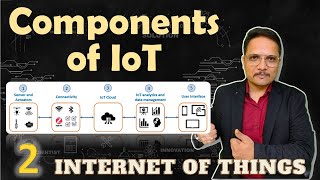
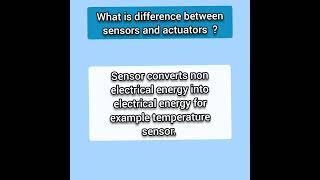




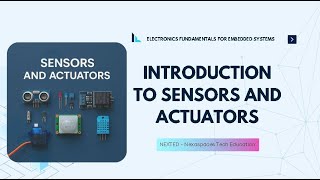
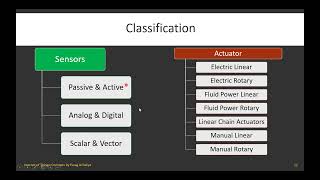

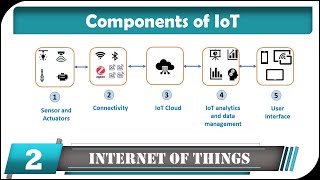
Audio Book
Dive deep into the subject with an immersive audiobook experience.
Introduction to Sensors, Actuators, and Embedded Systems
Chapter 1 of 10
🔒 Unlock Audio Chapter
Sign up and enroll to access the full audio experience
Chapter Content
Understanding the hardware components of the Internet of Things (IoT) is crucial to building intelligent systems. In this chapter, we will explore sensors, actuators, and embedded systems—three foundational elements of any IoT device. These components work together to sense, process, and respond to changes in the environment.
Detailed Explanation
This section introduces the foundational elements of IoT: sensors, actuators, and embedded systems. Sensors are devices that gather data from the environment, actuators carry out actions based on that data, and embedded systems manage these processes. Understanding how these components work together enables the creation of smart, responsive devices.
Examples & Analogies
Think of a smart home as an ecosystem. The sensors act like your senses, detecting what's happening around you (like temperature or light). The actuators are akin to your muscles, which respond to your brain's signals by taking action, such as turning on a light or adjusting the thermostat. The embedded system is the brain of the operation, making decisions based on information from the sensors.
Types of Sensors and Their Functions
Chapter 2 of 10
🔒 Unlock Audio Chapter
Sign up and enroll to access the full audio experience
Chapter Content
Sensors are devices that detect physical quantities from the environment and convert them into electrical signals that can be read and processed by a computer or microcontroller. Sensors are the 'eyes and ears' of an IoT system, providing real-time data about the physical world.
Detailed Explanation
Sensors play an essential role in IoT by gathering crucial data from the environment. There are various types of sensors, each designed to measure specific variables such as temperature, humidity, motion, light, and air quality. For example, temperature sensors provide information about heating and cooling needs, enabling systems to optimize energy usage.
Examples & Analogies
Imagine a gardener caring for a plant. A temperature sensor is like the gardener checking the temperature to know if the plant needs to be moved to a cooler or warmer spot. Just as the gardener uses this information to help the plant thrive, IoT systems utilize sensor data to adapt and function efficiently.
Common Types of Sensors
Chapter 3 of 10
🔒 Unlock Audio Chapter
Sign up and enroll to access the full audio experience
Chapter Content
- Temperature Sensors: Measure ambient or object temperature.
- Examples: LM35, DHT11, DS18B20
- Applications: Smart thermostats, weather monitoring, industrial equipment
- Humidity Sensors: Detect moisture levels in the air.
- Examples: DHT11, DHT22
- Applications: Greenhouses, HVAC systems, agricultural systems
- Motion Sensors: Detect movement or acceleration.
- Examples: PIR (Passive Infrared), Accelerometers (ADXL345)
- Applications: Security systems, fitness trackers, smart lighting
- Light Sensors: Measure light intensity (luminance).
- Examples: LDR (Light Dependent Resistor), TSL2561
- Applications: Automatic lighting systems, solar panels, environmental monitoring
- Gas and Air Quality Sensors: Detect gases like CO2, CO, methane, or air pollutants.
- Examples: MQ-2, MQ-135
- Applications: Smart homes, safety monitoring, industrial workplaces
- Proximity Sensors: Detect presence of nearby objects without contact.
- Examples: IR sensors, ultrasonic sensors (HC-SR04)
- Applications: Parking sensors, obstacle detection in robots
- Pressure and Force Sensors: Measure applied force or pressure.
- Examples: BMP180 (pressure), FSR (force sensing resistor)
- Applications: Weather forecasting, touch-sensitive surfaces
Detailed Explanation
This chunk delves into specific types of sensors and their respective functions. Each sensor is designed for a unique purpose, which can be grouped by their applications as illustrated with examples and real-world uses. Understanding the diverse applications of sensors helps in selecting the right one for a specific IoT project.
Examples & Analogies
Think of a smart home with different sensors. A temperature sensor could alert the system if it's too hot, while a humidity sensor checks if the air is too dry. Imagine a team of experts (sensors) working together to keep the home comfortable and safe, just like how each athlete in a sports team plays their position to win a game.
What are Actuators?
Chapter 4 of 10
🔒 Unlock Audio Chapter
Sign up and enroll to access the full audio experience
Chapter Content
Actuators are the 'hands and feet' of an IoT system. While sensors gather data, actuators take action based on decisions made by the system. They convert electrical signals into physical motion or change.
Detailed Explanation
Actuators are essential for translating the data collected by sensors into physical changes in the environment. They respond to the commands from microcontrollers and can include motors, relays, buzzers, and other devices that perform physical tasks. For example, if a temperature sensor detects heat, the actuator can turn on a fan to cool the area.
Examples & Analogies
Visualize a remote-controlled car. The car’s sensors detect obstacles and the controller sends a signal to the motors (actuators) to steer or stop. Just like in life, where we use our hands and feet to navigate our surroundings based on what we see and feel, actuators help IoT systems interact with the world.
Commonly Used Actuators
Chapter 5 of 10
🔒 Unlock Audio Chapter
Sign up and enroll to access the full audio experience
Chapter Content
- Motors: Provide rotational motion or precise positioning.
- Types: DC motors, stepper motors, servo motors
- Applications: Robotics, automated doors, camera positioning
- Relays: Act as electrically operated switches.
- Applications: Controlling high-voltage appliances like fans, lights, pumps
- Buzzers and Alarms: Generate sound alerts.
- Applications: Burglar alarms, smoke detectors, reminders
- LEDs and Displays: Provide visual feedback or output.
- Applications: Status indicators, smart displays, wearables
- Valves and Solenoids: Control the flow of gases or liquids.
- Applications: Smart irrigation systems, industrial automation
Detailed Explanation
Actuators come in various forms and are used in many applications within IoT systems. Motors enable movement, relays allow the control of high-voltage devices, and alarms signal alerts to users. Understanding their functions and applications helps in designing effective IoT solutions that require physical interactions.
Examples & Analogies
Consider a smart irrigation system. When the sensors detect dry soil, the actuator (a valve) opens to let water flow through just like when someone turns on a tap to water their garden. This action taken by the actuator ensures the plants receive the necessary moisture they need, showing how these components are interlinked in a practical scenario.
Microcontrollers and Embedded Boards
Chapter 6 of 10
🔒 Unlock Audio Chapter
Sign up and enroll to access the full audio experience
Chapter Content
To manage sensors and actuators, IoT devices need a processing unit that reads data, performs logic operations, and makes decisions. This is where microcontrollers and embedded boards come in.
Detailed Explanation
Microcontrollers and embedded boards serve as the central processing unit in an IoT device. They collect data from sensors, execute logic based on that data, and control the actuators accordingly. Popular microcontrollers include Arduino and Raspberry Pi, which are user-friendly and well-suited for various IoT projects.
Examples & Analogies
Think of the microcontroller as the office manager of a busy workplace. The manager (microcontroller) communicates with employees (sensors) to understand the workload, makes decisions about resource allocation, and instructs staff (actuators) to take action based on the current needs of the office.
Interfacing Sensors with Microcontrollers
Chapter 7 of 10
🔒 Unlock Audio Chapter
Sign up and enroll to access the full audio experience
Chapter Content
Interfacing refers to the process of connecting sensors to microcontrollers so that data can be collected and used in applications. Basic Steps:
1. Connect Power Supply: Most sensors require 3.3V or 5V power.
2. Data Pins: Connect signal output pins of sensors to input pins of the microcontroller.
3. Code Initialization: Write software to read sensor data using analog or digital input.
4. Testing: Use serial monitor or LCD to display readings.
Detailed Explanation
Interfacing is critical for the functionality of IoT devices. By connecting sensors to microcontrollers, the system can gather real-time data which can be processed and acted upon. The steps outlined ensure proper connection and data collection, forming the basis for any practical IoT application.
Examples & Analogies
Consider cooking as an analogy. First, you gather all your ingredients (connecting the sensors). Then, you prepare your utensils and set up your stove (connecting to the microcontroller). Next, you follow a recipe (writing the code) to create a dish, testing the flavors (display readings). Each step is essential to create the final meal, just as all steps are vital for a successful IoT project.
Communication Methods in IoT
Chapter 8 of 10
🔒 Unlock Audio Chapter
Sign up and enroll to access the full audio experience
Chapter Content
● Digital Input/Output: Simple on/off signals.
● Analog Input: Reads voltage levels (0–5V typically).
● I2C (Inter-Integrated Circuit): Two-wire communication for sensors with complex data.
● SPI (Serial Peripheral Interface): High-speed four-wire communication.
● UART (Serial Communication): Used for modules like GPS, Bluetooth.
Detailed Explanation
Different communication methods are essential for efficient data transfer between sensors, microcontrollers, and actuators. Each method has its use cases based on the complexity and speed of data needed. Digital input/output is the simplest, while I2C and SPI are used for more advanced applications requiring high-speed communication.
Examples & Analogies
Imagine a team project where some members only need to share quick updates (digital signals), while others work with detailed reports requiring more information (I2C/SPI). Each method of communication serves a purpose, just as different methods in IoT ensure that the right data gets to the right place at the right time.
Example: Reading Temperature with Arduino
Chapter 9 of 10
🔒 Unlock Audio Chapter
Sign up and enroll to access the full audio experience
Chapter Content
int sensorPin = A0;
void setup() {
Serial.begin(9600);
}
void loop() {
int value = analogRead(sensorPin);
float voltage = value * (5.0 / 1023.0);
float temperature = (voltage - 0.5) * 100;
Serial.println(temperature);
delay(1000);
}
Detailed Explanation
The provided Arduino code illustrates how to read data from a temperature sensor. It initializes the serial communication, continuously reads the analog value from the sensor, converts this value to voltage, and finally to temperature in Celsius. This simple program demonstrates how to utilize sensor data effectively.
Examples & Analogies
Think of this code as a simple recipe for a cake. The ingredients (sensor data) are mixed together (read and converted via calculations) to create a delicious result (temperature in Celsius). Just like following the recipe step by step ensures success in baking, organizing code helps in achieving the intended output in data applications.
Summary of the Section
Chapter 10 of 10
🔒 Unlock Audio Chapter
Sign up and enroll to access the full audio experience
Chapter Content
Sensors gather data, actuators perform actions, and embedded systems coordinate the entire process. Microcontrollers like Arduino and Raspberry Pi act as the brain of an IoT system, making decisions based on sensor data and commanding actuators. Understanding how to connect and program these components is essential to building functional and intelligent IoT applications.
Detailed Explanation
The summary emphasizes the roles of sensors, actuators, and embedded systems, which are integral to developing an IoT system. A microcontroller acts as the central decision-maker, interpreting data from sensors and directing the actuators accordingly, which highlights the importance of each component working in harmony for effective IoT applications.
Examples & Analogies
Envision a conductor leading an orchestra. The sensors represent the musicians, the actuators the instruments, and the microcontroller the conductor that guides each musician to create beautiful harmony. This synergy is essential for a successful performance, just like it's vital for IoT systems to operate seamlessly.
Key Concepts
-
Sensors: Devices that detect and measure environmental conditions.
-
Actuators: Mechanisms that perform physical actions based on data.
-
Microcontrollers: Processors used in embedded systems to manage sensors and actuators.
-
Interfacing: Connecting sensors and actuators to microcontrollers.
-
Embedded Systems: Integrated systems that include hardware and software for specific tasks.
Examples & Applications
Temperature sensors like LM35 monitor ambient temperature for smart thermostats.
Actuators like motors control movement in robotic arms, providing precise motion.
Memory Aids
Interactive tools to help you remember key concepts
Rhymes
Sensors sense, actuators act, microcontrollers put it all intact!
Stories
Imagine a house where temperature sensors notice it's cold, and actuators make the heater warm, all managed by a smart microcontroller—making your life comfy!
Memory Tools
Use 'SAMI' to remember: Sensors, Actuators, Microcontrollers, Interface.
Acronyms
For sensors
'TEMPHUM' - Temperature and Humidity sensors.
Flash Cards
Glossary
- Sensor
A device that detects physical quantities from the environment and converts them into electrical signals.
- Actuator
A mechanism that converts electrical signals into physical motion or change.
- Microcontroller
A compact integrated circuit designed for embedded applications, which includes a processor, memory, and I/O pins.
- Interfacing
The process of connecting sensors and actuators to microcontrollers for data processing.
- Embedded Systems
A combination of hardware and software designed for specific tasks within an IoT device.
Reference links
Supplementary resources to enhance your learning experience.
