Data Types, Variables, and Operators
Enroll to start learning
You’ve not yet enrolled in this course. Please enroll for free to listen to audio lessons, classroom podcasts and take practice test.
Interactive Audio Lesson
Listen to a student-teacher conversation explaining the topic in a relatable way.
Introduction to Variables
🔒 Unlock Audio Lesson
Sign up and enroll to listen to this audio lesson

Today, we're going to start with variables. Does anyone know what a variable is?

It stores data, right?

Exactly! In Java, a variable is a container for storing data. It must be declared with a specific data type. Can anyone tell me the syntax for declaring a variable?

Is it like `dataType variableName = value;`?

Correct! For example, `int age = 20;` and `String name = "Aman";`. Now, let's talk about naming variables. What do you think are some rules?

It can't start with a number?

Right! A variable name can only start with a letter, underscore, or dollar sign. And remember, Java is case-sensitive.

To summarize, variables are essential for storing data and must be declared with a name and type.
Data Types in Java
🔒 Unlock Audio Lesson
Sign up and enroll to listen to this audio lesson

Next, let's explore data types. Java has primitive and non-primitive types. Who can name some primitive types?

I know `int`, `boolean`, `char`, and `double`!

Great! Primitive types store simple values. For instance, `int` is for integers, and `boolean` can be true or false. Now, what about non-primitive types?

Are they things like `String` and arrays?

Yes! Non-primitive types are defined by the programmer and can hold multiple values. For example, `String name = "Anjali";` shows how we can store text.

To wrap up, remember that primitive data types hold single values, while non-primitive types can hold collections or user-defined structures.
Operators and Their Categories
🔒 Unlock Audio Lesson
Sign up and enroll to listen to this audio lesson

Now, let's dive into operators in Java! What do operators do?

They perform operations on data, like addition or comparison.

Exactly! Here are some categories: Arithmetic, relational, logical, and assignment operators. Can anyone give examples?

For arithmetic, `+` is used for addition!

Right! And how about a relational operator?

I think `==` checks for equality.

Perfect! Operators are crucial for performing tasks in programming. Lastly, we should mention operator precedence. Why do you think it's important?

It determines the order of operations!

Exactly! Understanding how operators work helps us write accurate and efficient code.
Type Casting and Constants
🔒 Unlock Audio Lesson
Sign up and enroll to listen to this audio lesson

Now let's discuss type casting. What do you think it means?

It’s about converting one data type to another?

Correct! We have implicit casting, like when an `int` is automatically converted to a `double`, and explicit casting, where you manually convert a `double` to an `int`. Can you give me an example?

Like `int i = (int) d;` for converting double to int?

Great example! Lastly, let's touch upon constants. What is a constant in Java?

A value that doesn’t change, right?

Exactly! We declare constants using the `final` keyword. For instance, `final double PI = 3.14159;`. Once set, they can't be modified!

In summary, type casting and constants are both essential concepts that help manage data effectively in Java.
Introduction & Overview
Read summaries of the section's main ideas at different levels of detail.
Quick Overview
Standard
This section discusses how Java manages data using variables and different data types — both primitive and non-primitive. It also explains the role of operators in manipulating data, as well as type casting and constants.
Detailed
Data Types, Variables, and Operators
In this section, we explore how Java stores and manages data through variables, data types, and operators, which are fundamental to every Java program. Understanding variables as containers for different types of data, we learn to declare them and the rules surrounding naming conventions. Java classifies data types into two main categories: primitive and non-primitive data types, each with specific characteristics and usage.
We also delve into type casting, which allows for the conversion of one data type to another, ensuring proper data manipulation. Constants in Java are introduced using the final keyword, indicating unchangeable values throughout the program.
Lastly, we cover operators utilized for performing various operations on data, including arithmetic, relational, logical, assignment, unary, ternary, and bitwise operators, all governed by precedence rules that dictate the order of operations.
Youtube Videos
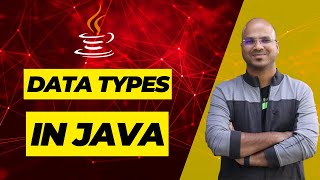
Audio Book
Dive deep into the subject with an immersive audiobook experience.
Introduction to Data Management in Java
Chapter 1 of 8
🔒 Unlock Audio Chapter
Sign up and enroll to access the full audio experience
Chapter Content
In this chapter, we’ll learn how Java stores and manages data using variables, data types, and how we can manipulate that data using operators. This chapter forms the backbone of every Java program.
Detailed Explanation
This section introduces the foundational concepts that Java programming relies on. Variables are special names used to store data so that it can be manipulated. Data types define the kind of data a variable can hold, such as integers or strings. Operators allow us to perform calculations and operations on this data. Understanding these concepts is essential as they are the building blocks for writing any Java program.
Examples & Analogies
Think of variables like storage boxes in a warehouse. Each box (variable) can hold a specific kind of item (data type), like books or toys. Operators are tools that help us to move or manipulate those boxes. Just like if you have different sized boxes for different types of items, in Java, we have different data types for different kinds of information.
Java Tokens
Chapter 2 of 8
🔒 Unlock Audio Chapter
Sign up and enroll to access the full audio experience
Chapter Content
Tokens are the smallest individual units in a Java program. There are five types:
1. Keywords – Reserved words with special meaning (e.g., int, class, return)
2. Identifiers – Names for variables, classes, methods, etc.
3. Literals – Constant values directly used in code (e.g., 5, 'A', 3.14)
4. Operators – Symbols that perform operations (+, -, *)
5. Separators – Characters like {}, ;, ,, []
Detailed Explanation
In Java, tokens are the essential building blocks that make up the source code. Keywords are words that have a predefined meaning in programming, identifiers are names you create for your own variables and methods, literals are fixed values you use directly, operators are symbols that perform operations on variables and literals, and separators are characters that help to structure your code, like parentheses and commas.
Examples & Analogies
Imagine writing a recipe. The tokens are like the ingredients and instructions. Keywords are like cooking terms you must use (boil, bake), identifiers are like the names of ingredients (sugar, flour), literals are the specific amounts (1 cup, 2 tablespoons), operators are the actions you're performing (mix, chop), and separators help show the steps clearly (use commas for lists of ingredients).
Understanding Variables
Chapter 3 of 8
🔒 Unlock Audio Chapter
Sign up and enroll to access the full audio experience
Chapter Content
A variable is a container used to store data. It must be declared with a type before use.
📌 Syntax:
dataType variableName = value;
✅ Example:
int age = 20;
String name = "Aman";
🔒 Rules for Naming Variables:
● Can include letters, digits, underscores, and dollar signs.
● Must begin with a letter or underscore.
● Cannot use Java keywords like class, int, etc.
● Java is case-sensitive (Age and age are different).
Detailed Explanation
Variables in Java need to be declared with a specific data type indicating what kind of data they can hold. For example, 'int' is used for integers, while 'String' is used for text. Following the right syntax is crucial for declaring variables correctly, and there are specific naming rules to avoid conflicts and confusion in code, such as not using reserved keywords.
Examples & Analogies
Think of a variable as a labeled jar in a kitchen. The label (the type, like 'int' or 'String') tells you what kind of ingredients you can store inside. You could put sugar or rice in the jar but if it’s labeled for spices, you wouldn't mix in honey. Just like labels help organize your kitchen, variable names help keep your code organized and understandable.
Primitive and Non-Primitive Data Types
Chapter 4 of 8
🔒 Unlock Audio Chapter
Sign up and enroll to access the full audio experience
Chapter Content
Java has two categories of data types:
🔹 A. Primitive Data Types
Data Type Size Example Description
byte 1 byte byte b = 10; Small integer values
short 2 bytes short s = 100; Medium range integer values
int 4 bytes int i = 200; Default for integers
long 8 bytes long l = 10000; Large integer values
float 4 bytes float f = 5.5f; Decimal with single precision
double 8 bytes double d = 6.89; High precision decimal
char 2 bytes char c = 'A'; Single character
boolean 1 bit boolean b = true; True or false only
💡 Always add f to float values: float f = 4.3f;
🔹 B. Non-Primitive Data Types
● Strings, Arrays, Classes, Interfaces, etc.
● Created by the programmer, unlike primitive types.
Example:
String name = "Anjali";
int[] numbers = {1, 2, 3};
Detailed Explanation
Java's data types are split into two main categories: primitive and non-primitive. Primitive data types are basic types like integers and characters with defined sizes, while non-primitive types are more complex, such as strings (a sequence of characters) and arrays (a collection of items). Understanding these types helps you choose the right one for your variable based on the kind of data you need to handle.
Examples & Analogies
Imagine primitive data types as different types of raw materials in a construction site; each type has a specific role—a brick (int), a plank of wood (float), etc. Non-primitive types are like completed structures made from those materials, such as a house (String) or a parking lot (array) that holds multiple cars (values). They rely on the strength and properties of those raw materials but serve a more complex purpose.
Type Casting in Java
Chapter 5 of 8
🔒 Unlock Audio Chapter
Sign up and enroll to access the full audio experience
Chapter Content
👉 Implicit (Widening) Casting:
● Small data type → Big data type
● Happens automatically.
int a = 10;
double d = a; // Automatically converts int to double
👉 Explicit (Narrowing) Casting:
● Big data type → Small data type
● Must be done manually.
double d = 9.7;
int i = (int) d; // Converts double to int (loses decimal part)
Detailed Explanation
Type casting is the process of converting a variable from one data type to another. Implicit casting occurs automatically when a smaller type is faced with a larger type, such as an integer being turned into a double. Explicit casting, on the other hand, happens when you manually convert a larger type into a smaller type, which can result in loss of data, for example, converting a double to an int.
Examples & Analogies
Think of implicit casting like pouring a cup of water (small type) into a jug (large type); it fits perfectly and automatically. In contrast, explicit casting is like trying to pour a gallon of water into a teacup (big to small); you have to make a decision on how much you can keep, often leaving some water behind, thus losing information.
Constants in Java
Chapter 6 of 8
🔒 Unlock Audio Chapter
Sign up and enroll to access the full audio experience
Chapter Content
Use the final keyword to create constants (values that don’t change).
final double PI = 3.14159;
Trying to change PI later in the program will give an error.
Detailed Explanation
Constants are values that, once assigned, cannot be changed during the execution of the program. To define a constant in Java, you use the 'final' keyword, which ensures that the value remains fixed. This is useful for values that should not change, such as mathematical constants or configuration settings.
Examples & Analogies
Think of constants like a recipe that specifies a fixed amount of a key ingredient, like sugar. Once you decide that the recipe calls for '1 cup of sugar,' you can't change it halfway through the process; it needs to remain the same every time you make that recipe, just like constants must stay unchanged throughout your program.
Overview of Operators in Java
Chapter 7 of 8
🔒 Unlock Audio Chapter
Sign up and enroll to access the full audio experience
Chapter Content
Operators are used to perform operations on variables and values. Java provides several categories:
🔹 A. Arithmetic Operators
Operator Use Example
+ Addition a + b
- Subtraction a - b
* Multiplication a * b
/ Division a / b
% Modulus a % b (remainder)
int a = 10, b = 3;
System.out.println(a + b); // 13
System.out.println(a / b); // 3
System.out.println(a % b); // 1
🔹 B. Relational (Comparison) Operators
Operator Meaning Example
== Equal to a == b
!= Not equal to a != b
Greater than a > b< Less than a < b
= Greater than or a >= b
equal
<= Less than or a <= b
equal
int x = 5, y = 10;
System.out.println(x > y); // false
🔹 C. Logical Operators
Used to combine multiple conditions.
Operator Meaning Example
&& Logical AND a > 0 && b > 0
! Logical NOT !(a > 0)
Detailed Explanation
Operators in Java allow you to perform various operations on data. Arithmetic operators perform calculations like addition and multiplication. Relational operators compare values and return true or false based on the comparison. Logical operators allow the combination of multiple conditions to evaluate expressions, making your programming logic more powerful.
Examples & Analogies
Operators can be likened to a toolbox. Each tool (operator) has its own purpose: a hammer for driving nails (arithmetic), a ruler for measuring (relational), and a wrench for adjusting fittings (logical). Just as a carpenter needs the right tools to build furniture, programmers need the correct operators to manipulate data effectively in their programs.
Understanding Operator Precedence
Chapter 8 of 8
🔒 Unlock Audio Chapter
Sign up and enroll to access the full audio experience
Chapter Content
Sometimes multiple operators are used in a single expression. Java follows a precedence rule.
For example:
int a = 10 + 5 * 2; // Multiplication happens first
System.out.println(a); // 20
To control order, use parentheses:
int a = (10 + 5) * 2; // 30
Detailed Explanation
Operator precedence determines the order in which operations are performed in complex expressions. In Java, multiplication takes precedence over addition, meaning it is calculated first unless overridden by parentheses, which enforce a specific order. Understanding this is critical for accurate calculations in your code.
Examples & Analogies
Consider cooking a meal with multiple ingredients. If you have to mix flour and sugar before adding eggs, it’s similar to how multiplication must be handled before addition in Java. If you follow the love of mixing everything together without using parentheses, your final dish may not turn out as you expect, just like not respecting operator precedence may lead to incorrect results.
Key Concepts
-
Variables: Containers for storing data values in Java.
-
Data Types: Classifications of data values, including primitive and non-primitive types.
-
Type Casting: The conversion of one data type to another.
-
Constants: Fixed values declared using the
finalkeyword. -
Operators: Symbols performing operations on variables or values.
Examples & Applications
Declaring a variable: int age = 20;
Using a constant: final double PI = 3.14159;
Arithmetic operation: int result = 10 + 5;
Implicit type casting: double d = 10; (int to double)
Explicit type casting: int i = (int) 9.7; (double to int)
Memory Aids
Interactive tools to help you remember key concepts
Rhymes
Variables, variables, hold your data tight,
Stories
Imagine a library where each book is a data type. Some are thick novels (non-primitive types), while others are short stories (primitive types). Each book has a specific shelf (variable) where it belongs.
Memory Tools
To remember Java data types: 'Penny Bought A Lovely Flight' for Primitive: (P)byte, (B)oolean, (A)rray, (L)ong, (F)loat.
Acronyms
Use 'VOICES' for Operators
(V)ariables
(O)perators
(I)nt
(C)onstants
(E)quality
(S)ubtraction.
Flash Cards
Glossary
- Variable
A container for storing data values.
- Data Type
A classification that specifies which type of value a variable can hold.
- Primitive Data Types
Basic data types provided by a programming language as building blocks.
- NonPrimitive Data Types
Data types that are created by the programmer or are derived from primitive types.
- Type Casting
The process of converting a variable from one data type to another.
- Operators
Symbols that perform operations on variables and values.
- Constants
A fixed value that cannot be altered during program execution.
Reference links
Supplementary resources to enhance your learning experience.
