Indicators and Indicators in Consumer Electronics
Interactive Audio Lesson
Listen to a student-teacher conversation explaining the topic in a relatable way.
Overview of Indicators
🔒 Unlock Audio Lesson
Sign up and enroll to listen to this audio lesson

Today, we are going to discuss how LEDs are used as indicators in consumer electronics. Can anyone tell me what you think an indicator is?

I think it's something that shows whether a device is on or off.

Exactly, a power indicator lets users know the operational status of a device. LEDs are perfect for this because they are visible and energy-efficient. Can anyone give me an example of where we see this in everyday devices?

Like the little light on a laptop that shows it’s charging?

Yes, that's correct! Those are battery indicators. They help us know how much battery life is left. Remember: LEDs = Light Emitting Diodes. They are crucial in making technology user-friendly. Can anyone explain what happens if the LED indicator is off?

It could mean the device is off or it has no power?

Great observation! It certainly helps users troubleshoot. In summary, LEDs play a vital role in communicating device status effectively.
Applications of Power Indicators
🔒 Unlock Audio Lesson
Sign up and enroll to listen to this audio lesson

Now, let’s dive deeper into power indicators. Why do you think these indicators are crucial for devices like computers and routers?

They help us know if the device is actually working or if there’s a problem.

Exactly! Without these indicators, users could be left in the dark about device status. They rely on visual cues for functionality. Can someone explain how this influences user experience?

If we know our devices are on, we can figure out what to do next, right?

Exactly! Indicators simplify our interaction with technology, informing us about various operational states. This is why designing effective indicators with LEDs is essential.
Battery Indicators
🔒 Unlock Audio Lesson
Sign up and enroll to listen to this audio lesson

Let’s talk about battery indicators next. Who can describe what a battery indicator showcases?

It shows how much charge is left in the battery!

Correct! Battery indicators use LEDs to inform users when devices need to be charged. Why might this be particularly important for portable devices?

Because if our phones die, we can't use them when we need to!

Exactly! Keeping a check on battery levels ensures that devices are ready when needed. So, remembering this, how can we summarize the benefits of LED indicators in terms of user experience?

They help us be more aware and prepared for using our devices!

Excellent! Being aware is crucial in our fast-paced tech-driven lives.
Introduction & Overview
Read summaries of the section's main ideas at different levels of detail.
Quick Overview
Standard
This section focuses on the applications of LEDs as indicators in consumer electronics, emphasizing their importance in conveying operational and battery status in devices such as computers, routers, smartphones, and laptops.
Detailed
Indicators and Indicators in Consumer Electronics
LEDs are widely employed in consumer electronics primarily as status indicators, serving crucial functions such as illustrating the operational status of devices and displaying battery levels.
Key Applications:
- Power Indicators: LEDs are utilized across various electronic devices, including computers and appliances, to show whether the device is powered on or off.
- Battery Indicators: Battery level indicators, incorporated into devices like smartphones and laptops, utilize LEDs to indicate the charging status and remaining battery power.
These applications highlight LEDs’ critical role in user experience, providing immediate visual feedback that can affect how consumers interact with their devices. The efficiency, reliability, and longevity of LEDs enhance their usefulness in these applications, ensuring that users remain informed about their devices' operational readiness.
Youtube Videos
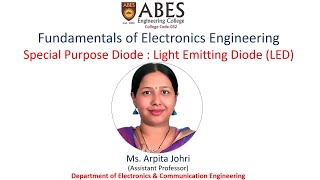



Audio Book
Dive deep into the subject with an immersive audiobook experience.
Power Indicators in Consumer Electronics
Chapter 1 of 2
🔒 Unlock Audio Chapter
Sign up and enroll to access the full audio experience
Chapter Content
LEDs indicate the operational status of devices such as computers, routers, and appliances.
Detailed Explanation
Power indicators are small lights in electronic devices that tell us whether the device is turned on or off. For instance, a computer typically has a small LED light on its front. When the computer is powered on, this LED lights up, signaling that the device is operational. Conversely, if the device is turned off, the light may be off or a different color. This simple use of LEDs helps users quickly understand the status of their devices without needing to check the device itself.
Examples & Analogies
Think of power indicators like traffic lights. Just as traffic lights indicate when it's safe for cars to drive or stop, power indicators show whether a device is ready to use or not. If the light is green (on), it’s good to go; if it’s red (off), you know to check if the device needs attention.
Battery Charge Indicators
Chapter 2 of 2
🔒 Unlock Audio Chapter
Sign up and enroll to access the full audio experience
Chapter Content
Used to show the charge level in devices like smartphones, laptops, and power banks.
Detailed Explanation
Battery indicators are another practical application of LEDs, found in many portable electronic devices. These indicators visually represent how much charge is left in the battery. For example, a smartphone might have a small LED that lights up green when fully charged, yellow when the battery is low, and red when it needs to be charged quickly. This provides essential information at a glance, helping users manage their devices effectively.
Examples & Analogies
Consider how a gas gauge in a car works. It tells you how much fuel is left in your tank so you know when to refuel. Similarly, a battery charge indicator lets you know how much power remains, preventing situations where you might run out of battery unexpectedly.
Key Concepts
-
LEDs are used as indicators to show device status and battery levels.
-
Power indicators help users know if devices are operational.
-
Battery indicators inform users about the charge status of devices.
Examples & Applications
A laptop charger light that indicates whether the device is connected to power.
A smartphone that uses an LED to show battery charging status.
Memory Aids
Interactive tools to help you remember key concepts
Rhymes
When the LED shines, you know it's fine; devices are operational, you can go online.
Stories
Imagine a smartphone that can't tell you when it's charging. It sits dark; you wonder if it’s alive. If only it had a little LED, it could tell you a lot - how much juice, if it's okay, all without a boatload of worry.
Memory Tools
PAB: Power – shows status; Another B – Battery – charge level.
Acronyms
P.I.
Power Indicator – informs about device status.
Flash Cards
Glossary
- LED
A semiconductor device that emits light when an electric current passes through it.
- Power Indicator
A light that shows whether a device is operational or powered on.
- Battery Indicator
A feature in devices that displays the current level of battery charge.
Reference links
Supplementary resources to enhance your learning experience.
