Context Managers and the with Statement
Enroll to start learning
You’ve not yet enrolled in this course. Please enroll for free to listen to audio lessons, classroom podcasts and take practice test.
Interactive Audio Lesson
Listen to a student-teacher conversation explaining the topic in a relatable way.
Introduction to Context Managers
🔒 Unlock Audio Lesson
Sign up and enroll to listen to this audio lesson

Today, we'll learn about context managers. They are crucial for managing resources like files or database connections in Python. Can anyone tell me why it's important to manage these resources properly?

If we don't manage them well, they can cause errors, right? Like leaving files open?

Exactly! Poor resource management can lead to leaks, corruption, or crashes. Context managers help prevent that. They automate the process of acquiring and releasing resources. Remember the acronym 'CLEAN' to think of them: Close, Lock, Ensure, Acquire, Never leak!

So, they can help us avoid those verbose try-finally blocks?

Yes, that's right! The 'with' statement streamlines this process.

Can you show us an example?

Sure! Using 'with open('file.txt') as f:' automatically handles file closure.

What happens if there’s an error while using the file?

Great question! The context manager ensures the file is closed, even if an error happens.

Let's summarize: context managers help us manage resources cleanly and efficiently. When we use 'with', we take advantage of their automatic cleanup feature.
How the with Statement Works
🔒 Unlock Audio Lesson
Sign up and enroll to listen to this audio lesson

Now, let's explore how the 'with' statement interacts with context managers. Does anyone know what methods are required for a context manager?

The `__enter__` and `__exit__` methods?

Correct! `__enter__` is called at the start of the block and `__exit__` at the end. Let's break that down. What do you think happens during each method?

`__enter__` sets things up, and `__exit__` cleans up afterward.

Exactly! In a file context, `__enter__` opens the file and `__exit__` closes it, ensuring it happens without us explicitly calling close.

Can we see a code example?

Certainly! Let's take the code: `with open('data.txt', 'r') as f: ...`. What happens behind the scenes?

`__enter__` gets called first to open the file?

Right! Then we execute the block. Finally, `__exit__` is called, closing the file.

So overall, the `with` statement simplifies resource management tremendously. Remember that!
Creating Custom Context Managers
🔒 Unlock Audio Lesson
Sign up and enroll to listen to this audio lesson

Next, let's learn how to implement our own context managers using classes. Who can remind us of the two methods we need to define?

`__enter__` and `__exit__`!

That's right! For example, consider a class Timer that measures how long a block of code takes to run. The `__enter__` method starts the timer. What might we do in the `__exit__` method?

Calculate the elapsed time and print it out?

Exactly! Here's how we would write it: `class Timer: ...`. This demonstrates a practical application of context managers.

Can we use the Timer class with `with`?

Sure! When we use `with Timer() as t: ...`, we can measure any operation's time inside the block.

Summarizing, creating custom context managers allows us to encapsulate useful patterns while keeping our code clean!
Using the contextlib Module
🔒 Unlock Audio Lesson
Sign up and enroll to listen to this audio lesson

Next, let’s talk about the `contextlib` module. Why do you think we might want a simpler way to create context managers?

Creating classes can be verbose for simple use cases!

Exactly! The `@contextmanager` decorator helps us write context managers as generator functions. Let's look at an example.

So we can yield the resource directly?

Exactly! Here’s a function that opens a file: `@contextmanager ...`. You set up the resource before yielding, and cleanup is done afterward.

This approach looks a lot cleaner!

It is! By using the `contextlib`, we simplify context manager creation significantly.

To summarize, the contextlib module streamlines context manager creation, ideal for simple cases.
Introduction & Overview
Read summaries of the section's main ideas at different levels of detail.
Quick Overview
Standard
This section discusses context managers and the 'with' statement in Python, which simplify the handling of resources like files and database connections. It emphasizes the importance of automatic resource management to prevent leaks and errors, and provides examples of custom context managers using both classes and the contextlib module.
Detailed
Context Managers and the with Statement
Overview
Managing system resources effectively in Python programming is crucial, and the 'with' statement, coupled with context managers, provides a powerful mechanism for achieving this. In traditional resource management, developers face challenges such as verbose try-finally blocks, leading to potential leaks and readability issues. Context managers offer a seamless solution by encapsulating setup and teardown logic, ensuring proper resource handling.
Why Do We Need Context Managers?
Resource leaks can occur when resources are not appropriately released. Context managers streamline resource management by reducing boilerplate code and improving readability.
How the with Statement Works
The 'with' statement is employed with any context manager that implements the __enter__ and __exit__ methods to handle the setup and cleanup of resources effectively.
Implementing Context Managers Using Classes
Developers can create custom context managers by defining classes which implement these methods. For example, a simple Timer context manager can measure execution time of code blocks.
Using the contextlib Module for Simpler Context Managers
The contextlib module provides decorators to simplify context manager creation, allowing developers to write generator-based context managers easily.
Nested Context Managers
Python allows the management of multiple resources in a single 'with' statement, simplifying code and maintaining resource integrity through automatic cleanup.
Practical Examples
Common uses include file handling, database connection management, and thread locks. Context managers enhance safety and correctness in applications.
Exception Handling Inside exit
Context managers can also manage exceptions that occur within their blocks, providing a mechanism to suppress or re-raise exceptions.
This section thoroughly explores context managers, their advantages, and best practices for usage in Python, ultimately enhancing software robustness.
Youtube Videos

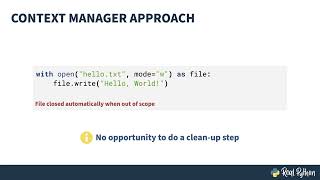
Audio Book
Dive deep into the subject with an immersive audiobook experience.
Introduction to Context Managers
Chapter 1 of 7
🔒 Unlock Audio Chapter
Sign up and enroll to access the full audio experience
Chapter Content
Managing resources effectively—like files, network connections, locks, or database connections—is a critical part of writing robust software. These resources need to be acquired and, equally importantly, released properly after use. Failing to do so can cause resource leaks, data corruption, or program crashes. Python provides a powerful, elegant tool for resource management called context managers, used together with the with statement.
Detailed Explanation
In software development, managing resources such as files or network connections is essential. If these resources are not properly released after their use, it could lead to serious issues such as memory leaks or crashes. Context managers in Python simplify this process by automatically handling the opening and closing of resources. When you use the 'with' statement alongside a context manager, it ensures that resources are managed correctly and simplifies the code needed to do so.
Examples & Analogies
Think of a context manager like a rental locker at a gym. When you go in, you pay for a key (the resource) to access your locker. Once you’re done, you must return the key before leaving. If you forget to return the key (not releasing the resource), you might be charged extra fees. The rental system ensures that keys are always returned, just like context managers ensure resources are always cleaned up after use.
Why Do We Need Context Managers?
Chapter 2 of 7
🔒 Unlock Audio Chapter
Sign up and enroll to access the full audio experience
Chapter Content
Consider a simple task: opening and reading a file. Without context managers, you'd write:
file = open('data.txt', 'r')
try:
data = file.read()
finally:
file.close()
This pattern guarantees the file is closed even if an exception occurs, but the boilerplate code (try...finally) is verbose and easy to forget or misuse. Problems without context managers:
- Risk of resource leaks: Forgetting to close files or release locks.
- Error-prone: If exceptions occur and you don’t handle them properly, resources stay locked or open.
- Boilerplate code: Repetitive try...finally blocks reduce readability.
- Complex logic: Managing multiple resources becomes cumbersome with nested try...finally.
Detailed Explanation
When you manually open a file or resource, you need to make sure to close it afterward, even if an error occurs. This commonly requires writing a try-finally block, which can become repetitive and messy, especially as the number of resources increases. The issues with this approach include missing out on closing resources (leading to leaks), added complexity in the code, and diminished readability. Context managers address these issues by bundling the setup and cleanup code together, making it less likely to forget about releasing a resource.
Examples & Analogies
Imagine you are cooking and need to boil pasta. If you forget to turn off the stove after adding the pasta, it could burn—or worse, lead to a kitchen fire! A context manager is like setting a timer. The timer not only reminds you to check on the pasta but also ensures you take it off the heat at the right time, preventing burning and ensuring safety.
How the with Statement Works
Chapter 3 of 7
🔒 Unlock Audio Chapter
Sign up and enroll to access the full audio experience
Chapter Content
The with statement works with any object that implements the context management protocol, which requires two special methods:
- __enter__(self): Executed at the start of the with block. It can return a resource that is bound to the variable after as.
- __exit__(self, exc_type, exc_val, exc_tb): Executed when the block finishes, whether normally or via exception. It handles cleanup.
Example using Python’s built-in file object:
with open('data.txt', 'r') as f:
data = f.read()
Behind the scenes:
1. open('data.txt', 'r').__enter__() opens the file and returns the file object f.
2. The with block executes — reading the data.
3. Regardless of success or error, f.__exit__() is called, which closes the file safely.
Detailed Explanation
The 'with' statement is a syntactic sugar in Python that allows you to work with context managers elegantly. When you use 'with', the __enter__ method is called to set up the resource, and the resource is available inside the block. When the block is done — either because it completed successfully or because an error occurred — the __exit__ method is called to clean up. This guarantees that the resource is properly released without needing to write additional cleanup code.
Examples & Analogies
Using the 'with' statement is like hiring a tour guide in a new city. When you arrive, the guide (the context manager) welcomes you (the enter method) and takes care of all the logistics of navigating the city. Once the tour ends, the guide safely sees you back to your hotel and ensures you have no loose ends, just like the exit method ensures resources are cleaned up.
Implementing Context Managers Using Classes
Chapter 4 of 7
🔒 Unlock Audio Chapter
Sign up and enroll to access the full audio experience
Chapter Content
You can implement your own context manager by writing a class that defines __enter__ and __exit__.
Anatomy of a Context Manager Class
class MyContextManager:
def __enter__(self):
# Setup code here (e.g., acquire resource)
print("Entering the context")
return self # Return resource if needed
def __exit__(self, exc_type, exc_val, exc_tb):
# Teardown code here (e.g., release resource)
print("Exiting the context")
if exc_type:
print(f"Exception caught: {exc_val}")
return False
Detailed Explanation
You can create your own context manager by defining a class that includes the two necessary methods. The __enter__ method is triggered when the context is entered, which can perform setup actions and optionally return a resource for use. The __exit__ method is called upon exiting the context, handling any cleanup tasks. If an exception occurs within the context, you can decide whether to suppress it based on the return value of __exit__.
Examples & Analogies
Creating a context manager class is like designing a safety mechanism in a factory. When a machine starts (entering the context), it undergoes a safety check. At the end of the operation (exiting the context), the mechanism ensures the machine is safely turned off. If any issue came up during operation (an exception), the safety mechanism records it to ensure no issues are overlooked.
Using the contextlib Module for Simpler Context Managers
Chapter 5 of 7
🔒 Unlock Audio Chapter
Sign up and enroll to access the full audio experience
Chapter Content
Writing classes for every simple context manager can be verbose. The contextlib module provides a decorator @contextmanager that lets you write context managers as generator functions, making simple cases concise and clear.
Writing a Context Manager with contextlib.contextmanager
from contextlib import contextmanager
@contextmanager
def open_file(path, mode):
f = open(path, mode)
try:
yield f # Yield control and resource to 'with' block
finally:
f.close() # Cleanup runs after block finishes
Usage
with open_file('data.txt', 'r') as f:
print(f.read())
How it works:
- Code before yield is setup.
- yield pauses function, returning the resource to the block.
- After the block ends, code after yield executes as cleanup.
- The finally block ensures cleanup even if exceptions occur.
Detailed Explanation
The contextlib module provides a more straightforward way to create context managers using decorators. Instead of writing a full class, you can simply define a function that includes setup code before the 'yield' statement and cleanup code after it. This makes your context manager much easier to read and maintain, especially for simple usage scenarios.
Examples & Analogies
Using the contextlib is like using a pre-packaged meal kit. Instead of gathering all ingredients and tools (defining a class), you simply follow the recipe provided (using a function). You set up your cooking station (setup code), and when you're done (after the yield), you clean up without worrying about forgotten ingredients or messes because it's all neatly organized.
Nested Context Managers
Chapter 6 of 7
🔒 Unlock Audio Chapter
Sign up and enroll to access the full audio experience
Chapter Content
Python allows multiple context managers in a single with statement, enhancing readability and avoiding deep nesting.
with open('input.txt') as infile, open('output.txt', 'w') as outfile:
for line in infile:
outfile.write(line.upper())
This code safely opens two files, processes data, and closes both files automatically.
Nested Context Managers with Custom Classes
with Timer() as t, open('data.txt') as f:
content = f.read()
Detailed Explanation
Using multiple context managers simplifies the handling of several resources in Python. The 'with' statement can manage multiple resources simultaneously, ensuring that all resources are properly allocated and cleaned up without writing complex nested structures. Each context manager is activated in the order they appear, and they are closed in reverse order when the block finishes.
Examples & Analogies
Imagine you are organizing a creative workshop where participants need both paints and brushes. Instead of requiring each participant to get their materials separately, you provide everything (multiple context managers) in one go. Once the workshop is over, you collect everything in reverse order, ensuring nothing is left behind—a much smoother and quicker process!
Exception Handling Inside __exit__
Chapter 7 of 7
🔒 Unlock Audio Chapter
Sign up and enroll to access the full audio experience
Chapter Content
The __exit__ method receives the exception type, value, and traceback if an exception is raised inside the with block. This allows context managers to react to exceptions or suppress them.
Suppressing Exceptions Example
class Suppressor:
def __enter__(self):
print("Starting")
def __exit__(self, exc_type, exc_val, exc_tb):
if exc_type:
print(f"Suppressed: {exc_val}")
return True # Suppresses exception
print("Exiting")
with Suppressor():
raise ValueError("Oops!") # Exception will be suppressed,
# program continues
print("Program continues")
Detailed Explanation
The __exit__ method not only cleans up but also has the capability to handle exceptions that occur within the with block. By examining the parameters passed to it (exception type, value, and traceback), you can choose to suppress the exception (prevent it from propagating) or allow it to be raised. This adds a level of control to your context managers that can be beneficial in various scenarios.
Examples & Analogies
Think of a safety net used by trapeze artists. During a performance (the with block), if an artist falls (an exception), the safety net (the exit method) catches them, and they can continue without harm. The net ensures safety, just like the ability to suppress exceptions helps to keep the flow of the program running smoothly, even when unexpected issues arise.
Key Concepts
-
Context Manager: A mechanism for resource management in Python.
-
with Statement: Handles resource allocation and cleanup automatically.
-
enter method: Initializes resources at the start of a with block.
-
exit method: Cleans up resources at the end of a with block.
-
contextlib.module: A built-in Python module for creating context managers easily.
Examples & Applications
Using a context manager to read a file:
with open('data.txt', 'r') as f:
data = f.read()
Implementing a custom context manager to measure execution time:
class Timer:
def enter(self):
self.start = time.time()
return self
def exit(self, exc_type, exc_val, exc_tb):
print(f'Elapsed time: {time.time() - self.start:.4f} seconds')
Memory Aids
Interactive tools to help you remember key concepts
Rhymes
In with we trust, cleanup's a must; it saves us from leaks, helps our code be robust.
Stories
Imagine a janitor (the context manager) who comes in as you start working (enter), cleans up afterward (exit), and ensures everything is tidy, even if you leave messily (error).
Memory Tools
Remember 'CLEAN' for context managers: Close files, Lock resources, Ensure safety, Acquire properly, Never forget cleanup!
Acronyms
C.U.R.E.
Context Managers Use Resources Efficiently.
Flash Cards
Glossary
- Context Manager
An object that allocates and releases resources correctly when used in a with statement.
- with statement
A control structure that ensures resources are managed properly through context managers.
- __enter__
A method called at the beginning of a with block to set up resources.
- __exit__
A method called at the end of a with block to perform cleanup, even if exceptions occur.
- contextlib
A module in Python that provides tools for context management, including the @contextmanager decorator.
Reference links
Supplementary resources to enhance your learning experience.
