Multiprocessing: When and How to Use It
Enroll to start learning
You’ve not yet enrolled in this course. Please enroll for free to listen to audio lessons, classroom podcasts and take practice test.
Interactive Audio Lesson
Listen to a student-teacher conversation explaining the topic in a relatable way.
Introduction to Multiprocessing
🔒 Unlock Audio Lesson
Sign up and enroll to listen to this audio lesson

Today, we're going to explore multiprocessing in Python. Can anyone tell me what they think multiprocessing is?

I think it's when a program runs multiple processes at the same time?

Exactly, great job! Multiprocessing allows programs to leverage multiple cores of a CPU, which is crucial for CPU-bound tasks. It means tasks can be done in parallel rather than concurrently.

So, how is that different from threading?

Good question! Threading runs on the same memory space and can be limited by the Global Interpreter Lock, while multiprocessing runs independent processes with their own memory and can achieve true parallelism.

What are some examples of when we would use multiprocessing?

Great inquiry! Multiprocessing is best for heavy computations, such as complex mathematical calculations or data processing involving large datasets.

Can you summarize the main differences again?

Sure! Multiprocessing is used for CPU-heavy tasks and provides true parallelism, while threading is best suited for I/O-bound tasks but is limited by the GIL. Remember this with the acronym 'P' for Processing and 'T' for Tasks: 'P' is for processing power, and 'T' indicates threads for lighter weight operations.
Benefits and Drawbacks of Multiprocessing
🔒 Unlock Audio Lesson
Sign up and enroll to listen to this audio lesson

Let's delve into the pros and cons of using multiprocessing. Who wants to start with a pro?

One benefit is that it offers true parallelism?

Correct! It allows tasks to run simultaneously on multiple cores, which is a significant advantage for performance. What about the drawbacks?

I think the overhead for starting processes is higher than threads?

Right again! Because each process has its own memory, it can consume more resources. Also, communication between processes can be complex since data needs to be serialized.

So when should we use multiprocessing instead of threading?

Use multiprocessing for CPU-bound tasks where performance matters, like data computations or simulations. Remember, for light I/O tasks, stick with threads.

Can you give a summary of both the pros and cons?

Absolutely! Pros include true parallelism and GIL bypass. Cons are higher memory overhead and more complex inter-process communication. Just think of it as 'Performance with Complexity' for processing.
Implementing Multiprocessing in Python
🔒 Unlock Audio Lesson
Sign up and enroll to listen to this audio lesson

Now, let’s look at a practical example of using the multiprocessing module. Can someone tell me how we create processes in Python?

We use the Process class from multiprocessing?

Exactly! Here's a simple code snippet. 'from multiprocessing import Process; p = Process(target=your_function)'. Can anyone explain what's happening in this code?

It's creating a new process that will target a function we define?

Spot on! And then we start the process using 'p.start()'. What is the purpose of 'p.join()'?

It waits for the process to finish before moving on?

Exactly! That's crucial for ensuring our main program doesn’t exit before the child processes complete. Can anyone summarize the steps to initiate a process?

1. Import Process, 2. Create a Process object, 3. Call start(), and 4. Join() to wait.

Well done! Remember, using the multiprocessing module might seem complex at first, but it opens doors for optimizing performance. Just think: 'Parallelize to Maximize Performance'!
Introduction & Overview
Read summaries of the section's main ideas at different levels of detail.
Quick Overview
Standard
Multiprocessing is preferred for CPU-bound tasks in Python due to its ability to use multiple CPU cores and bypass the Global Interpreter Lock (GIL). This section outlines how to use the multiprocessing module effectively, its pros and cons, and provides practical examples.
Detailed
Multiprocessing: When and How to Use It
Python's multiprocessing module is crucial for handling CPU-bound tasks that require high performance. Unlike threading, where only one thread can execute Python bytecode at a time due to the Global Interpreter Lock (GIL), multiprocessing allows multiple processes to run simultaneously, utilizing multiple CPU cores.
Key Points:
- Running Processes: Each process has its own memory space and Python interpreter, making it effective for heavy computational tasks without thread interference.
- Pros of Multiprocessing:
- Achieves true parallelism by leveraging multiple cores.
- By-passes GIL limitations, thereby improving performance for compute-intensive operations.
- Cons of Multiprocessing:
- Higher overhead in terms of memory usage and initialization time compared to threads.
- Communication between processes requires data serialization, which can add complexity.
Example of Using Multiprocessing:
This example demonstrates how to create and manage separate processes in Python using the multiprocessing module. Each process can run independently, performing tasks concurrently, and thus enhancing the application's performance.
Youtube Videos
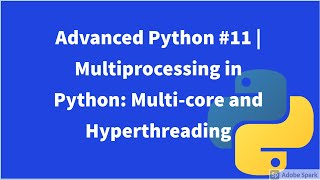
Audio Book
Dive deep into the subject with an immersive audiobook experience.
Introduction to Multiprocessing
Chapter 1 of 3
🔒 Unlock Audio Chapter
Sign up and enroll to access the full audio experience
Chapter Content
When performance is critical and tasks are CPU-bound, multiprocessing is the way to go. Each process runs in its own Python interpreter and has its own memory space.
Detailed Explanation
Multiprocessing is a technique used in programming to perform multiple operations simultaneously. It is particularly useful when your tasks are CPU-bound, meaning they require significant computer processing power. In multiprocessing, each task runs in its own separate Python interpreter. This separation means that each process has its own dedicated memory space, allowing them to operate independently of each other. This is beneficial for performance because it means tasks can truly run in parallel across multiple CPU cores without being hindered by the limitations of Python's Global Interpreter Lock (GIL).
Examples & Analogies
Think of multiprocessing as having multiple chefs in a kitchen, each working on different dishes simultaneously. If all chefs had to share the same workstation (like a single process in threading), they would get in each other's way and slow down the cooking. However, with multiprocessing, each chef has their own space and tools, allowing them to work efficiently at the same time.
Using the multiprocessing Module
Chapter 2 of 3
🔒 Unlock Audio Chapter
Sign up and enroll to access the full audio experience
Chapter Content
from multiprocessing import Process
import os
def compute():
print(f"Running on process ID: {os.getpid()}")
p1 = Process(target=compute)
p2 = Process(target=compute)
p1.start()
p2.start()
p1.join()
p2.join()
Detailed Explanation
The multiprocessing module in Python provides a straightforward way to create and manage multiple processes. First, we import the Process class from the multiprocessing package. We then define a function, compute, which performs a task, like printing the current process ID using os.getpid(). To create new processes, we instantiate Process objects, passing the target function. We start these processes using the .start() method, which begins their execution. Finally, we call .join() on each process to ensure that the main program waits for them to complete before continuing. This structure allows efficient execution of multiple tasks in parallel.
Examples & Analogies
Imagine you're running a factory where each machine can produce a different part of a product. When you start a machine, it begins working on its task. You can have many machines (processes) running simultaneously, and when all machines finish, you can assemble all the parts. Using join is like waiting for all machines to complete their jobs before moving forward with assembly.
Pros and Cons of Multiprocessing
Chapter 3 of 3
🔒 Unlock Audio Chapter
Sign up and enroll to access the full audio experience
Chapter Content
✅ True parallelism using multiple CPU cores
✅ Bypasses the GIL
❌ Higher overhead than threads
❌ Data must be serialized for communication between processes
Detailed Explanation
Multiprocessing offers significant advantages and some drawbacks. The strengths include:
- True parallelism: Multiprocessing can leverage multiple CPU cores effectively, allowing for faster processing of CPU-bound tasks.
- Bypassing the GIL: Unlike threading, multiprocessing avoids the limitations imposed by the Global Interpreter Lock, allowing processes to run in parallel without contention.
However, there are also challenges:
- Overhead: Creating processes typically consumes more resources than threads, leading to higher overhead.
- Data Serialization: For processes to communicate, data must be serialized (converted into a format that can be transmitted), which can introduce complexity and potential performance bottlenecks.
Examples & Analogies
Think of multiprocessing as hiring several highly skilled workers (processes) who can work at full capacity on different tasks. This setup enhances productivity, but it comes with costs like higher wages (overhead) and the need for a manager to keep track of progress and ensure everyone understands their tasks (data serialization).
Key Concepts
-
Multiprocessing: A method for parallel execution in Python that allows multiple processes to run, utilizing different cores of the CPU.
-
Global Interpreter Lock (GIL): A mechanism that prevents simultaneous execution of Python bytecode threads.
-
CPU vs. I/O-bound tasks: Understanding the difference helps choose between threading and multiprocessing.
Examples & Applications
Using the multiprocessing module to conduct heavy calculations or data processing tasks, thus improving performance compared to threading.
A sample code snippet that creates two processes using the multiprocessing module and runs a function in parallel.
Memory Aids
Interactive tools to help you remember key concepts
Rhymes
In Python's run, when CPU's heavy, use multiprocessing to keep it steady!
Stories
Imagine a busy restaurant where chefs (processes) work separately in their kitchens (memory) - they can cook quicker without bumping into each other, unlike waiters (threads) who must keep refreshing orders without making a fuss!
Memory Tools
To remember the benefits of multiprocessing, think 'P - Parallel, B - Bypasses GIL'.
Acronyms
M.P. for Multiprocessing
- Multiple processes
- Performance boost!
Flash Cards
Glossary
- Multiprocessing
A method of executing multiple processes simultaneously, allowing for parallel execution on multi-core CPUs.
- Global Interpreter Lock (GIL)
A mutex that protects access to Python objects, preventing multiple threads from executing Python bytecode simultaneously.
- Process
An instance of a program that is being executed, which has its own memory space.
- CPUbound task
A task that requires significant CPU resources, typically involving complex calculations.
- I/Obound task
A task that is limited by input/output operations rather than CPU processing power.
Reference links
Supplementary resources to enhance your learning experience.
