AHB SRAM Memory Controller Operation
Enroll to start learning
You’ve not yet enrolled in this course. Please enroll for free to listen to audio lessons, classroom podcasts and take practice test.
Interactive Audio Lesson
Listen to a student-teacher conversation explaining the topic in a relatable way.
Read Operation
🔒 Unlock Audio Lesson
Sign up and enroll to listen to this audio lesson

Today we will discuss the read operation of the AHB SRAM Memory Controller. When the master initiates a read, what do you think happens first?

I think the master sends an address to the controller.

Exactly! The controller receives that address, checks if it's valid, and then fetches the requested data from SRAM. This shows how critical address checking is for data integrity.

So the data is then put on the HRDATA bus, right?

That's correct! Remember, the HRDATA bus is vital, as it carries the data back to the master. Can anyone recall why efficient data retrieval is important?

It helps in maintaining the speed of the system, right?

Yes! Speed is crucial for performance. In summary, the read operation ensures that data is fetched correctly and efficiently from SRAM.
Write Operation
🔒 Unlock Audio Lesson
Sign up and enroll to listen to this audio lesson

Now, let’s dive into how the write operation works. What do you think the controller needs from the master to perform a write?

It needs both the address and the data that needs to be written.

Correct! Once it receives these, the HWRITE signal is asserted to indicate a write operation. Can anyone tell me why we need to confirm successful writing?

To prevent data loss or corruption, I think.

Absolutely! The integrity of data is paramount in embedded systems. After writing, the HRDATA bus may communicate back success. Great understanding!
Burst Transfer
🔒 Unlock Audio Lesson
Sign up and enroll to listen to this audio lesson

Let’s talk about burst transfers. How do you think burst transfers differ from regular read/write operations?

I believe burst transfers can handle multiple data elements at once.

Exactly! By allowing several data elements to be moved in a single transaction, burst transfers significantly improve throughput and reduce latency. Why do you think this is beneficial?

It minimizes the number of cycles needed for separate transactions.

Right again! This optimization is particularly valuable in high-speed applications. Can anyone summarize the benefits of burst transfers in your own words?

They boost performance and save time by reducing the overhead of multiple operations.

Great recap! Burst transfers indeed enhance the effectiveness of the memory operations.
Data Acknowledgment
🔒 Unlock Audio Lesson
Sign up and enroll to listen to this audio lesson

Let’s conclude with data acknowledgment in the controller. What signal indicates whether SRAM is ready for another operation?

It’s the HREADY signal!

Exactly! It's essential for synchronizing operations. How does this help prevent errors?

It ensures the memory isn’t overwhelmed with requests before it’s ready.

Correct! This signal is crucial for maintaining seamless interactions. To summarize, a robust acknowledgement system is vital for reliable memory operations.
Introduction & Overview
Read summaries of the section's main ideas at different levels of detail.
Quick Overview
Standard
The AHB SRAM Memory Controller coordinates read and write operations between the AHB bus and SRAM, ensuring data integrity and minimizing latency. It supports burst transfers, thereby optimizing data throughput and acknowledgment signals to indicate completion.
Detailed
AHB SRAM Memory Controller Operation
The AHB SRAM Memory Controller plays a pivotal role in managing communication between the AHB bus and the SRAM. It ensures that commands for reading and writing data are executed accurately.
1. Read Operation
In a read operation, the process starts when the master device sends an address to the controller. The controller checks this address, retrieves the data from the SRAM, and outputs it on the HRDATA bus. The efficient management of this operation is crucial for maintaining a fast and reliable data flow.
2. Write Operation
For a write operation, the controller receives both an address and the data intended for storage. The HWRITE signal indicates that data is being written, and upon successful storage, the HRDATA bus may return an acknowledgment of this success. This careful coordination ensures that data integrity is maintained during write operations.
3. Burst Transfer
The memory controller enhances performance by supporting burst transfers—multiple data elements can be written or read in a single transaction, reducing the overhead associated with multiple operations and improving overall throughput.
4. Data Acknowledgment
The completion of data transfers is indicated by the HREADY signal. When the memory is ready for further operations, this signal is asserted, allowing the system to manage subsequent memory requests efficiently.
Youtube Videos
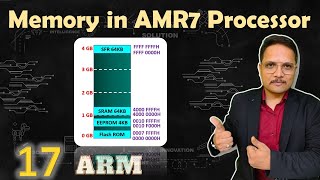
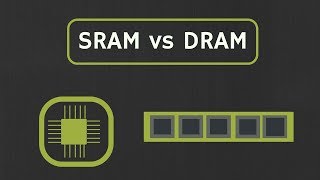
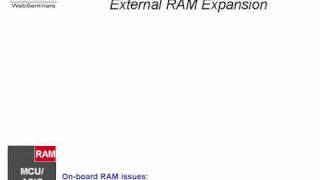

Audio Book
Dive deep into the subject with an immersive audiobook experience.
Read Operation
Chapter 1 of 4
🔒 Unlock Audio Chapter
Sign up and enroll to access the full audio experience
Chapter Content
When the master initiates a read operation, the address and control signals are sent to the SRAM.
The memory controller checks the address, fetches the requested data from SRAM, and places the data on the HRDATA bus for the master to read.
Detailed Explanation
In a read operation, the component or device that is trying to access data (referred to as the 'master') first tells the memory controller which specific address it wants to read from in the SRAM. This is done by sending the address along with some control signals.
Once the memory controller receives the request, it verifies that the address is valid. Following this, it retrieves the data stored at that address in the SRAM. Finally, it places the retrieved data onto the HRDATA bus, which is a communication pathway used to send the data back to the master device that requested it.
Examples & Analogies
Imagine you are in a library looking for a specific book. You ask the librarian (the memory controller) for a book (the requested data) located at a certain shelf number (the address). The librarian checks the catalog (validates the address), goes to the shelf, retrieves the book for you (fetches the data), and hands it to you (places the data on the HRDATA bus) to read.
Write Operation
Chapter 2 of 4
🔒 Unlock Audio Chapter
Sign up and enroll to access the full audio experience
Chapter Content
During a write operation, the master sends the address and data to be written, and the controller stores this data in the corresponding memory location in the SRAM.
The HWRITE signal is asserted to indicate a write operation, and the HRDATA bus is used to indicate success (if needed).
Detailed Explanation
In a write operation, the master device wants to save some data in the SRAM. It starts by sending the address where the new data should be stored, along with the actual data itself.
The memory controller receives this information and writes the new data into the specific location in the SRAM memory. Additionally, it uses the HWRITE signal to signal that it is performing a write operation. Sometimes, it also uses the HRDATA bus to confirm that the writing was successful.
Examples & Analogies
Imagine you are filling out a form (the data) and telling the secretary (the memory controller) which drawer (the address) to place the form in. Once you hand the form to the secretary, you might say 'I’m done' to confirm you’ve given it to them. Here, the secretary writes down your form in the correct drawer and acknowledges your submission.
Burst Transfer
Chapter 3 of 4
🔒 Unlock Audio Chapter
Sign up and enroll to access the full audio experience
Chapter Content
The controller supports burst transfers, where multiple words of data are transferred in a single operation. This improves throughput and reduces the overhead associated with multiple transactions.
Detailed Explanation
Burst transfer is a method that allows the memory controller to handle multiple data pieces in a single operation, instead of doing it one by one. Essentially, rather than sending one piece of data, waiting for it to be received, and then sending another, the controller sends several pieces continuously. This is important because it significantly increases the speed of data transfer between the master and the SRAM.
Examples & Analogies
Think of a conveyor belt in a bakery where cookies move down the line. If a worker (the memory controller) can place multiple trays of cookies (data) onto the conveyor at once instead of one tray at a time, delivery to the packaging area (the master) happens much faster. This way, the production process becomes much more efficient.
Data Acknowledgment
Chapter 4 of 4
🔒 Unlock Audio Chapter
Sign up and enroll to access the full audio experience
Chapter Content
The controller uses the HREADY signal to acknowledge the completion of data transfers. If the memory is ready, HREADY is asserted, allowing further operations to proceed.
Detailed Explanation
Acknowledgment is important for coordinating operations in the system. The memory controller uses a signal known as HREADY to inform the master whether it is ready to complete the current data transfer. If HREADY is asserted (set to the active state), it means the memory controller has finished the previous transaction and is ready to accept new requests.
Examples & Analogies
Imagine a waiter at a restaurant. If the waiter has successfully delivered food to a table (data transfer completion), they may signal to the kitchen (the master) that they’re ready for the next order (new operation). If the waiter is still busy, they would signal otherwise, letting the kitchen know to wait for a moment.
Key Concepts
-
Read Operation: The process where the master device fetches data from memory using the controller.
-
Write Operation: The process where data is stored in memory specified by the master device.
-
Burst Transfer: A method of transferring multiple data elements in one operation to enhance throughput.
-
Data Acknowledgment: The mechanism of confirming a successful data transfer using control signals.
Examples & Applications
When a CPU requests data, the AHB SRAM Memory Controller fetches it from SRAM and places it on the HRDATA for the CPU to read.
If the CPU needs to store a value like '100' at address '0x01', the controller handles this by ensuring the data is written correctly and responds upon success.
Memory Aids
Interactive tools to help you remember key concepts
Rhymes
To write or read, the master must plead, address sent in haste, data must not waste.
Stories
Imagine a busy post office where the AHB SRAM Memory Controller ensures that every letter (data) sent (read/write) is well-checked (address checked) and delivered at the right speed (efficiency). A burst of letters is handled in one go to save time.
Memory Tools
Remember 'READ' for Read and write: 'Request, Extract, Acknowledge, Done'.
Acronyms
We can use 'HARD' to remember key signals
HWRITE
AHB
Read
Data.
Flash Cards
Glossary
- AHB
Advanced High-performance Bus, a protocol for data transfer in embedded systems.
- SRAM
Static Random Access Memory, a type of volatile memory used in embedded systems.
- HWRITE
A control signal indicating that a write operation is in progress.
- HRDATA
The data bus used to transmit data from the memory controller to the master.
- HREADY
A signal that indicates the readiness of the SRAM memory for further data transfers.
Reference links
Supplementary resources to enhance your learning experience.
