Java Authentication and Authorization Service (JAAS)
Enroll to start learning
You’ve not yet enrolled in this course. Please enroll for free to listen to audio lessons, classroom podcasts and take practice test.
Interactive Audio Lesson
Listen to a student-teacher conversation explaining the topic in a relatable way.
Introduction to JAAS
🔒 Unlock Audio Lesson
Sign up and enroll to listen to this audio lesson

Today, we’ll explore the Java Authentication and Authorization Service, or JAAS. It is designed to secure Java applications by handling user authentication and access control. Can anyone tell me what 'authentication' means?

Authentication is verifying who a user is!

Exactly! And in JAAS, we use something called LoginModules to perform this task. A LoginModule connects to the user store, like a database, to authenticate users.

Can you clarify what the Subject represents in JAAS?

Great question! The Subject represents an authenticated user and can hold multiple identities, or Principals, with various associated attributes. This allows us to manage user permissions effectively.

So, the Subject basically contains all the info related to a user’s identity?

Exactly! Remember, the flow involves defining a JAAS configuration file, using LoginContext to log in, and utilizing Subject.doAs() to execute privileged actions. Can anyone summarize the main components we've discussed?

We talked about LoginModules for authentication, the Subject representing the user, and the Principal for identities.

Excellent! Let’s proceed to how we set up these components in JAAS.
JAAS Workflow
🔒 Unlock Audio Lesson
Sign up and enroll to listen to this audio lesson

Now that we know the basic components, let’s talk about the workflow of JAAS. The first step is to define a JAAS configuration file. Does anyone know what should be included in this file?

It probably includes details on the LoginModule and the resources it needs to authenticate users?

Correct! It specifies what LoginModules to use and their settings. Then, we move to the LoginContext. This is where the actual authentication process occurs. What does LoginContext do?

It initiates the login process and interacts with the LoginModules, right?

Exactly! After authenticating the user, we can use Subject.doAs() to perform actions as the authenticated user. Why do we use doAs()?

To make sure actions are executed under the user’s identity and permissions!

Spot on! It adds a layer of security by ensuring that the application respects the access controls we've established. Can you summarize the workflow for JAAS?

Define a configuration file, use LoginContext to authenticate, and employ Subject.doAs() for executing actions.

Great summary! That’s the workflow in essence.
Introduction & Overview
Read summaries of the section's main ideas at different levels of detail.
Quick Overview
Standard
The Java Authentication and Authorization Service (JAAS) is crucial for securing Java applications by allowing users to authenticate their identities and controlling their access to resources. This involves the use of LoginModules for authentication and the representation of authenticated users through Subjects.
Detailed
Detailed Summary of Java Authentication and Authorization Service (JAAS)
The Java Authentication and Authorization Service (JAAS) is an essential component of Java's security framework, focusing on user authentication and authorization processes. JAAS operates with several key components, primarily the LoginModule, which is responsible for the authentication of users. Once authenticated, users' identities are represented by the Subject class. A Principal represents a specific identity in the system, allowing differentiation between users.
Key Workflow Steps:
- JAAS Configuration File: Define authentication mechanisms and configuration settings.
- LoginContext: Use this class to initiate the login process, which interacts with the configured LoginModules to authenticate the user.
- Subject.doAs(): This function enables privilege separation, allowing actions to be performed under the context of the authenticated user, enforcing security policies effectively.
Understanding JAAS is critical for developers working with Java applications that require secure access control to resources, reinforcing the overall security infrastructure of the application.
Youtube Videos
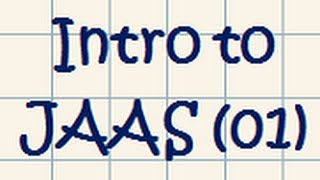

Audio Book
Dive deep into the subject with an immersive audiobook experience.
Components of JAAS
Chapter 1 of 2
🔒 Unlock Audio Chapter
Sign up and enroll to access the full audio experience
Chapter Content
- LoginModule: Handles user authentication.
- Subject: Represents authenticated user.
- Principal: Represents identity.
Detailed Explanation
JAAS consists of several key components:
1. LoginModule: This is responsible for the actual process of authenticating a user. It verifies the credentials provided (like username and password).
2. Subject: Once a user is authenticated, they are represented as a Subject within the JAAS framework. This Subject holds the user identity and related information.
3. Principal: A Principal is an abstraction that represents a unique identity within the system. It's used to identify a user in the security context.
Examples & Analogies
Imagine a nightclub. The LoginModule is the bouncer checking IDs at the door to verify if you are allowed to enter. Once you pass the check, you become a Subject, a recognized guest inside the club. Your unique identity as a VIP or regular guest is your Principal. This structure helps manage who is inside the club and what privileges they may have.
Workflow of JAAS
Chapter 2 of 2
🔒 Unlock Audio Chapter
Sign up and enroll to access the full audio experience
Chapter Content
- Define a JAAS configuration file.
- Use LoginContext to authenticate.
- Use Subject.doAs() for privilege separation.
Detailed Explanation
The workflow for using JAAS involves the following steps:
1. Define a JAAS configuration file: This file contains details about the LoginModules to be used and their settings. It acts as a configuration for the authentication process.
2. Use LoginContext to authenticate: The LoginContext class is used to trigger the authentication process defined in the configuration file. It interacts with the LoginModule to check the credentials.
3. Use Subject.doAs() for privilege separation: After authentication, you can use the doAs method of the Subject class to run specific actions while that subject is in a certain context, ensuring proper privilege management.
Examples & Analogies
Continuing with the nightclub analogy: First, the JAAS configuration file acts like the guest list maintained by the club staff - it details who can come in and any special privileges they might have. Then, the LoginContext is like when you've shown your ID and the bouncer validates you against that list. Finally, Subject.doAs() can be thought of as being able to order drinks at the bar; you can only request what your identity allows you to have based on the club's rules.
Key Concepts
-
JAAS: Framework for authentication and authorization in Java applications.
-
LoginModule: Component responsible for handling user login.
-
Subject: Represents authenticated users in JAAS.
-
Principal: Represents the identity associated with a Subject.
-
LoginContext: Class used to manage user login and authentication processes.
Examples & Applications
A typical JAAS configuration file might declare a LoginModule for Active Directory, allowing users to authenticate against that service.
Using the Subject.doAs() method allows a web application to perform actions that require user-level permissions.
Memory Aids
Interactive tools to help you remember key concepts
Rhymes
In Java land where security grows, JAAS is what everyone knows.
Stories
Imagine a castle where only knights with proper IDs can enter. JAAS is like the gatekeeper making sure every knight is checked and represented.
Memory Tools
Remember 'J' for Java, 'A' for Authentication, 'A' for Authorization, and 'S' for Security - JAAS.
Acronyms
J = Java, A = Authentication, A = Authorization, S = Service – JAAS.
Flash Cards
Glossary
- JAAS
Java Authentication and Authorization Service, a framework that provides authentication and access control services.
- LoginModule
A component responsible for the authentication of users.
- Subject
Represents an authenticated user in JAAS.
- Principal
Represents an identity within the system, associated with a Subject.
- LoginContext
Manages the login process for a user, interacting with the LoginModules.
Reference links
Supplementary resources to enhance your learning experience.
