Key Management and KeyStores
Enroll to start learning
You’ve not yet enrolled in this course. Please enroll for free to listen to audio lessons, classroom podcasts and take practice test.
Interactive Audio Lesson
Listen to a student-teacher conversation explaining the topic in a relatable way.
Introduction to Key Management
🔒 Unlock Audio Lesson
Sign up and enroll to listen to this audio lesson

Today, we'll learn about key management and KeyStores in Java. Why do you think it is crucial to manage our cryptographic keys securely?

Because if someone gains access to our keys, they can decrypt sensitive information.

Exactly! Keys are the backbone of our security. If compromised, all security is lost. That's where KeyStores come in. They securely store our keys and certificates.

What exactly is a KeyStore?

A KeyStore is essentially a secure repository for storing cryptographic keys and their corresponding certificates. Think of it as a safe for your keys.

Can you explain how to load a KeyStore in Java?

"Sure! You can load a KeyStore using the `KeyStore.getInstance()` method followed by the `load` method. For example:
Working with KeyStores
🔒 Unlock Audio Lesson
Sign up and enroll to listen to this audio lesson

Let's dive deeper. What happens if you try to load a KeyStore without the correct password?

I think it will throw an exception.

That's right! An incorrect password will result in a `java.security.UnrecoverableKeyException`. This is why managing the password carefully is just as important as managing the keys!

Are there different types of KeyStores?

Yes! Java provides different types of KeyStores like JKS, PKCS12, etc. JKS is Java KeyStore while PKCS12 is a standard format compatible with many cryptographic systems.

Can we convert between different types of KeyStores?

Absolutely! You can convert KeyStores using Java command-line tools or programmatically. It's essential for interoperability with other systems.

In summary, handling KeyStores properly facilitates secure applications. Next, let's explore practical implementations.
Introduction & Overview
Read summaries of the section's main ideas at different levels of detail.
Quick Overview
Standard
Key management is essential for securely handling cryptographic keys and certificates in Java. KeyStores provide a secure repository for storing these elements, allowing applications to manage encryption and secure communication effectively.
Detailed
Key Management and KeyStores
In this section, we delve into the significance of key management in Java security, particularly focusing on the use of KeyStores. A KeyStore is a secure storage mechanism that houses cryptographic keys and associated certificates, facilitating secure application operations with sensitive data.
Understanding KeyStore
The Java KeyStore is an implementation of a key storage facility that provides a means to store private keys, public keys, and certificates securely. It plays a critical role in cryptographic operations such as encryption, decryption, and digital signature creation.
Loading a KeyStore
To interact with a KeyStore, developers load it using the java.security.KeyStore class. Below is an example of how to load a KeyStore from a file:
In this code:
- KeyStore.getInstance("JKS") specifies the type of KeyStore (Java KeyStore in this case).
- The load method initializes the KeyStore from the specified file, utilizing a password to secure its contents.
This careful management of keys is essential for maintaining the confidentiality and integrity of sensitive data within applications.
Youtube Videos
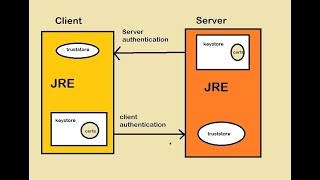

Audio Book
Dive deep into the subject with an immersive audiobook experience.
What is a KeyStore?
Chapter 1 of 2
🔒 Unlock Audio Chapter
Sign up and enroll to access the full audio experience
Chapter Content
The java.security.KeyStore is a utility that stores cryptographic keys and certificates securely.
Detailed Explanation
A KeyStore in Java is a special repository for storing keys and certificates. Think of it as a secure vault where sensitive items, like keys to a house, are kept safe. This vault ensures that only authorized users can access the keys and certificates stored within it. A KeyStore can manage various types of keys, including private keys (which are kept secret) and public keys (which can be shared publicly).
Examples & Analogies
Imagine you have a safe in your house where you keep important documents like your birth certificate and passport. The KeyStore functions similarly by safely holding your cryptographic keys and certificates, ensuring that only you have the combination to access this safe.
Loading a KeyStore
Chapter 2 of 2
🔒 Unlock Audio Chapter
Sign up and enroll to access the full audio experience
Chapter Content
You can load a KeyStore using the following code snippet:
KeyStore ks = KeyStore.getInstance("JKS");
ks.load(new FileInputStream("mykeystore.jks"), "password".toCharArray());
Detailed Explanation
To access the KeyStore, you first need to specify which type of KeyStore you want to use (in this case, 'JKS', which stands for Java KeyStore). The load method initializes the KeyStore so you can retrieve or store keys and certificates as needed. You provide the file path to the KeyStore file and a password that unlocks the vault. Without this password, you cannot access the keys inside the KeyStore.
Examples & Analogies
Like how you'd open a combination safe with a specific combination, you need to load the KeyStore with the correct password to access the keys. If the password is incorrect, it's like having the wrong combination and being unable to open the safe.
Key Concepts
-
Key Management: Essential for securing cryptographic keys used in applications.
-
KeyStore: A secure storage mechanism for managing keys and certificates.
Examples & Applications
Loading a KeyStore with a provided password using KeyStore.getInstance() and load() methods.
Using KeyStore to store and retrieve cryptographic keys and certificates in Java applications.
Memory Aids
Interactive tools to help you remember key concepts
Rhymes
Key management is smart, keep them secure is the part.
Stories
Imagine a treasure chest (KeyStore) protecting your diamonds (keys) from thieves (hackers). Keep the treasure up and password secure!
Memory Tools
K-SAVE: K for KeyStores, S for Security, A for Access, V for Vault, E for Encryption.
Acronyms
KMS
Key Management System - Know
Manage
Secure.
Flash Cards
Glossary
- Key Management
The process of handling cryptographic keys throughout their lifecycle, including generation, storage, and deletion.
- KeyStore
A secure storage facility in Java for cryptographic keys and certificates.
Reference links
Supplementary resources to enhance your learning experience.
