Mocking and Mockito
Enroll to start learning
You’ve not yet enrolled in this course. Please enroll for free to listen to audio lessons, classroom podcasts and take practice test.
Interactive Audio Lesson
Listen to a student-teacher conversation explaining the topic in a relatable way.
Introduction to Mocking and Mockito
🔒 Unlock Audio Lesson
Sign up and enroll to listen to this audio lesson

Today we will be discussing mocking in unit testing, specifically how Mockito helps us to isolate classes during testing. Can anyone start by explaining what they think mocking is?

I think mocking means creating fake versions of something to test code without additional dependencies.

Exactly! Mocking is all about simulating the behavior of complex objects. This makes our unit tests cleaner and less dependent on unreliable components.

So why should we use Mockito specifically?

Great question! Mockito makes it easy to create and manage mock objects. It allows us to focus on the class we're testing rather than the dependencies.

What are some examples of dependencies?

Dependencies can be databases, APIs, or any other resource your code interacts with. By mocking these, we avoid the overhead in testing.

To summarize, Mockito allows for isolation in testing by mocking dependencies, simplifying our testing process.
Setting Up Mockito
🔒 Unlock Audio Lesson
Sign up and enroll to listen to this audio lesson

Now, let’s discuss how to set up Mockito in our Java project. Can anyone tell me what we need to do first?

We need to add it as a dependency in Maven or Gradle, right?

Correct! We have to include the Mockito core library. Here's a quick snippet to remember: `<dependency><groupId>org.mockito</groupId><artifactId>mockito-core</artifactId><version>4.x.x</version><scope>test</scope></dependency>`.

And what about JUnit?

Indeed, you need to include JUnit too, as it’s our testing framework. Do you remember the Maven dependency format?

Yes! `<groupId>org.junit.jupiter</groupId><artifactId>junit-jupiter</artifactId><version>5.x.x</version><scope>test</scope>`!

Perfect! Installing these dependencies sets us up to utilize Mockito effectively in our testing scenarios.
Creating and Using Mocks
🔒 Unlock Audio Lesson
Sign up and enroll to listen to this audio lesson

Next, let’s walk through creating and using mocks in your tests. Can someone show us how to create a simple mock object?

We use `mock()` to create an instance of a class, right?

Exactly! Here’s how it works: you can define a mock like this: `Service mockService = mock(Service.class);`.

And how do we make the mock return specific data?

We use the `when()` method! For example, `when(mockService.getData()).thenReturn("Mocked Data");`. This means whenever `getData()` is called, it will return "Mocked Data".

So, we are avoiding calling the actual method on the real object?

Right again! We only care about what our class does with that data, not how `mockService` fetches it.
Verifying Mock Behaviors
🔒 Unlock Audio Lesson
Sign up and enroll to listen to this audio lesson

Finally, let’s delve into verifying behaviors of our mocks. Why do you think we need this verification?

To ensure our code interacts with the mock as expected?

Exactly! We use `verify(mockService).getData();` after the action to confirm that `getData()` was indeed called.

Can we also check how many times it was called?

Absolutely! We can specify a number like this: `verify(mockService, times(1)).getData();` to ensure it was called just once.

This really sounds like a powerful tool to confirm our code!

It is! Verification helps ensure our unit tests are accurate and reliable. To recap, mocking helps isolate tests, while verification confirms interactions.
Introduction & Overview
Read summaries of the section's main ideas at different levels of detail.
Quick Overview
Standard
This section delves into the importance of Mockito in unit testing, explaining how it enables isolation of the class under test by mocking dependencies. It covers the setup requirements, mocking behavior, and verifying outcomes.
Detailed
In the realm of unit testing, especially in Java applications, dependencies can often complicate test setups due to their complexity or the necessity for external resources like databases or APIs. Mockito offers a solution by providing a framework to create mock objects that simulate the behavior of these dependencies, enabling developers to isolate the class under test without the overhead of managing real implementations. This section outlines how to set up Mockito within your project, including necessary Maven or Gradle dependencies. It addresses the process of creating mocks, defining their behavior using methods like when() and thenReturn(), and injecting these mocks into the classes being tested using the @InjectMocks annotation. Furthermore, it discusses verification techniques, allowing developers to ensure that the expected interactions with the mocks took place, thus confirming the correctness of the code under test.
Youtube Videos

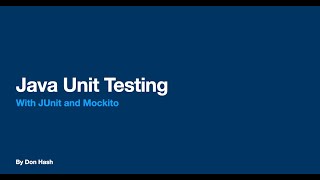

Audio Book
Dive deep into the subject with an immersive audiobook experience.
Introduction to Mocking
Chapter 1 of 3
🔒 Unlock Audio Chapter
Sign up and enroll to access the full audio experience
Chapter Content
Sometimes, it's hard to test a class because it depends on other classes. Mockito is a popular mocking framework for Java that allows you to create fake versions of dependencies.
Detailed Explanation
Mocking is a technique used in testing to create controlled scenarios where you're focusing on testing the behavior of a specific class rather than its interactions with outside dependencies. Mockito is the tool that enables Java developers to create these 'fake' instances of classes. It helps ensure that tests can be run without needing the actual dependencies, which can be complex or slow, like databases or external web services.
Examples & Analogies
Imagine you want to test a car's engine, but you don't want to use the full car with all its parts for every test. Instead, you create a model of the engine that can mimic how it works. In the same way, Mockito helps you create a simplified version of a complex class to test just the part you're interested in.
Why Use Mockito?
Chapter 2 of 3
🔒 Unlock Audio Chapter
Sign up and enroll to access the full audio experience
Chapter Content
• Isolate the class under test.
• Simulate behavior of complex dependencies (e.g., databases, APIs).
Detailed Explanation
Using Mockito allows developers to isolate the unit of code they are testing. This means that they can focus on one class or method at a time without being influenced by outside factors. This isolation leads to more reliable tests because you can control exactly what the dependencies return and how they behave. For instance, if a class relies on fetching data from a slow database, you can use Mockito to return predefined data instead.
Examples & Analogies
Think of a chef trying to perfect a cake recipe. Instead of baking a real cake every time to see how the flavor turns out, they might use simple mixtures that represent the main ingredients without baking a full cake. This way, they can quickly test different flavors without the time and effort involved in making actual cakes.
Setting Up Mockito
Chapter 3 of 3
🔒 Unlock Audio Chapter
Sign up and enroll to access the full audio experience
Chapter Content
Include the following dependencies in Maven or Gradle:
org.junit.jupiter junit-jupiter 5.9.1 test org.mockito mockito-core 4.6.1 test
Detailed Explanation
To use Mockito in your project, you'll need to include it as a dependency. If you're using Maven or Gradle, you have to add specific instructions in your configuration files, which tell the build system to download the necessary Mockito and JUnit libraries. This setup allows you to write and run tests that include mocked objects.
Examples & Analogies
Think of setting up a new kitchen. You need to purchase tools and ingredients to start cooking. Similarly, setting up Mockito in your project means you're gathering the right tools (libraries) needed to perform your testing tasks effectively.
Key Concepts
-
Mocking: The process of creating fake implementations to isolate the unit under test.
-
Dependency Injection: A technique where mocks are provided to the class being tested to reduce tight coupling.
-
Behavior Verification: Ensuring that the expected interactions with mocks occurred.
Examples & Applications
Creating a mock object: DataRepository mockRepo = mock(DataRepository.class);
Defining mock behavior: when(mockRepo.getName()).thenReturn("Mocked Name");
Verifying mock interactions: verify(mockRepo).getName();
Memory Aids
Interactive tools to help you remember key concepts
Rhymes
If you want to test with ease, use mocks to bring you peace.
Stories
Imagine building a house, but you need to test the plumbing. Instead of waiting for actual pipes, you use plastic ones that work just like the real thing. That's what mocks do—they let you test without the hassle!
Memory Tools
Mocking in Testing Means - MITS: Mocks Isolate Test Subjects.
Acronyms
MIM
Mock
Inject
Verify—remember these steps for successful testing!
Flash Cards
Glossary
- Mockito
A mocking framework for Java that allows developers to create fake versions of dependencies to aid unit testing.
- Mock Object
A simulated object that mimics the behavior of real objects for testing purposes.
- Verification
The process of checking whether the expected interactions with mock objects occurred during test execution.
Reference links
Supplementary resources to enhance your learning experience.
