Mocking Behavior
Enroll to start learning
You’ve not yet enrolled in this course. Please enroll for free to listen to audio lessons, classroom podcasts and take practice test.
Interactive Audio Lesson
Listen to a student-teacher conversation explaining the topic in a relatable way.
Creating Mocks
🔒 Unlock Audio Lesson
Sign up and enroll to listen to this audio lesson

Today, we’ll learn about creating mocks using Mockito. Mocks are simulated objects that mimic real object behavior for testing purposes. Can anyone tell me why we might want to use mocks?

To isolate the class we are testing from its dependencies?

Exactly! Isolating the unit under test is crucial. Mocks allow us to remove external dependencies and focus solely on the specific component being tested.

How do we create a mock in Mockito?

Great question! We can create a mock using the `@Mock` annotation. For instance, if we have a service class, we can declare it with `@Mock` and Mockito will manage its lifecycle.

Can mocks also have specific behaviors?

Yes! That leads us into our next topic, where we can define the behavior of mocks.

In summary, creating mocks helps us isolate our units of code during testing.
Mocking Behavior
🔒 Unlock Audio Lesson
Sign up and enroll to listen to this audio lesson

Next, let’s talk about mocking behavior using the `when().thenReturn()` syntax. This allows us to define what a mock should return when a specific method is called.

Can you give an example of this?

Certainly! If we have a mock service that gets user data, we can write: `when(mockService.getUser()).thenReturn(new User())`. This way, whenever `getUser()` is called, it will return a new user instance.

What if the method doesn't return anything? Can we still mock it?

Yes, indeed! You can use `doNothing()` for methods that return void. It’s all about specifying the expected behavior.

So, this is mainly about defining expected outcomes, right?

Exactly! Defining expected outcomes enables our tests to be predictable, which simplifies debugging.

To recap, mocking behavior is about simulating the responses of our dependencies so that we can confirm our unit functions correctly.
Injecting Mocks
🔒 Unlock Audio Lesson
Sign up and enroll to listen to this audio lesson

Now let’s move on to injecting mocks into the class under test using the `@InjectMocks` annotation.

What does injecting mocks do?

Injecting mocks allows Mockito to automatically wire up the mock objects into your class. For instance, if your controller class needs a service instance, annotating the service with `@Mock` and the controller with `@InjectMocks` makes this binding automatic.

Is this done automatically without writing extra code?

Yes! This automates a lot of the boilerplate code you'd otherwise have to manage, making your tests cleaner.

But how does Mockito know which mocks to inject?

Mockito uses reflection to find fields in the class and matches them with the mocks, as long as the types align.

In conclusion, injecting mocks saves time and keeps our test code neat and organized.
Verifying Behavior
🔒 Unlock Audio Lesson
Sign up and enroll to listen to this audio lesson

Finally, let’s discuss how to verify interactions with our mocks using the `verify()` method.

Can you explain what exactly we verify?

Great! We verify that certain methods on our mocks were called with the right parameters. For example, we might write `verify(mockService).getData()` to confirm that this method was invoked.

How does this help our testing process?

It ensures that our code behaves as expected and interacts with its dependencies correctly, validating the flow of execution.

Are there additional arguments we can check during verification?

Absolutely! You can specify how many times a method should have been called using `times(n)` or check if it was never called using `never()`.

To summarize, verifying behavior confirms that the components interact as intended, ensuring reliability in your tests.
Introduction & Overview
Read summaries of the section's main ideas at different levels of detail.
Quick Overview
Standard
The section introduces Mockito's mocking capabilities, detailing how to create mock objects, define their behaviors, inject them into classes under test, and verify interactions, which helps isolate the unit being tested.
Detailed
Detailed Summary
This section on Mocking Behavior dives into the functionality provided by the Mockito framework for creating and manipulating mock objects. Mocking is essential in unit testing to isolate the component under test, simulating the interactions with other components without relying on their concrete implementations. By using the when() method, developers can stub behaviors of mock objects, returning specific values when methods are invoked. This also includes verifying that interactions with mocks occurred as expected using the verify() function.
Key points covered include:
- Creating Mocks: The @Mock annotation allows developers to define mock objects directly in the test classes, simplifying mock management.
- Mocking Behavior: The when(...).thenReturn(...) pattern defines how a mock behaves when a certain method is called.
- Injecting Mocks: Using @InjectMocks, Mockito can automatically inject mocked dependencies into the class under test.
- Verifying Behavior: After running tests, verifying the interactions with mocks ensures that the code executed as expected. This is a crucial part of testing, ensuring both coverage and correctness.
As a result, using Mockito effectively can lead to cleaner, more reliable tests that lead to robust software design.
Youtube Videos
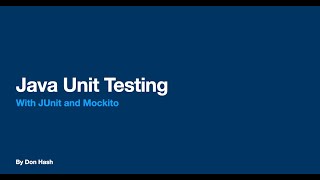


Audio Book
Dive deep into the subject with an immersive audiobook experience.
Creating Mocks
Chapter 1 of 5
🔒 Unlock Audio Chapter
Sign up and enroll to access the full audio experience
Chapter Content
@Mock Service mockService;
Detailed Explanation
In this chunk, we learn how to create a mock object using the @Mock annotation. Mock objects are substitutes for real objects and are used in testing to simulate the behavior of complex dependencies. The @Mock annotation indicates that mockService is a mock version of the Service class, which allows us to define specific behaviors for it without the overhead of using a real instance.
Examples & Analogies
Imagine if you were trying to test a car’s navigation system, but the car was in the shop. Instead of taking it out and risking delays, you can use a toy car that mimics the navigation interface. This way, you can still test how the navigation system reacts when you input different destinations, just like using a mock object in our tests.
Mocking Behavior
Chapter 2 of 5
🔒 Unlock Audio Chapter
Sign up and enroll to access the full audio experience
Chapter Content
when(mockService.getData()).thenReturn("Mocked Data");
Detailed Explanation
This chunk demonstrates how to specify the behavior of a mock object using Mockito. The when(...).thenReturn(...) syntax sets up the expectation that when mockService.getData() is called, it should return the string "Mocked Data". This allows us to control the output of the getData() method, making our tests predictable and reliable.
Examples & Analogies
Think of this like creating a script for an actor in a play. If you tell the actor (the mock object) that whenever they’re asked to say a line (method call), they should respond with a certain phrase (mocked return value). This way, you can ensure the scene plays out exactly how you want it every time, just like controlling the output of a mocked method.
Injecting Mocks
Chapter 3 of 5
🔒 Unlock Audio Chapter
Sign up and enroll to access the full audio experience
Chapter Content
@InjectMocks Controller controller;
Detailed Explanation
This chunk introduces the @InjectMocks annotation, which is used to inject mock objects into the class under test. In this case, the mockService will be injected into the Controller instance. This allows us to test the Controller class with the predefined behavior of mockService, ensuring our tests focus on the behavior of Controller while relying on controlled mock dependencies.
Examples & Analogies
Imagine a chef in a kitchen who needs specific ingredients (mock objects) to prepare a dish. By using @InjectMocks, the ingredients are automatically provided to the chef (Controller), allowing them to create their meal (perform operations) without getting distracted by how those ingredients were sourced (mock dependency behavior).
Verifying Behavior
Chapter 4 of 5
🔒 Unlock Audio Chapter
Sign up and enroll to access the full audio experience
Chapter Content
verify(mockService).getData();
Detailed Explanation
In this chunk, we see how to verify that a certain behavior occurred on a mock object using the verify method. By calling verify(mockService).getData(), we are checking if the method getData() on mockService was invoked during the test. This is crucial in confirming that our Controller is correctly interacting with its dependencies.
Examples & Analogies
Consider a teacher checking if a student followed instructions during a class exercise. The teacher can ask if the student completed a specific task (calling the method) to ensure that they were listening and engaged. Similarly, using the verify method confirms whether the mock behavior was acted upon as expected during the test.
Example: Mocking with Mockito
Chapter 5 of 5
🔒 Unlock Audio Chapter
Sign up and enroll to access the full audio experience
Chapter Content
import org.junit.jupiter.api.Test;
import static org.mockito.Mockito.*;
import static org.junit.jupiter.api.Assertions.*;
public class ServiceTest {
@Test
void testServiceLogic() {
DataRepository mockRepo = mock(DataRepository.class);
when(mockRepo.getName()).thenReturn("Mocked Name");
Service service = new Service(mockRepo);
assertEquals("Mocked Name", service.getName());
}
}
Detailed Explanation
This chunk presents a complete example of using Mockito in a test case. We create a mock object for DataRepository, set its behavior to return a specific string when getName() is called, and inject it into a Service instance. We then assert that the name returned by the service matches what we expected. This showcases how mocking can help isolate a unit of code while ensuring it interacts correctly with its dependencies.
Examples & Analogies
Think of this like a chef relying on a sous-chef to always pass them a specific ingredient. The chef can confidently prepare their dish, knowing that every time they request that ingredient (method call), they get exactly what they want (mocked return value). This process allows us to validate the chef's (Service's) cooking (logic) without being affected by the actual sourcing of the ingredient (DataRepository).
Key Concepts
-
Creating Mocks: The process of defining mock objects using the @Mock annotation.
-
Mocking Behavior: Using when() and thenReturn() to define the behavior of mocks in tests.
-
Injecting Mocks: Automatically injecting mocks using the @InjectMocks annotation in the class under test.
-
Verifying Behavior: The use of verify() to ensure that expected interactions with mocks have occurred.
Examples & Applications
Creating a mock of a service: @Mock Service mockService;
Stubbing behavior: when(mockService.getData()).thenReturn("Mocked Data");
Verifying interactions: verify(mockService).getData();
Memory Aids
Interactive tools to help you remember key concepts
Rhymes
When you need a mock to play, just use @Mock in a clever way!
Stories
Imagine a chef needing to taste a dish before serving it. Instead of cooking all the ingredients, they create a mock dish to try the flavors without fully committing to the meal. Just like testing, where mocks help simulate real scenarios.
Memory Tools
Remember M.I.V.: Mocks for Isolation and Verification.
Acronyms
C.M.V
Create Mocks
Mock Behavior
Verify results.
Flash Cards
Glossary
- Mock
A simulated object that mimics the behavior of real objects in controlled ways for testing.
- Mockito
A popular Java framework used for creating mock objects in unit testing.
- InjectMocks
An annotation in Mockito used to automatically inject mock objects into a class under test.
- Verify
A method used in Mockito to confirm that certain interactions with mocks occurred as expected.
Reference links
Supplementary resources to enhance your learning experience.
