Differences Between Compiler and Interpreter
Enroll to start learning
You’ve not yet enrolled in this course. Please enroll for free to listen to audio lessons, classroom podcasts and take practice test.
Interactive Audio Lesson
Listen to a student-teacher conversation explaining the topic in a relatable way.
Translation Method
🔒 Unlock Audio Lesson
Sign up and enroll to listen to this audio lesson

Today, we'll delve into how compilers and interpreters translate high-level programming languages into machine code. Can anyone tell me how a compiler works?

I think a compiler translates the entire program at once.

Exactly! The compiler takes the whole code and transforms it into machine code before execution. Now, what about interpreters?

They translate the code line-by-line, right?

Correct! This means interpreters execute code as they read it. To remember, think 'C' for Compiler and 'L' for Line-by-line execution with Interpreters. Let's summarize: Compiler translates everything at once, while the interpreter processes it piece by piece.
Execution Speed
🔒 Unlock Audio Lesson
Sign up and enroll to listen to this audio lesson

Next, we need to discuss execution speed. Why do you think compiler-based programs run faster than those interpreted?

Because the compiler prepares everything in advance?

Absolutely! Compiled programs are optimized for execution beforehand. Meanwhile, interpreters are slower since they translate in real-time. To help memorize, think: C for Compiler, Fast for execution speed!

Can you give us an example of when this speed matters?

Of course! In high-performance applications like video games, compiled code enhances performance. Let’s wrap up: Compilers = Faster, Interpreters = Slower.
Error Handling
🔒 Unlock Audio Lesson
Sign up and enroll to listen to this audio lesson

Now, let’s tackle error handling. How does a compiler approach errors differently than an interpreter?

A compiler checks for all errors before running the program.

Exactly! It provides a full report after compilation. On the flip side, what about interpreters?

Interpreters stop at the first error and wait for the programmer to fix it.

Great! Remember: Compilers give a report, while Interpreters give instant feedback as you go! This is helpful for debugging in development.
Output Types and Use-Cases
🔒 Unlock Audio Lesson
Sign up and enroll to listen to this audio lesson

Let’s talk about the output generated by compilers versus interpreters. What does a compiler produce after translating code?

An executable file.

Correct! And interpreters? What do they produce?

They don’t create an executable; they just run the code directly.

Exactly! This leads us to their respective use-cases. What kind of applications are typically compiled versus interpreted?

Compilers are better for production because they’re faster.

And interpreters work well for scripting and prototyping!

Well done! Remember, Compilers = Executables + Performance, Interpreters = Real-time + Flexibility.
Introduction & Overview
Read summaries of the section's main ideas at different levels of detail.
Quick Overview
Standard
This section outlines the key differences between compilers and interpreters in terms of translation methods, execution speed, error handling, output types, and preferred language examples. Understanding these differences is fundamental for students of programming languages.
Detailed
Differences Between Compiler and Interpreter
Compilers and interpreters serve as crucial tools in programming languages, facilitating the translation of high-level source code into machine code that computers can understand. However, they exhibit distinct characteristics:
Translation Method
- Compiler: Translates the entire program from a high-level programming language to machine code at once.
- Interpreter: Converts and executes code line-by-line or statement-by-statement without generating an intermediate machine code file.
Execution Speed
- Compiler: Generally offers faster execution after the code is compiled, as the entire program is translated and optimized upfront.
- Interpreter: Slower performance since it translates code in real-time during execution.
Error Handling
- Compiler: Identifies and reports errors after completing the entire compilation process, allowing developers to rectify errors before execution.
- Interpreter: Stops execution upon encountering the first error, providing immediate feedback but requiring the programmer to fix errors one at a time.
Output Types
- Compiler: Generates an executable file that can be run independently of the source code.
- Interpreter: Does not generate a standalone executable; instead, it directly runs programs each time they are interpreted.
Language Examples
- Compiler: Typically used for languages like C, C++, and Java (when compiled to bytecode).
- Interpreter: Frequently utilized with scripting languages such as Python, Ruby, and JavaScript.
Use-Cases
- Compiler: More suitable for large-scale applications and production builds where performance is critical.
- Interpreter: Better for rapid prototyping, scripting, and environments where immediate execution and testing are advantageous.
Overall, the choice between using a compiler or an interpreter can significantly affect the performance, portability, error detection, and security of software applications, underlining the importance of understanding these differences.
Youtube Videos
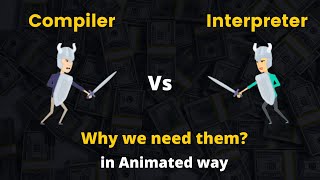


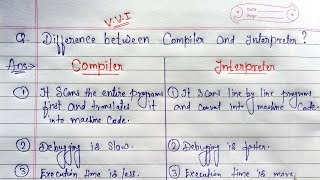

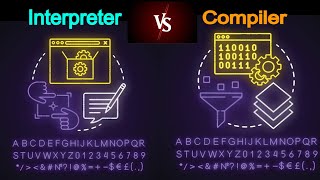
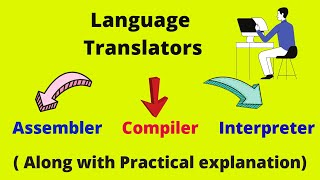



Audio Book
Dive deep into the subject with an immersive audiobook experience.
Translation Method
Chapter 1 of 5
🔒 Unlock Audio Chapter
Sign up and enroll to access the full audio experience
Chapter Content
Feature:
- Compiler: Entire program at once
- Interpreter: Line-by-line
Detailed Explanation
This chunk describes the fundamental difference in how compilers and interpreters process code. A compiler takes the entire source code and translates it into machine code in one go, resulting in a complete executable file. In contrast, an interpreter processes the code one line at a time, translating and executing it immediately.
Examples & Analogies
Imagine reading a book (compiler) versus reading a newspaper (interpreter). When you read a book, you go from start to finish, absorbing all the information at once. With a newspaper, you may read one article, then move to the next one, reacting to each story as you go.
Execution Speed
Chapter 2 of 5
🔒 Unlock Audio Chapter
Sign up and enroll to access the full audio experience
Chapter Content
Feature:
- Compiler: Faster
- Interpreter: Slower
Detailed Explanation
This chunk highlights the difference in execution speed between the two. Code that has been compiled is generally executed much faster because it has been translated into machine code before execution. On the other hand, interpreted code is executed slowly because it is translated during runtime, which adds overhead.
Examples & Analogies
Think of it like cooking a meal using a recipe. If you prepare all the ingredients in advance and cook the meal (compiler), it’s done quickly. However, if you decide to chop each ingredient and cook it step-by-step as you go (interpreter), it takes longer to enjoy the finished meal.
Error Handling
Chapter 3 of 5
🔒 Unlock Audio Chapter
Sign up and enroll to access the full audio experience
Chapter Content
Feature:
- Compiler: After complete compilation
- Interpreter: Stops at first error
Detailed Explanation
This chunk explains how each tool handles errors during the coding process. A compiler analyzes the entire codebase for errors before generating any output. This means you only get feedback after the complete compilation. Conversely, an interpreter stops execution as soon as it encounters an error, making it easier to debug but sometimes leading to interruptions in code running.
Examples & Analogies
Imagine writing a long letter (compiler) versus telling a story aloud (interpreter). When you write a letter, you go through the entire document before correcting any mistakes. However, if you're telling a story, you would pause and fix any miscommunication immediately as it happens.
Output Generation
Chapter 4 of 5
🔒 Unlock Audio Chapter
Sign up and enroll to access the full audio experience
Chapter Content
Feature:
- Compiler: Generates executable file
- Interpreter: No executable, runs directly
Detailed Explanation
This chunk discusses the output differences. Once a program is compiled, it generates an executable file that can be run independently of the compiler. Interpreted code does not produce a separate executable file; it runs directly on the interpreter, which means the interpreter is necessary every time the code is executed.
Examples & Analogies
Think of a compiled program as a fully packaged meal (compiler) ready to eat anytime without further preparation. In contrast, an interpreted program is like a chef cooking individual meals upon request (interpreter), requiring the chef each time to prepare the food fresh.
Language Examples and Use-Cases
Chapter 5 of 5
🔒 Unlock Audio Chapter
Sign up and enroll to access the full audio experience
Chapter Content
Feature:
- Compiler: C, C++, Java (JVM)
- Interpreter: Python, Ruby, JavaScript
Use-case:
- Compiler: Production builds
- Interpreter: Rapid prototyping, scripting
Detailed Explanation
This chunk provides examples of programming languages typically associated with compilers and interpreters. Compiled languages such as C, C++, and Java are generally preferred for production builds where performance is critical. In contrast, interpreted languages like Python, Ruby, and JavaScript are favored for scripting and rapid prototyping due to their flexibility and ease of testing.
Examples & Analogies
Consider compiled languages like C and C++ akin to building a sturdy house (long-term projects) that requires careful planning and construction. Meanwhile, interpreted languages like Python and JavaScript are more like building a temporary tent (rapid prototyping) that can be set up quickly and adjusted as needed.
Key Concepts
-
Translation Method: Refers to how compilers and interpreters convert source code, either all at once or line-by-line.
-
Execution Speed: Indicates how fast the program runs after compilation versus interpretation.
-
Error Handling: Describes how errors are processed by compilers and interpreters.
-
Output Types: Specifies whether the output is an executable file or executed directly.
-
Use-Cases: Highlights typical scenarios where compilers or interpreters are preferred.
Examples & Applications
A C program is compiled into an executable file that runs independently of the source code.
A Python script is interpreted line-by-line each time it is executed, without producing an independent executable.
Memory Aids
Interactive tools to help you remember key concepts
Rhymes
Compiler's quick, Interpreter's slow; Both help code run, that's how they flow.
Stories
Imagine a teacher (Compiler) who grades all assignments at once, while a tutor (Interpreter) checks each answer as students work through their test.
Memory Tools
C for Compiler (Compiles everything), I for Interpreter (Interprets line by line).
Acronyms
F.A.I.L
Fast for Compilers
Analyzes all errors List at once.
Flash Cards
Glossary
- Compiler
A tool that translates the entire source code of a high-level programming language into machine code at once.
- Interpreter
A tool that translates and executes code line-by-line without generating an intermediate machine code file.
- Translation
The process of converting high-level programming languages into machine code.
- Execution Speed
The speed at which a program runs, which can vary between compiled and interpreted languages.
- Error Handling
The method by which a language translator reports and manages errors found during translation or execution.
- Executable File
A compiled program that is ready to run on a computer without needing the original source code.
Reference links
Supplementary resources to enhance your learning experience.
