ARMv7-A/R Modes and Execution Context
Interactive Audio Lesson
Listen to a student-teacher conversation explaining the topic in a relatable way.
Introduction to ARM and Thumb Modes
🔒 Unlock Audio Lesson
Sign up and enroll to listen to this audio lesson

Today, we're diving into the execution modes of ARMv7. Let's start discussing ARM and Thumb modes. Can anyone tell me what these modes are?

Isn't ARM mode for 32-bit instructions and Thumb mode for 16-bit instructions?

Exactly! ARM mode uses 32-bit instructions, while Thumb mode uses a mix of 16-bit and 32-bit. This mixing allows for better code density. Can anyone think of why that might be useful?

Maybe because it saves space in memory?

Correct! The Thumb mode helps in applications where memory is limited. Remember, 'ARM is wide, Thumb is slim.' It's a good mnemonic!

Can we switch between these modes?

Yes, the Thumb-2 instruction set allows seamless switching, enhancing performance! Let's summarize what we covered: ARM executes wider instructions, Thumb saves memory space.
Processor States
🔒 Unlock Audio Lesson
Sign up and enroll to listen to this audio lesson

Moving on to processor states, what are the two main states in ARMv7?

ARM state for 32-bit operations and Thumb state for mixed operations?

That’s right! The ARM state is standard for executing 32-bit instructions. The Thumb state is more efficient for smaller applications. Why is that important?

It helps in saving memory and makes the application run faster?

Precisely! In embedded systems, optimizing memory is crucial. Remember: 'ARM is standard, Thumb is smart!' Any questions?
Privileged and Unprivileged Modes
🔒 Unlock Audio Lesson
Sign up and enroll to listen to this audio lesson

Now, let's talk about privileged and unprivileged modes. Can someone explain the difference?

Privileged modes allow broader access to system resources, while unprivileged modes restrict that access?

Exactly! Privileged modes like System and Supervisor can access everything the system offers, which is essential for operating system functions. What do you think happens if user applications ran in privileged modes?

That could lead to security issues, right?

Absolutely! That's why unprivileged modes limit access to sensitive operations. Always remember: 'With power comes responsibility.'
Final Overview of Execution Context
🔒 Unlock Audio Lesson
Sign up and enroll to listen to this audio lesson

Great job today! Can anyone summarize what we've learned about execution contexts?

We learned about ARM vs. Thumb modes and how switching between them is useful. Also, ARM has two states - standard and mixed, and there are privileged and unprivileged modes.

Well summarized! Remember the mnemonic: 'ARM is wide, Thumb is slim.' That'll help you remember their differences! Why do we care about these modes?

They optimize performance and ensure security!

Exactly! That's the core of what execution contexts allow us to do in systems.
Introduction & Overview
Read summaries of the section's main ideas at different levels of detail.
Quick Overview
Standard
Key features of ARMv7 architecture such as ARM and Thumb modes, processor states, and the distinction between privileged and unprivileged modes are explained, emphasizing their significance in secure and efficient code execution.
Detailed
ARMv7-A/R Modes and Execution Context
The ARMv7 architecture fundamentally supports multiple execution contexts and modes, ensuring a flexible framework for running code at various privilege levels. This effective segregation from user applications to operating systems and firmware provides an essential basis for security and system efficiency.
Key Features:
- ARM vs Thumb Mode: ARM mode executes 32-bit instructions, while Thumb mode utilizes a blend of 16-bit and 32-bit instructions, improving code density. The ability to switch between these modes quickly is facilitated by the Thumb-2 instruction set.
- Processor States: The ARM state is the default for executing 32-bit instructions, whereas the Thumb state optimizes for smaller code sizes, making it particularly useful in embedded applications where memory is constrained.
- Privileged and Unprivileged Modes: The architecture is designed around a set of privileged modes (System and Supervisor) that grant full access to system resources, contrasting with unprivileged modes (User Mode) that limit access to protect sensitive operations.
Significance:
The ARMv7 architecture's execution context ensures that developers can create applications that efficiently utilize system resources while maintaining a high level of security. This distinction between privileged and unprivileged modes is particularly critical in managing access to hardware and system-level functions.
Youtube Videos

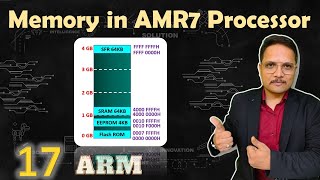

Audio Book
Dive deep into the subject with an immersive audiobook experience.
ARM vs Thumb Mode
Chapter 1 of 3
🔒 Unlock Audio Chapter
Sign up and enroll to access the full audio experience
Chapter Content
In ARM mode, 32-bit instructions are executed. In Thumb mode, a mix of 16-bit and 32-bit instructions is used for improved code density. Thumb-2 allows ARMv7-A processors to switch seamlessly between these modes.
Detailed Explanation
ARMv7 architecture supports two instruction sets: ARM and Thumb. In ARM mode, the processor executes full 32-bit instructions, which can perform complex operations but might take up more memory. In contrast, Thumb mode uses a mix of 16-bit and 32-bit instructions, which takes less memory, allowing for more efficient code storage and faster loading times. The Thumb-2 feature enables processors to switch between these modes, giving developers flexibility in optimizing their applications for performance and memory usage.
Examples & Analogies
Think of ARM mode like a full-size car with powerful features, capable of long trips but consuming a lot of fuel (memory). Thumb mode is like a compact car that’s smaller and more fuel-efficient, making it better suited for city driving where space and efficiency are crucial. Depending on your driving needs (application requirements), you choose the best car (instruction mode) for the job.
Processor States
Chapter 2 of 3
🔒 Unlock Audio Chapter
Sign up and enroll to access the full audio experience
Chapter Content
ARM State: The standard state for 32-bit ARM instruction execution. Thumb State: The 16/32-bit mixed instruction state, used for smaller code size in certain applications.
Detailed Explanation
ARM processors operate in two key states based on the instruction set being used: ARM State and Thumb State. ARM State is primarily for running standard 32-bit instructions—well-suited for high-performance tasks. Thumb State, on the other hand, allows the execution of a mixed instruction set of 16-bit and 32-bit commands, which is optimized for smaller applications that require less memory. This flexibility helps programmers manage memory use effectively while still achieving strong performance.
Examples & Analogies
Imagine you're in a cooking scenario, where ARM State represents using full-sized chef's knives for complicated culinary tasks, while Thumb State represents using smaller, more manageable knives for simpler, quicker recipes. Depending on what you need to prepare (the application's demands), you reach for the appropriate tools (states) that fit your task.
Privileged and Unprivileged Modes
Chapter 3 of 3
🔒 Unlock Audio Chapter
Sign up and enroll to access the full audio experience
Chapter Content
Privileged modes (like System and Supervisor) allow access to all system resources, while unprivileged modes (like User Mode) restrict access to sensitive operations, improving security.
Detailed Explanation
In ARM architectures, execution contexts are divided into privileged and unprivileged modes to enhance system security and stability. Privileged modes (such as System Mode and Supervisor Mode) have full access to the system resources, allowing for operations that require complete control, like managing memory and peripherals. Unprivileged modes, like User Mode, limit access to sensitive operations to prevent user applications from jeopardizing system integrity, ensuring that critical functions of the operating system remain secure.
Examples & Analogies
Think of a school where there are teachers (privileged) and students (unprivileged). Teachers can access all the school's resources, like grades and administrative tools, to ensure everything runs smoothly (system functions). However, students can only access certain areas, like classrooms and libraries, protecting sensitive information and maintaining order (system security).
Key Concepts
-
ARM Mode: Executes 32-bit instructions, essential for high-performance applications.
-
Thumb Mode: Uses a combination of 16-bit and 32-bit instructions, optimizing memory usage.
-
Privileged Modes: Modes that provide full access to system resources, critical for OS operations.
-
Unprivileged Modes: Limitations on access to ensure security for user applications.
Examples & Applications
In a smartphone, the ARM mode can be used for applications needing extensive calculations, while Thumb mode may handle lightweight applications.
An embedded system might use Thumb mode for sensor reading due to its smaller footprint, conserving memory.
Memory Aids
Interactive tools to help you remember key concepts
Rhymes
In ARM we go wide, in Thumb we decide, to take less space in the code, where efficiency is the road.
Stories
Imagine an ARM castle that uses big keys (32-bit) to open every door but worries about thieves (unprivileged) slipping through small cracks (16-bit).
Memory Tools
Remember: 'PSUD' - Privileged modes System and User Modes, helps recall their roles!
Acronyms
THUMP - Thumb is Helpful in Using Memory efficiently and Privileged modes are secure!
Flash Cards
Glossary
- ARM Mode
A mode where 32-bit instructions are executed.
- Thumb Mode
A mode that allows the execution of a mix of 16-bit and 32-bit instructions, aiding in code density.
- Processor State
The specific mode (ARM or Thumb) that determines how instructions are processed.
- Privileged Mode
Modes like System and Supervisor that allow full access to system resources.
- Unprivileged Mode
Modes like User Mode that restrict access to sensitive operations.
Reference links
Supplementary resources to enhance your learning experience.
