Docstrings and Comments
Enroll to start learning
You’ve not yet enrolled in this course. Please enroll for free to listen to audio lessons, classroom podcasts and take practice test.
Interactive Audio Lesson
Listen to a student-teacher conversation explaining the topic in a relatable way.
Single-Line Comments
🔒 Unlock Audio Lesson
Sign up and enroll to listen to this audio lesson

Welcome, class! Today, we will discuss the importance of comments in Python. Can anyone tell me what a single-line comment is?

Is it something that starts with a `#`?

Exactly! A single-line comment starts with a `#` and is used to explain or annotate specific code sections. They are ignored by the Python interpreter, so they don’t affect program execution.

Can we use comments anywhere in our code?

Yes! You can place comments before a line of code, after a line, or even on its own line. However, try to keep them relevant and concise.

So, they’re helpful for understanding what the code does?

Correct! Comments improve code readability, which is essential for collaboration. As a mnemonic, consider the phrase 'Clear Code is Kind'. It reminds us to always explain our logic.

Can you give us an example?

Sure! Here’s an example: `# This function prints a hello message`. This tells anyone reading the code what to expect.

To recap, single-line comments are prefixed by `#` and enhance code clarity. Use them generously to guide the reader through your logic.
Multi-Line Comments / Docstrings
🔒 Unlock Audio Lesson
Sign up and enroll to listen to this audio lesson

Now, let’s move on to multi-line comments and docstrings. Can anyone explain what a docstring is?

I think it’s a way to provide documentation for functions?

Right! Docstrings serve as a concise way to describe the purpose and usage of a function. They’re enclosed in triple quotes and provide a standard format for documentation.

How do we access a docstring after defining a function?

Great question. You can use the `help()` function to see the docstring for any function. Let’s look at an example: If you define a simple greeting function, you would do it like this: `def greet(): triple quotes and explanation here`. When `help(greet)` is called, it shows the documentation to users.

So, docstrings also get printed when someone queries help?

Exactly! This makes them an essential tool for user-defined functions to clarify their functionality. As a mnemonic, think: 'Define, Describe, Display' – just remember to write these helpful remarks beautifully!

Could you summarize the importance of comments and docstrings?

Certainly! Comments and docstrings enhance code readability and maintainability. They allow other developers to understand your logic and the purpose of each part of your code. Keeping your code clear and documented shows professionalism!
Introduction & Overview
Read summaries of the section's main ideas at different levels of detail.
Quick Overview
Standard
In this section, we explore the importance of comments and docstrings in Python programming. Comments help developers document their code, while docstrings provide a structured way to describe functions and modules. Effective use of these elements improves code readability and maintainability.
Detailed
Docstrings and Comments
In this section, we will delve into two vital tools in Python programming: Comments and Docstrings. These tools serve crucial purposes in terms of code documentation.
Single-Line Comments
Single-line comments begin with a # symbol, which tells Python to ignore the content on that line. This feature allows programmers to include notes or explanations about the code, making it easier to understand for themselves and others.
Example:
Multi-Line Comments / Docstrings
Docstrings are used to provide documentation for functions, modules, and classes. Defined as a multi-line string, they are enclosed in triple quotes and can span multiple lines. Docstrings can be accessed using the built-in help() function, improving code documentation and usability.
Example:
When using the help() function on greet, it displays the docstring, providing users immediate insight into the function's purpose.
In essence, effective use of comments and docstrings can significantly elevate the readability and maintainability of your code, making it easier for others (and yourself in the future) to understand your logic and purpose for each block of code. They are essential practices for any python developer aiming to write clean, modularized, and well-documented code.
Youtube Videos
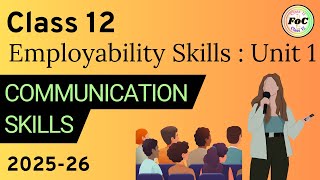
Audio Book
Dive deep into the subject with an immersive audiobook experience.
Single-Line Comment
Chapter 1 of 3
🔒 Unlock Audio Chapter
Sign up and enroll to access the full audio experience
Chapter Content
This is a comment
Detailed Explanation
A single-line comment in Python starts with the hash symbol (#). Everything that follows this symbol on the same line will be ignored by the Python interpreter. This is useful for adding explanations or notes about the code, helping the developer or others understand what the code is doing without affecting its functionality.
Examples & Analogies
Think of single-line comments like sticky notes you place on your desk. They remind you of important things or annotations you want to keep in mind while working, but they don't change the work itself.
Multi-Line Comment / Docstring
Chapter 2 of 3
🔒 Unlock Audio Chapter
Sign up and enroll to access the full audio experience
Chapter Content
def greet():
"""This function greets the user"""
print("Hello!")
Detailed Explanation
A multi-line comment, commonly known as a docstring, is a way to document a function in Python. It uses triple quotes ("""), allowing you to describe what the function does in detail. When you define a function, this docstring can be accessed by the 'help()' function, making it easy for others to understand its purpose without reading the whole code. This practice improves the maintainability and readability of the code.
Examples & Analogies
Consider a user manual for a device. Just like the manual explains how to use a gadget, a docstring serves a similar purpose for functions in code, outlining their functionality so that users (other programmers) know how to interact with them effectively.
Using Help with Docstrings
Chapter 3 of 3
🔒 Unlock Audio Chapter
Sign up and enroll to access the full audio experience
Chapter Content
Use help(greet) to read the docstring.
Detailed Explanation
The 'help()' function in Python can be used to retrieve the documentation (docstring) of a function. When you call 'help(greet)', the output displays the docstring associated with the 'greet' function. This feature is important for understanding how to use functions, especially in larger programs, where keeping track of what each function does can become challenging.
Examples & Analogies
Think of 'help()' like a quick search tool or a glossary. Just as you might look up terms in a glossary to understand their meanings in a book, calling 'help()' allows you to quickly determine what a function does without digging into the code.
Key Concepts
-
Comments: Annotations in code aiding explanation
-
Docstrings: Multi-line comments for documentation purposes
Examples & Applications
Example of a Single-Line Comment: # This is a comment.
Example of a Docstring: def greet(): """This function greets the user""".
Memory Aids
Interactive tools to help you remember key concepts
Rhymes
For every code you write, take a moment to cite, comments reveal the light.
Stories
Imagine you’re a detective. The comments are your clues that help you understand the mystery (code) at hand.
Memory Tools
C-D-D: Comments Make Code Delightful. Use them often!
Acronyms
C-C-D
Clear Comments and Documentation!
Flash Cards
Glossary
- Comment
An annotation in the code that is ignored by the interpreter, providing explanations or notes for developers.
- Docstring
A special type of comment used to describe the purpose and usage of a function, class, or module, typically enclosed in triple quotes.
Reference links
Supplementary resources to enhance your learning experience.
